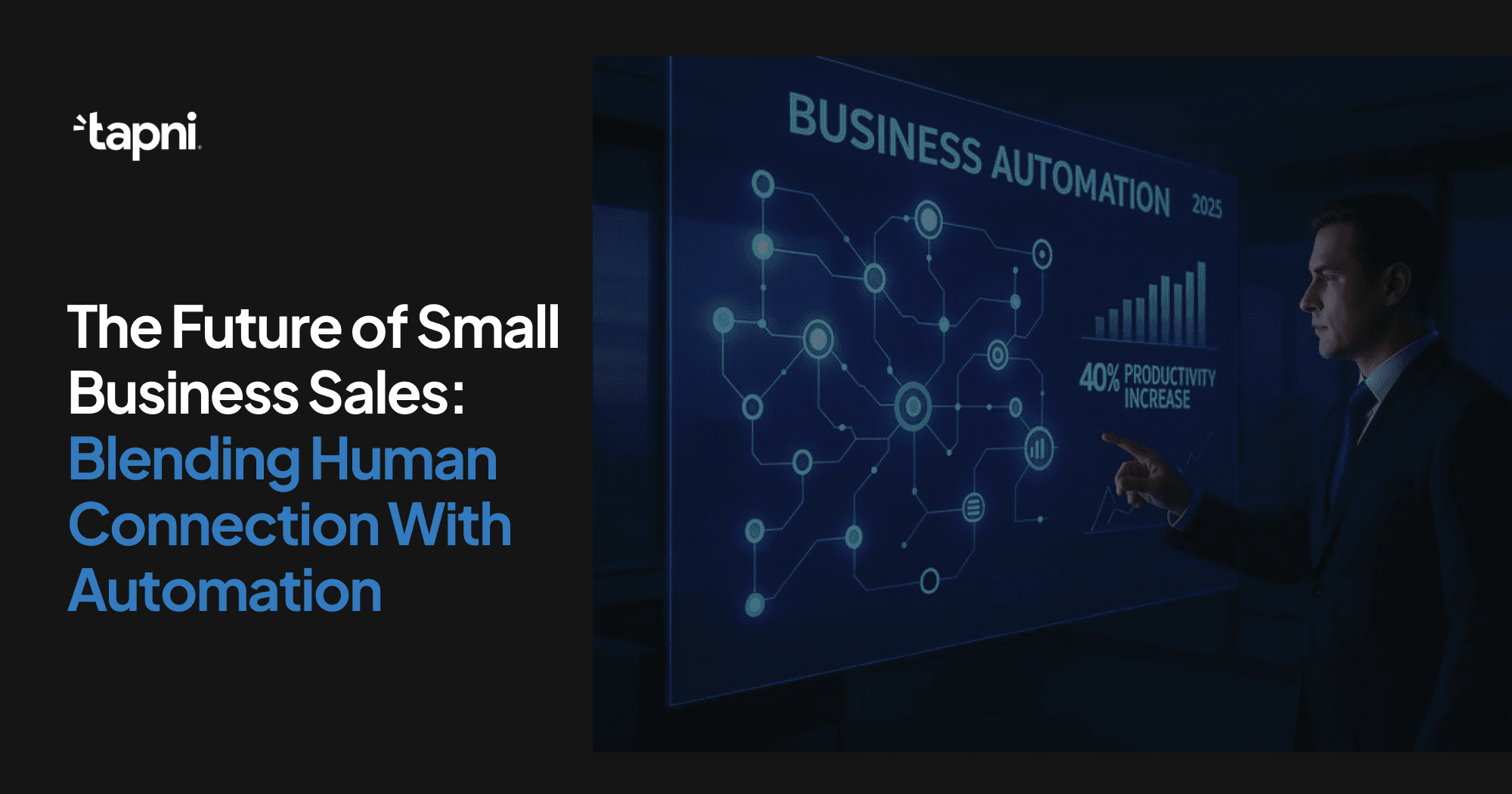
The Future of Small Business Sales: Blending Human Connection With Automation
Discover how small businesses can boost sales by blending human connection with smart automation, building trust while scaling efficiently
Browse our comprehensive product guides and documentation

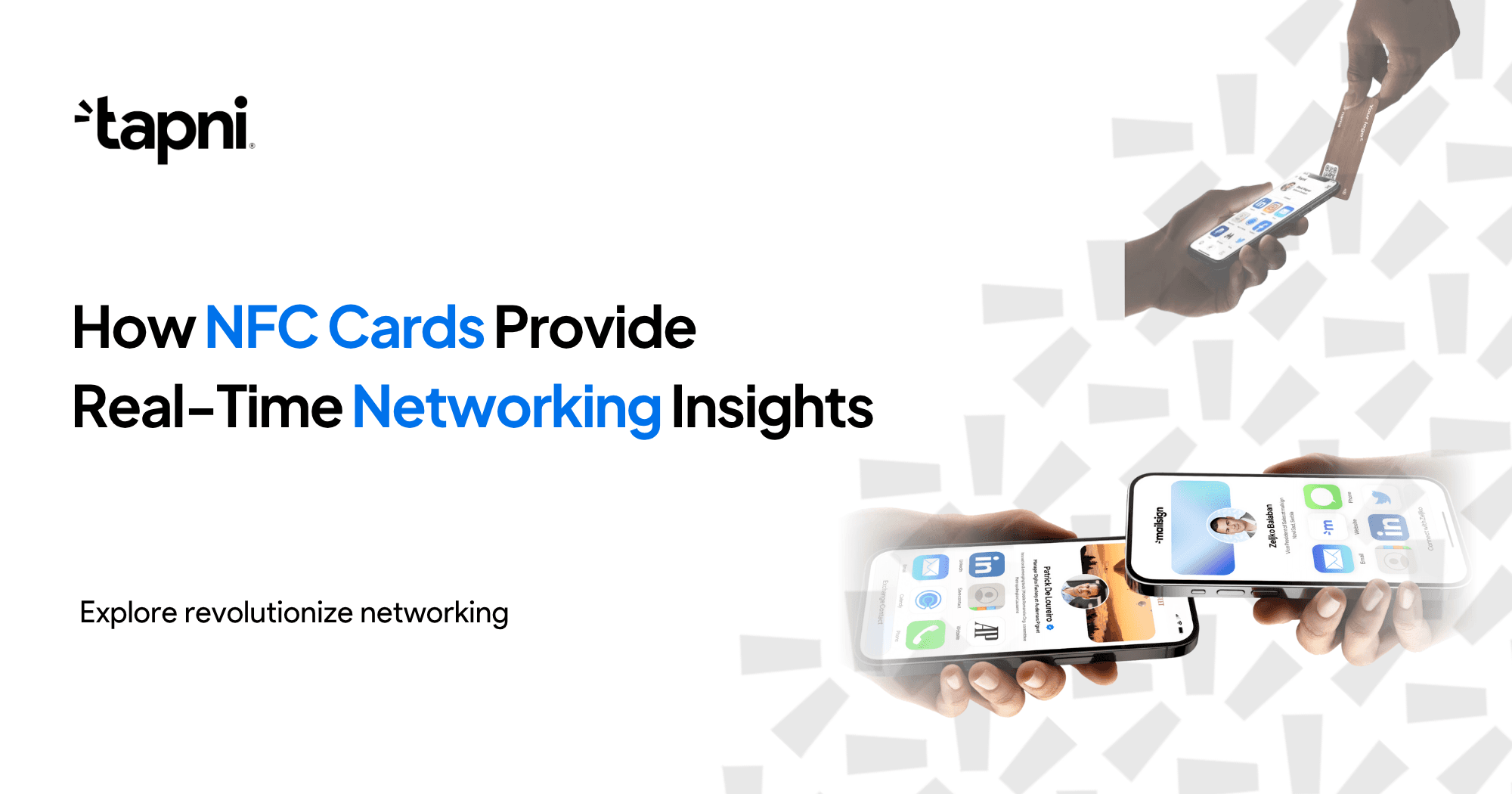
Explore how NFC digital business cards revolutionize networking by providing real-time insights and streamlining contact sharing.
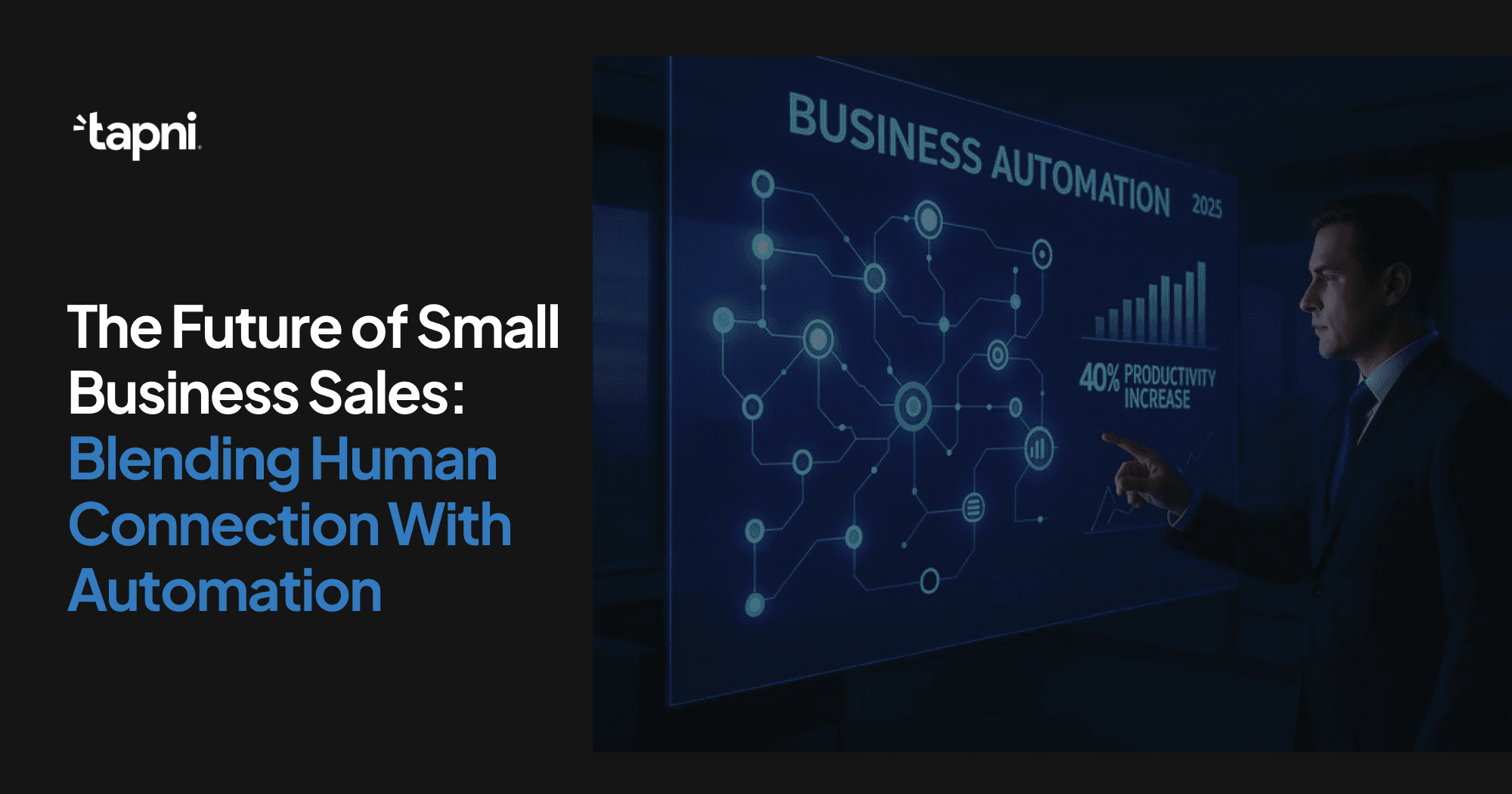
Discover how small businesses can boost sales by blending human connection with smart automation, building trust while scaling efficiently
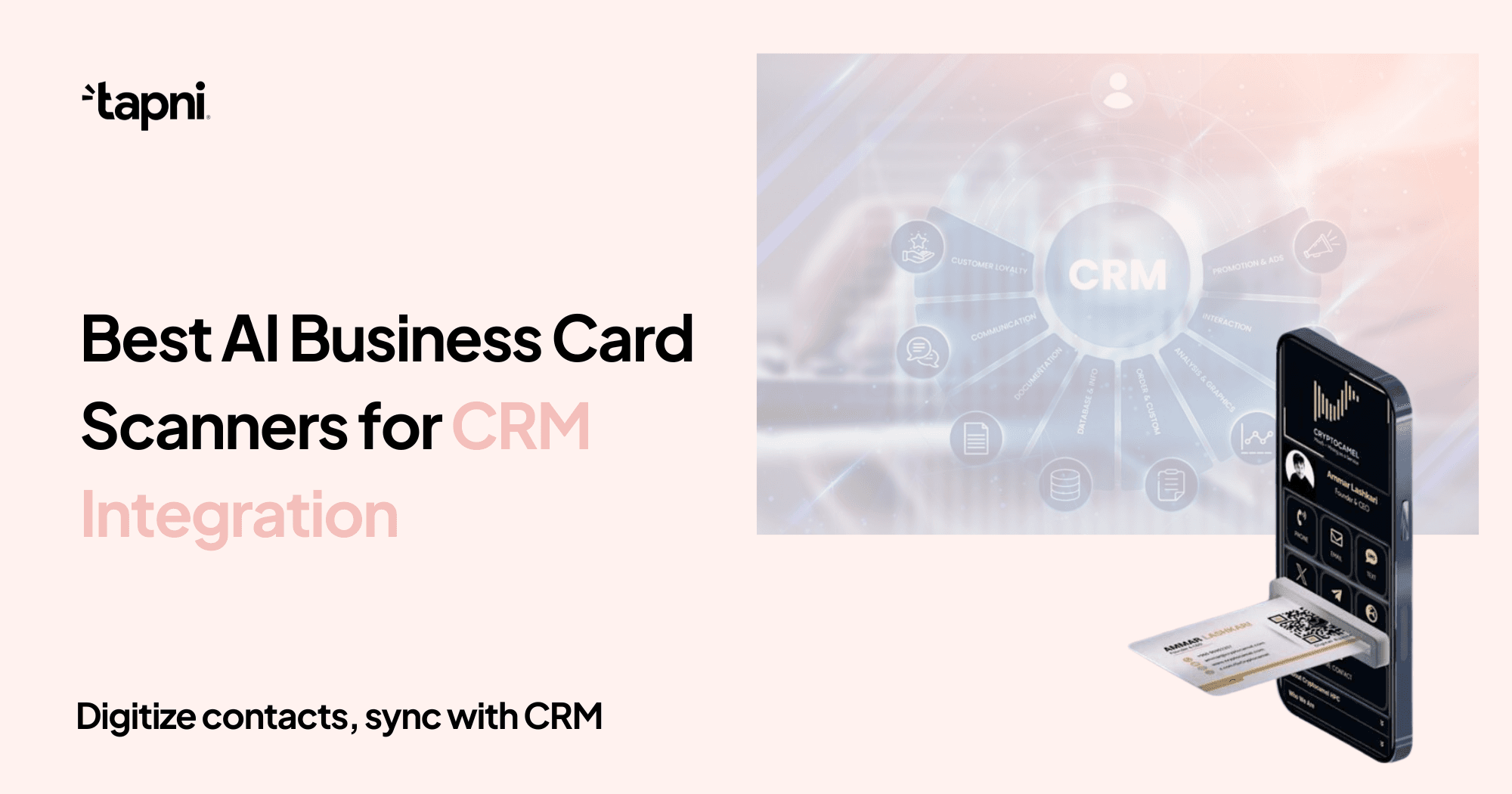
Explore how AI business card scanners streamline contact management and enhance CRM integration for professionals across industries.
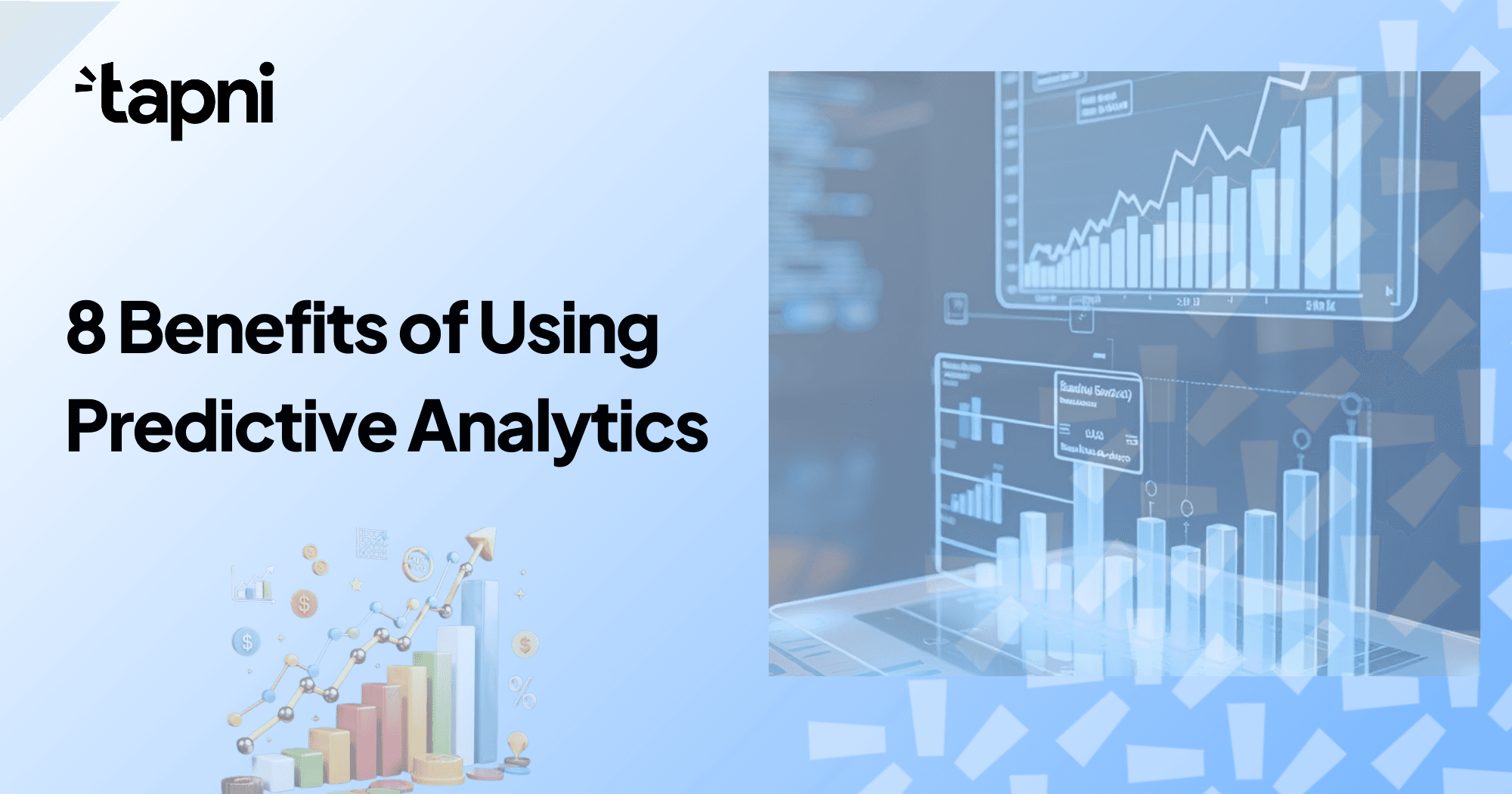
Explore 8 key benefits of using predictive analytics in construction project management, from reducing risk to improving scheduling, budgeting, and efficiency.