Browse our comprehensive product guides and documentation

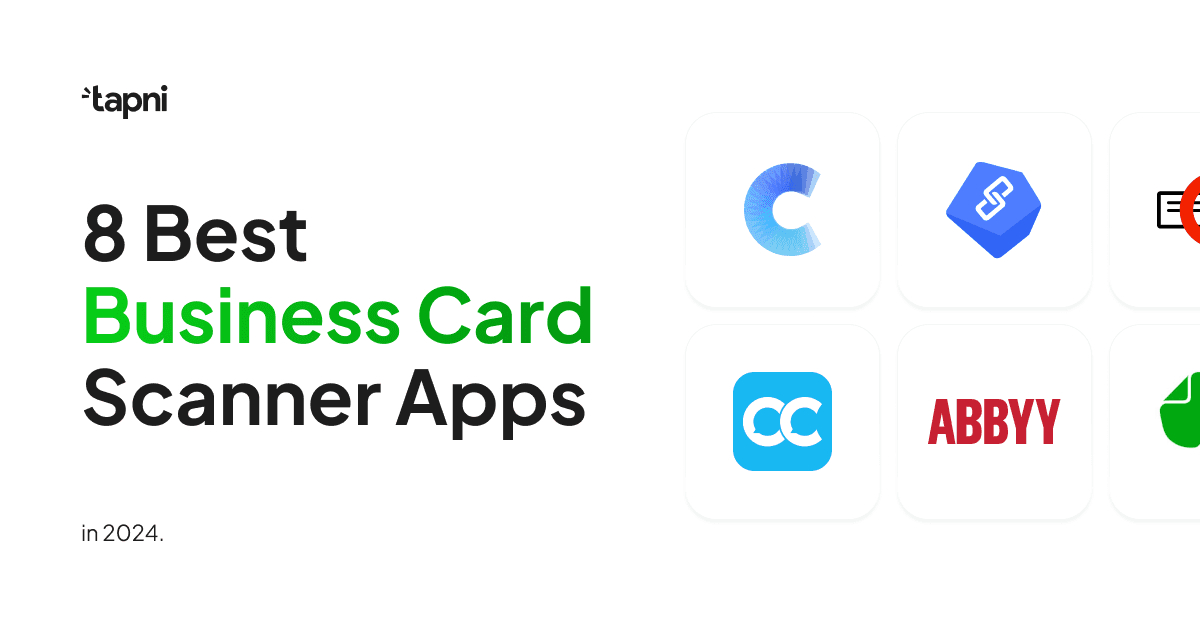
In the networking world, first impressions are everything, and business cards can help you make a great impact.
However, some people are still inclined to use traditional business cards, which can slow the information exchange rate at a networking event.
Luckily, business card scanner apps come to the rescue to facilitate the gap between digital and paper business cards.
They are no longer mere tools for digitizing contact information - they have become intelligent, time-saving, and indispensable assistants.
Read on to find out the best business card scanner apps to see how they can seamlessly integrate with your professional life.
Business card scanner apps are mobile apps that help users digitize and manage the information on physical business cards.
In other words, they use the camera on a smartphone to capture the details on a business card and then convert that information into a digital format.
When you need OCR beyond business cards (e.g., receipts, documents, whiteboards, or screenshots), use an online image to text conversion tool for fast and accurate data extraction.
Although not all business card scanner apps offer the same features, most of them work in the following way:
Business card scanner apps are valuable tools for:
In addition, they are particularly useful for networking events where you receive multiple business cards and want to quickly and efficiently organize the contact details.
So, how else can you benefit from business card scanner apps?
✅ You can quickly search for and retrieve contact information, eliminating the need to manually type in details or sift through physical cards.
✅ You can export contact information in various formats, such as CSV, VCF, etc., and share it with others via email or messaging apps.
✅ Some business card scanner apps offer additional features, such as follow-up reminders and adding social media profiles.
It’s high time we jumped to our list of the 8 best business card scanner apps.
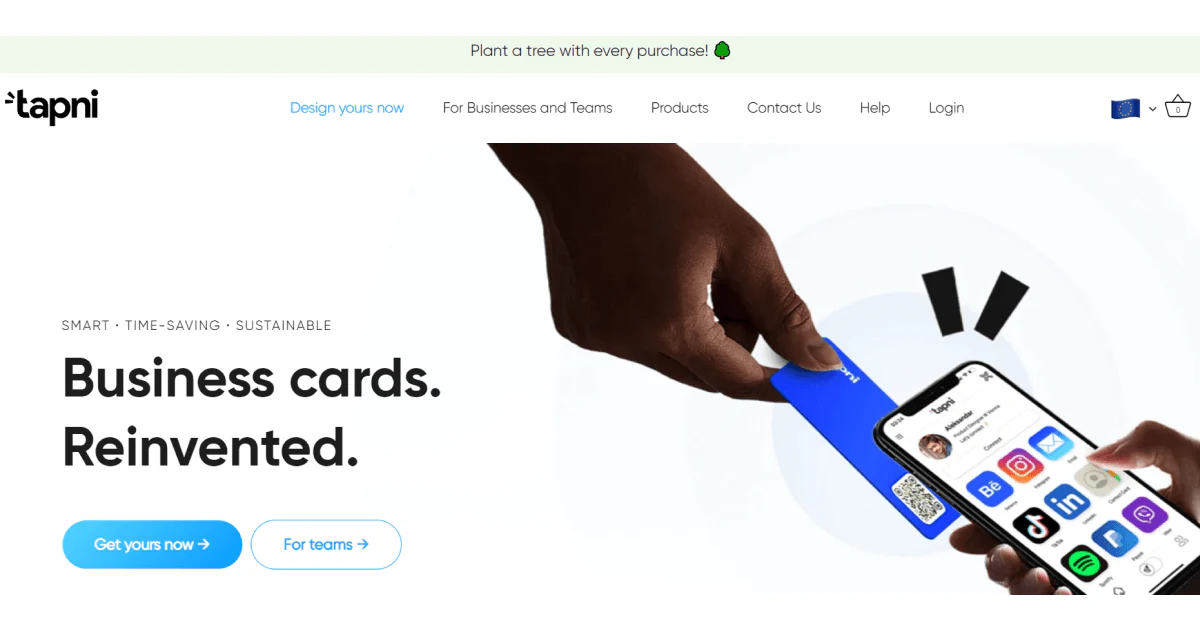
Tapni is a digital solution that helps you design fully customizable digital cards, scan business cards, and manage your team and business activities more efficiently.
In addition, Tapni also provides valuable analytics and metrics to streamline your work processes.
Furthermore, all Tapni products contain both QR codes and NFC chips so they are compatible with all devices.
Tapni is web-based, but it also has a mobile app and integrations with Google Workspace, Meta pixel, Salesforce, Zapier, Pipedrive, etc.
✨ Scanning - Scan and instantly convert paper business cards into digital connections.
✨ Fully customizable digital business cards - Choose from various digital business cards and tailor them to your professional needs.
✨ Follow-up feature - Set reminders and automate your follow-ups.
✨ Multiple sharing options - Send and exchange info via QR codes, links, text, email signature, etc.
✨ Automate Lead Generation - Directly send contacts to your CRM.
✨ Team management features- Control permission, upload CSV or Google Sheets files, and connect your Microsoft Azure, Google, or Slack Employee Directory.
Tapni can be a good choice if you are in search of an app that has more things under one umbrella, and not just a business card scanner app.
Digital business cards range from 34.90€ to 79.90€ for a fully custom design.

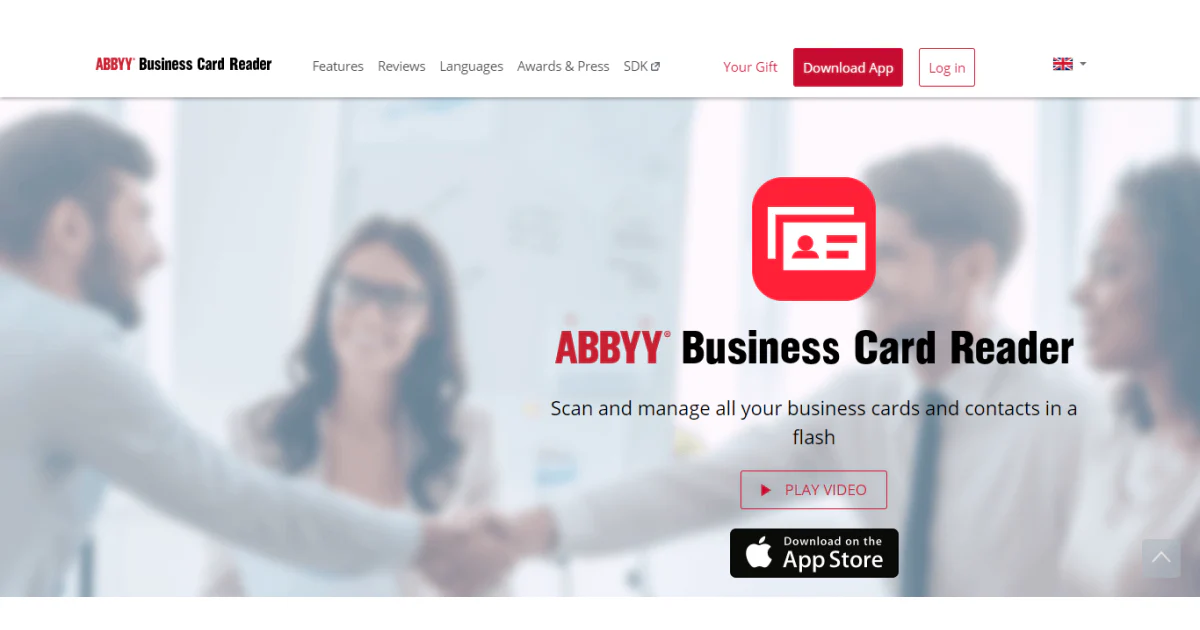
Abby is a business card reader that scans and manages business cards.
It lets you enter business cards into your smartphone in 25 languages and supports up to three languages in one card.
Furthermore, it allows you to export data from scanned business cards to Salesforce Leads, MS Outlook, Google Contacts, and MS Excel in .CSV format.
In addition, you can use the app on your Apple Watch.
✨ Multiple languages support - Supports 25 languages such as Czech, German, Polish, Greek, etc.
✨ Data export - Allows you to export your data in .CSV format.
✨ Synch options - Synchronizes data across your devices
✨ Digital address book - Organizes your contacts according to name, surname, company, and date.
The downside is that Abby is only available for iPhones, iPads, and Apple Watch.
Abby has a Free trial plan for up to 10 scans and multiple in-app purchases.
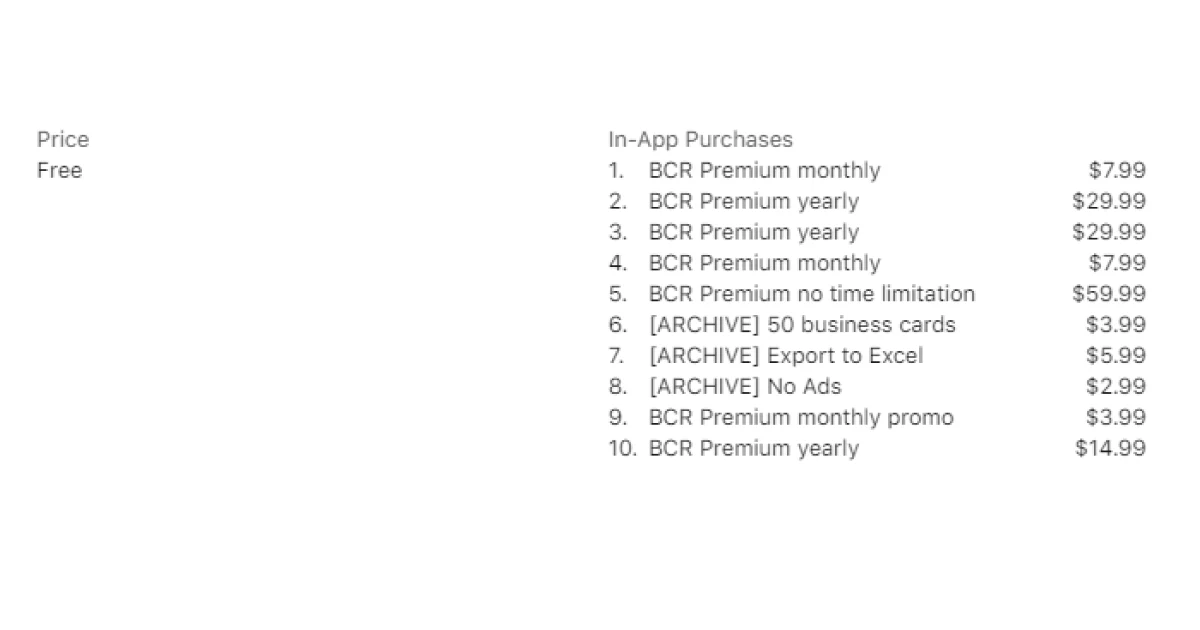
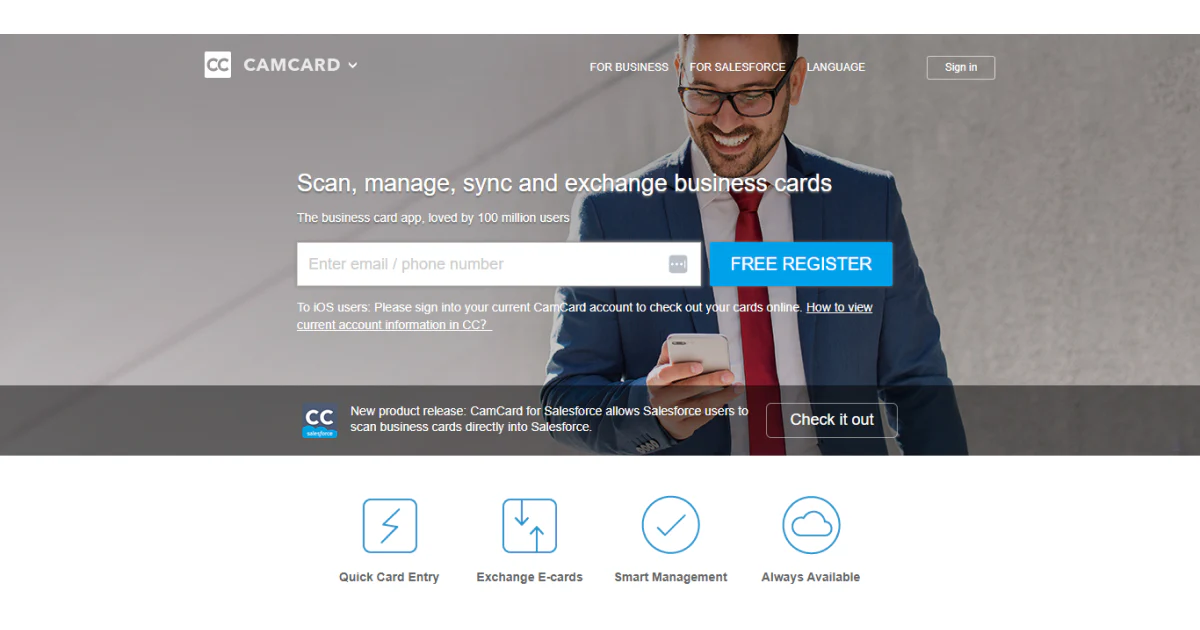
CamCard is a popular app that allows you to scan, manage, sync, and exchange business cards.
In addition, your data is synchronized across smartphones, tablets, and the web app in real time.
When it comes to languages, CamCard reads cards in 40 languages.
CamCard supports iOS, Android, macOS, Windows, and Web versions and integrates with Salesforce, SugarCRM, Google Contacts, Outlook Contacts, etc.
✨ Text Recognition - Extracts a large amount of text from images.
✨ Auto-Crop & Beautify Images - Scan documents with a mobile phone, remove watermarks and background, and generate HD images or PDF files.
✨ Document conversion - Convert documents to multiple formats: PDF, Word, Excel, PPT, and image.
✨ PDF file editing - Merge, split, compress, annotate, and add signatures and watermarks to PDF files.
✨ Smart Management - Allows you to add notes, set reminders, search, tag, and share cards.
CamCard is a versatile app, but the number of sharing options is fewer than with similar apps.
CamCard Scanner has 1 Free Plan with a basic scanning function and 1 Premium Plan.
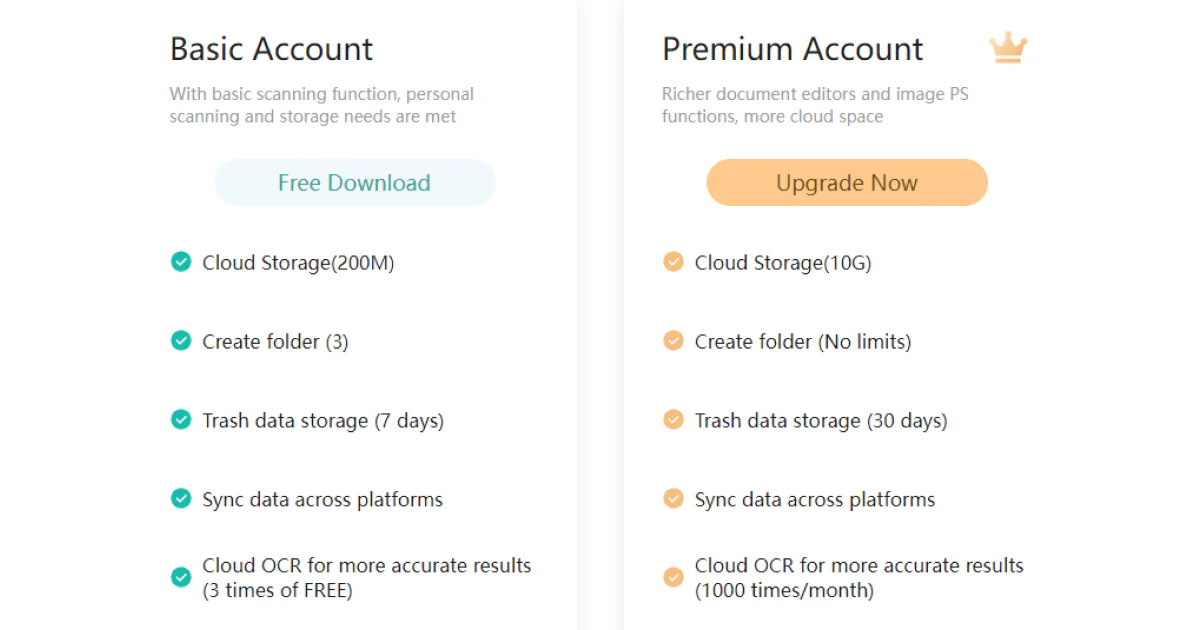
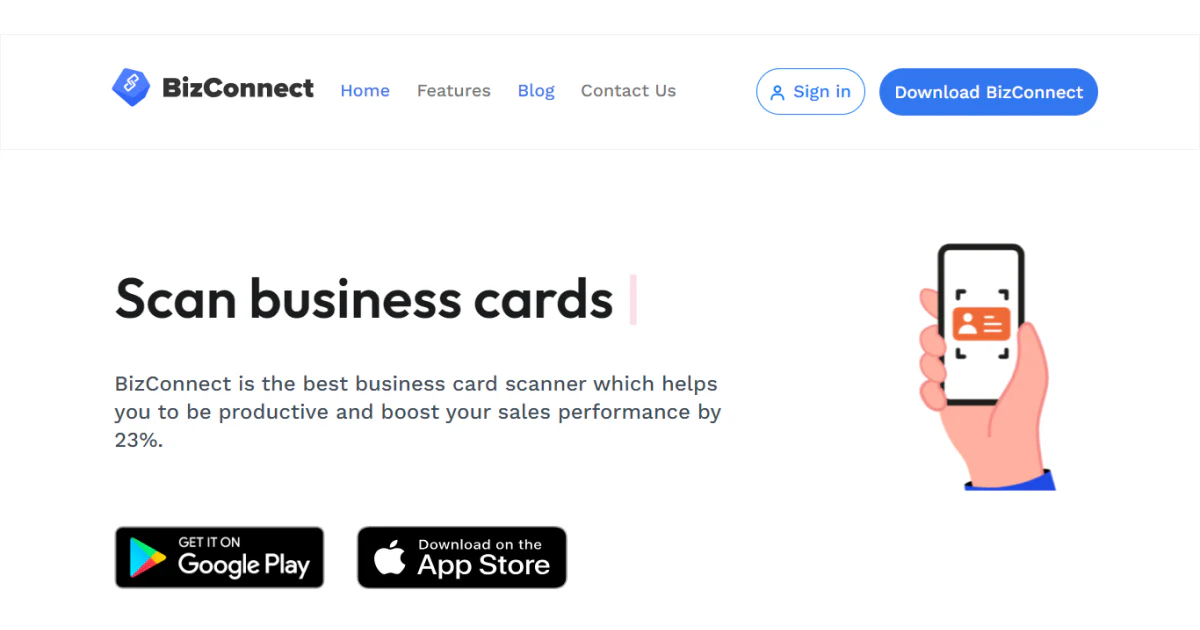
BizConnect is a business card scanner app that works on Android and iOS platforms. According to its users, it is extremely accurate because it has a verification phase to ensure extra accuracy.
Furthermore, you can add, move, import, and export contacts and business cards through multiple cloud platforms.
In addition, it also provides features for teams, so you can view reports, manage team
members, assign tasks to them, etc.
Regarding integrations, BizConnect integrates with Zapier, HubSpot, Salesforce, Google Sheets, Google Contacts, Pipedrive, etc.
✨ Scanning - Scans business cards and documents.
✨ Export and Import - Export your contacts to Google, Outlook and Excel, and import from Google and Outlook.
✨ Contact Management - Scan business cards and conference badges and organize them in groups or folders.
✨ Team management - Manage tasks, activities, leads, and track revenue and reports for each member.
BizConnect can be a good choice due to its high accuracy rate, but it comes at a price - the verification process can take up to 5 minutes.
BizConnect has 1 Free Plan, where you can upload up to 50 cards per day, and 3 Premium Plans.
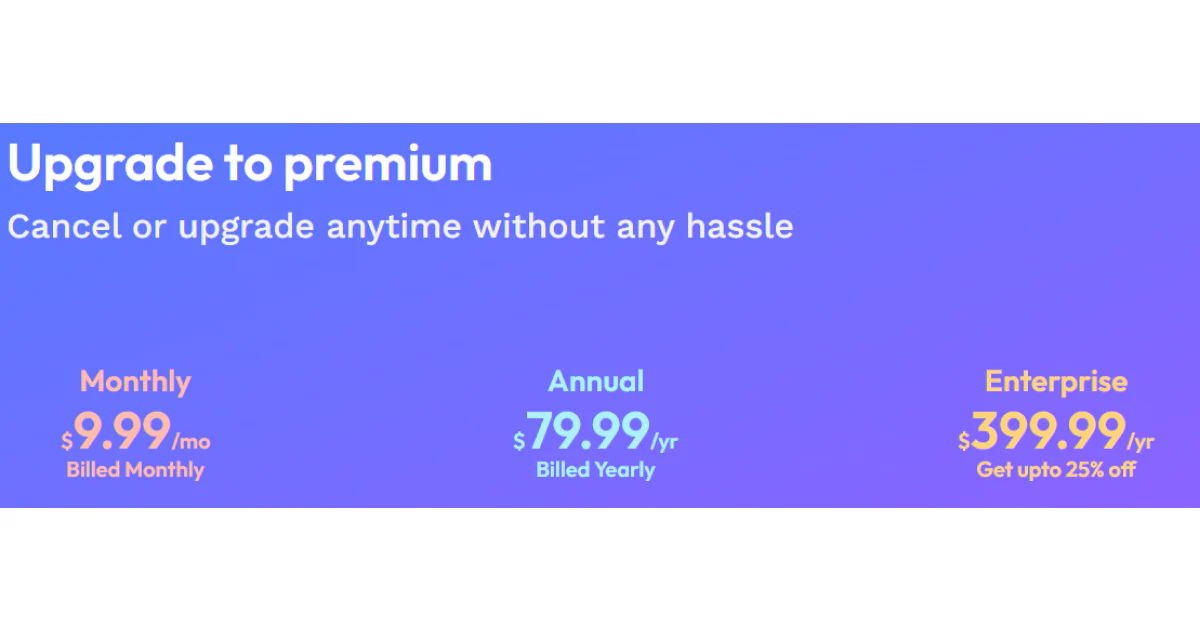
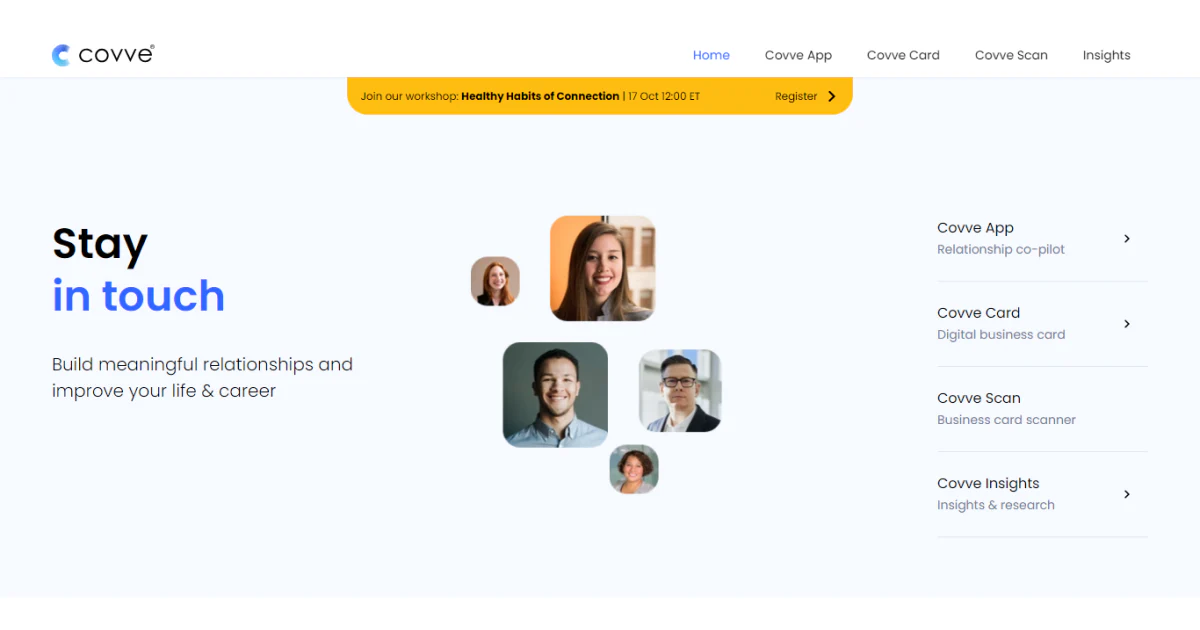
Covve is a digital business card scanner, but you can also use it as a relationship management tool or to design your digital business card.
As a relationship management tool, Covve allows you to set reminders, track your performance, and set your personal CRM.
Furthermore, if you use Covve as a digital business card app, you can create your digital business card, and finally, if you use it as a scanning app, you can scan cards and documents.
Covve integrates with Zapier, Pipedrive, Google Sheets, Google Contacts, Monday.com, etc.
✨ Scanning - Scan in over 30 languages.
✨ Organization features - Add notes, tags, and location to scanned business cards.
✨ Export - Export to Excel, Outlook, or Google Contacts.
✨ Auto-remind - Set a duration of how often you want to reach out to a contact.
Covve does a good job with very detailed follow-up options, but it doesn't store contacts in one place alphabetically or by date.
Covve’s pricing depends on which Covve product you use, so when it comes to scanning, there is a Free Trial and 3 Premium Plans.
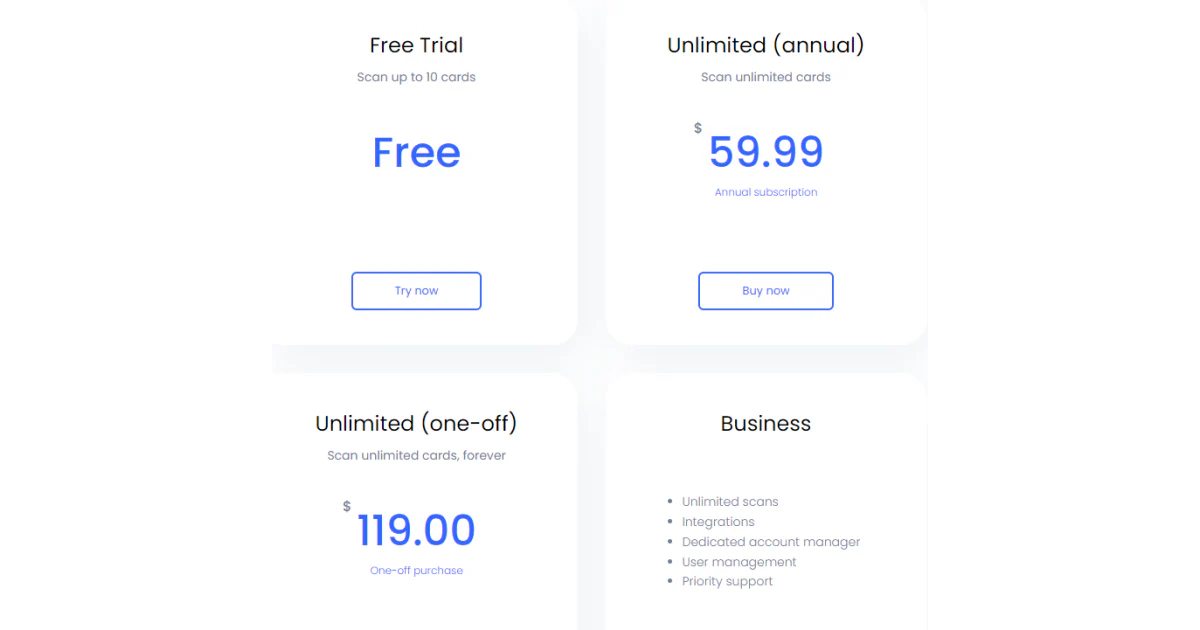
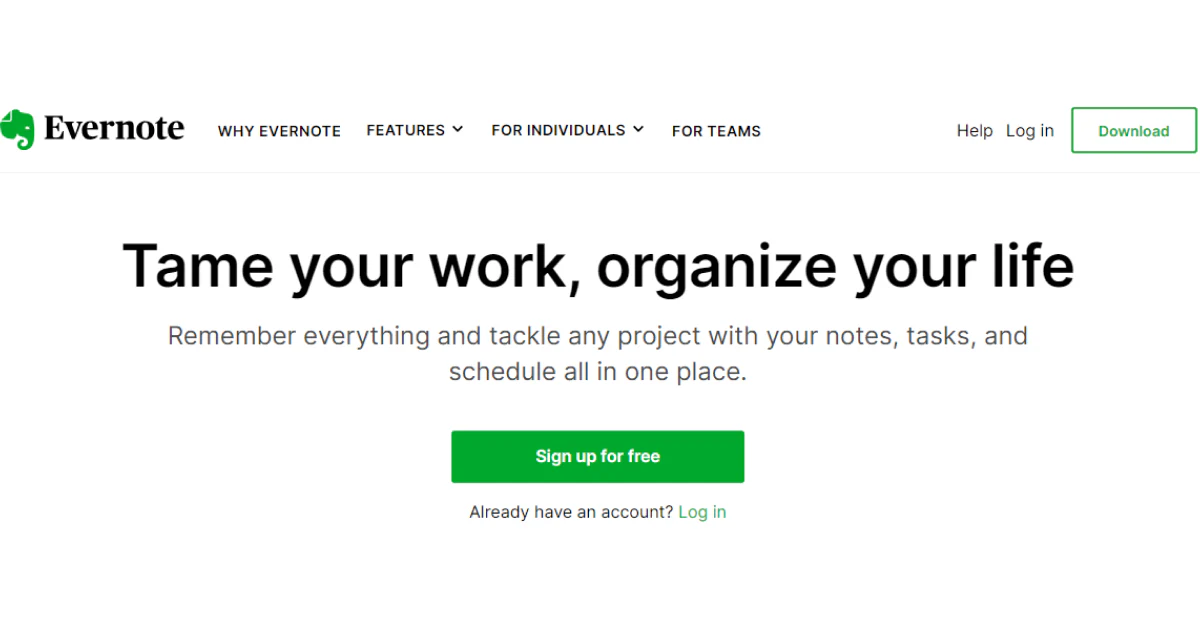
Although Evernote isn’t primarily a business card scanner app, it has that option, as well as valuable features to help you with better organization.
As such, Evernote is geared more towards teams and team management, so you can sync and organize documents and share information with your teammates.
The signature feature of Evernote is a variety of note-taking app widgets to enhance file organization.
As far as integrations go, Evernote integrates with Salesforce, Slack, Microsoft Teams, Google Drive, etc.
✨ Scanning Options - Scan all sorts of paper documents, business cards, and handwritten notes.
✨ Contact Database - Create your own personal database of contacts in Evernote Personal, Professional, and Teams folders.
✨ Calendar - Set due dates, recurrences, and reminders
✨ Notes Sync - Search for titles, dates, content types, and keywords, including words in pictures and handwriting
✨ Team features - Get centralized account administration, assign tasks, etc.
Evernote can be your app of choice if your focus is more on document organization within an organization..
Evernote has 1 Free and 2 Premium Plans. However, a scanning feature is only available in Premium Plans.
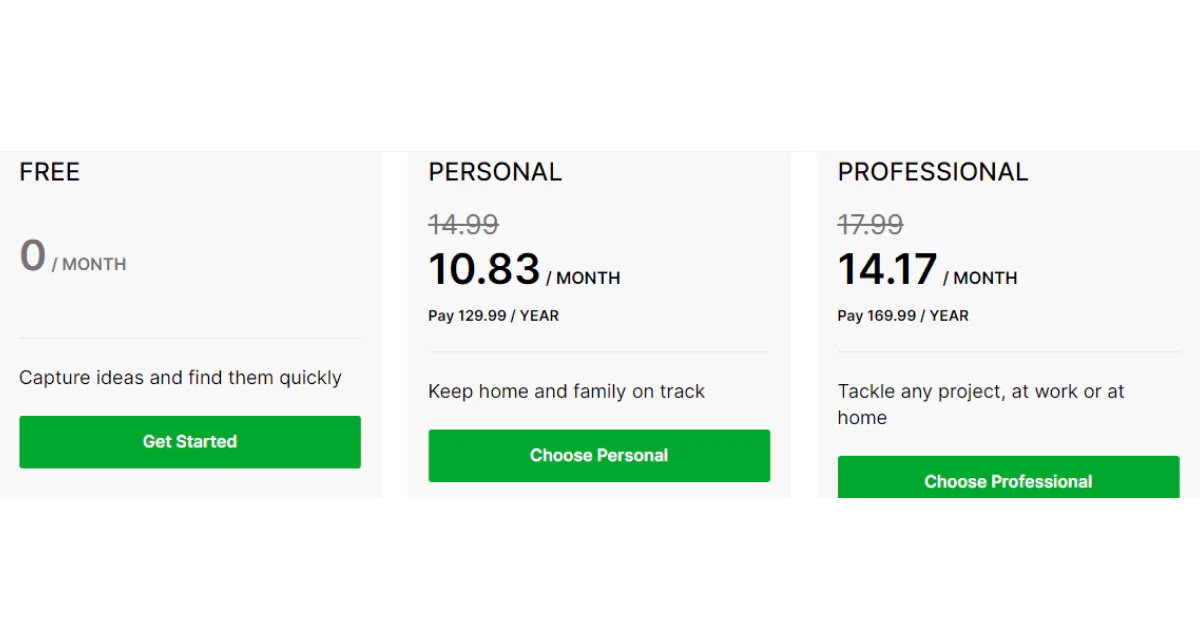
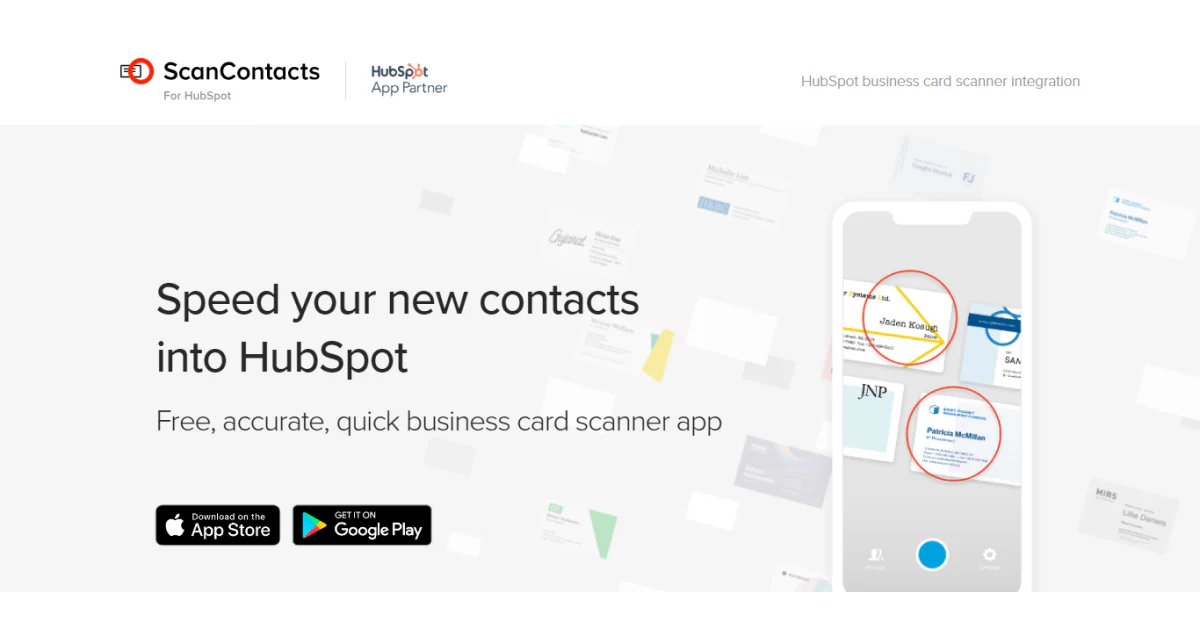
ScanContacts is a business card scanner app that is Hubspot-certified, meaning you can access it via HubSpot Market Place - provided you are registered there.
Furthermore, the app is compatible with iOS and Android phones and can scan cards in 16 languages.
Regarding integrations, ScanContacts only integrates with HubSpot.
✨ Scanning - Scan up to 4 cards at once and do the verification process.
✨ Instant HubSpot upload - All your scanned cards and contacts are instantly uploaded to HubSpot, where you can manage and organize them further.
✨ Export - Export your contacts to your phone’s contact list.
✨ Easy-to-use - A very user-friendly and smooth interface.
Since ScanContacts is primarily a scanning app, the features are rather limiting, so it might not be the best choice if you want more versatile features.
This app is free to use.
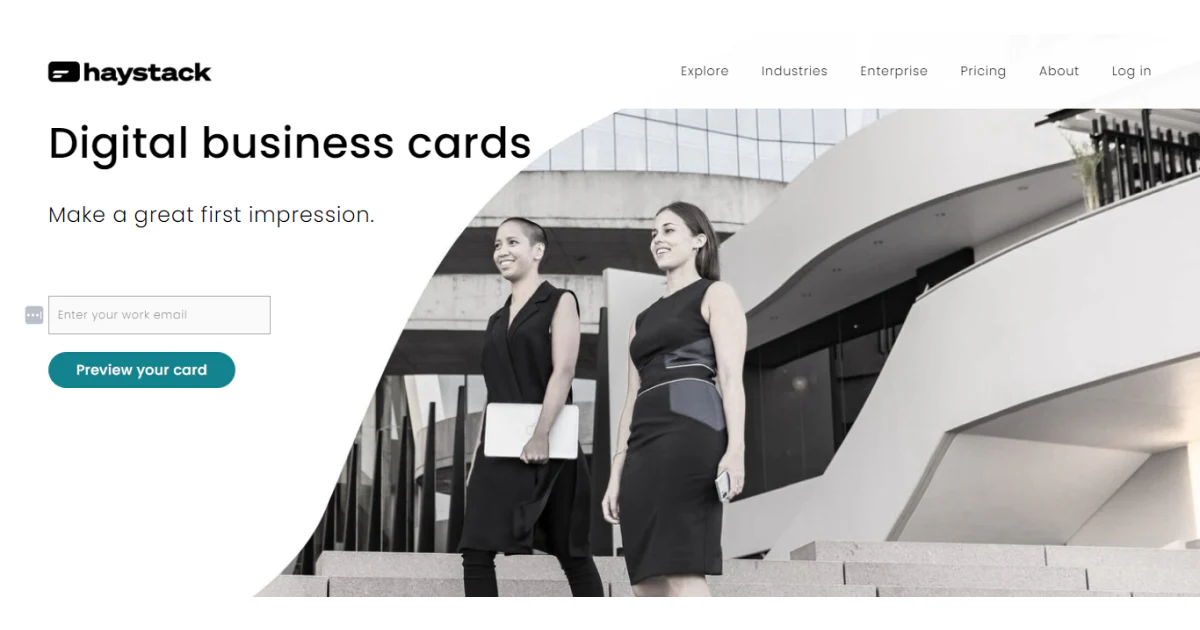
Haystack is a digital solution that not only scans business cards but also helps you create them.
In addition, Haystack provides various features for teams and businesses and generally focuses on retail, real estate, and green office industries.
On top of that, this app shows you important metrics: how often your card has been shared, viewed, saved, etc.
Moreover, Haystack has plentiful integrations with Hubspot, Mailchimp, Slack, Salesforce, etc.
✨ Business Card Scanner - Scan a paper card or take a photo, and the details will go to your phone or your CRM.
✨ Team management - Automate all stages of the employee life cycle.
✨ Email signature - Import your signature to your mail provider and link it to your digital business card.
✨ Sharing options - Share your digital business card via a QR code or a unique URL
Haystack can be a good choice if you are looking for more than a business card scanner, but its free plan offers limited features.
Haystack has 1 Free and 2 Premium Plans.
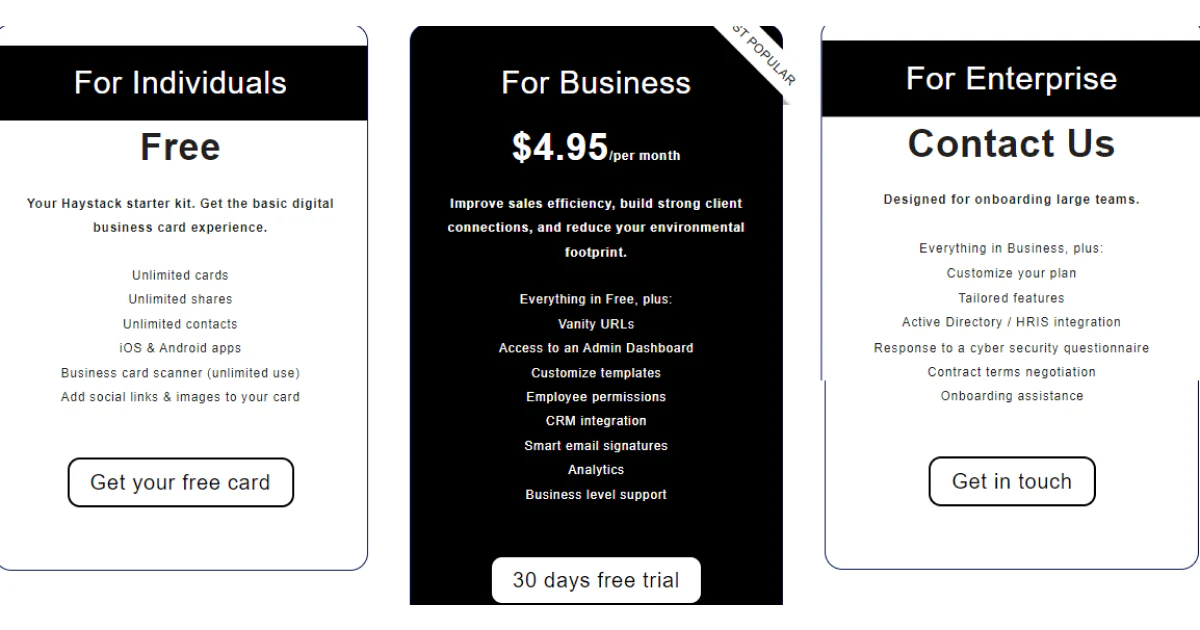
Business card scanner apps haven’t only simplified how we collect and manage contact information but have also elevated the efficiency and effectiveness of our interactions.
Furthermore, they offer a powerful solution to the age-old challenge of organizing and accessing contact details.
So, if you are still trying to decide which of the above apps might be the best choice for you, we have a suggestion - Tapni.
Tapni is an all-in-one digital solution that goes way beyond a business card scanner app.
With Tapni, you can create fully customizable digital business cards and accessories but also benefit from rich and versatile networking features.
✅ Fully customizable digital address book -You can add tags to your contacts, group them, and move and regroup them in bulk.
✅ Follow-up feature - You can schedule follow-up reminders so you don’t forget to reach out to your new contacts.
✅ Analytics tools - You can get valuable insights into ROI at events, reward top performers, see the number of visits, etc.
✅ Instant Messaging - You can automatically send a message to all the people who have contacted you or visited your profile.
✅ Various types of links - You can choose what to share with your contacts and where you want them to land.
✅ and so much more.
Sounds interesting?
Download the Tapni app today and save precious time by reducing clutter.
10 Effective Ways to Capture Leads at Events
NameDrop by Apple: Simplifying Contact Sharing and its Impact on Digital Business Card Startups
Plastic Business Cards vs. Paper Business Cards - Which To Use?