Browse our comprehensive product guides and documentation

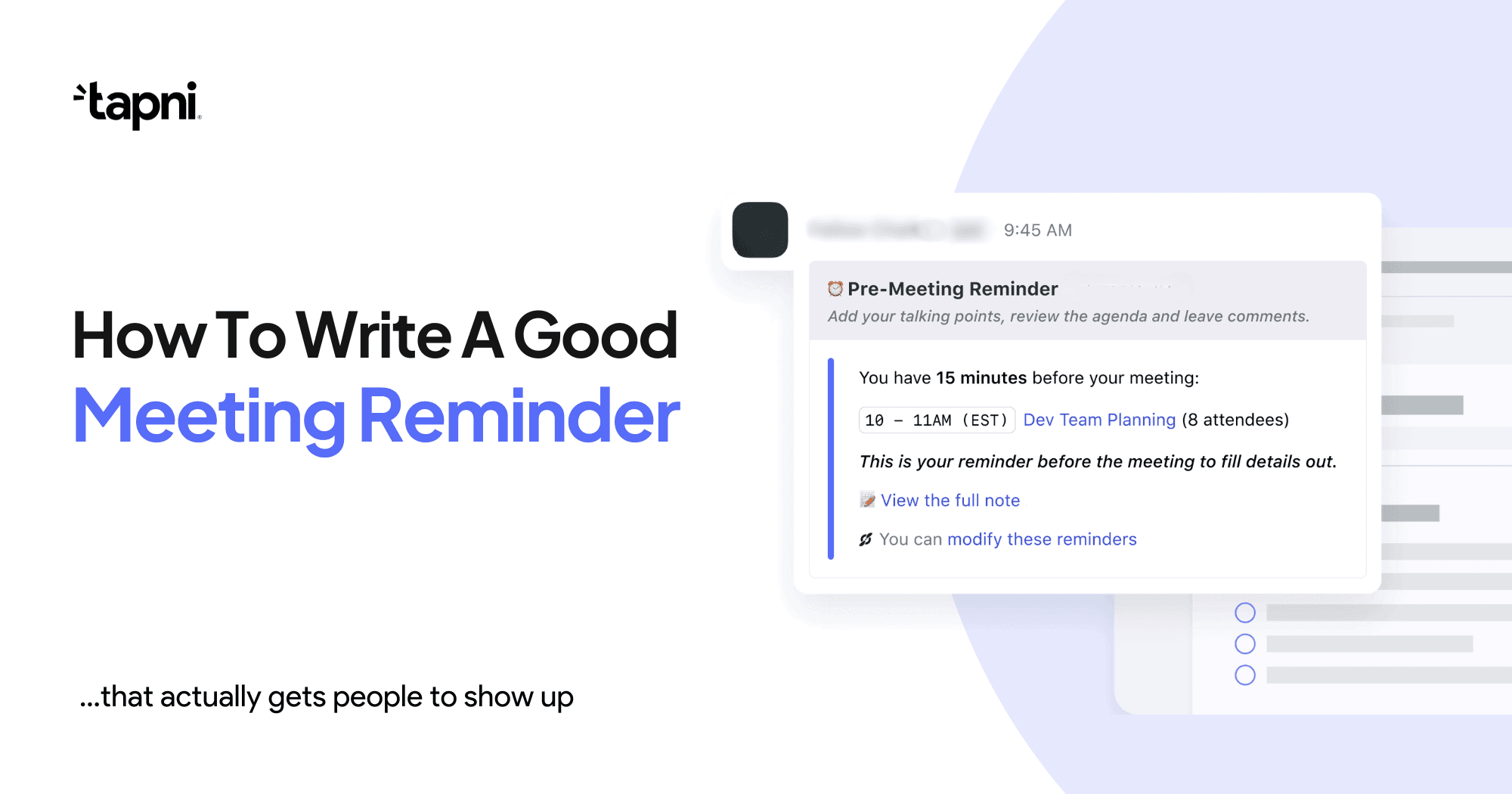
Imagine this: your meeting starts on time, every attendee shows up prepared, and nobody’s asking, “Wait, what are we discussing again?”
That’s the power of a well-crafted meeting reminder. It’s not just a heads-up. It’s a tool to lock in attendance, set expectations, and guide the entire conversation before it even begins.
Let’s break down how to write meeting reminders that work - plus steal-ready templates to save you time.
Your reminder email should eliminate guesswork and friction. It should give people everything they need to mentally prepare and physically show up.
That means writing a subject line that makes the purpose obvious, naming the meeting with intention (hint: “Sales Strategy Sync” beats “30-Minute Catch-up”), and listing out all key info in a scannable format: date, time, duration, platform or location, who's attending, and any other need-to-know logistics.
If someone has to dig through their inbox to find the original invite or Zoom link, you’ve already created resistance.
Let’s be honest: forcing people to attend meetings they no longer care about doesn't help either party. Instead of letting those folks ghost you or stay silent, give them a clear and easy path to cancel or reschedule.
It might seem counterproductive, but giving people the option to bow out respectfully helps you maintain a cleaner calendar, avoid wasted time, and often leads to better rebooked meetings later on.
Calendly and lead generation forms make this effortless with auto-included reschedule links. You’ll avoid drama and back-and-forth messages.
Most meetings go off the rails because attendees show up without context. A strong reminder email should tell them not just when and where, but also what you’ll cover and why it matters.
You don’t need a five-page doc - just bullet the main discussion points, attach relevant prep material, share a brief memo summarizing the key objectives, or drop a link to your digital business card so they know exactly who they’re meeting and how to prep.
This small step dramatically boosts engagement and saves you from spending the first 10 minutes of the meeting re-explaining the purpose.
Use the reminder as a pre-meeting checkpoint. Are there documents the other side promised but haven’t sent? Questions they need answered? Gaps in information you still need filled?
Don’t wait until you’re live on the call. Ask now. It gives them a heads-up, sets the tone for a proactive conversation, and positions you as someone who respects their time.
Sending one email a day before isn’t going to cut it, especially if your meeting is high-stakes or your audience is busy.
A best-practice reminder cadence includes at least two touchpoints: a 24-hour email reminder with full details, followed by a 30–60 minute SMS or push alert for visibility on-the-go.
Tapni users can go further - send reminders via Tapni branded short links, track who clicks, and auto-trigger reconfirmation flows. That’s how pros do it.
You can be professional without being stiff. If your tone is always cold and transactional, don’t be surprised when people treat your meetings the same way.
Use a sign-off that sounds human. Reference a detail from your last chat. Keep it light if that fits your audience. A little warmth goes a long way in reducing flake rates.
And with Tapni, dynamic fields pull in their name, meeting purpose, and any past answers from forms - so your message still feels personal even when automated.
Nobody has time to write reminder emails and texts from scratch every week. With scheduling tools like Calendly or Tapni Workflows, you can build once and send forever.
Automate reminders that are clean, branded, and personalized. Include reschedule links, click-to-confirm buttons, even pre-loaded prep docs - without lifting a finger.
The goal is not just to remind them. It’s to remove all friction, boost attendance, and increase meeting quality before the clock even starts.
Subject: Confirming our call tomorrow – [Company Name] + [Your Name]
Body:
Hey [First Name],
Just a quick nudge - looking forward to our conversation tomorrow at [Time]. We’ll walk through how Tapni helps [insert pain point or goal], and answer any open questions you’ve got.
Here’s your link to join: [Meeting Link]
Need to reschedule? Hit this: [Reschedule Link]
Talk soon,
[Your Name]
Subject: Interview Reminder – [Candidate Name] + [Company Name]
Body:
Hi [Name],
This is a reminder that your interview with [Interviewer] is scheduled for [Time, Date].
📍 [Zoom Link or Location]
If anything’s changed on your end, feel free to use this link to reschedule: [Link]
Excited to learn more about you.
Best,
[Recruiter or Hiring Manager Name]
Subject: [Event Name] is Tomorrow – Here’s Everything You Need
Body:
Hey [Name],
Just confirming your spot at [Event Name] on [Date] at [Time].
You’ll find parking info, agenda, and links here: [Link to resource]
Doors open 10 minutes early - see you there!
– [Host Name or Team Name]
Subject: Reminder: Weekly Team Sync – [Time] Tomorrow
Body:
Team,
Reminder that we’re syncing tomorrow at [Time] to cover pipeline health, top deals, and blockers.
Agenda:
Wins
Active leads
Anything slowing us down
📍 [Meeting Link]
Let’s keep it focused and fast.
– [Your Name]
A solid meeting reminder isn’t just about attendance. It’s your first impression. It’s your agenda in motion. It’s the prep nudge that makes the difference between a wasted 30 minutes and a closed deal.
Want to level up your reminders and your results?
Use Tapni’s built-in Workflows to automate meeting prep, follow-ups, and CRM-ready contact capture - all while keeping your brand sharp and your schedule tight.
Start your digital business card journey FOR FREE. ✊