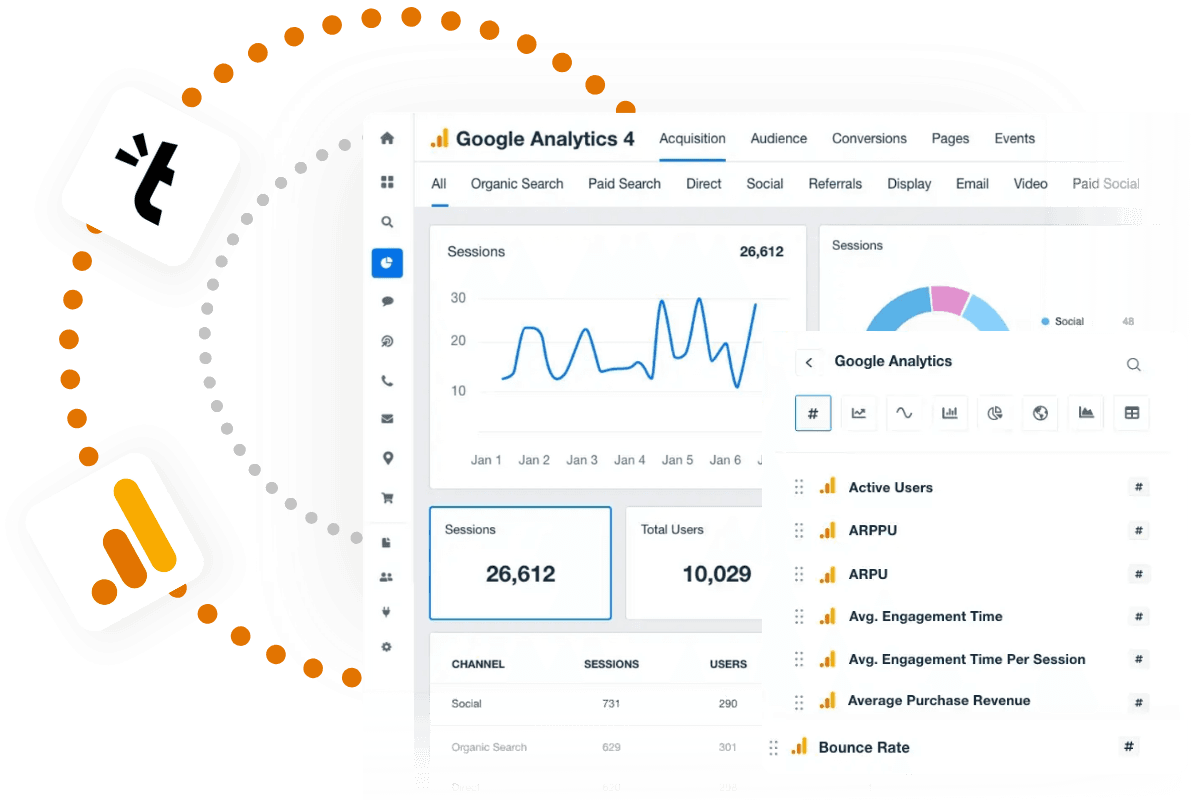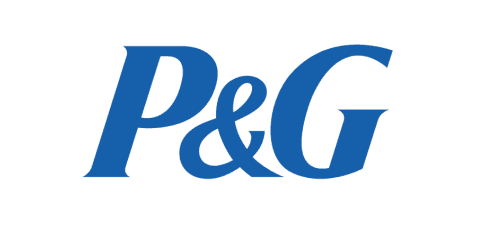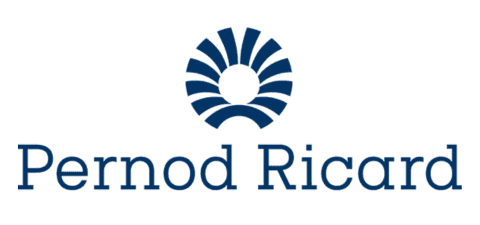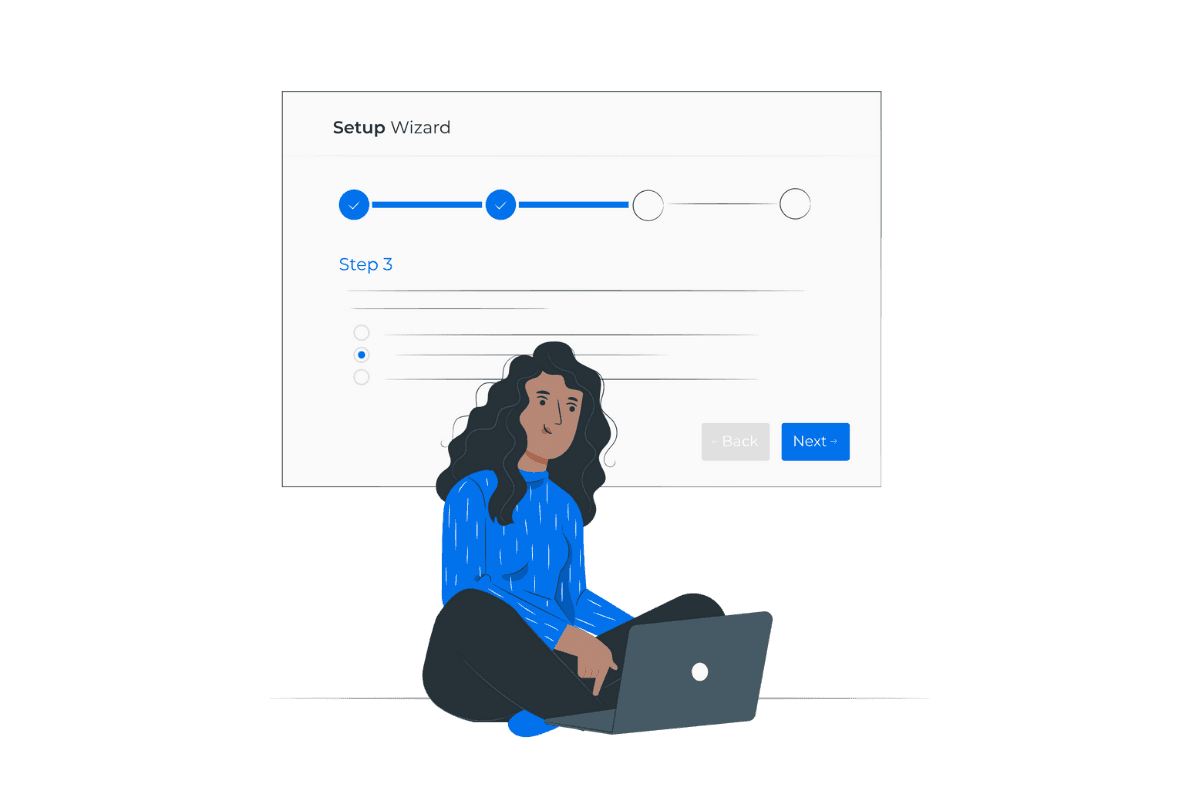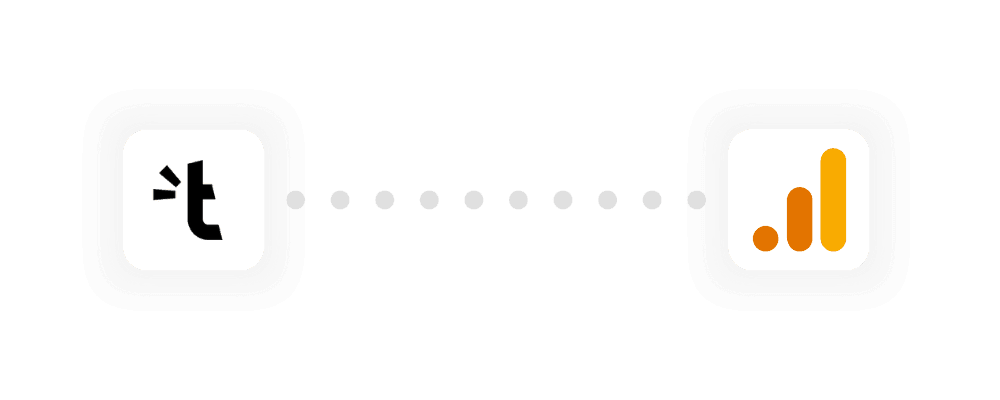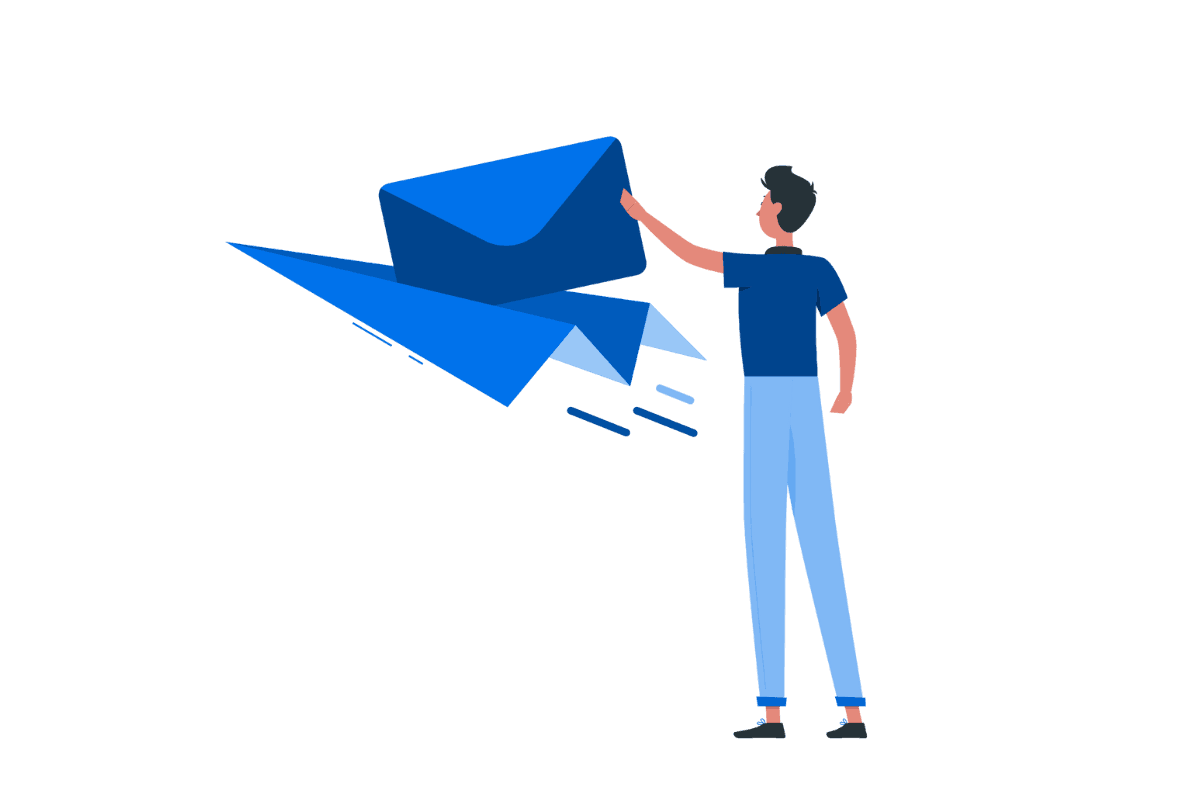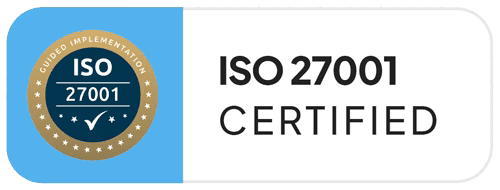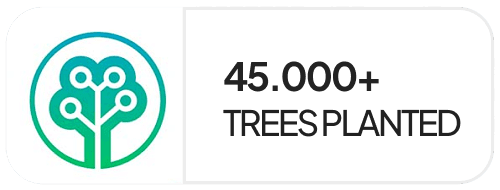1
Access the Tapni Business Dashboard
Log in to your Tapni Business Dashboard. Navigate to Integrations > Google Analytics.
2
Enter Your Google Analytics Client ID
Find your Google Analytics Measurement ID (G-XXXXXXXXXX). Paste it into the Google Analytics Client ID field in Tapni. Click Save Changes.
3
Enable Event Tracking
Tapni automatically sends profile views, link clicks, and QR/NFC scans to Google Analytics. Optionally, use Google Tag Manager to track custom events.
4
Analyze and Optimize Performance
Access Google Analytics to track user behavior on your Tapni profile. Filter data by location, device type, and engagement sources. Improve your CTA performance based on analytics insights.