Browse our comprehensive product guides and documentation


Tempus fugit, as Latins used to say - time flies. ⏳
And those who can do the most while spending the least of their time, will be considered as winners.
The hyper-competitive world of the 21st century does not allow wasting time and carelessness. ✅
Business is an endless game, and by learning how to save time here & there, by improving incrementally, and by using the right tools, people can really uplift their work, their time & priority management, and improve their organisations.
Eliminating waste must be the first goal of the business, used to say Taiichi Ohno, the father of Toyota’s Production System.
In this blog, we will show you how to save even more of your time effectively, and how to end up by having 8-10 more days every year - just by using Calendly.
Want to improve your sales? Here are 10 ways to capture even more leads at any event! ✅
Calendly is an online scheduling tool designed to streamline the process of booking appointments and meetings. It allows users to set their availability preferences, share a scheduling link with others, and have meetings automatically added to their calendar when the invitees pick a time that works for them.
On top of that, Calendly is known for automation features that reduce the back-and-forth communication typically involved in setting up meetings.
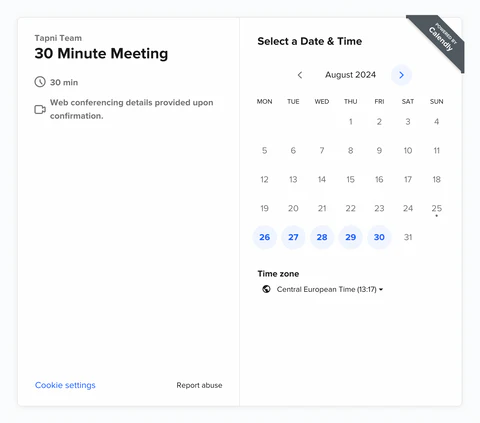
And here’s how Calendly actually works, step-by-step:
It’s easy to schedule or even re-schedule a meeting today thanks to the tools like Calendly is.
But before Calendly, thinks weren’t funny at all. So many business people were wasting their time on negotiating available time slots, time-zones, checking availability of other potential attendees, and so on. It was another never-ending circle.

Before the advent of Calendly and similar scheduling tools, several significant problems actually affected the process of scheduling meetings:
Calendly addressed these problems by automating and simplifying the scheduling process, reducing the administrative tasks, and improving the overall efficiency and effectiveness of meeting management.
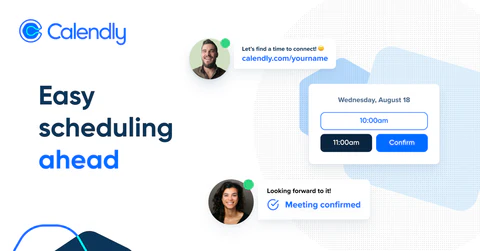
To show you the real difference, here are the numbers:
1) Before Calendly:
2) With Calendly:
So, as said many times before - numbers don’t lie.
Calendly platform creates its own link for your booking calendars, and it looks like this: https://calendly.com/team-tapni/30min?month=2024-08.
Meetings can last 15, 30 minutes or even more. For Calendly PRO users, you can even customise this part of booking the meetings (and to add more details, like logos, pictures etc.).
To turn this link into more effective click (or call) to action, you can do the following:
1) Share The Link Via Email: You can copy your Calendly link and paste it directly into an email. This is useful for inviting someone to book a meeting with you without needing to coordinate schedules manually.
2) Share The Link Via Direct Messaging: If you use messaging apps like Slack, WhatsApp, or Microsoft Teams, you can share your Calendly link directly in a chat or message. This allows recipients to quickly access your availability.
3) Embed It On The Website: Calendly provides options to embed your scheduling link directly on your website. This can be through a simple link, a button, or even a full calendar embed, allowing visitors to book time with you directly from your site. Check the example here.
4) Share The Link Via Link-In-Bio: Some link-in-bio platforms, like t.link, allow you to share your Calendly link on your social media profiles. This is particularly useful for influencers, freelancers, or businesses looking to allow clients or followers to book time with them easily.
5) Share The Link Via Email Signature: Some email generators, like MailSign, allow you to embed Calendly link as a part of your email signature with all the other important contact informations. Additionally, you can even add the banner image to your email signature, and share your Calendly link in that way. If you haven’t got a banner ready, you can use banner templates to quickly create one and tailor it with your own branding.

Bonus Tip - Share The Link Via QR Code: If you embed the QR Code to your social media posts, marketing & promo material, as well as on your website, you can easily share your Calendly Link. What is also cool is the fact that you can customise the QR Code, and make a combination of Calendly Logo & your brand colours for the unique QR Code creation.
Digital business cards are widely recognised as not only the present, but as the future tool for networking and meeting more people. Earlier, when paper business cards were part of our lives, it was hard and complicated to share anything different from email and phone number.
With digital business cards, things are different.

For example, Tapni allows you to share 77 applications via NFC Card, QR Code, Apple/Google Wallet, Email Signature, Link-In-Bio, or via QR Code Widget.
One of those 77 applications is Calendly. And here’s how you can share it in a few steps:
Log in to your Tapni Account via mobile or web app.
Click on Edit Button (pencil icon at the top right corner, Version 8.2.0)
Click on Add Link; in the search bar type Calendly
Click on Calendly Icon
Set up text under the Calendly Icon (for example: Book A Demo With Us)
Paste your Calendly Link
Click on Save - you’re ready 🚀
Watch this 2-minute video to learn how to share Calendly with Tapni:
Calendly has proven to be a significant time-saver for users, especially those who regularly schedule meetings or appointments.
According to Calendly, users save an average of 4 hours per week by automating the scheduling process. This time-saving is achieved by eliminating the need for back-and-forth communication to coordinate meeting times, which can be particularly cumbersome for busy professionals.
If we look at a bigger picture:
These time savings are even more significant for teams or businesses that schedule a large volume of meetings or have complex scheduling needs, as the tool can make the processes more effective across the board.
Calendly's time-saving benefits make it a valuable tool for industries where scheduling is a critical component, such as sales, consulting, education, healthcare, and customer support. By automating many of the manual tasks involved in scheduling, Calendly allows professionals to focus on higher-value activities, ultimately improving productivity and efficiency.
Calendly it’s not just for business meetings, and team retrospectives.
It can also be used for:
There are endless possibilities with Calendly, and it can be used for so many things in different industries and segments of today’s business world.
But to use it effectively, you must organise it and share it effectively. 🚀
If you want to dive deeper into how to properly & effectively share your informations, and how much it is important to nurture your existing business connections, make sure to read some of the articles bellow:
Want to take Tapni for a spin?
Create your free digital business card today and showcase your properties and personal brand in ways that were once unimaginable. 🚀