Browse our comprehensive product guides and documentation


Introduced by Meta in July 2023, Threads quickly became one of the fastest-growing social media platforms, achieving 100 million users in just five days. Initially linked to Instagram, Threads now has a web version and provides users with the ability to post up to 500 characters, longer than the 280 allowed on X (formerly Twitter).
Threads is especially practical for copywriters, business educators, teachers, and entrepreneurs that would like to share their work with their audience that prefers short written content.
In this blog we’ll explore how to easily create link shortener for Threads and use it for multiple purposes.
If you're planning to use link shorteners, Tapni can be cheaper & faster than others, plus give you more features together with the link shortener.

Threads is a social sharing platform that allows discussion and the sharing of ideas through text messages and operates similarly to X (ex Twitter). ✨
Threads aims to offer a friendly environment for users to interact with one another.
Finding friends and other individuals to follow is a process much like any other social media app, except that potential members of Threads need an Instagram account in order to sign up for Threads.
Threads was created by a team at Instagram for the purpose of replicating the positive sharing experiences on Instagram and translating that over to a new, text-based platform.
What Instagram and Threads share is a focus on creators (people who create content) and connecting people in a positive manner. ✨
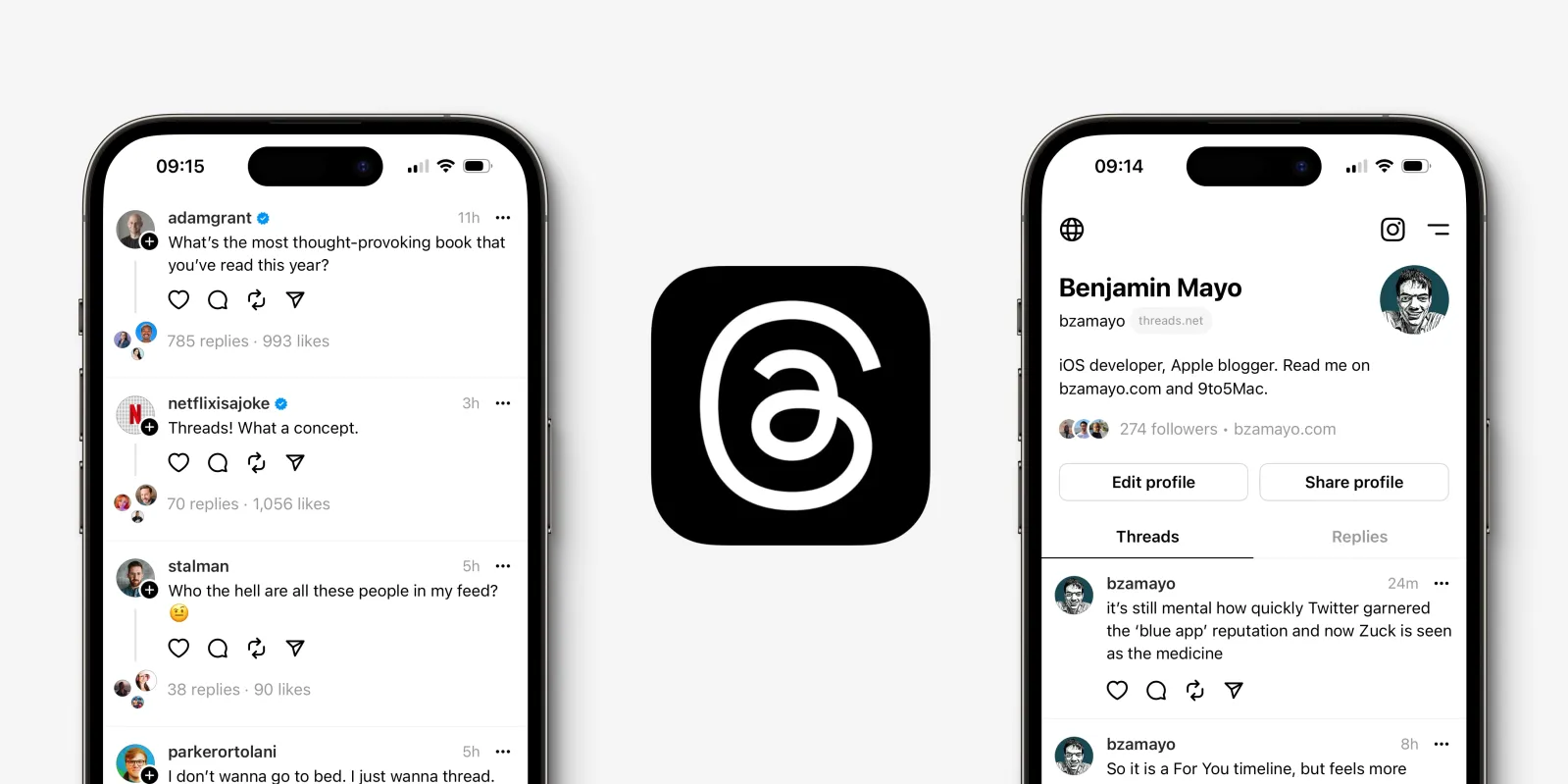
As a standalone app, Threads was built in just 7 months with the team of 60 engineers, and here are the best features of the platform:
The difference between Instagram and Threads is that Threads enables members to exchange ideas and share events through discussions. Instagram is about sharing experiences through images and videos.
Threads is a text-based social sharing app where members can share comments about themselves, discuss current events and news, and engage in dialogue.
Instagram enables users to follow others and share images and videos but is not as well optimised for engaging in real-time discussions. The Threads app was developed by the Instagram team because, initially, it was going to be a part of Instagram.
That changed toward the end of 2022 when it became apparent that, with the decline of Twitter (now X), the time was ideal for launching a competitor.
Threads and X/Twitter serve overlapping but slightly different audiences. Threads is focused more on conversational, community-building posts, while X has traditionally been a hub for fast, real-time updates. Threads appeals more to younger demographics, particularly in countries like India, where it has seen its highest download rates.
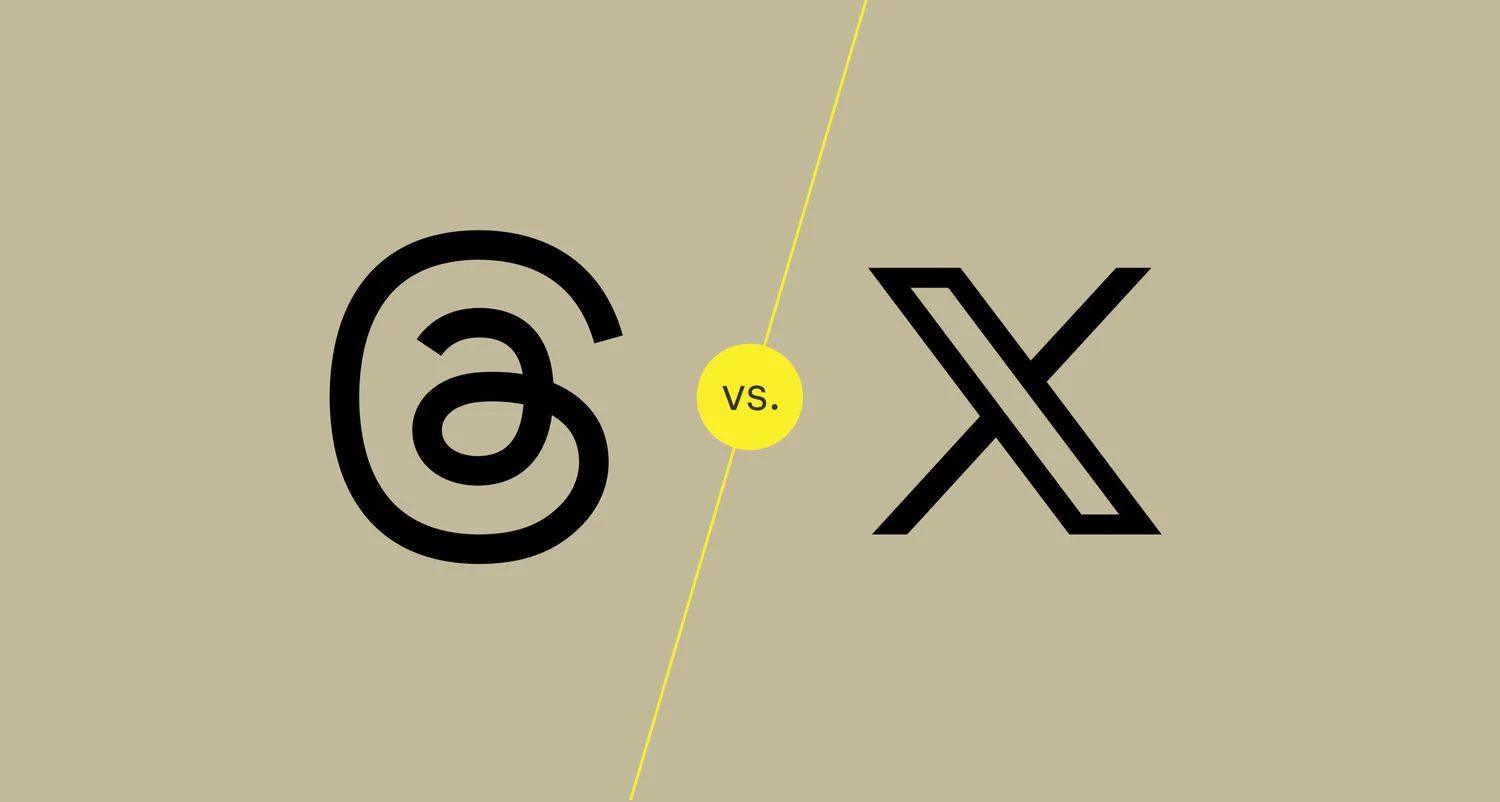
Here are 6 most important differences between Threads and X:
Different platforms allow users to create link shortener for any existing web links.
Some of them, like Tapni, are going even further than that - they’re giving you possibility to get a free Link Shortener + free QR Code for every link created; Threads included and 76 other apps.
We’ll show you step by step how to create a Link Shorter for your Threads profile, but before that make sure that you have installed the Tapni App (it’s free both for iPhone and Android users), registered and created your account.
Once you’ve done that, please follow next steps:
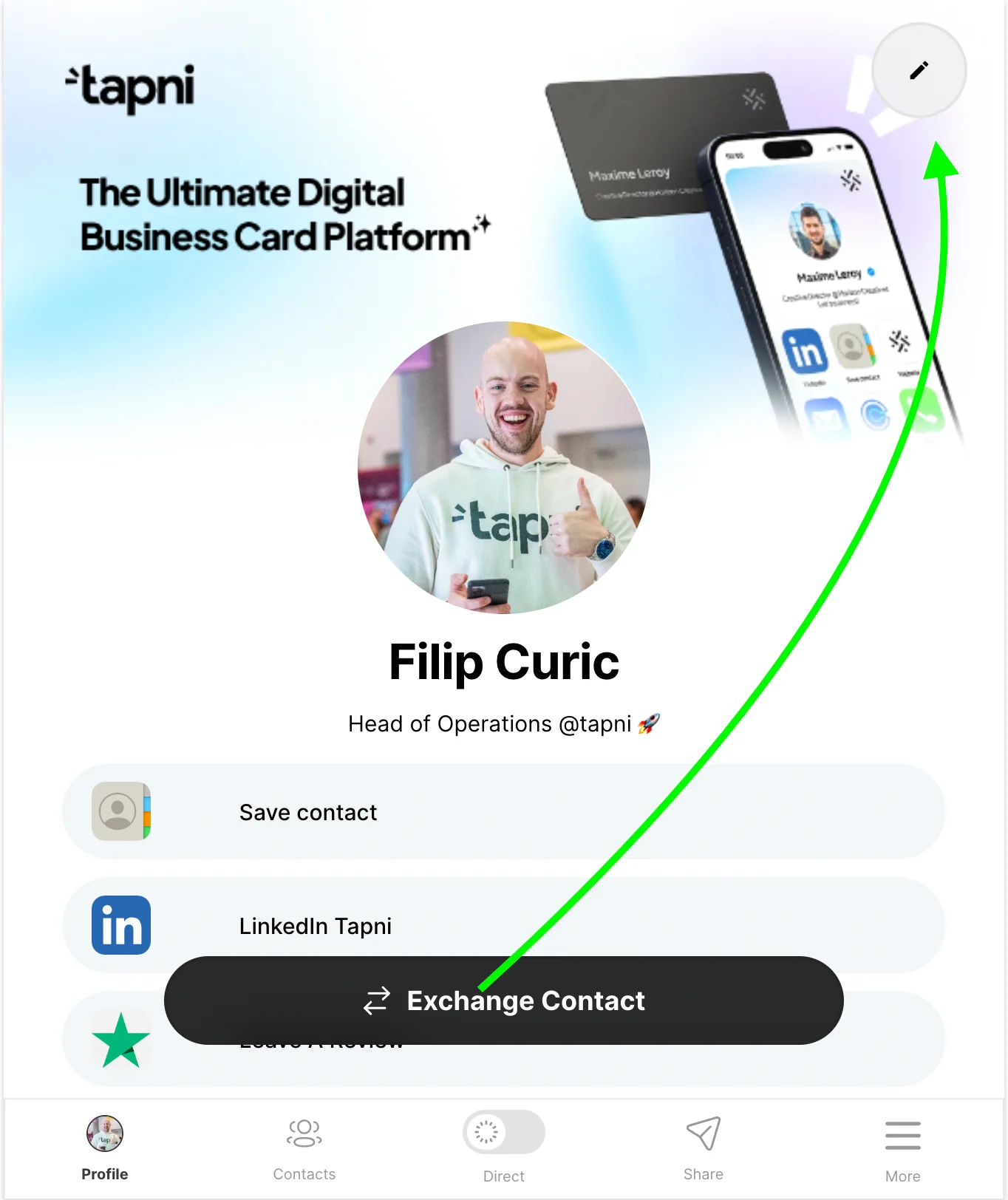
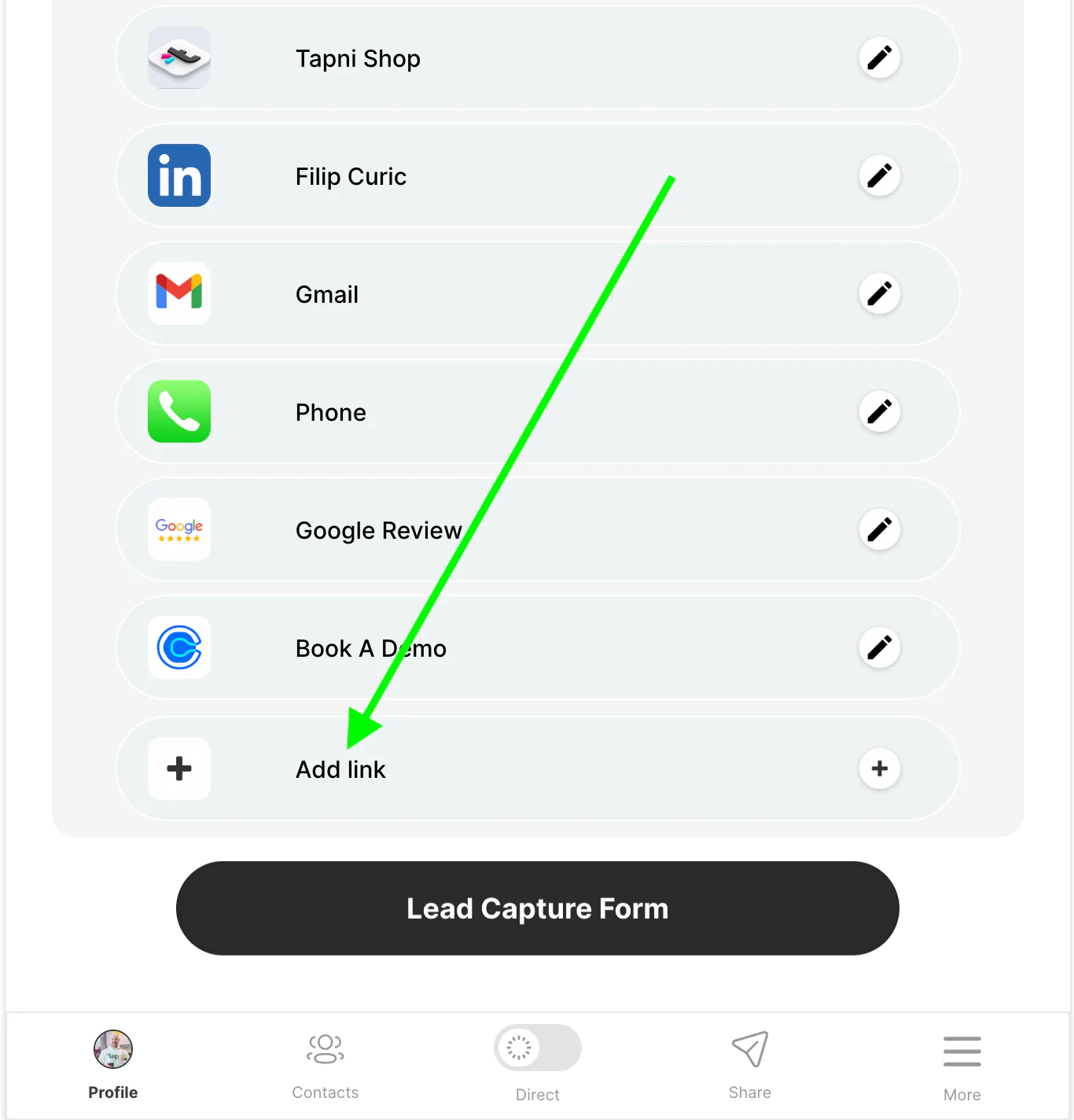
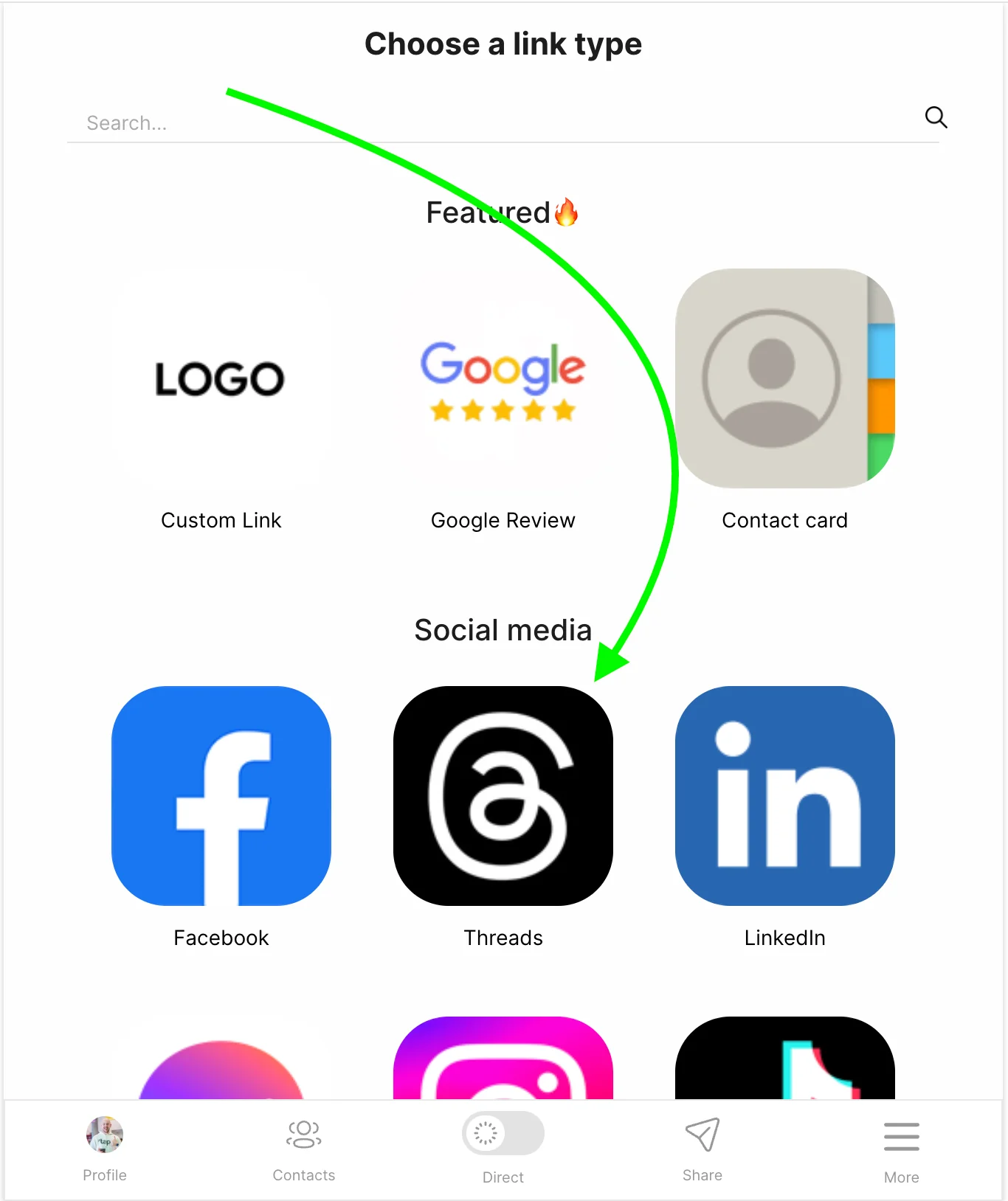
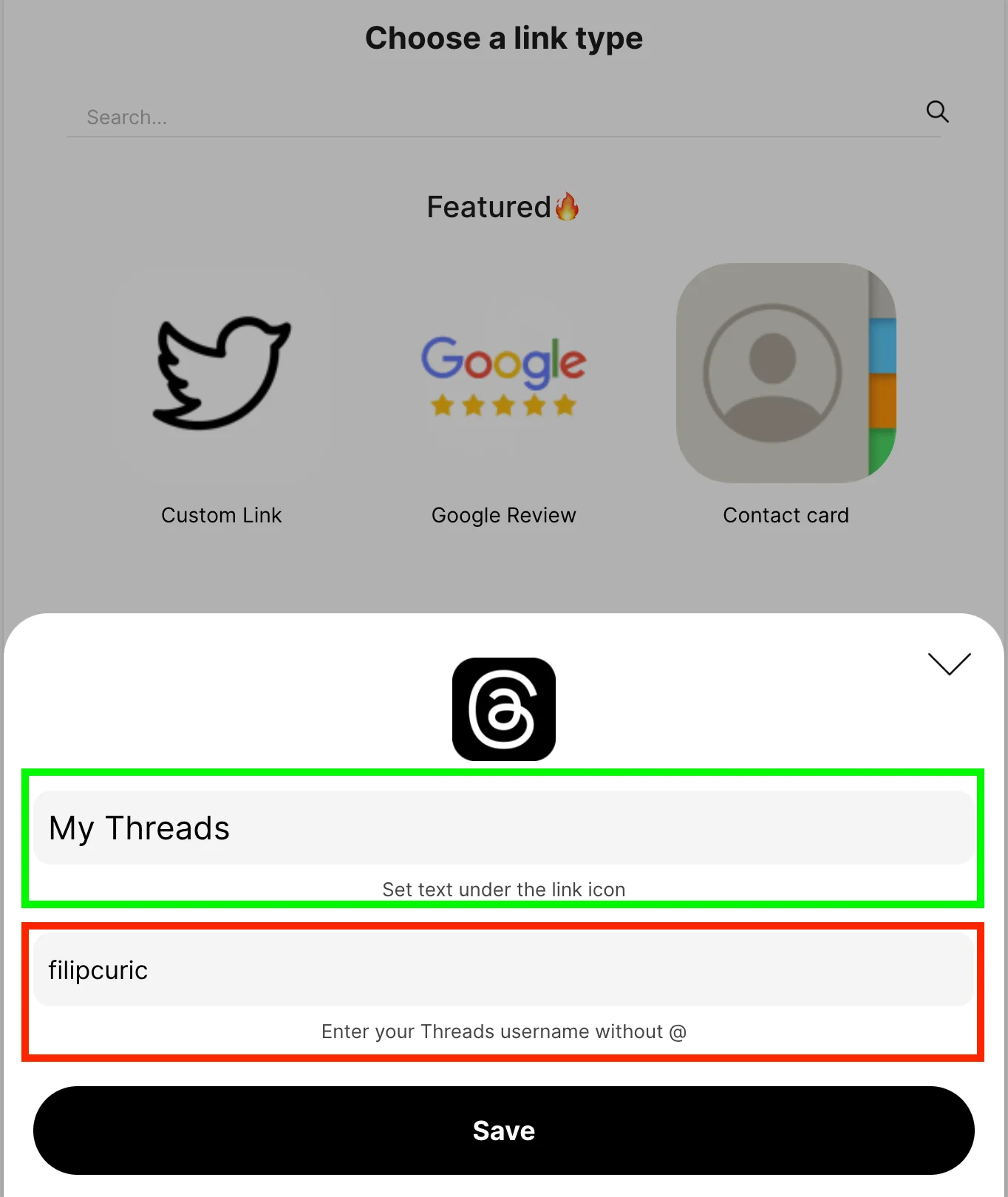
Now you’re all set! Check one example bellow 👇
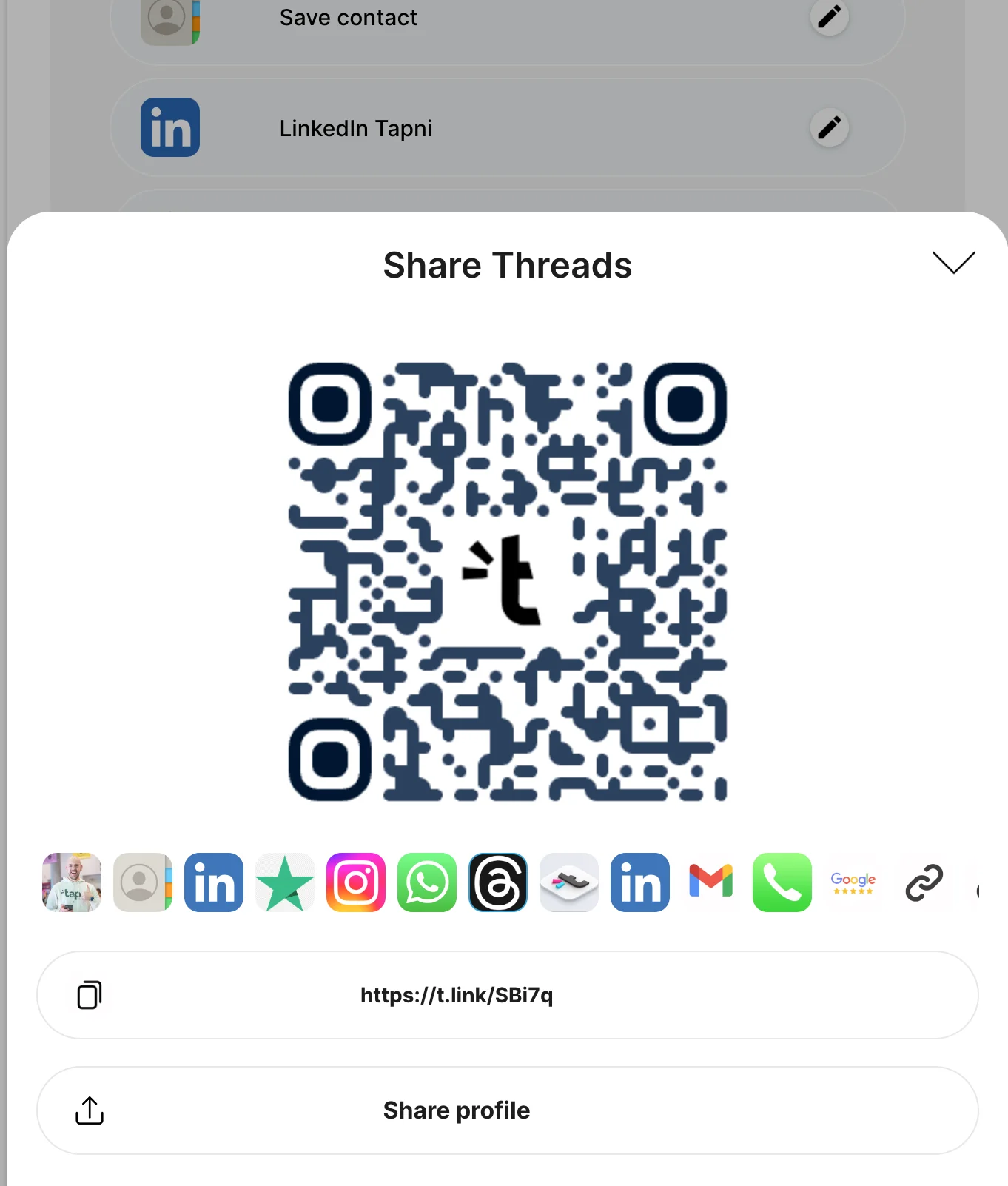
The goal for Threads is to build a public space that is friendly and based on topics like sports, music, fashion, etc., these facts may point to why launching Threads as an Instagram-linked platform makes more sense than leveraging Facebook’s older and more politically-active user base. ✅
The difference between Instagram and Threads is that Threads enables members to exchange ideas and share events through discussions. Instagram is about sharing experiences through images and videos. ✅
Every Threads’s user has the link threads.net/username, but you can make this link even shorter and effective by using platforms like Tapni, that will allow you to get both QR Code and Link Shortener for your Threads link - in that way you can share it in both ways, depends what you prefer more. ✅
If you decide to use Threads, make sure that you’re following and/or creating the right content.
That’s why we’re here to recommend you top 5 profile that are MUST for following on Threads:
If you’re interested to know more about Link Shorteners, and how to effectively implement them to your business and every day job, make sure to check these blogs as well: