Browse our comprehensive product guides and documentation

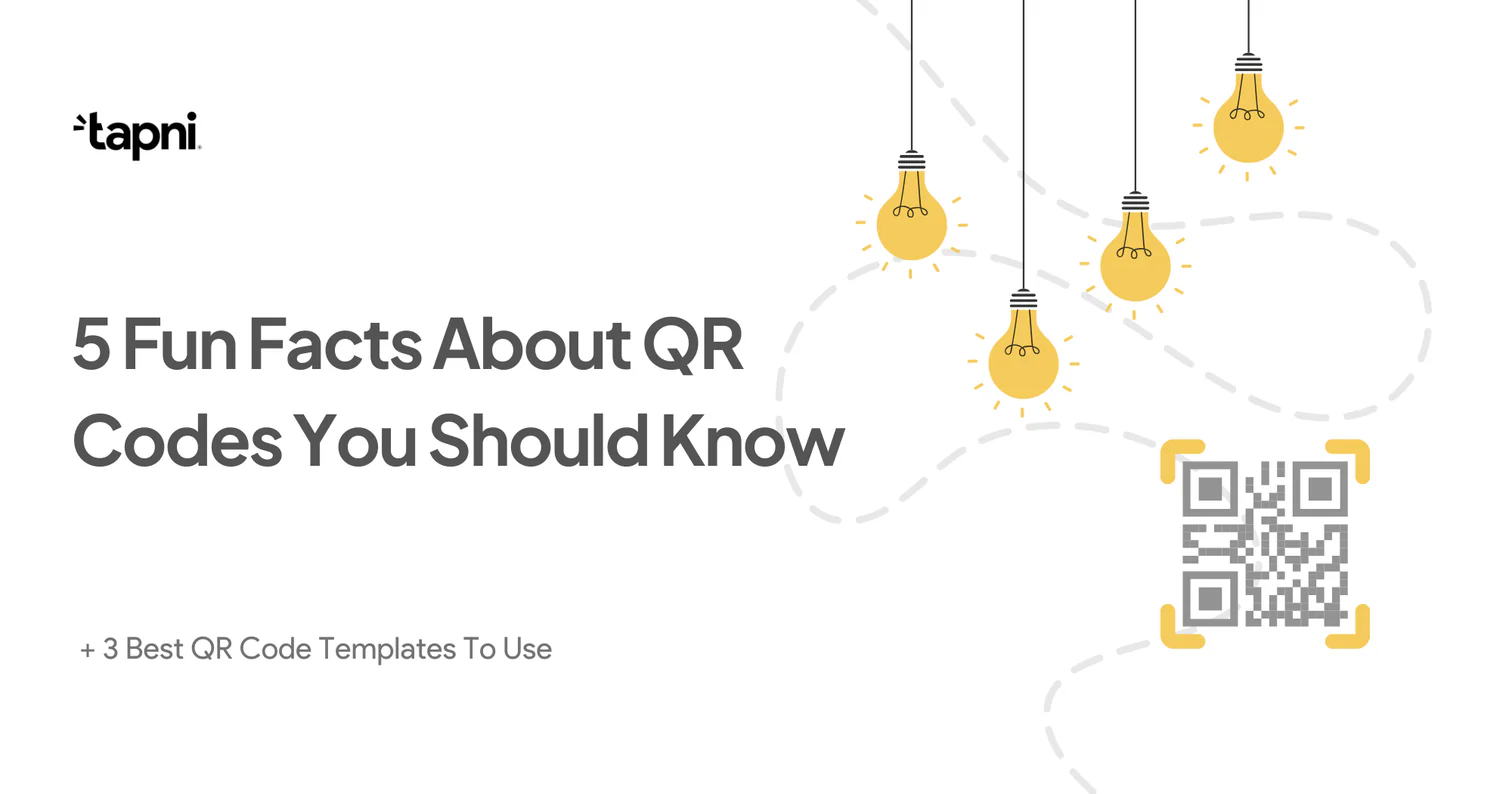
QR Codes are globally one of the most popular ways for sharing informations.
Although they were initially developed to track automotive parts, now almost every industry is using QR Codes.
Today, approximately 89 million smartphone users in the U.S. scanned a QR code. Globally, the usage of QR codes has been growing significantly, with projections indicating that over 5.3 billion QR codes were used for coupon redemption alone until 2022.
But QR Codes are much more than dots & squares - they can be an effective tool that can improve our networking, data collection, business analytics, and on top of that, the QR Codes can be branded and styled like never before.
That’s why we’ll show you 5 fun facts about QR Codes you should know.
By the way, if you’re already using QR Codes, we know how to turn them into effective lead generation tool.
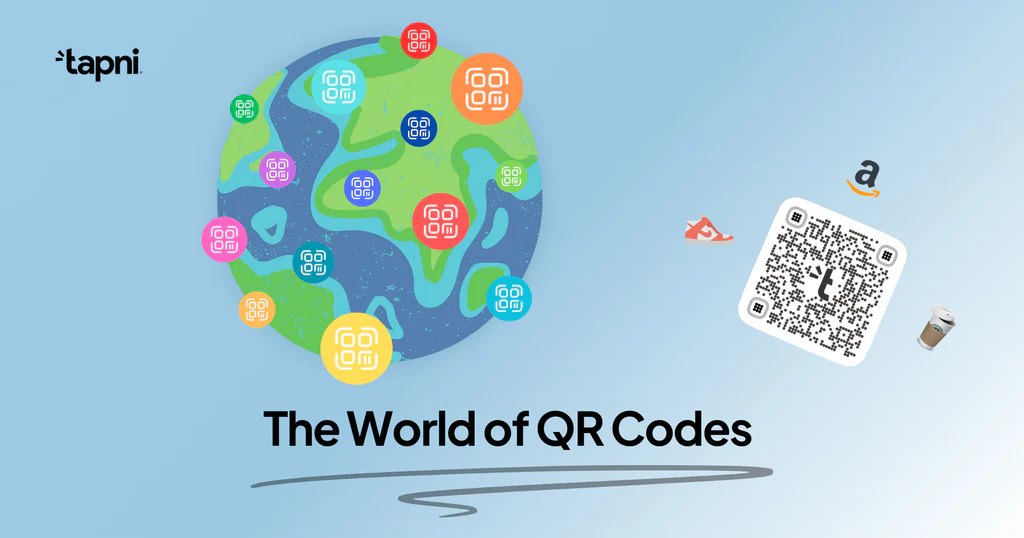
A QR Code (Quick Response Code) is a two-dimensional barcode that can store a large amount of information compared to traditional barcodes. QR Codes were initially created to track vehicles and parts during the manufacturing process. Today, they are widely used across various industries due to their fast readability.
QR Codes consist of black squares and dots arranged on a white background, forming a unique pattern that encodes data both horizontally and vertically. When scanned by a smartphone camera or a dedicated QR Code reader, the pattern is interpreted and decoded into readable information.
QR Codes are often used in:
And now, let’s find out what are the top five fun facts about QR Codes 🚀
Ready to be amazed? Read on to discover 5 fascinating facts about QR codes!
1️⃣ QR Codes are older than you think
The story of QR Codes begins in 1994 with Denzo Wave, a subsidiary of the Japanese company Denzo Corporation, which is part of the Toyota Group. Denzo Wave developed QR Codes to address the limitations of traditional one-dimensional barcodes used in the automotive industry. The primary motivation was to create a barcode that could hold more information and be scanned at high speed. Traditional barcodes were limited in data capacity and scanning speed, which hindered Toyota's manufacturing and logistics processes.
The automotive industry required a more efficient system to track vehicles and parts during the manufacturing process.
Today, this need for efficiency and regulatory adherence is often addressed with manufacturing automation compliance tools, which streamline compliance tracking, quality management, and risk assessment through automated software and AI-powered platforms.