Browse our comprehensive product guides and documentation


Digital business cards have been making waves in the networking world for some time now.
Actually, the global digital business card market is currently estimated at $141 million, making digital business cards popular networking assets.
Naturally, the increase in popularity led to many digital business card providers, with HiHello being one.
It is a popular app for creating and sharing your own digital card, but it's not the only player in town.
Whether you are a digital business card novice or looking for more advanced features, we’ve got you covered.
We'll take a look at some of the best HiHello alternatives to meet your networking needs.
Let’s get started!
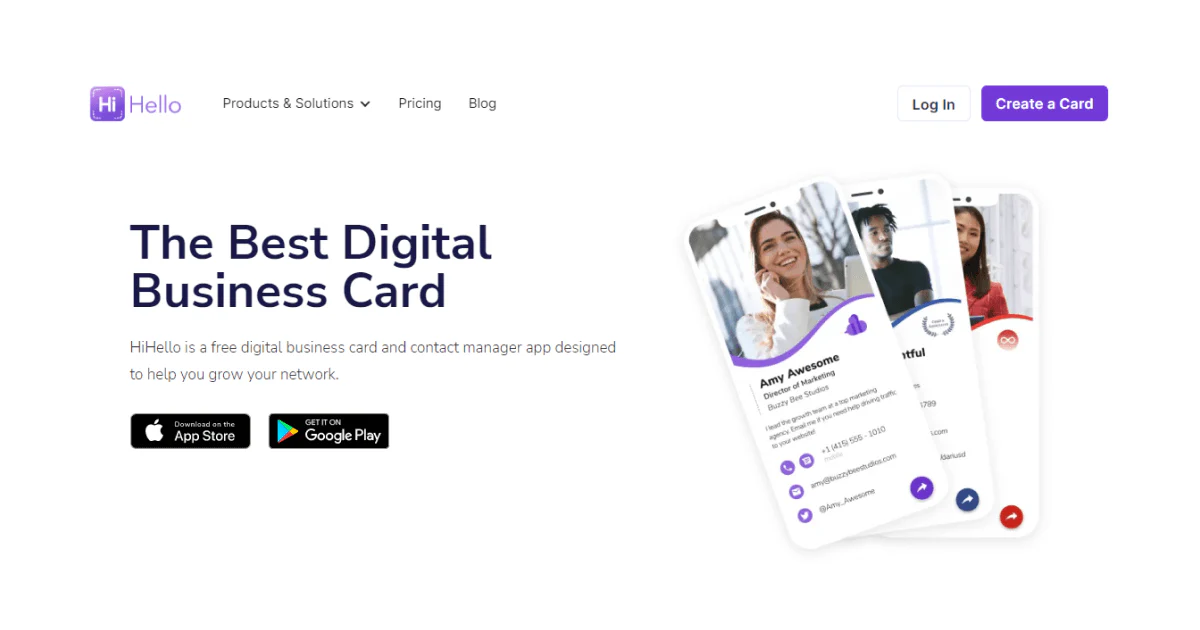
HiHello is a digital business card app that offers an easy-to-use interface and allows you to create multiple cards for different purposes, such as networking events or job interviews.
Besides creating digital business cards, HiHello also provides features for teams and businesses.
HiHello works in a web browser but also has a mobile app.
Creating and customizing your digital business cards is one of HiHello’s key features.
You can choose from a variety of backgrounds divided into categories such as:
Of course, you can also upload your image or add a live photo or video.
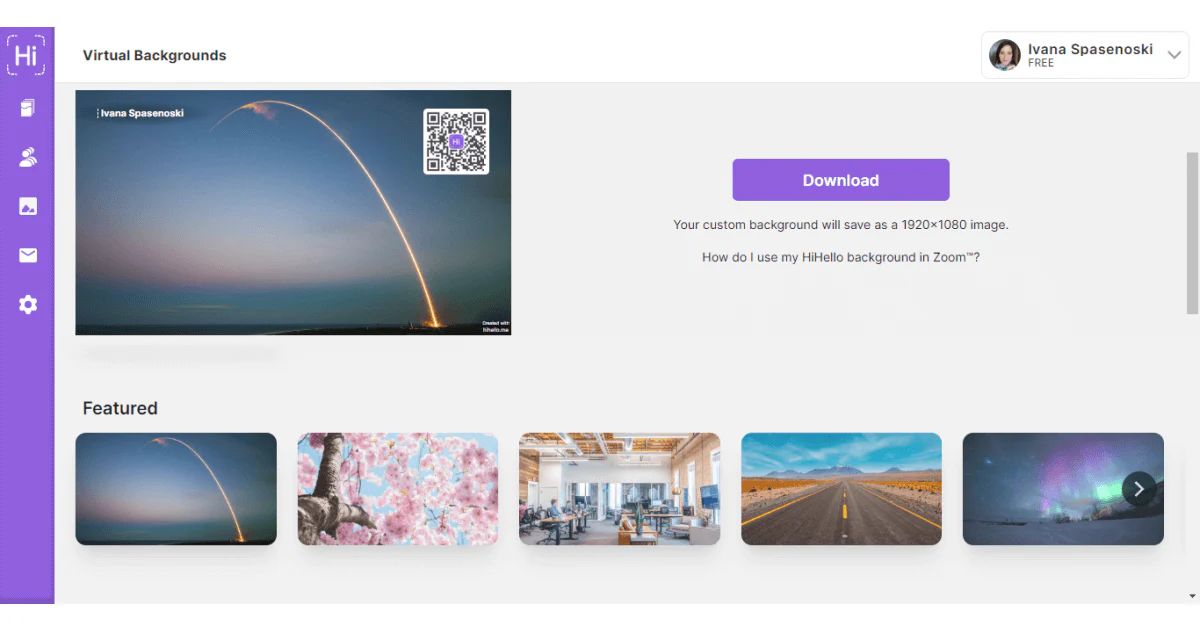
In the Free plan, however, although you can choose backgrounds, you can’t choose different colors since there are only two options: purple for work and blue for personal cards.
Regarding the information you can include, besides basic contact info, you can incorporate social media accounts, a company logo, a Yelp page, PDFs, etc.
HiHello automatically stores your new contacts into your customizable smart address book.
You can organize the contacts alphabetically, chronologically, or in a grid. In addition, you can also tag contacts.
Furthermore, you can also sync your contacts by connecting Google, Hubspot, Exchange, Salesforce, etc.
However, what HiHello is currently missing is the option to merge and remove double contacts.
|
Note: If you exchange info with another HiHello user, you’ll become Live Contacts, meaning you’ll always have each other’s updated information. |
The scanner allows you to scan paper business cards to transcribe contact information.
You can also take a picture of the card and add it to your contacts.
This interesting feature enables you to generate your email signature that links back to your card.
You can choose from a few templates:
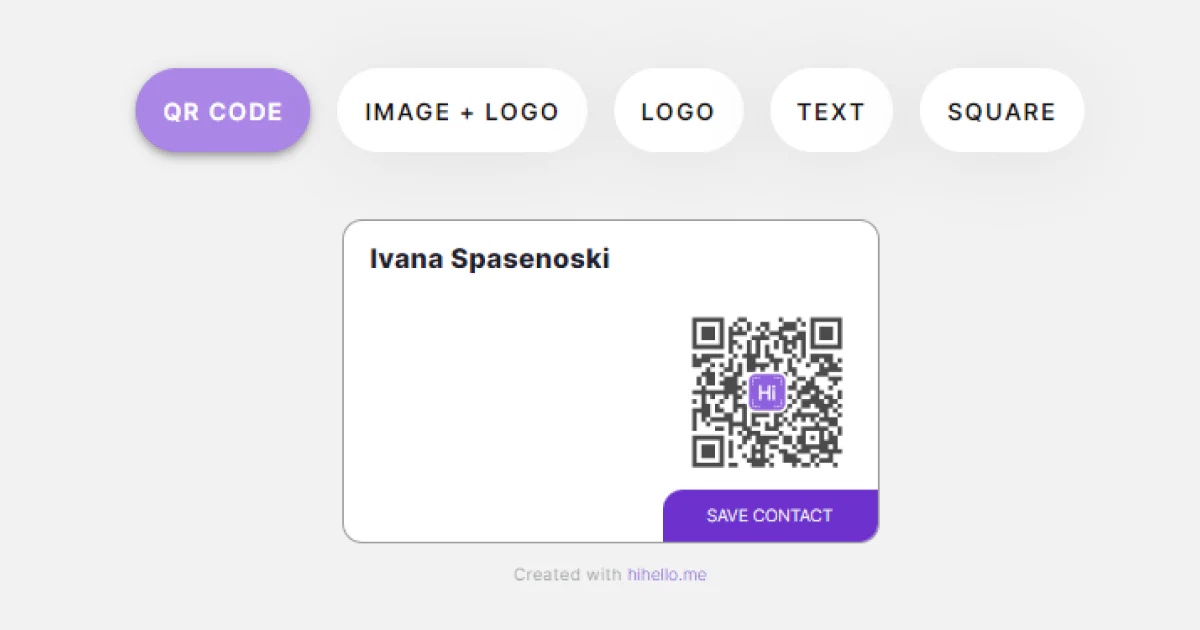
HiHello offers various features for teams and businesses:
✨ Corporate Branding - matching your brand’s color and customizing the QR code to include your logo.
✨ Team Management - centralizing the team info in one place.
✨ Virtual backgrounds for Zoom, Google Meet, and Microsoft Teams - displaying your QR code on a virtual background.
✨ CRM integrations with Zappier, Hubspot, Salesforce, etc.
Hi Hello offers multiple sharing options:
HiHello has one Free and three Premium plans.
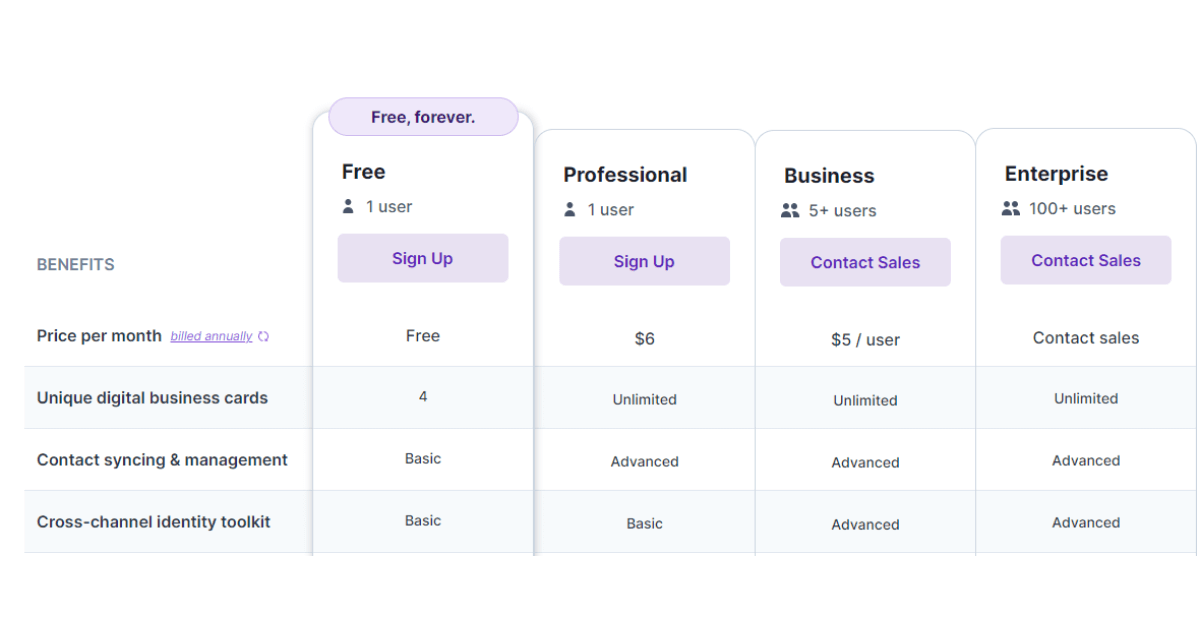
✅ Offers a wide range of features.
✅ Has a clean interface.
✅ Has multiple sharing options.
❌ Customization options in the Free version are limited.
❌ No option to merge or delete double contacts.
❌ Not user-friendly regarding reorganizing info on the card.
Now, let’s move on to HiHello alternatives.
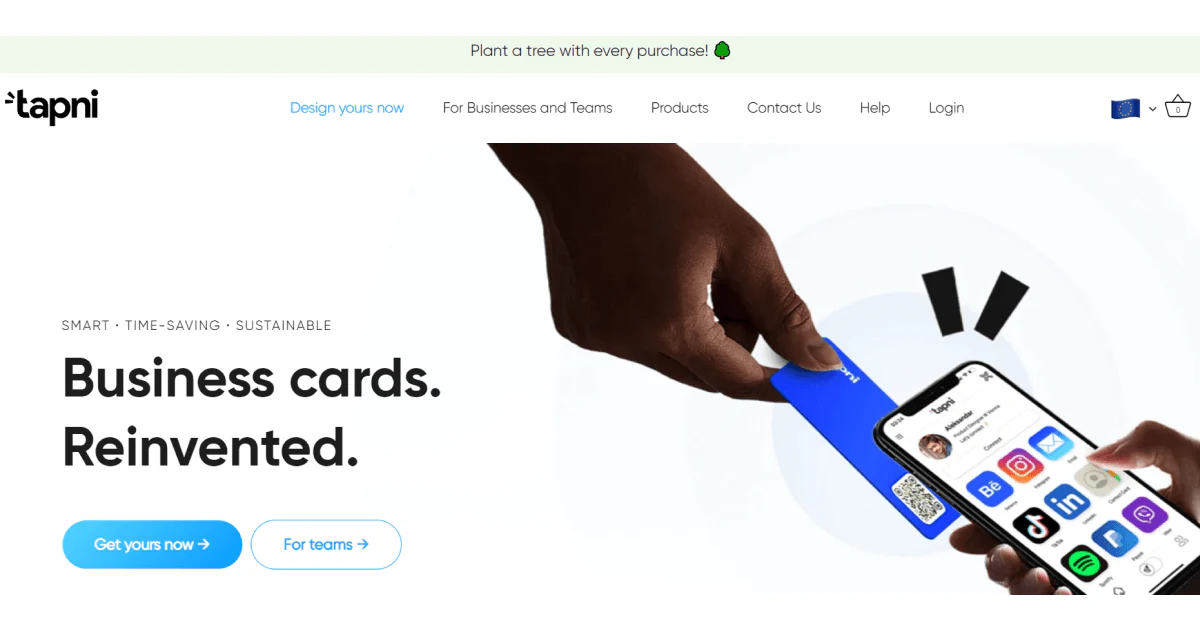
Tapni is a digital business card provider also offering more creative digital card variants such as keychains, stickers, wristbands, and bundles.
All Tapni products have NFC chips and QR codes, making them compatible with all devices.
Furthermore, Tapni is web-based, but it also has a mobile app and integrations with Google Workspace, Meta pixel, Salesforce, Zapier, Pipedrive, etc.
Unlike some competitors, Tapni offers a wide range of customization options.
Not only can you choose from a great variety of colors, but you can also change the color of your QR code.
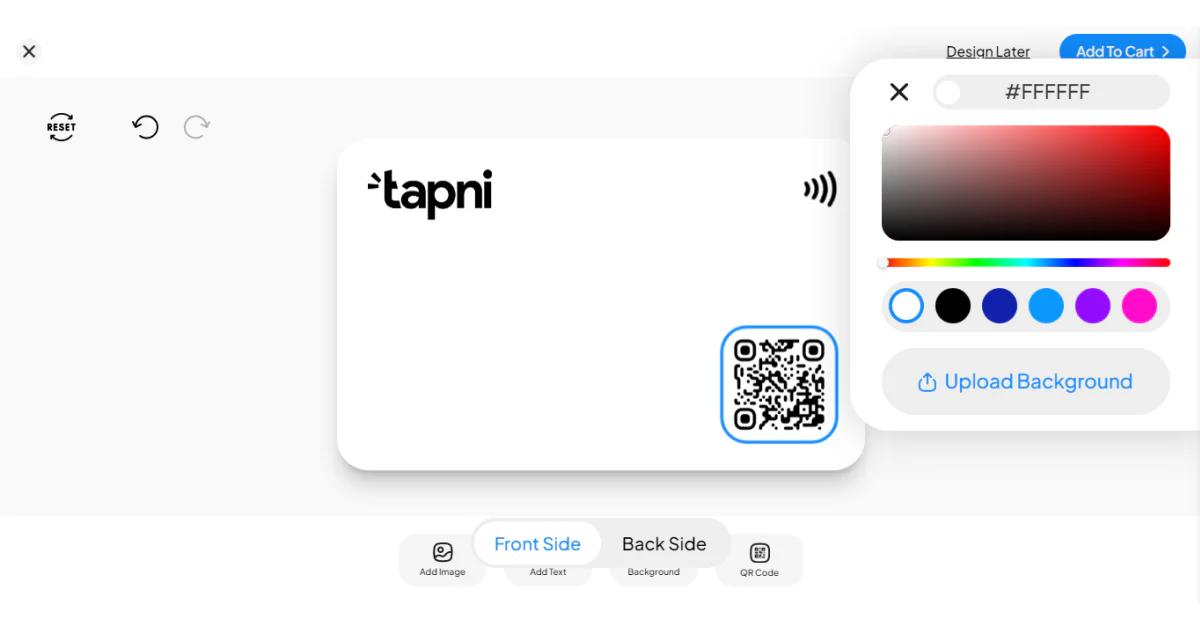
You can edit and customize both the front and the back side and upload backgrounds or your image.
In addition, you can include your brand colors, logo, etc.
What’s more, you can add text and choose the font, size, alignment, position, etc.
The whole process is really straightforward and smooth.
Regardless of what card material you choose, they all have either a matte or glossy finish.
This practical feature enables you to automatically send a message to all the people that have contacted you or visited your profile.
Besides storing all your contacts, you can also add tags to your contacts, group them, and move and regroup them in bulk.
You can scan paper business cards and add info to your contact list.
Call me biased, but I really love this feature. You can select a link, and when you tap your new contact’s phone, it is only that link that will open instead of the full profile.
This way, you can send your new contacts to the exact part of your profile you want them to see.
The follow-up feature lets you schedule follow-up reminders so you don’t miss the chance to actively expand your network.
Tapni will equip your team or business with the following valuable features:
✨Analytics tools to help you measure ROI at events, reward top performers, see the number of visits, etc.
✨ Create new cards for team members by synchronizing with your Azure, Google, or Slack Employee Directory.
✨ Automate Lead Generation and send your contacts directly to your CRM, or export them to a CSV file.
✨ Virtual backgrounds for conference events - display your QR code on a virtual background so that all the attendees can instantly scan and get your info, keynotes, etc.
✨ Email signatures using a free email signature generator tool called MailSign, which is natively integrated with Microsoft Outlook 365 via Add-in.
|
ProTip: Speaking of conference events, did you know you can use a QR code as a gamification tool? For example, the first person that scans it and provides some info from your profile gets a small reward. |
Tapni’s versatility becomes apparent when you see different ways to share your contact info.
Besides tapping your card or scanning a QR code, with Tapni, you can:
|
Note: Did you know you can create email signatures with Tapni? You need to import your signature to your email provider and voilá! It will directly lead to your digital business profile. |
Digital business cards’ prices range from €24.90 to €39.90 for a fully custom design.
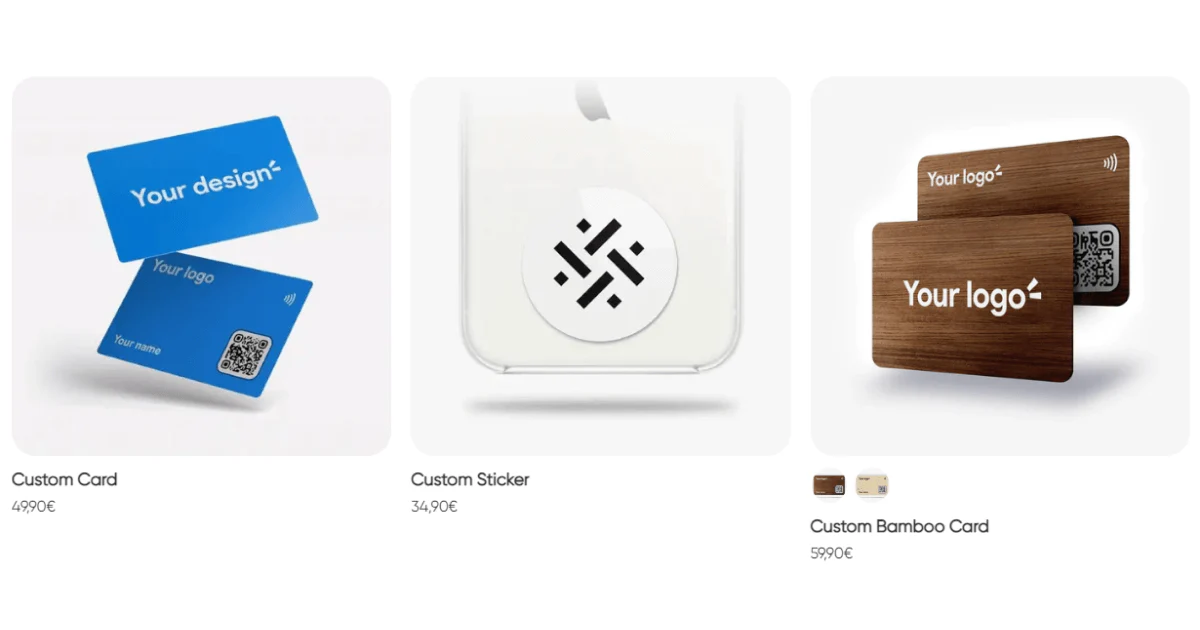
✅ Has high customization options and choice of colors.
✅ Provides robust features for teams and businesses.
✅ Has multiple sharing options.
❌ It doesn’t provide US storage at the moment.
Moving onto the next HiHello alternative.
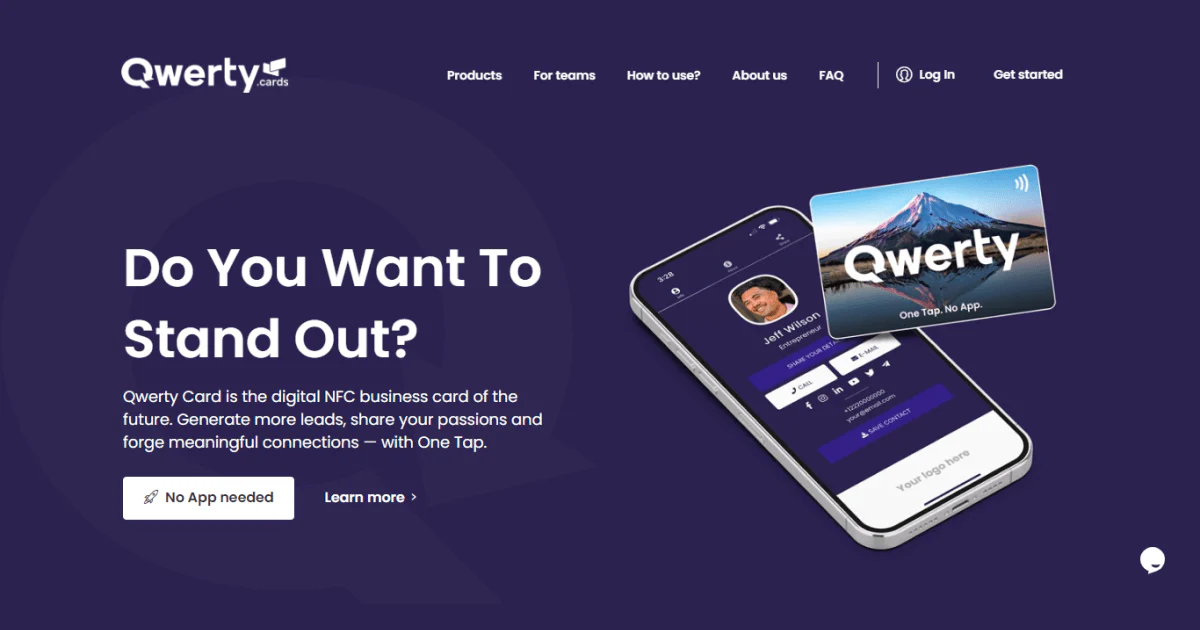
Qwerty offers Lite, Pro, and Digital business cards that differ in the number of features they offer.
All the cards have an integrated NFC chip and a QR code.
In addition, Qwerty comes with features for teams and businesses.
Qwerty has a mobile app, and it also works in a web browser.
The level to which you can customize your card depends on which card you’re using. For example, Lite Cards aren’t customizable and come only in white color.
Just like with most digital business cards, you can include social media links, photos, videos, PDFs, etc.

In addition, you can create multiple profiles and switch between them.
A huge drawback, if you ask me, is that you can’t see customization options before checkout.
Having to go through the whole registration and subscription process is a hassle if you only want to see what options there are.
When it comes to features for teams and businesses, Qwerty enables you to:
✨ Manage and monitor your team’s cards
✨ Group cards by departments
✨ Add additional users to the dashboard
✨ Import leads to your CRM
✨ Edit cards from the centralized dashboard.
With Qwerty, you can share your info with a tap or a scan. Once you exchange the contact info, the new info from your contacts will go directly to your dashboard.
Thus, you can download your list of contacts as an Excel file if you want to.
In addition, you can add a Qwerty Digital Card to your Apple Wallet and share it.
Prices range from $29 to $49 depending on the type of card and if you order them in bulk.
For teams and businesses, the price starts at $441 per year for 10 cards.
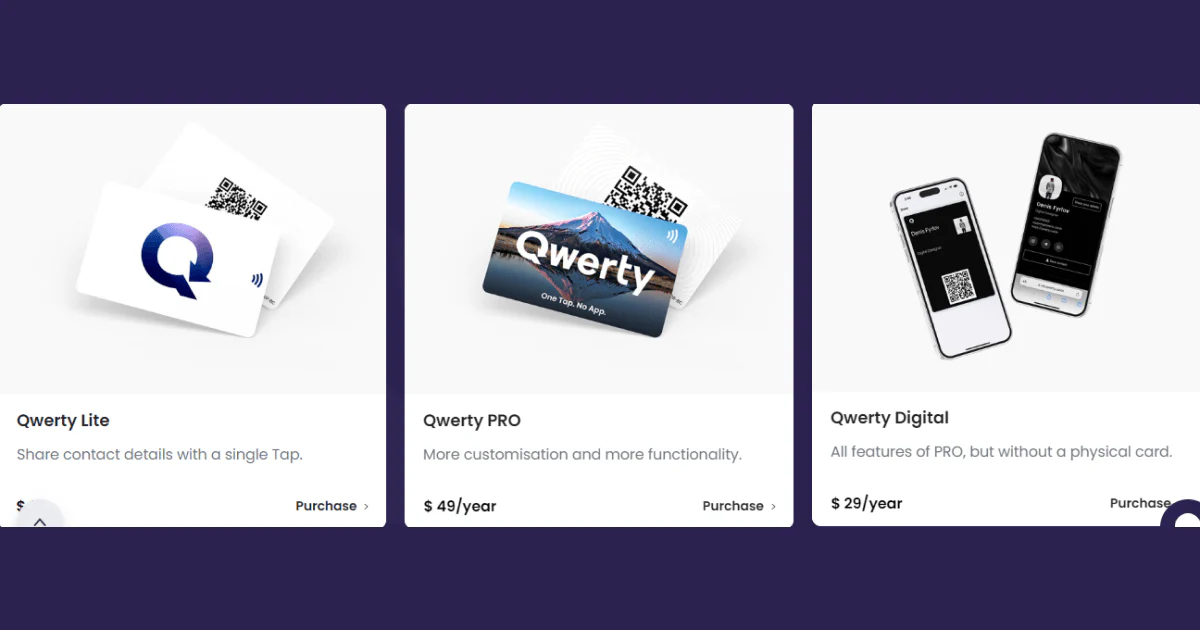
✅ CRM integrations
✅ Has multiple sharing options.
✅ No app needed to share the info.
❌ Lite Cards don’t have a customization option at all.
❌ No access to the customization process before checkout.
❌ Can get pricey.
We’re halfway through our list, so let’s check which digital solution is our number 3 HiHello alternative.
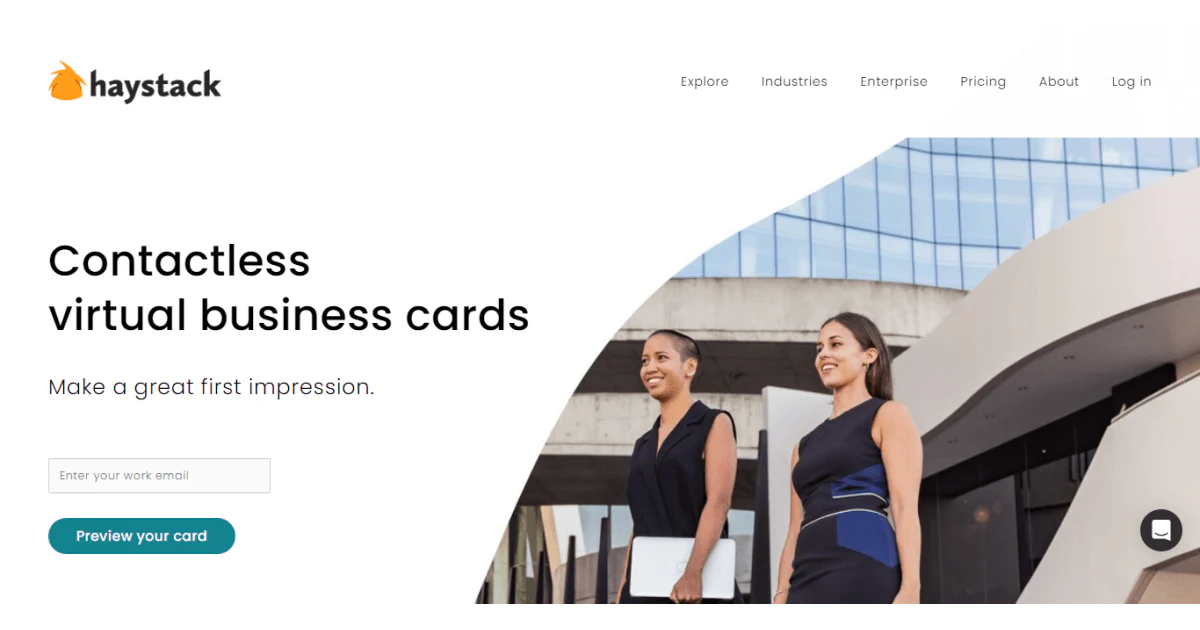
Haystack is a digital business card provider with a special focus on retail, real estate, and green office industries.
In general, Haystack is geared more toward businesses.
One of Haystack’s stronger suits is the great number of integrations they have: Hubspot, Mailchimp, Slack, Salesforce, Pipedrive, and hundreds more.
When it comes to designing your card, you can choose from various backgrounds and highlight colors. In addition, you can also choose a day or night theme.
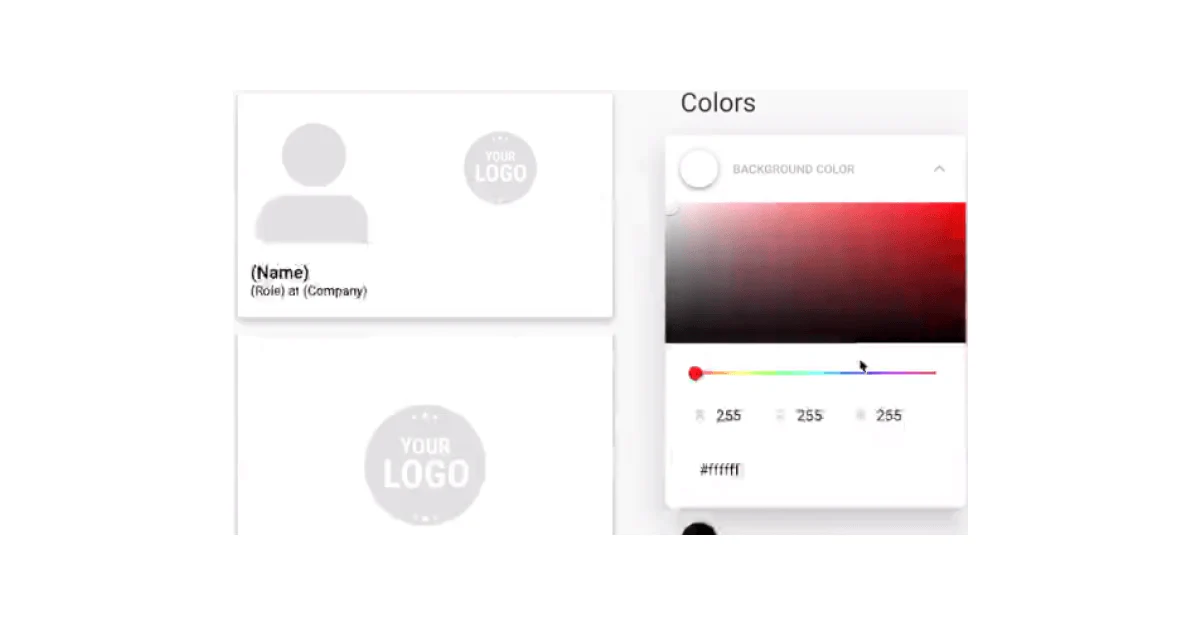
Furthermore, you can add your logo, photos, and links to your business pages, social media platforms, white papers, media spotlights, awards, etc.
This feature enables you to import your signature to your mail provider and link it to your digital business card.
You can scan a paper card or take a photo of it, and the details will go to your phone or your CRM.
Being tailored more to teams and businesses, Haystack offers handy features such as:
✨ Integrations with hundreds of tools sending your contacts to your CRM.
✨ Employee permissions and integrations with your HR management platform.
✨ Team management that automates all stages of the employee life cycle.
✨ Analytics tools showing you how many times your card has been shared, viewed, saved, etc.
Regarding sharing, you can share your digital business card via a QR code or a unique URL.
However, Haystack cards don’t have an NFC chip.
Haystack has one Free and two Premium plans.
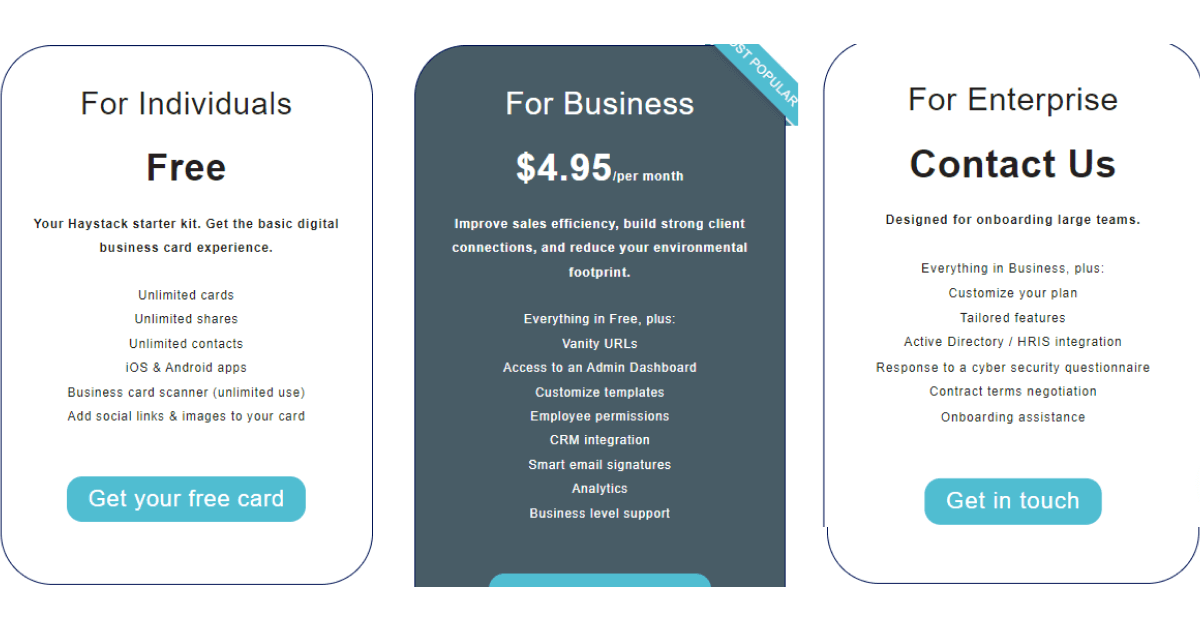
✅ Has a great number of integrations.
✅ Has an easy-to-use interface.
✅ No app needed to share the info.
❌ Doesn’t have many sharing options.
❌ Doesn’t have NFC cards.
❌ Has a lengthy registration process.
And last but not least on our list of the best HiHello alternatives is Tapt.
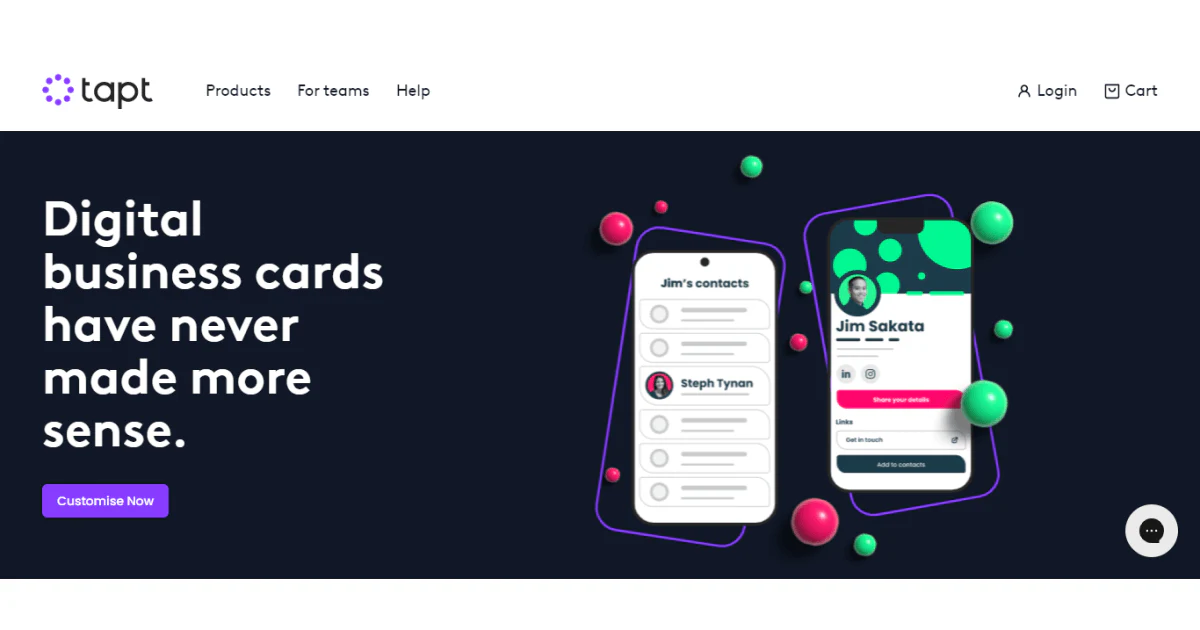
Tapt is a digital business card provider and it can be a good choice if you are primarily interested in creating a digital business card, rather than using excessive business features.
It is only available for mobile devices.
Tapt’s interface is really intuitive and it’s easy to find your way around.
You can choose from a great variety of colors and fonts.
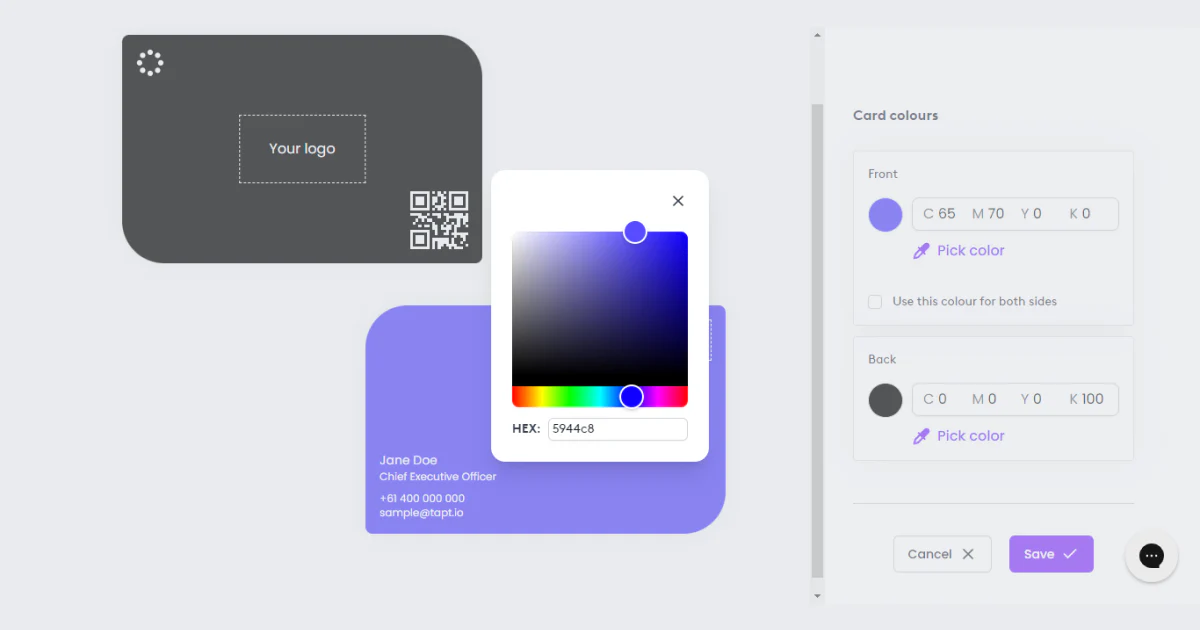
You can customize both the front and the back side, and include information such as name, address, phone number, email address, company address, and a website URL.
Tapt doesn’t have a robust set of team and businesses features as some other HiHello alternatives, but it still provides features such as:
✨ Bulk-mode editing so you can manage all the team info
✨ Branding feature helps you stay visually consistent on all profile pages
✨ Analytics tools provide you insight into the number of views, contact exchange rates, etc.
✨ Centralizing all the contacts your team receives.
You can share your Tapt card only via tapping. However, you can add your card to your Apple Wallet.
Tapt prices range from $34.95 to $84.95 depending o the type of card.
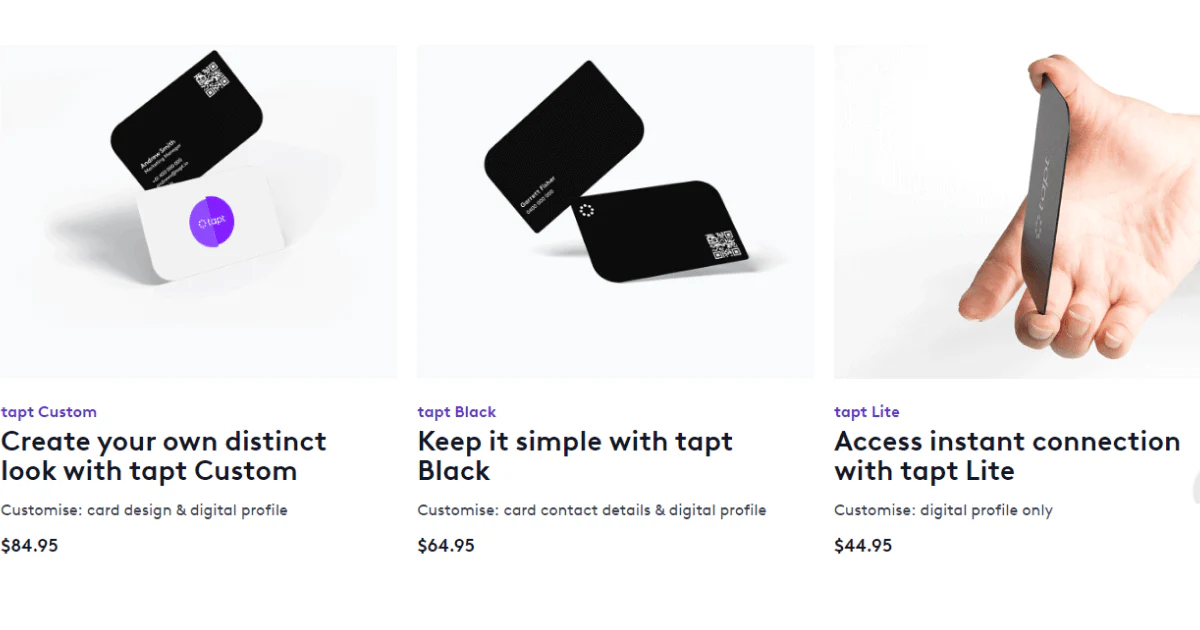
✅ Has an easy-to-use interface.
✅ No app needed to share the info.
✅ Has a wide range of color options.
❌ Doesn’t have integrations.
❌ Doesn’t have more advanced features for teams and businesses.
❌ Doesn’t have multiple sharing options.
HiHello is undoubtedly a popular digital business card provider, but the above HiHello alternatives offer unique features and benefits to suit your business needs.
The features and the price will be determining factors.
Simply put, Tapni managed to comprise the best features of other HiHello alternatives: the most versatile customization options and a robust set of features for teams and businesses.
And not to forget multiple sharing options.
But don’t just take our word for it.
Try Tapni today and take the first step towards building strong business connections.
First, think about your business persona and what elements to include because you want your business card to represent you and your business in the best light.
Afterward, choose a digital business card provider that offers versatile customization options and other features you can benefit from.
Popular Popl alternatives are V1CE, Tapni, Mobilo, and OVOU, just to name a few.
Keep Learning: Mobilo vs V1CE - Which Digital Business Card Is Better?
Besides being environmentally-friendly, digital business cards enable you to include much more information, share your contact info in multiple ways, get useful insight into your networking activities, etc.