Browse our comprehensive product guides and documentation


Everyone’s been raving about digital business cards - that they are a game changer that raised networking to a whole new level.
After all, the global NFC business card market size is estimated to reach $33 million by 2028.
However, a sudden boom in digital business cards has led to a concern - which one to choose?
Do they all offer the same? Are they fit for every industry?
How easy is it to use them and share information?
If these questions are buzzing through your head, you’re in the right place.
In this article, we will cover the best V1CE alternatives to help you choose the best digital business card for your networking needs.
Note: We provided a comparison table at the end of the article to narrow down your choices and pick the best card for yourself.
Let’s get started!
Before we dig deeper into V1CE and its alternatives, let’s see what factors you should consider when choosing a digital business card:
All of the above factors will influence your final choice enormously and can be deal breakers depending on your business needs.
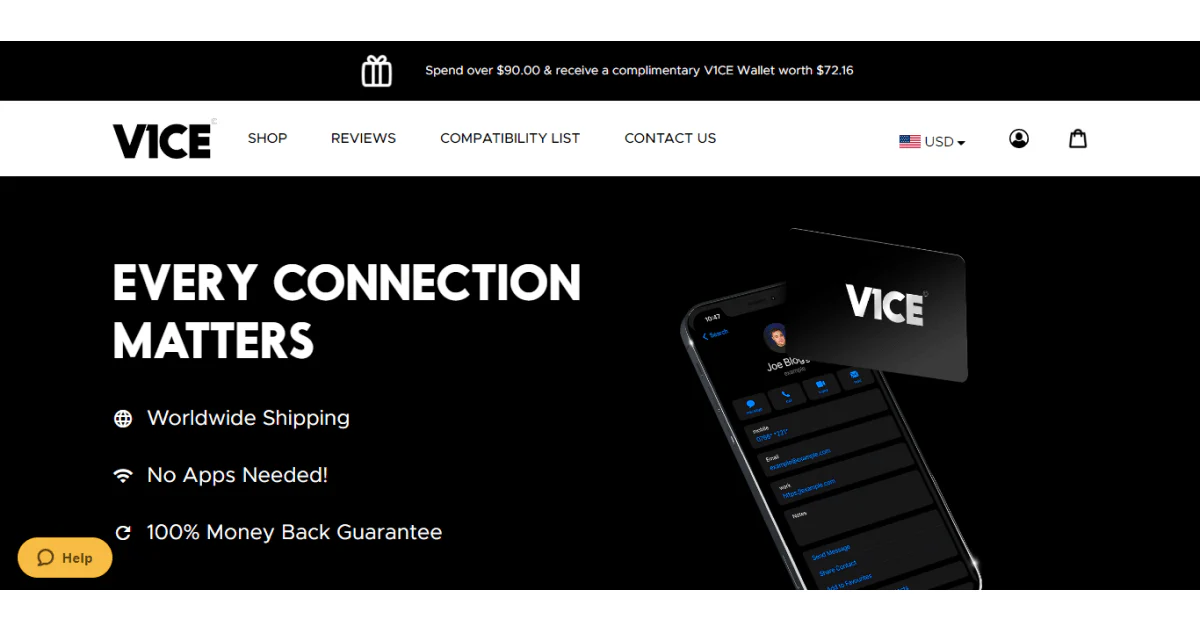
V1CE creates digital business cards, phone cases, RFID wallets, and accessory packs.
You can get key rings, wristbands, cardholders, or lanyards, depending on the pack you choose.
When it comes to digital business cards, V1CE provides metal, bamboo, or plastic options.
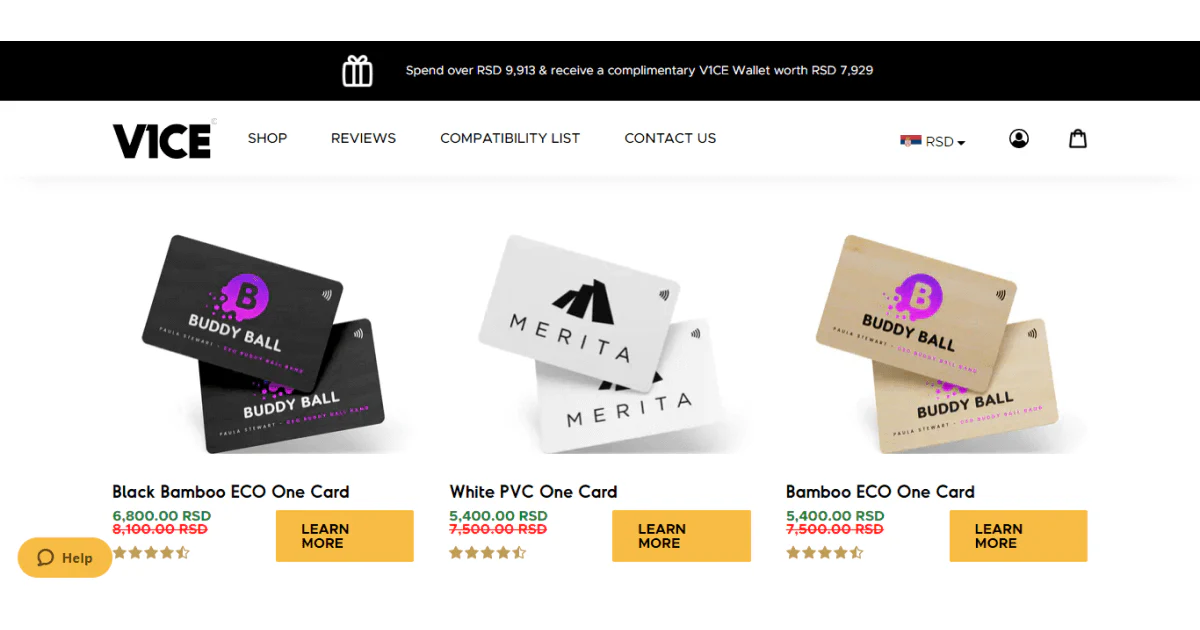
The metal variant is one of the most popular because of its sleek and sophisticated look. It comes in black, blue, green, white, silver, and gold.
In addition, the metal card also has a 24K gold option, where an NFC chip is embedded in a thick 24K gold sheeting.
The metal business card collection spells expensive and caters to businesses that emphasize luxury.
Speaking of colors, the choice, in general, is less colorful than in some other V1ce alternatives.
However, unlike most alternatives, V1CE doesn’t incorporate its branding anywhere on the card, which is rather refreshing.
Regardless of the card type, each card has a QR code at the back, making it practical for users with no NFC-compatible devices.
The process of creating a digital business card is the same as with most V1ce alternatives:
After you’ve completed the above steps, you’ll end up on the landing page, which is minimal, with no V1CE branding.
The free option offers plenty of things such as:
When it comes to Pro features, V1CE offers Accordion, Photo gallery, Lead Forms, and Video Embedding options.
Furthermore, with V1CE, you can store multiple profiles, which is a great option if you run multiple businesses.
In addition, you can reorder the actions and customize the layout of your actions.

On the downside, although it provides a great number of features, especially in the free version, the set up process isn’t as intuitive, according to users.
There are a lot of things you need to tap and many things going on, so it can get a bit overwhelming.
When it comes to sharing options, V1CE offers two sharing options:
Moreover, the recipient doesn’t need to install the app or have it to see your info.
However, having a QR code at the back of the card is a disadvantage because when you scan it, the card is no longer facing up, which kills the point of handing a business card.
V1CE card is on the expensive side, with prices ranging from $50 to $370, whereas the accessory packs range from $38 to $56.
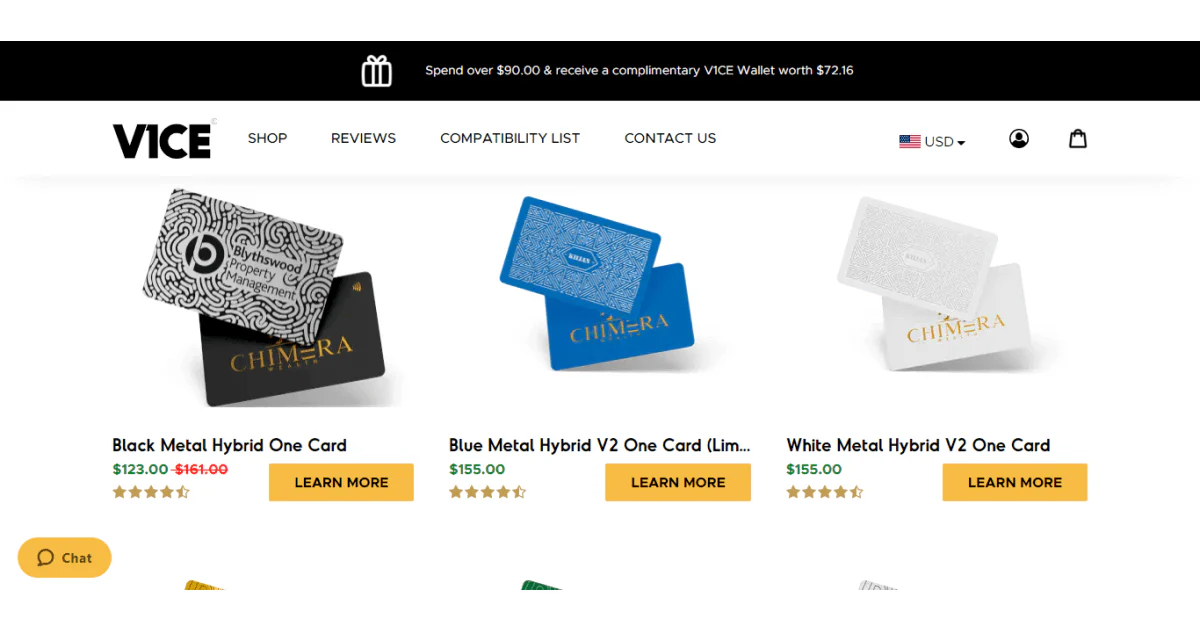
The best way to wrap up the story about V1Ce is to check its main pros and cons.
✔️ It doesn’t incorporate its branding on the cards.
✔️ It doesn’t require an app to work.
✔️ It offers multiple profiles.
⛔ It is pricey.
⛔ Its setup process can be overwhelming.
⛔ A QR code is at the back of the card.
⛔ Bad interface design of an app
⛔ There are users that are unsatisfied with support.
In order to help you make the best choice regarding digital business cards, we’ve prepared a comparison chart for each card.
We’ve compared V1CE with alternatives in terms of their features, ease of use, and pricing.
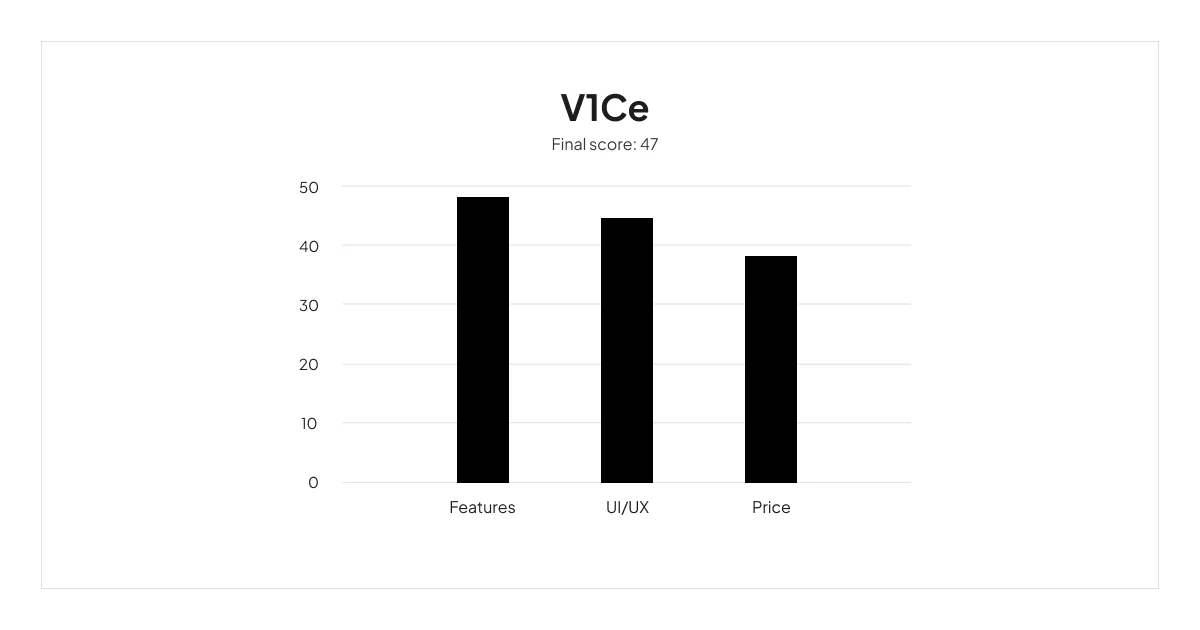
And now it’s high time to check other V1CE alternatives.
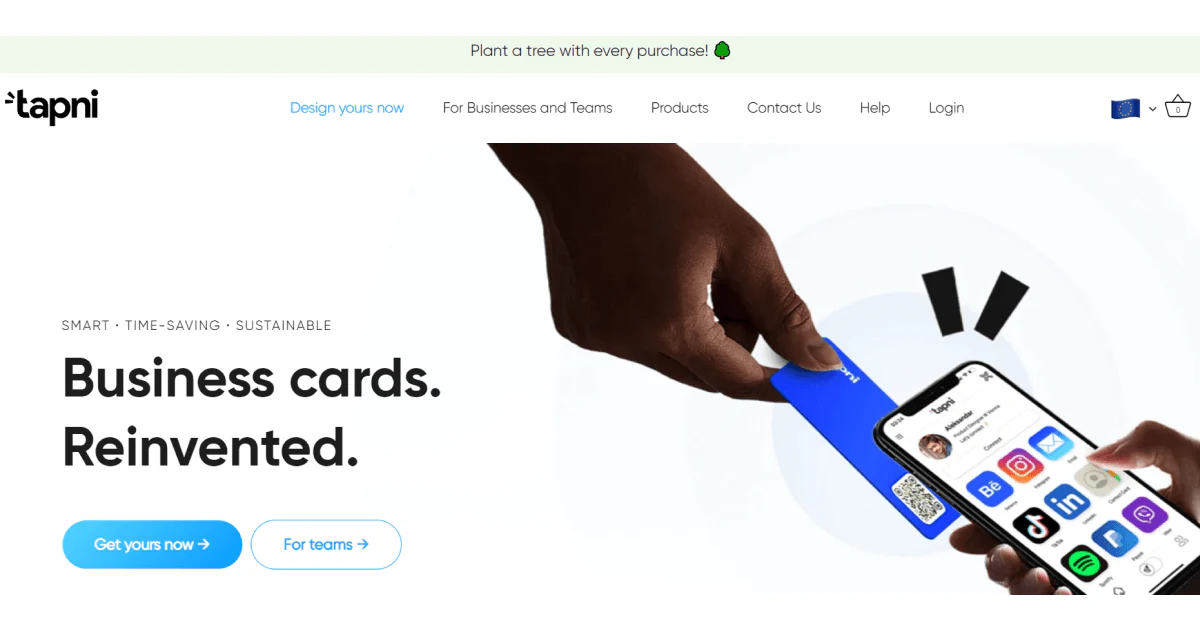
Tapni is a powerful V1CE alternative that allows you to create digital business cards effortlessly and quickly.
Furthermore, you can create keychains, stickers, and wristbands.
It functions on NFC technology so you share and exchange information between devices with a single tap or by scanning a QR code.
Many digital business card providers have rather limited options when it comes to customization and colors, but with Tapni that isn’t the case.
You can choose from a variety of templates and designs.
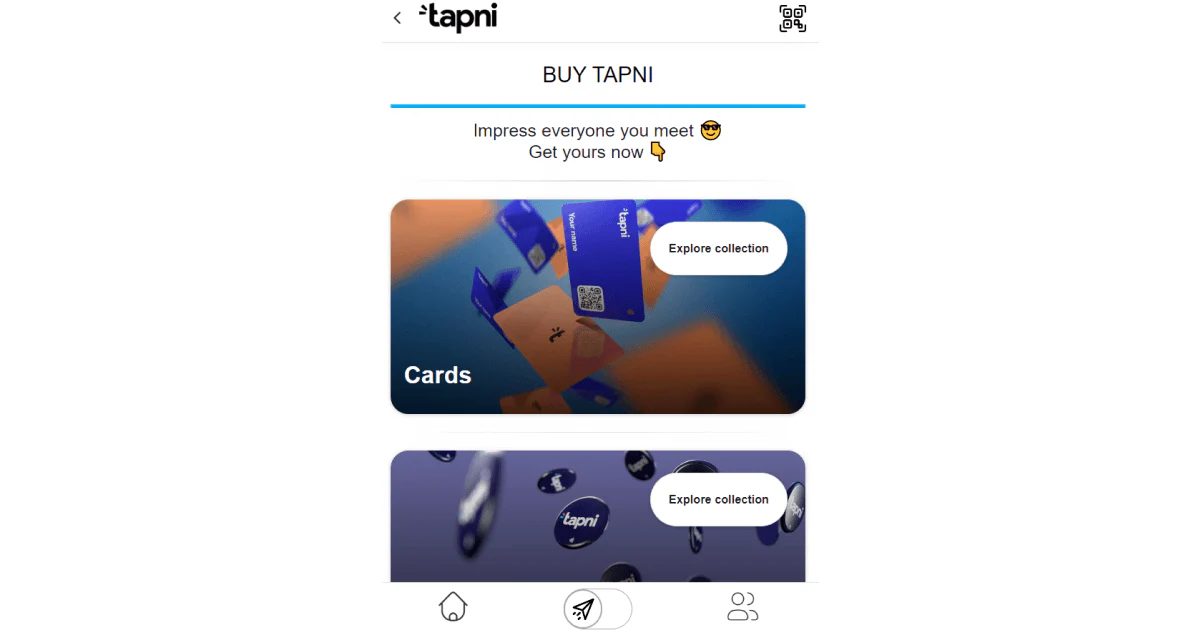
When it comes to the type of business cards, you can choose a glossy or matte finish and if you want to be eco-friendly, you can go for Tapni Bamboo Card.
Tapni cards also offer great features regarding teams and business.
For example, you can:
✨ Import contacts to your CRM system with integrations, such as Salesforce, Hubspot, Pipedrive, Zapier, etc.
✨ Export your connections to CSV.
✨ Use actionable analytics to get a better insight into the performance of your team and ROI measurements at events.
Overall, Tapni combines high customization with business and team features.
Tapni is extremely intuitive due to its easy setup process.
After you’ve chosen your card, you need to fill in your name, choose the design, visuals, and logo, and share your new card.
And multiple sharing options are what make Tapni a great app.
With Tapni, you can share and exchange contact info in three main ways:
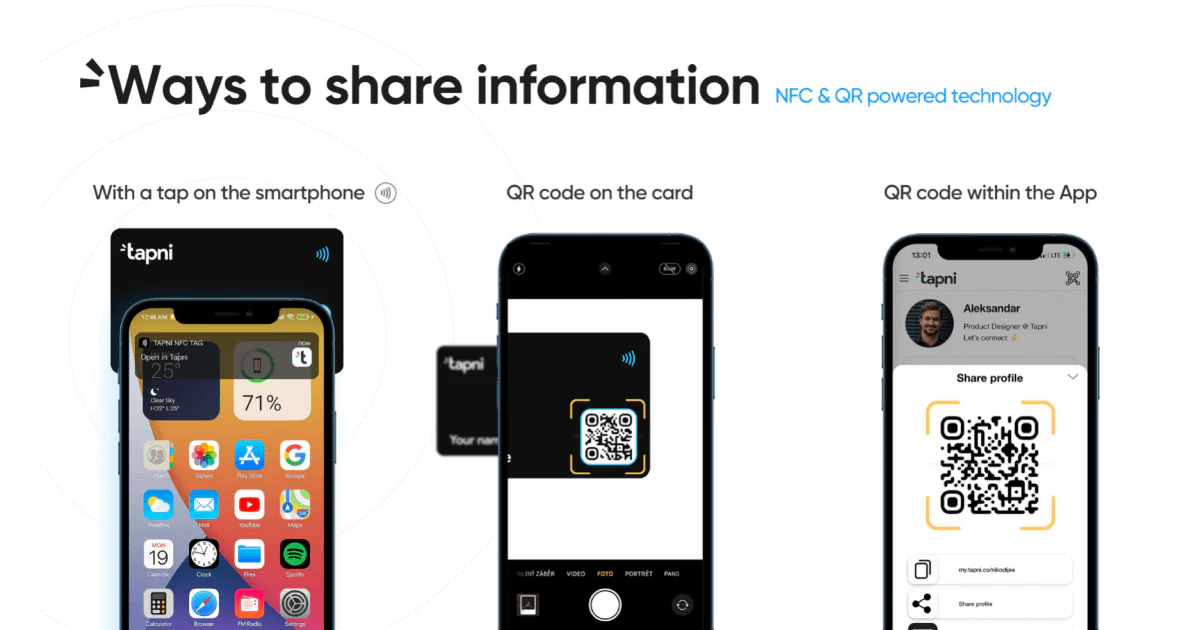
However, these three ways aren’t the only ones to send your digital business card.
You can also:
According to Tapni users, versatility when it comes to sharing is what makes this one of the most popular Tapni’s features.
Digital business cards from Tapni start at €24,90 for a basic design or €39,90 for a fully custom design.
Pricing of other non-card items ranges from €19,90 to €29,90.
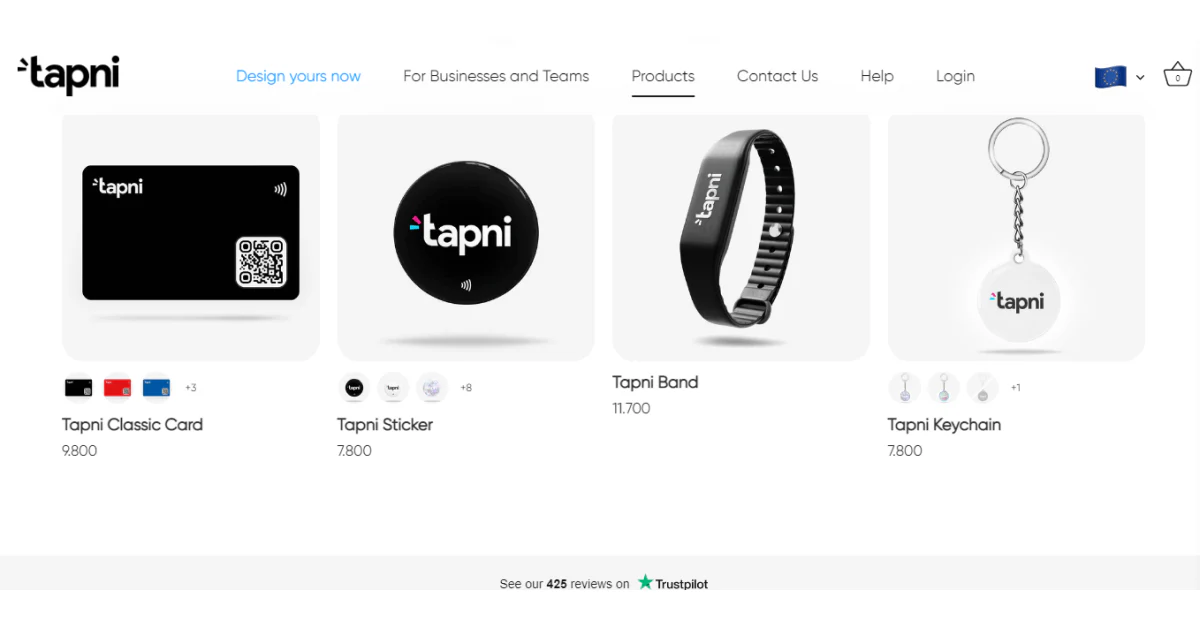
✔️ It offers high and easy customization
✔️ No need for an app to receive information.
✔️ It offers a robust dashboard and actionable analytics and CRM
✔️ It has a great variety of sharing options.
⛔ It doesn’t provide US storage at the moment.
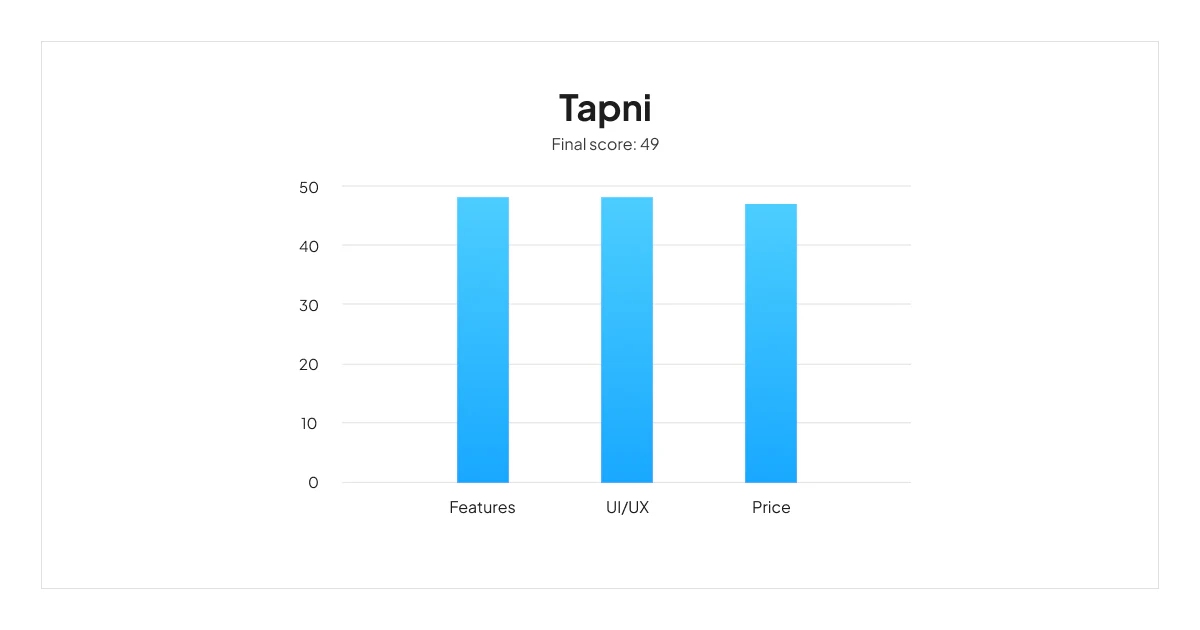
Heading on to the next V1CE alternative.
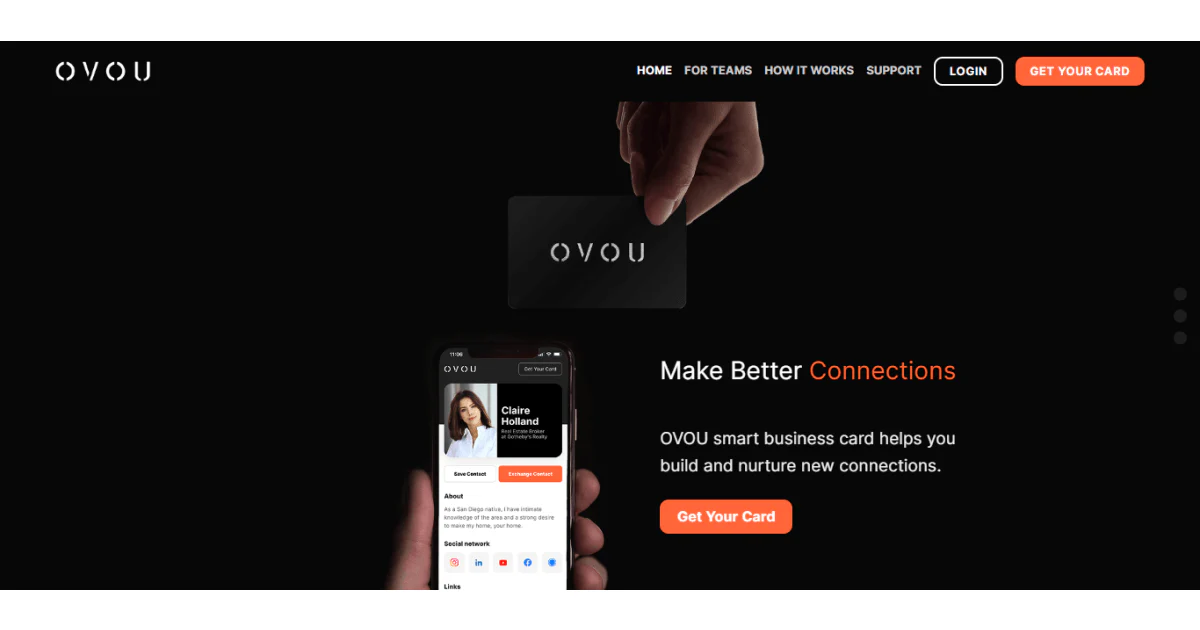
OVOU is a digital business card provider which enables you to share and exchange information easily and on the go.
OVOU provides options for solopreneurs and teams. When it comes to teams, you can:
Considering the design, the color selection is limited, and the options are Ceramic White, Classic, and Classic Gold. The latter two have a black matte background.

Of course, you can further customize the cards and upload your design or logo in order to boost your brand identity.
And, like its many counterparts, it also has a QR code as an alternative to non-NFC compatible devices.
An area where OVOU falls short is because it doesn’t provide features such as Calendar booking and CRM integrations.
However, you can still see when and where your card was shared and how many times it’s been viewed.
Creating a digital business card with OUVU is simple.
You can include your name, title, company, and contact information. You can also include a photo and a brief bio.
Furthermore, you can choose whether to make your card private or public.
If you make it public, anyone can find and view your card. Only people with the link can view your card if you make it private.
OVOU’s landing page layout is intuitive - you have the “About Me” section under your photo and the “Save Contact” and “Exchange Information” buttons underneath.
The links to social contacts are below these two buttons and there are options for a custom embedded thumbnail.
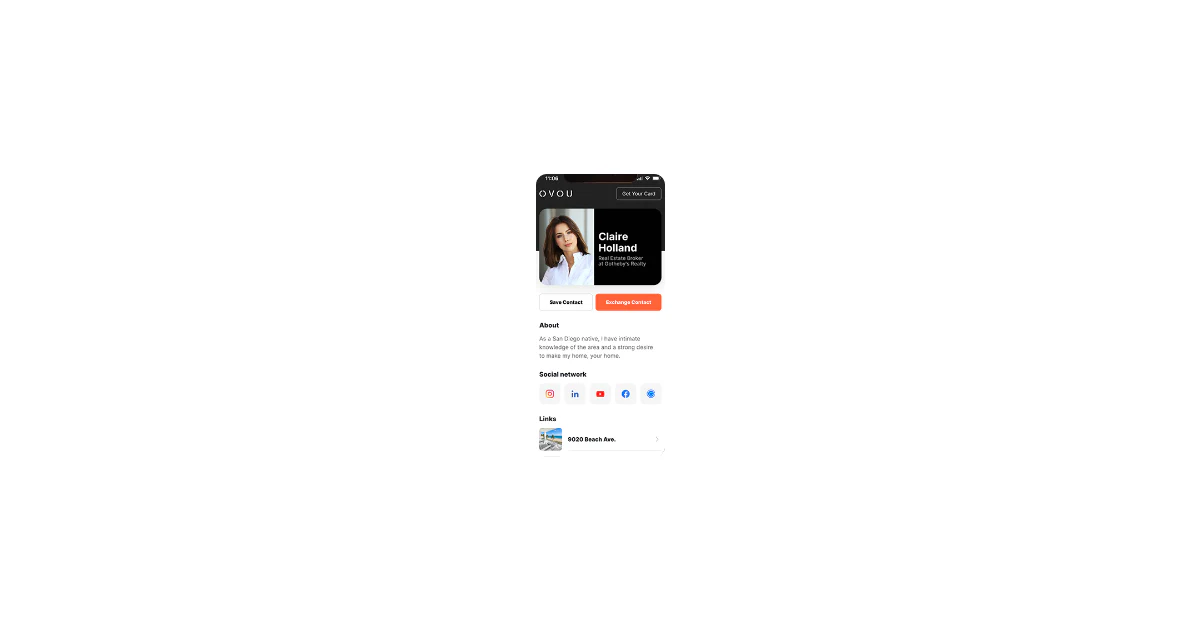
The contact info at the bottom is where you can switch your profiles or add any additional sections to your profile.
Everything works on a tap principle making navigating the app smooth.
To share your OVOU card with someone, you can either send them the link or add them as a contact in the app.
When you add someone as a contact, they'll be able to see your full profile, including any notes or messages you've shared with them.
On the other hand, you can also choose to share specific cards with specific people. For example, if you have a work and a personal card, you can share the work card with your boss and the personal card with your friends.
A good thing about OVOU is that if someone doesn't have the OVOU app, they can still view your card by going to the link you share with them.
The pricing is $79.99 for all card types and it costs an additional $70 for adding a logo.
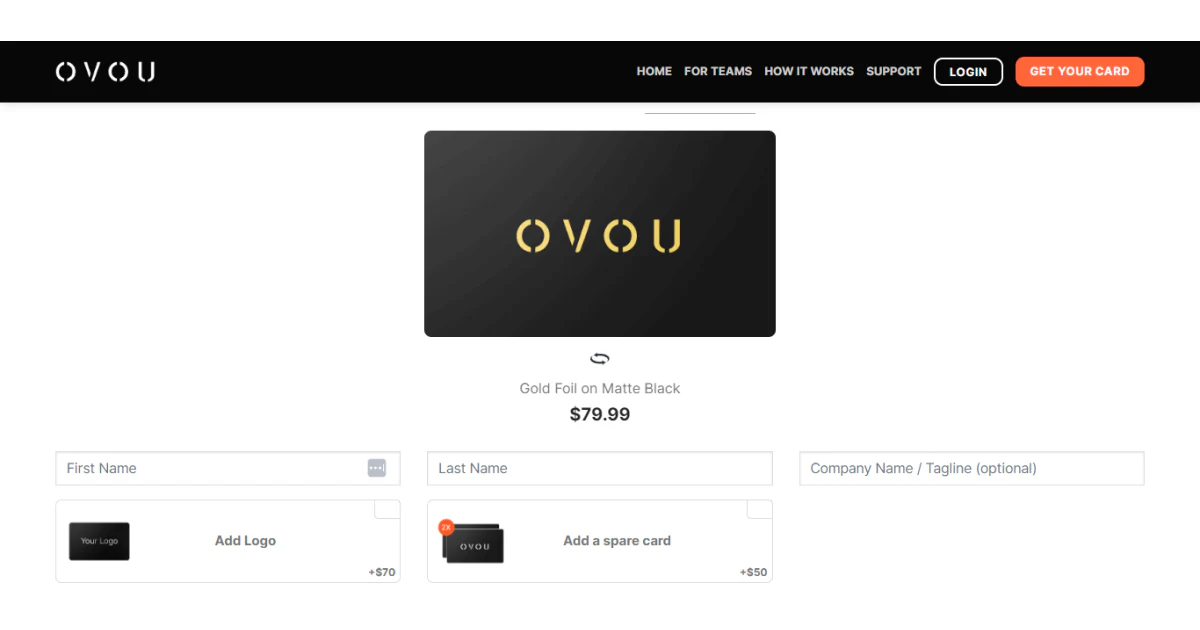
Let’s check OVOU’s main pros and cons.
✔️ It has an intuitive layout.
✔️ It is easy to share and exchange info.
✔️ It has a team option.
⛔ It has limited design options.
⛔ It doesn’t have features such as Calendar Booking and CRM integrations.
⛔ It is on the expensive side.
And what would be OVOU’s overall score? Let’s check our scoreboard.
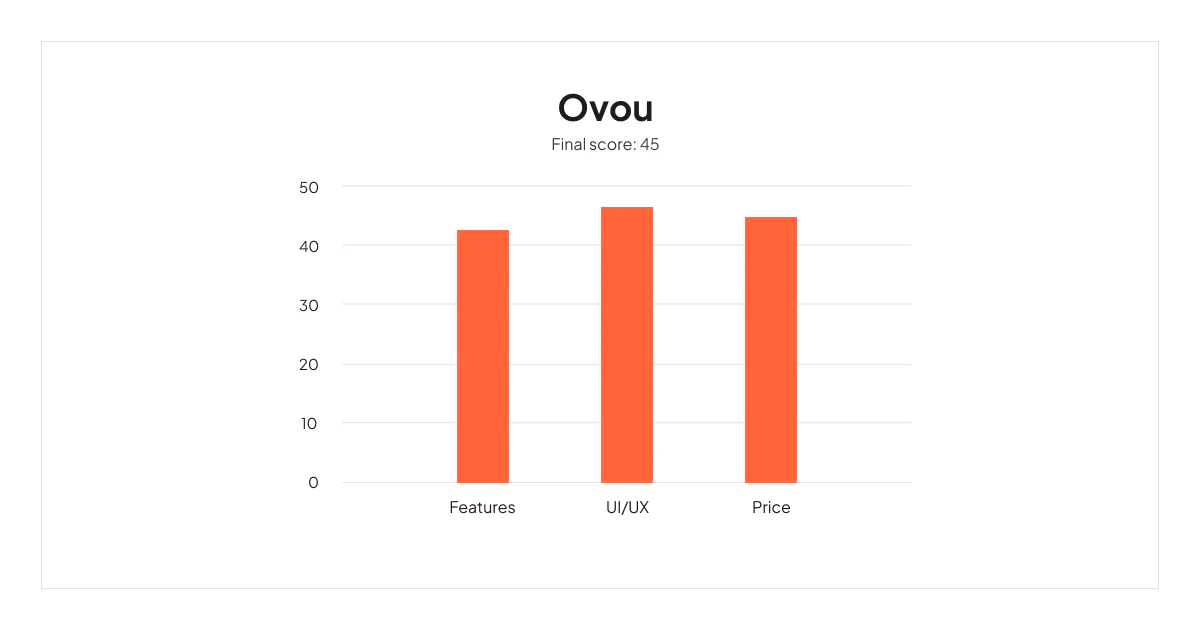
We’re halfway through our list. Which app awaits at number 3?
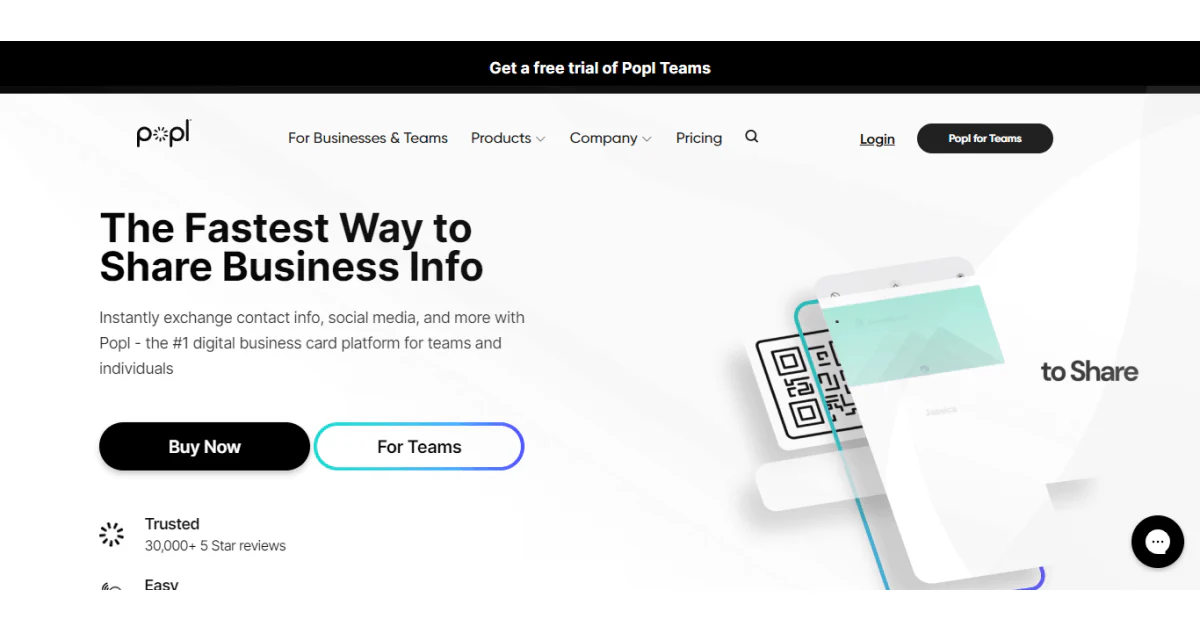
Popl app is yet another digital business card solution that allows you to exchange contact information, social media, capture leads, etc.
Apart from digital business cards, you can also create digital badges, stickers, wristbands, bundles, etc.
Popl provides features both for individuals and teams.
Unlike OVOU, it provides exporting your contacts to Salesforce, HubSpot, Outlook, Zoho, etc. In addition, Popl offers +4000 integrations.
Furthermore, Popl offers cool features for teams, making it a really popular app.
For example, you can:
✨Use templates, subteams, card duplication, perform bulk actions, as well as identify leads with key analytics.
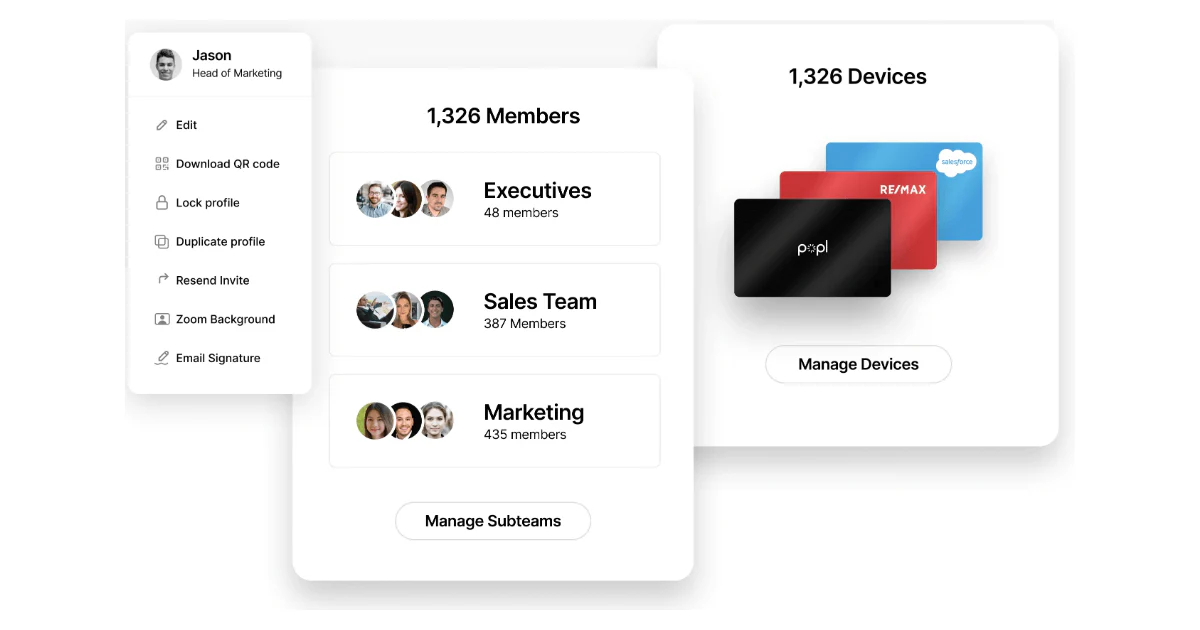
✨Create, reassign, or deactivate Popl devices and QR codes as employees join or leave.
✨ You can measure ROI at events and identify top performers.
✨ Instant member syncs from your corporate directory thanks to the partnership between Popl and Azure Active Directory.
✨ Sending email invites and importing member data via CSV files.
✨ SAML 2.0 with Okta or Azure provides secure member authentication and authorization.
Popl’s app landing page layout is neat, and all the necessary info is at your fingertips.

It hosts the same functions as many of its counterparts, such as saving and adding contacts, social media links, customizable links, etc.
Naturally, access to certain features depends on the pricing plan.
You can share the info in three ways:
Popl has four pricing plans, one being the Free plan.
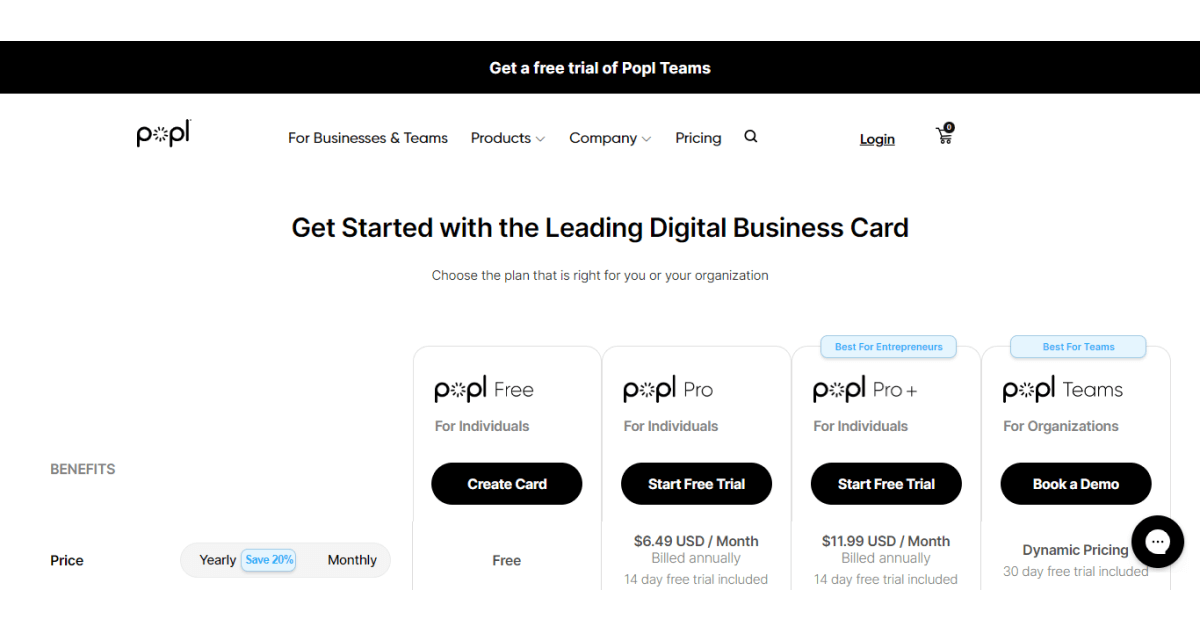
If you only want to create a digital business card, their prices start from $13.49.
✅ It offers robust team features.
✅ It is affordable.
✅ It offers a wide range of products.
⛔ Customer support isn’t really responsive.
⛔ It can get laggy sometimes.
⛔ It lacks more customizing features such as backgrounds, font style, and placement to help match company branding.
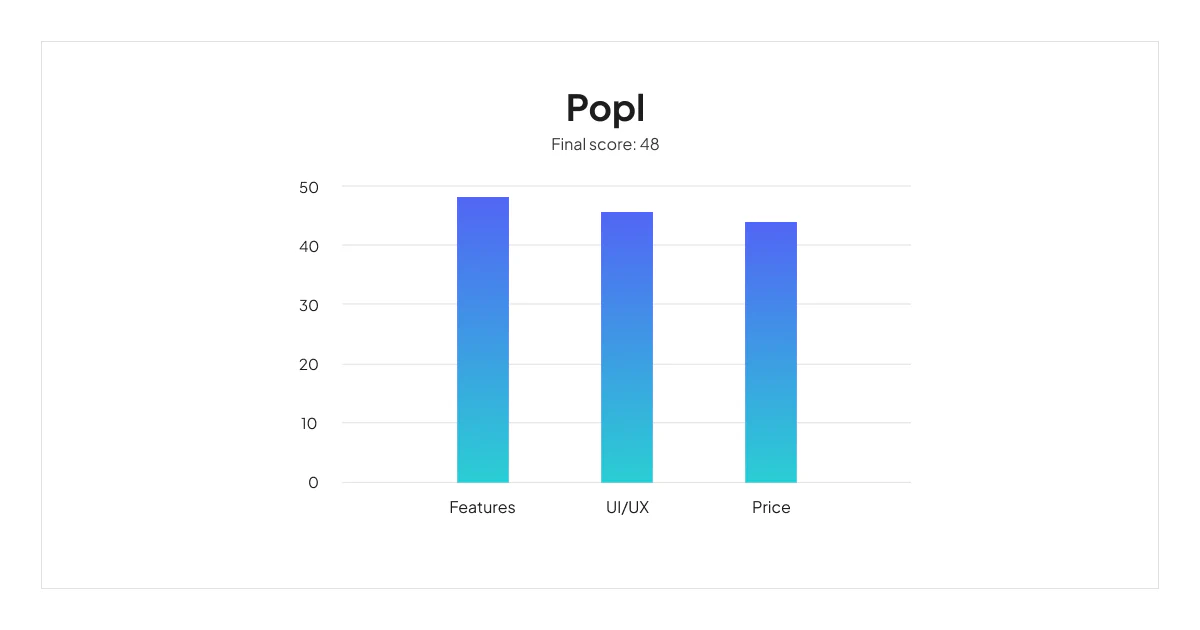
And last but not least on our list is Mobilo.
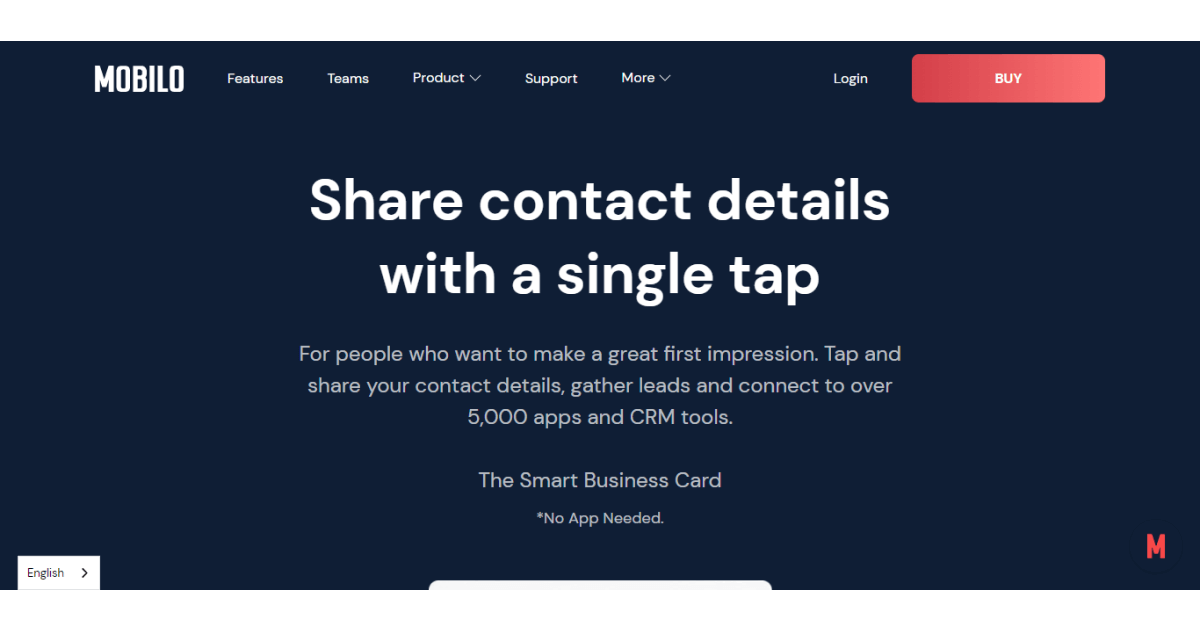
Mobilo offers a variety of digital business cards, as well as key fobs and smart buttons. All products have both an NFC chip and a QR code.
Mobilo’s cards are made from plastic, wood, or metal.
While most digital business card apps are somewhat restrictive regarding the choice of colors and customization, Mobilo offers more colors and pattern options.

Thus, you can have prints on regular or business card paper in either color or monochrome.
Besides a wider variety of designs, what are Mobilo’s other key features?
✨You don’t need an app since it is web-based.
✨You can measure, monitor, and manage your teams. For example, you can collect, compare, and report on individual or team data.
In addition, you can fill out, sync, update, or lock each team member’s profile, etc.
✨ You can calculate ROI at events.
✨ You can integrate your HR system.
✨ You can connect and send leads straight to your CRM and marketing automation tools.
✨ You can benefit from more than 3000 integrations, etc.
Overall, Mobilo is a practical and handy app tailored to businesses to help them upgrade networking.
With Mobilo, you can easily add new contacts and keep track of their contact information.
What’s interesting about Mobilo is that you can use three modes:
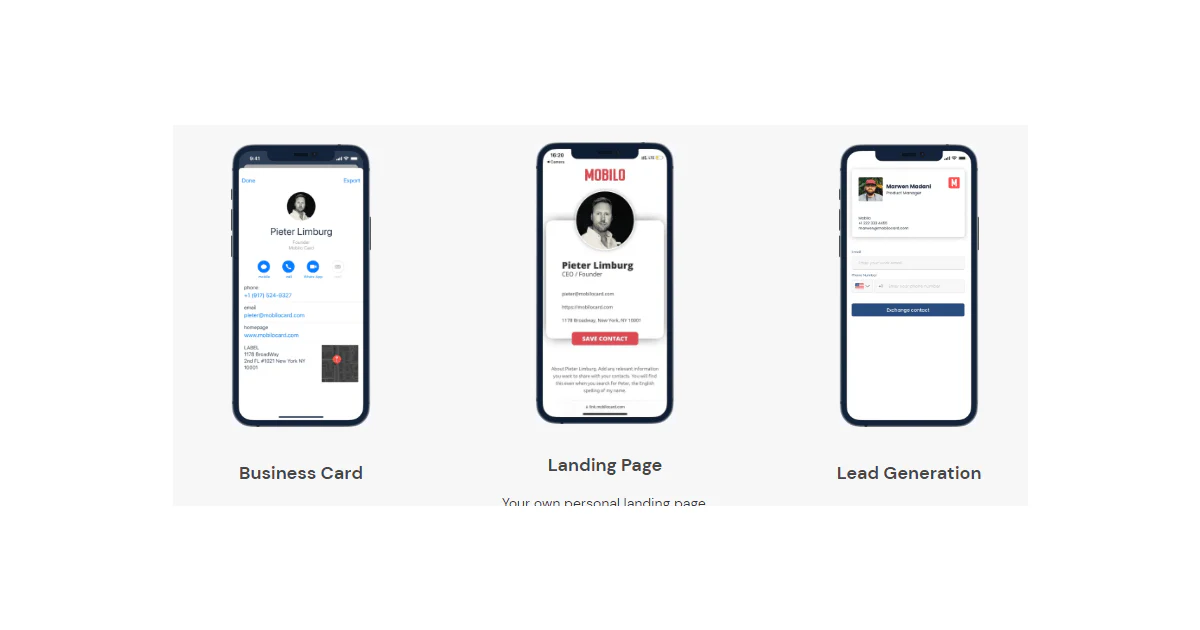
Besides the basic info, you have links to your social media, messaging, and payments.
Furthermore, you can also add notes and reminders for yourself so you never forget a follow-up or an important meeting.
In general, the app is quite intuitive.
Remember the three modes we’ve just mentioned? They also represent the way to share and exchange contact info.
Therefore, you can share your info by tapping, sharing URLs, or scanning the QR code.
Mobilo NFC plastic business cards' price ranges from $7,00 to $29,00.
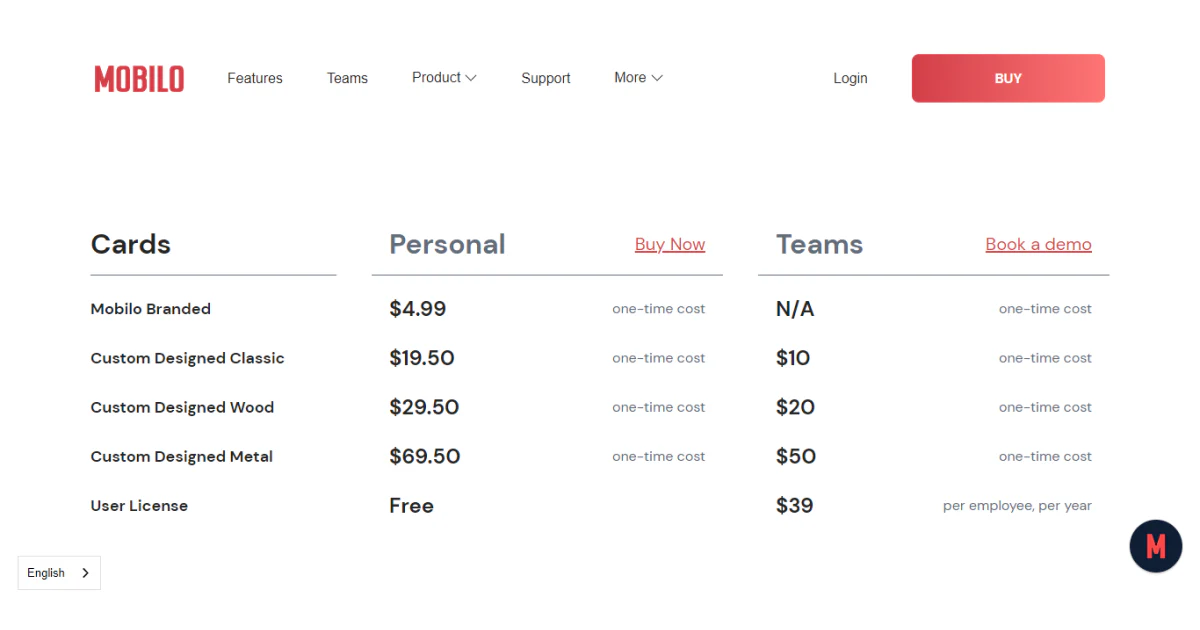
✔️ It has a great variety of prints and designs.
✔️ It provides CRM and tracking tools.
✔️ It doesn’t require software installation.
⛔ It is necessary to have a year's license to access all the advanced features.
⛔ It doesn’t enable switching profiles.
⛔ It doesn’t have video embedding possibilities.
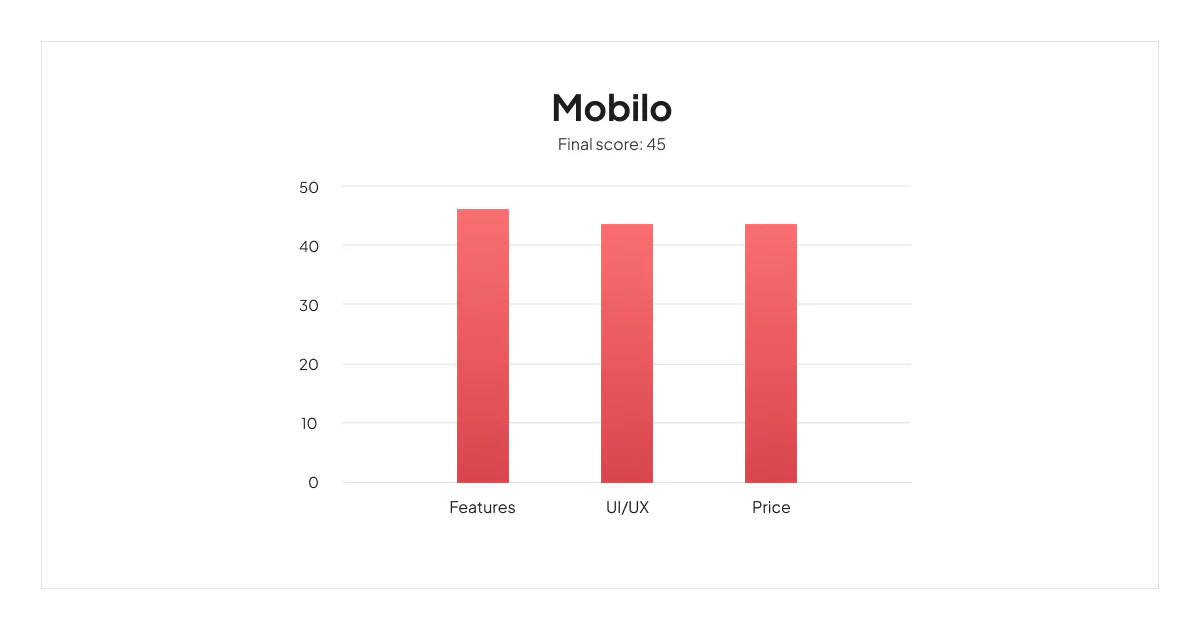
Now that we’ve covered our top V1CE alternatives, let’s summarize everything that’s been said with the help of our comparison table.
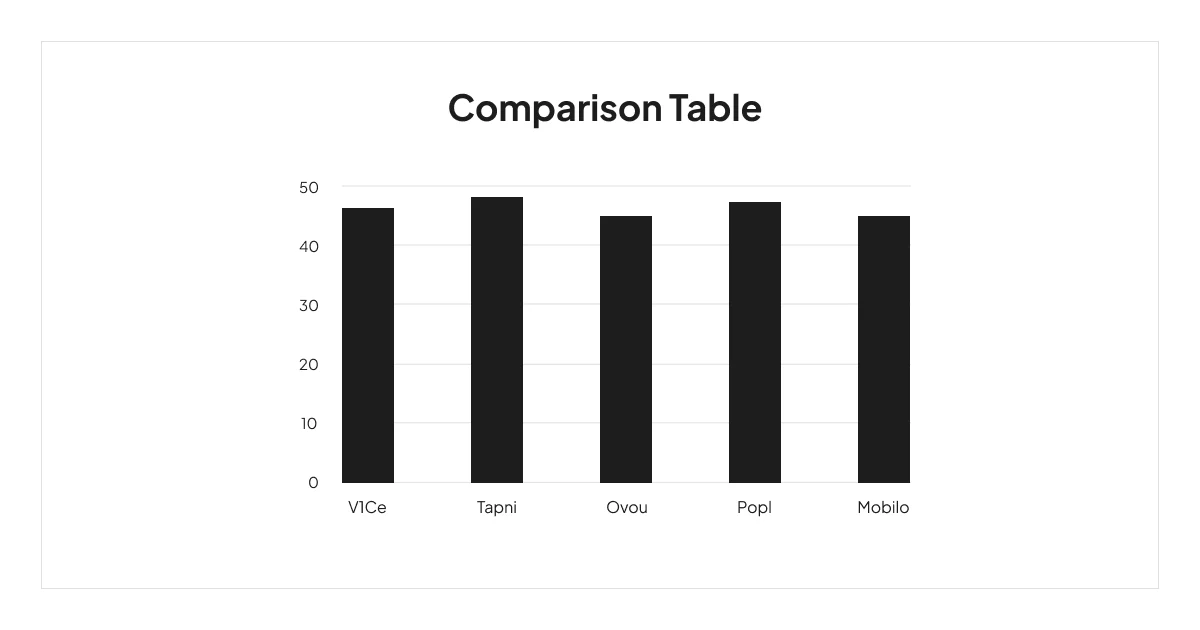
V1CE is a nice app that provides some robust features, but it might not suit your needs if you need an alternative with CRM or advanced analytics features.
We hope our list of V1CE alternatives will make a good starting point and get you one step closer to finding the perfect app.
And if you’ve already done some research, you are probably surprised that we didn’t mention Linq or Dot.
Well, the reason is that we’ve already covered these two options in detail, so feel free to jump to our blog Linq vs. Dot Card to find out more.
In the meantime, you may want to test Tapni.
Yes, it might seem like a subjective pick, but if you compare all the alternatives, you’ll see that Tapni hosts all the alternatives under one roof:
✨ It provides various sharing options.
✨ It is affordable.
✨ It offers powerful analytics and CRM integrations, and
✨ it has a great customization option.
After all, don’t just take our word for it.
Why not try Tapni today and give your business a contactless makeover?!
This will depend on the app, but when it comes to Tapni, there is no limit on how many links you can have on your profile.
There are a few things you can look for to make sure that your information is safe:
NFC business cards are digital business cards that allow wireless data transfer with other devices that are in close proximity.