Browse our comprehensive product guides and documentation


With the rise of innovative technologies, a new wave of business cards has entered the scene - digital business cards.
They have become a crucial aspect of networking and professional interactions.
However, such a sudden rise in popularity opened the door to so many digital solutions, like Popl, making it hard to pick the right one.
So if you have the same dilemma, we’re here to help.
In today's article, explore the best Popl alternatives and see which one can be a perfect fit to support your networking.
Let’s dive in!
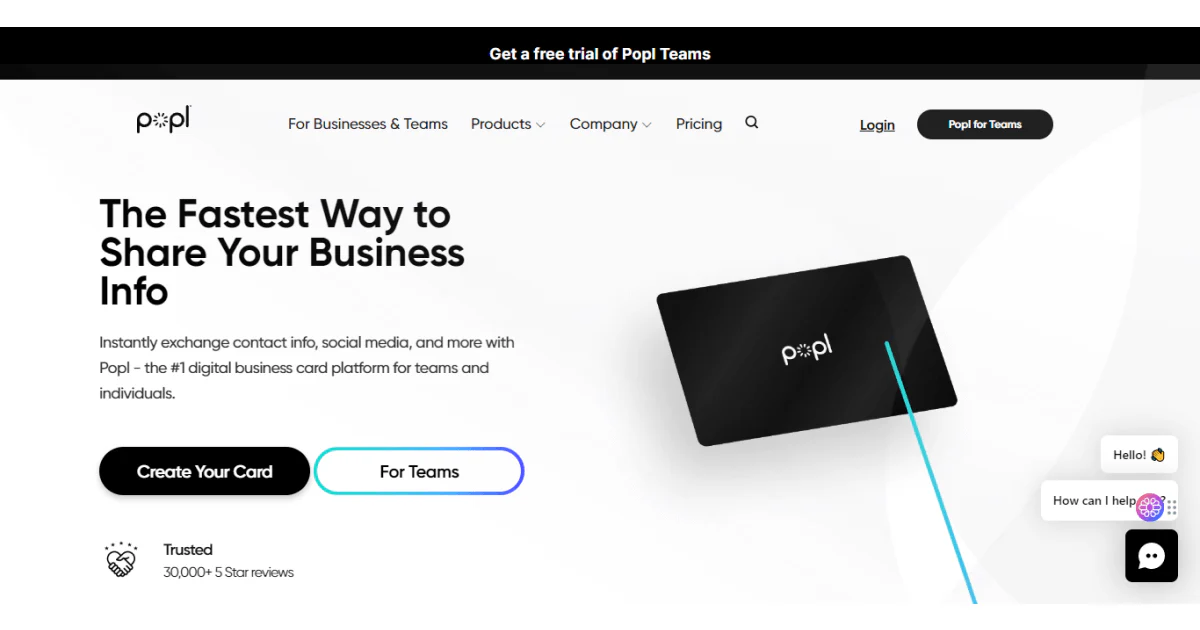
Popl is one of the most popular digital business card providers nowadays.
One of the reasons may lie in the fact that Popl covers two main areas:
Popl provides 3 business card variants:
Regarding PVC cards, the color options are limiting, and you can only choose from black, white, and prism.
In addition, metal cards come only in black.
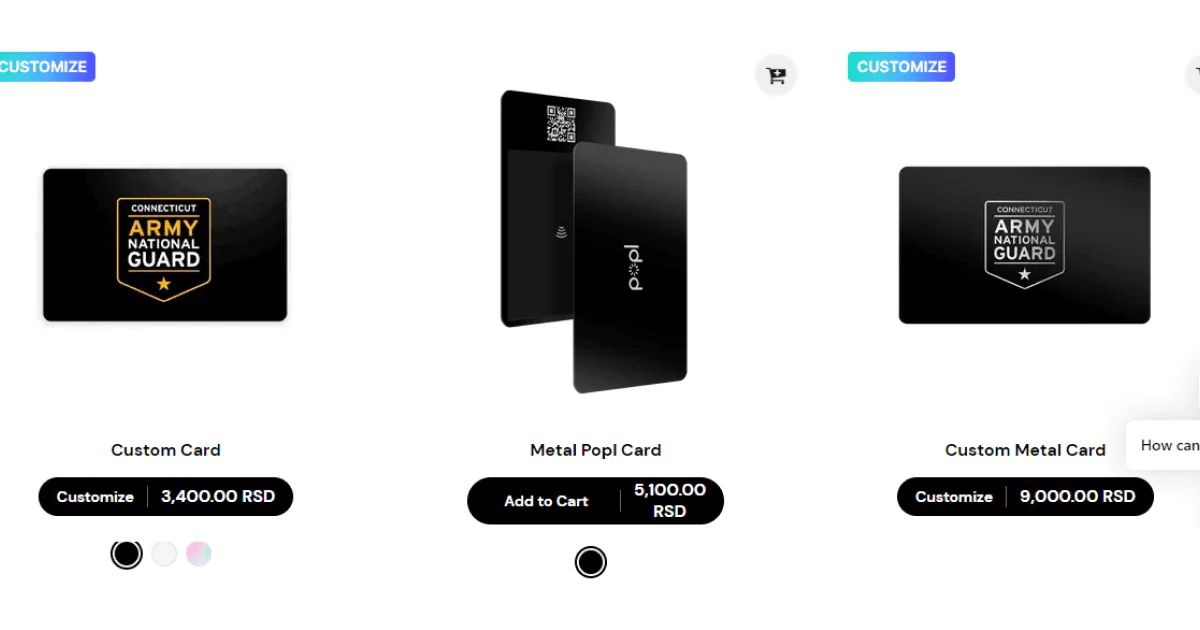
Having a limited range of colors also impacts how much you can customize your cards.
Nonetheless, you can choose where to place Popl’s logo - at the back or front of your park.
I must say that creating a card is intuitive, but the app was a bit legging.
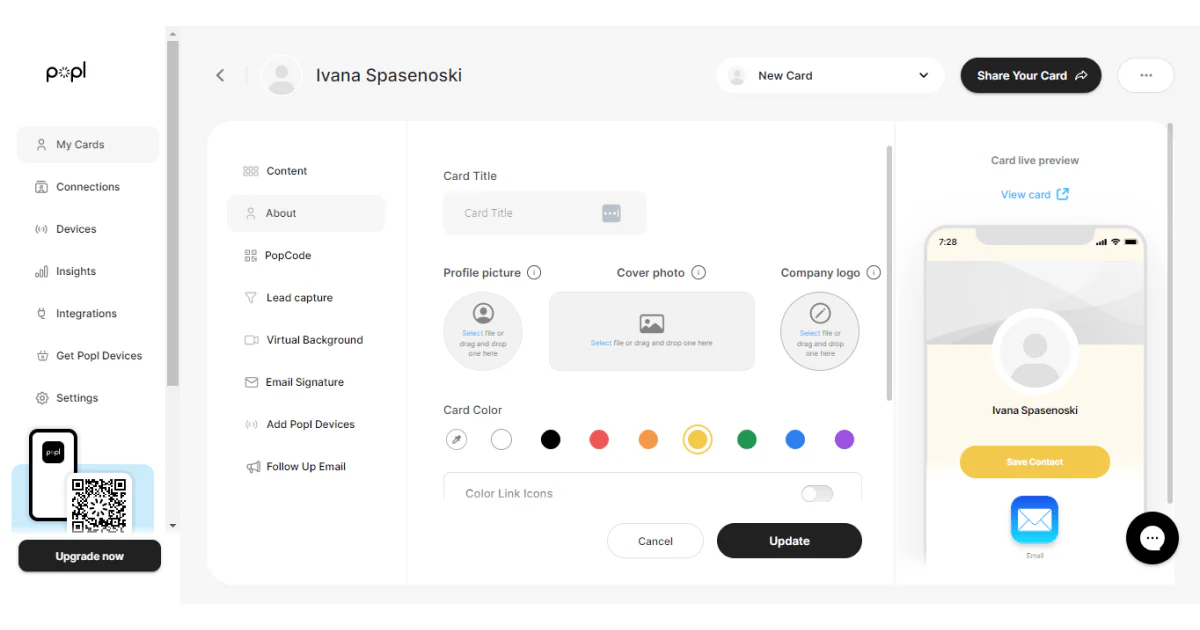
As with most digital business card providers, you can add your basic info, links to websites and social media profiles, etc.
In addition, you can also add a virtual background, email signature, follow-up email, lead capture, etc.
The area where Popl really shines is its features for teams and businesses.
With Popl’s powerful features, you can do:
✨Lead Capturing - Capture leads from your profile and further organize them and group them.
✨ Business Card Scanning - Convert paper business cards into digital ones.
✨ Messages Automation- Send your info automatically to new leads.
✨ Integration with more than 4k apps, such as Salesforce, HubSpot, Outlook, Zoho, to name a few.
✨ Exporting of all the leads from your team while keeping track of lead owners, locations, and notes.
✨ ROI measuring at networking events.
✨ Multiple ways of sharing your profile: tapping, scanning, or sending via email, text message, email, Airdrop, email signatures, Zoom backgrounds, iPhone widgets, etc.
Overall, Popl is a great choice if your focus lies more on the teams and business features rather than the actual look of the card and its customization options.
Popl comes with 1 Free and 3 Premium Plans. Each plan has a free trial.
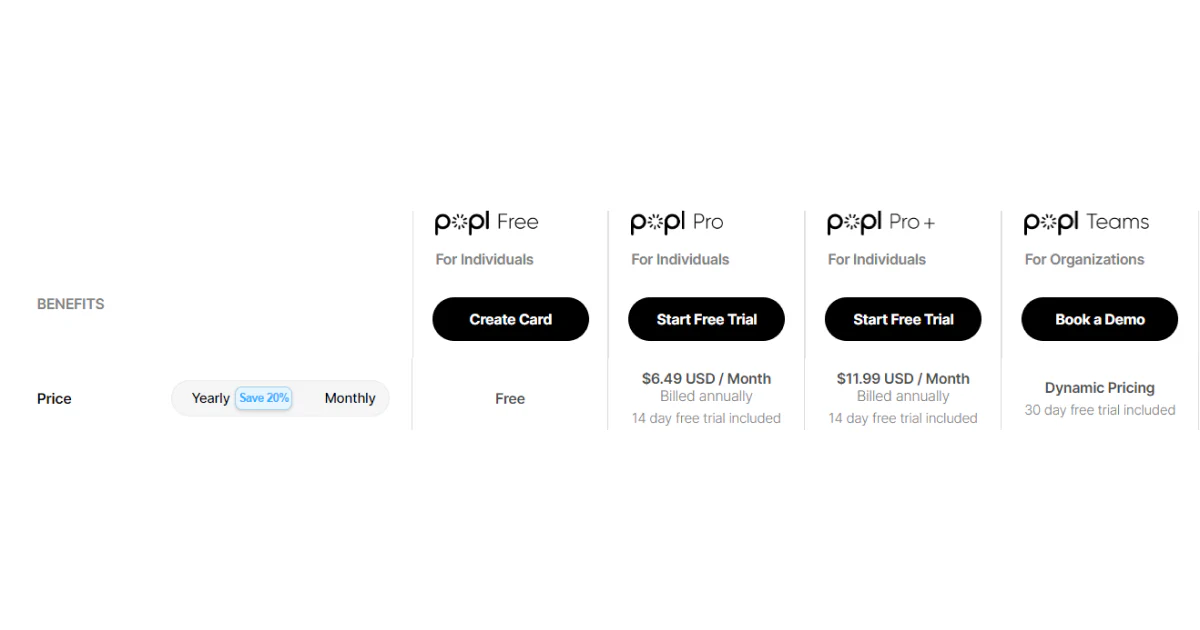
✅ Has powerful features for teams and businesses.
✅ Offers a wide range of digital products.
✅ Has affordable prices.
⛔ Color Customization is limited.
⛔ The app crashes sometimes.
⛔ The app doesn’t always load properly.
Let’s see how Popl ranks in our scoreboard regarding features, UX/UI, and price.
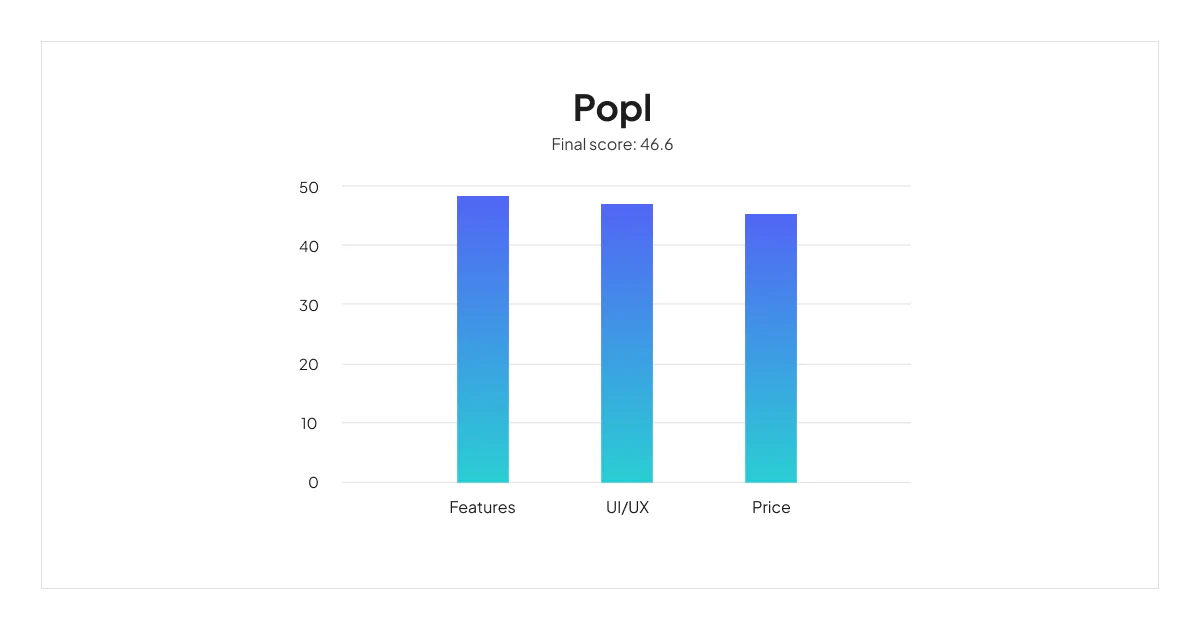
So, which digital solutions are on our list of 4 best Popl alternatives? Let’s find out!
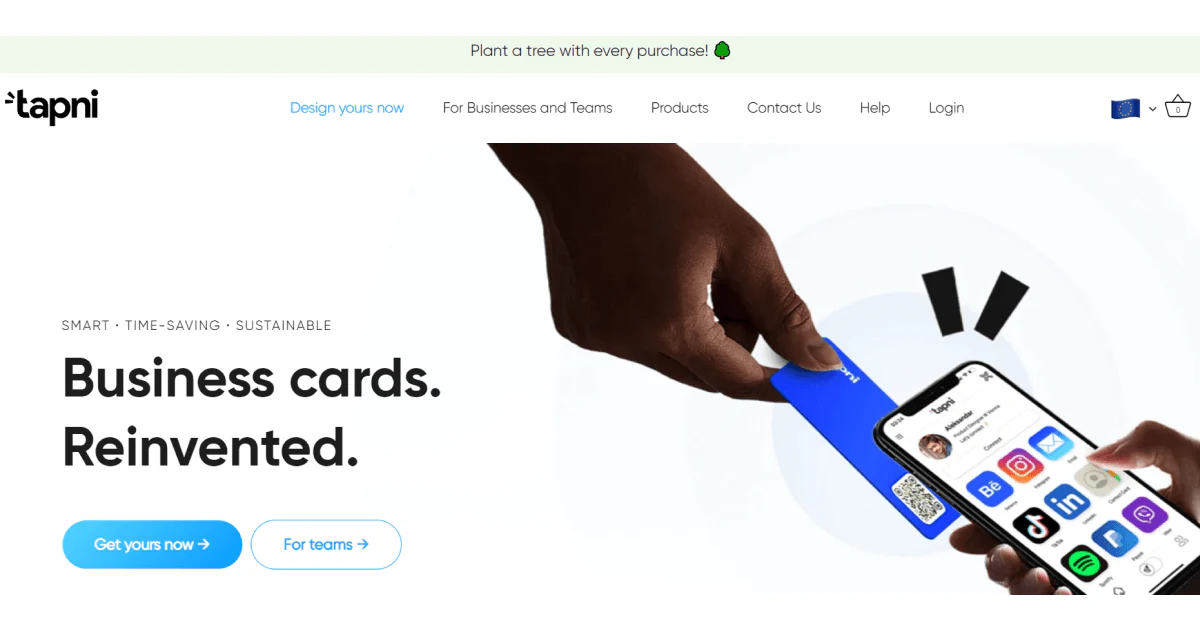
Tapni might be a newcomer to the digital business card world, but it has already created quite a traction and commotion.
Biased as I may sound, Tapni combined robust customizing options and features for teams and businesses, making it one of the most versatile digital business solutions.
Tapni provides digital business cards, as well as digital accessories such as wristbands, stickers, and keychains.
Regarding digital business cards, they come in two variants:
What’s more, Tapni’s digital business cards come with an NFC chip and a QR code.

The process of designing your card is intuitive and straightforward. As you can see below, the color choices are almost endless, and you can also change the color of the QR code.
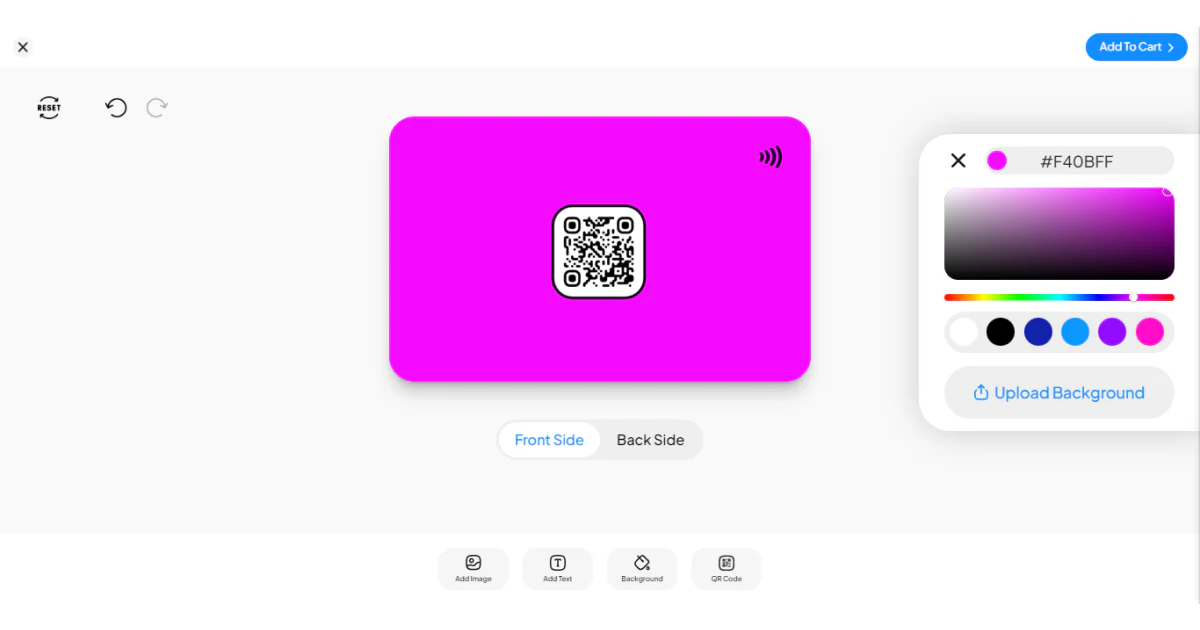
Furthermore, you can edit both the front and back sides, upload the background and a logo, add images, edit the text, and further customize it.
Another great perk is that, unlike with some providers, with Tapni, you don’t need to download an app to create your card.
Tapni boasts a wide range of features for teams and businesses, the most important being:
✨ Analytics and tracking tools to measure ROI at events, provide metrics and insights, etc.
✨ Multiple ways of sharing your profile include tapping, scanning, emailing, using an email signature, messaging, sending a URL, etc.
✨ Import new contacts to your CRM directly thanks to Tapni’s integrations with HubSpot, Zapier, Salesforce, etc.
✨ Schedule a follow-up reminder so you won’t miss reaching out after the networking event.
✨ Group, regroup, and tag your new leads, making it easier to remember who they are and where you met them.
✨ Connect your Microsoft Azure, Google, or Slack Employee Directory and manage your teams.
✨ Scan paper business cards and save the info.
✨ Email Signatures using free email signature generator tool called MailSign, compatible with Outlook and Gmail clients.
✨ and many more.
To sum up, Tapni might be a good solution if you’re focused on powerful features and broad customizing options.
Digital business cards range from €24,90 for a basic design to €39,90 for a fully custom design.
Pricing of other digital accessories is between €19,90 and €29,90.
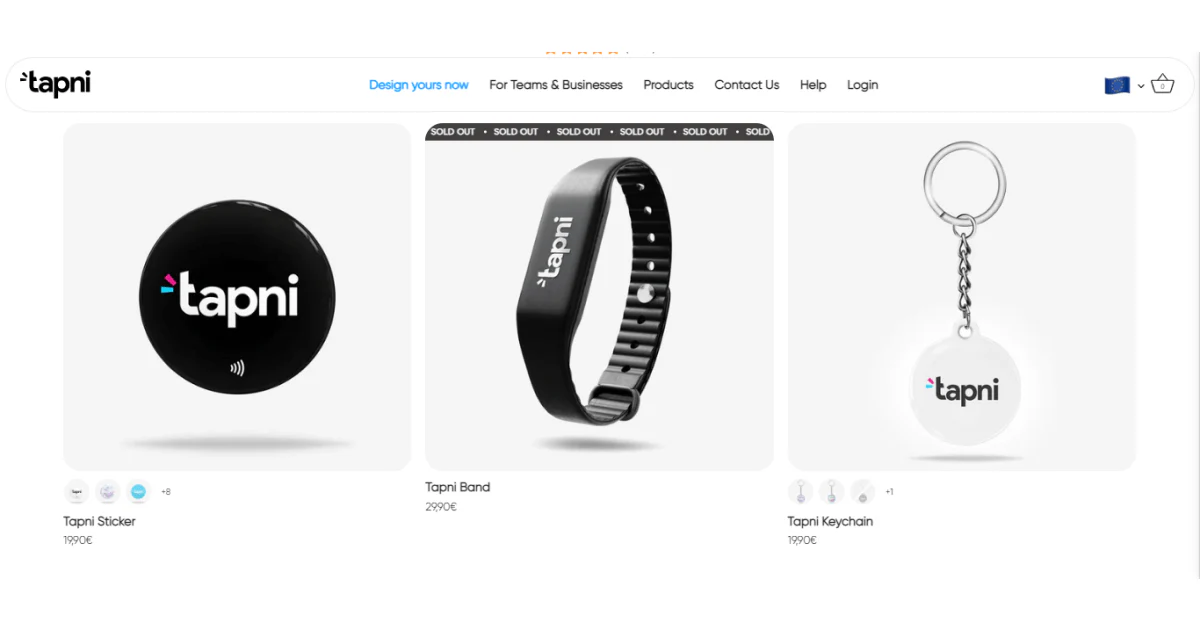
✅ Has powerful features for teams and businesses.
✅ Offers a wide range of customization options.
✅ Has a great number of sharing options.
⛔ Has no US storage at the moment.
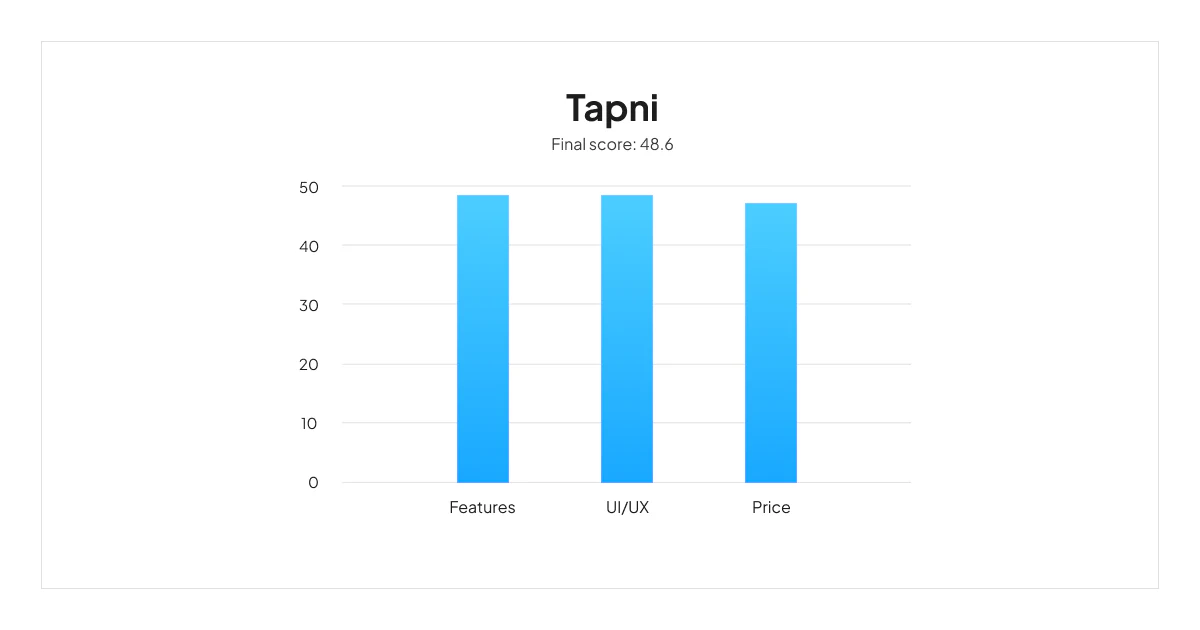
Next on our list of Popl alternatives is OVOU.

OVOU is another digital business card provider offering features for teams and businesses.
Regarding the design, the color selection is limited, so you can only choose from Ceramic White, Classic, and Classic Gold.
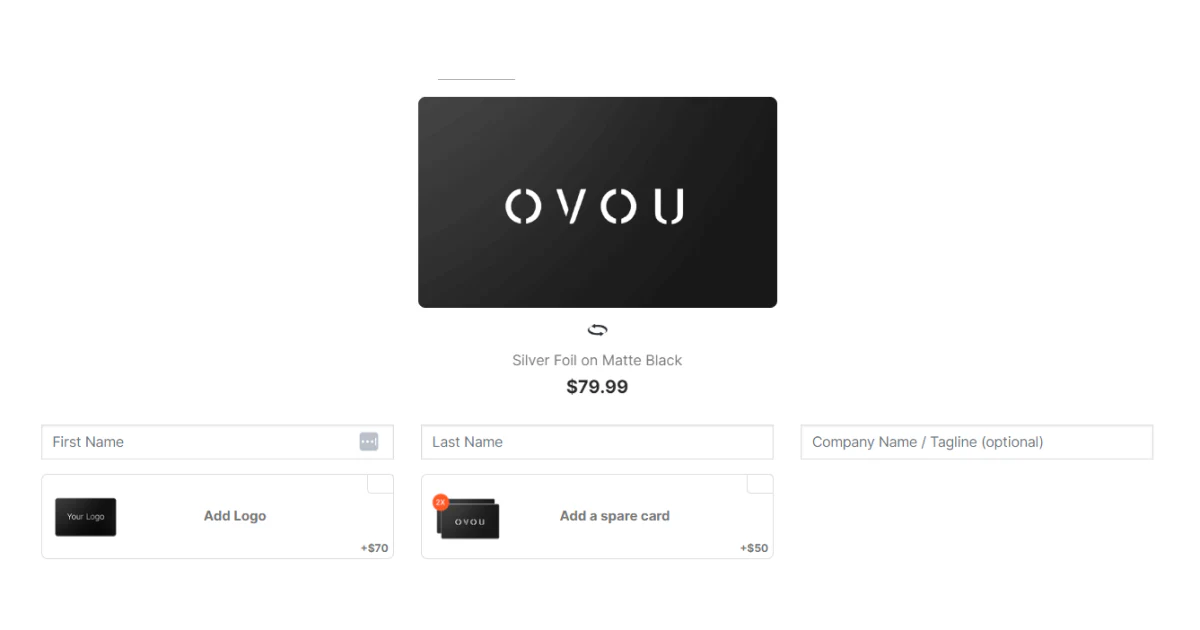
Nonetheless, you can add basic info, your company name, and a logo.
When it comes to the QR code, it is placed at the back of the card, which might not be the most practical solution.
An interesting thing about OVOU digital cards is that you can set them to private or public. The private option implies that only people with the link can access your card’s info.
Overall, OVOU cards have a more elegant and sleek look, making them a nice choice for more traditional or formal businesses.
When it comes to features for teams and businesses, OVOU might not provide such a variety of options as some of its competitors, but it still provides some basic features:
✨ Connecting your teams with clients.
✨ Controlling if your team shares the right information with clients.
✨ Activating and deactivating employees’ cards.
However, OVOU doesn’t provide features such as Calendar booking and CRM integrations.
Nonetheless, you can still see the number of views of your card and when and where it was shared.
Overall, OVOU cards might be better for solopreneurs who love clean and elegant card designs.
All card types cost $79.99, and adding a logo costs an additional $70.
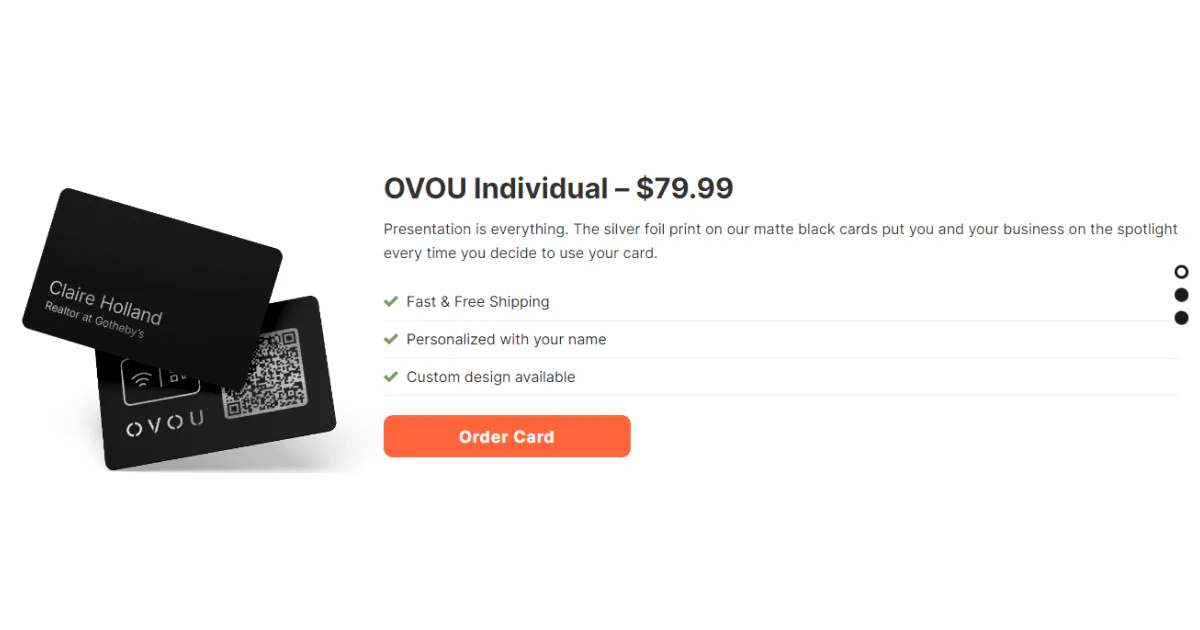
✅ Has basic options for teams.
✅ Has an intuitive layout.
✅ Has multiple sharing options though fewer than other competitors.
⛔ Has limited customization options.
⛔ It’s pricey.
⛔ It doesn’t have CRM integrations.
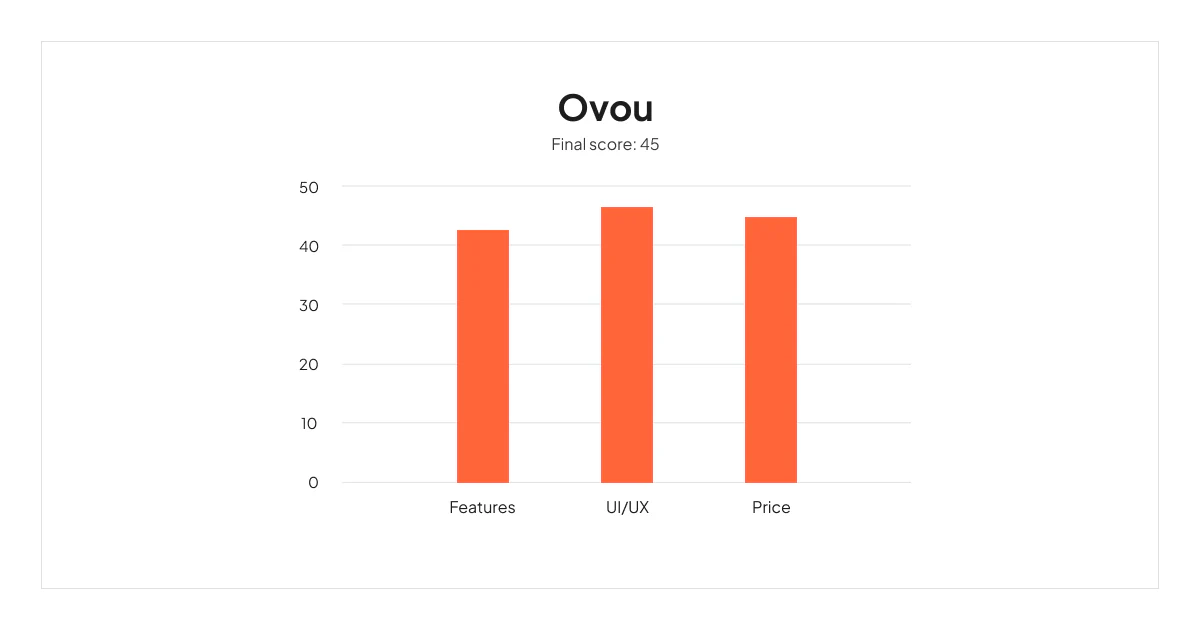
Two alternatives done, two more to go!
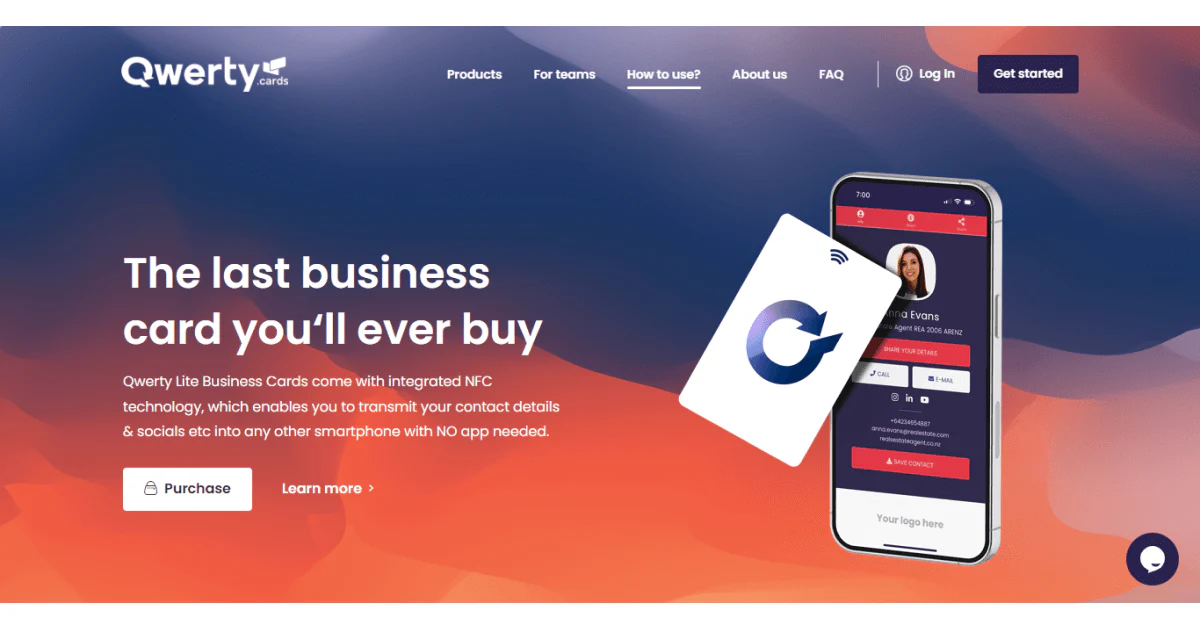
Qwerty is a digital business card provider offering three types of digital business cards with different number of features.
In addition, Qwerty also provides features for teams and businesses.
Qwerty has three different types of digital cards:
Although customization options vary on the card type, Qwerty doesn’t provide a wide range of customizing options.
Thus, basic, Lite cards come only in white and can’t be customized.

Regarding Pro Cards, you can customize both the front and the back side.

In addition, you have to go through a lengthy registration and subscription process in order to see the customization options.
I don’t know about you, but this is a big no-no for me.
In general, Qwerty cards could be a good option for people who don’t need or don’t want a physical option of a digital business card.
Compared to customizing options, Qwerty offers more variety regarding features for teams and businesses.
Thus, with Qwerty, you can:
✨ Manage and monitor your teams’ cards from the centralized dashboard.
✨ Add additional users to the dashboard
✨ Import leads to your CRM
✨ Edit cards from the centralized dashboard.
When it comes to sharing options, you can share your card with a tap or a scan.
Furthermore, you can download your contacts list as an Excel file, add a Qwerty Digital Card to your Apple Wallet, and share it.
Prices vary from $29 to $49 depending on the card type and if they are in bulk.
For teams and businesses, the price starts at $441 per year for 10 cards.
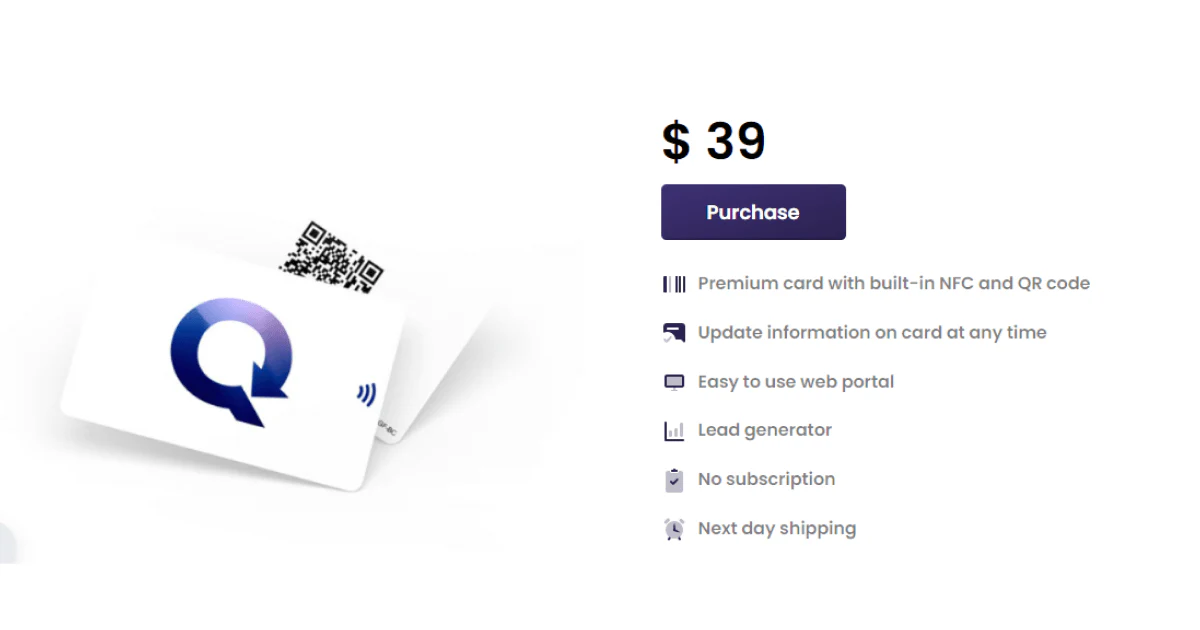
✅ No app needed to share the info.
✅ Has multiple sharing options.
✅ Offers CRM integrations.
⛔ Has limited customization options.
⛔ It’s pricey.
⛔ A lengthy registration and subscription process just to see customization options.
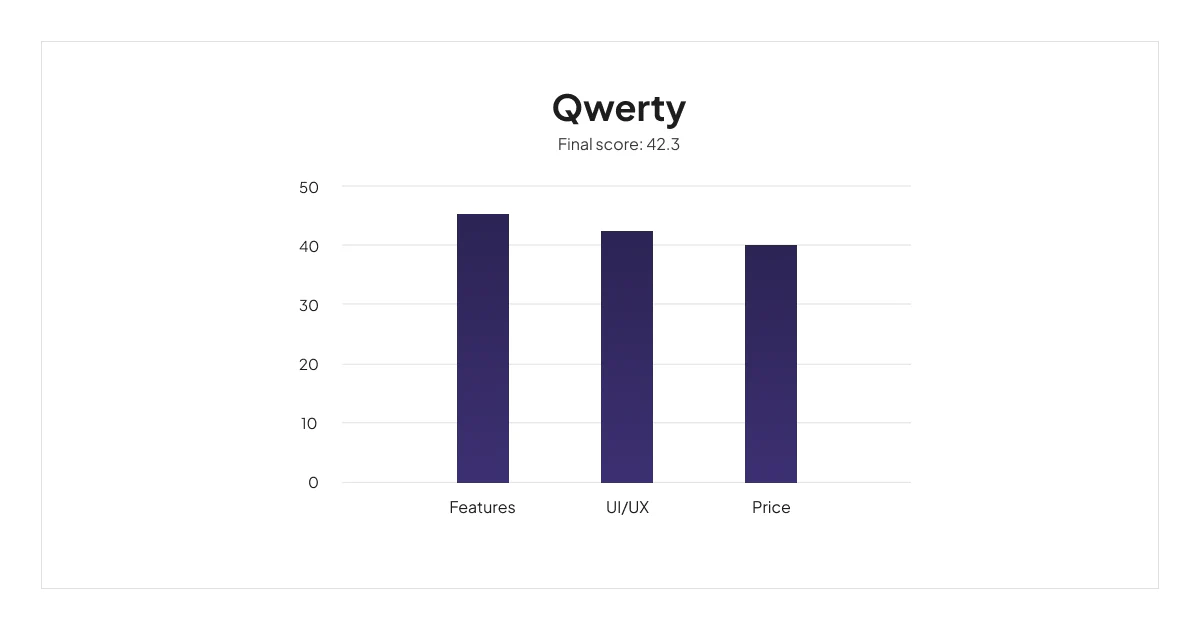
And our final Popl alternative is HiHello.
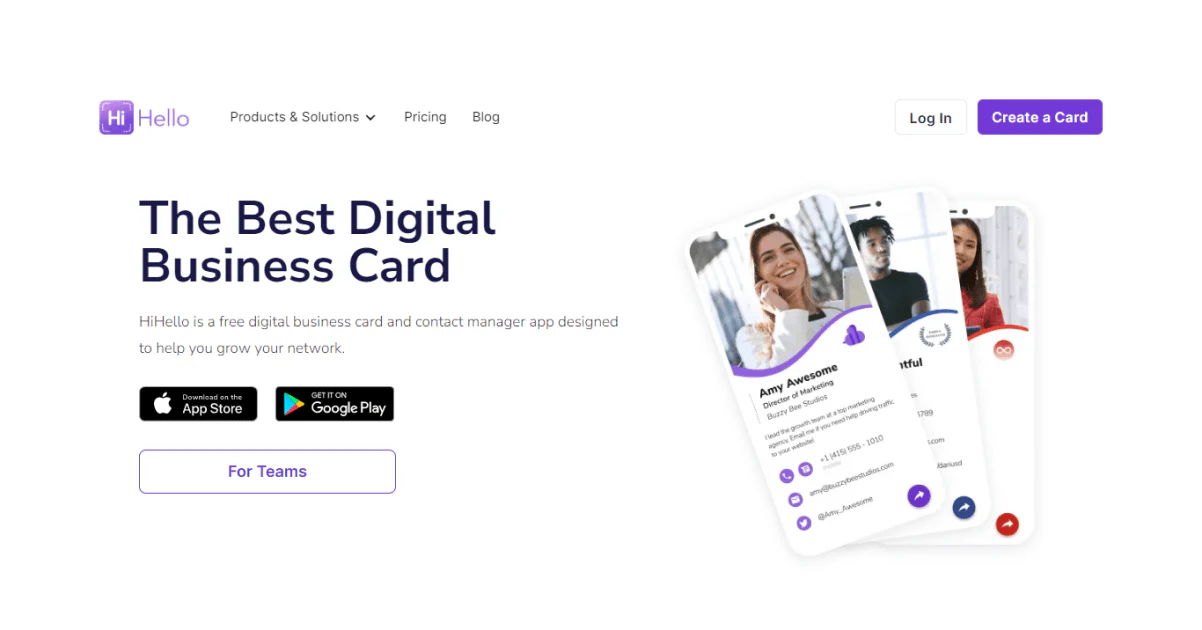
HiHello is a Popl alternative that offers digital business cards and features for teams and businesses.
A wide range of customizing options is one of HiHello’s strongest suits. Thus, you can choose from various backgrounds, such as Abstract, City, Iconic, etc.
In addition, you can upload a live image or a video, etc.
However, in the Free Plan, you can only choose purple or white card colors, but you can still choose different backgrounds.
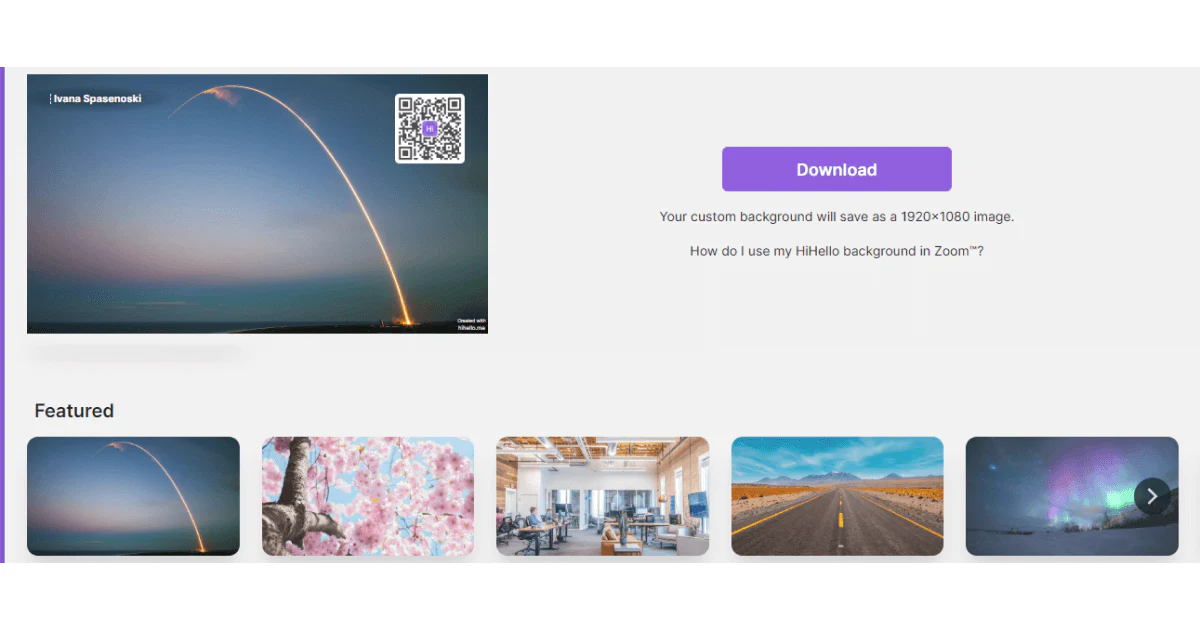
When it comes to the info you can include, you can incorporate social media accounts, a company logo, a Yelp page, PDFs, etc.
HiHello offers features that work both for solopreneurs and for teams and businesses.
More universal features include:
When it comes to features that cater more towards teams and businesses, we should mention:
Corporate Branding - matching your brand’s color and customizing the QR code to include your logo.
✨ Team Management - centralizing the team info in one place.
✨ Virtual backgrounds for Zoom, Google Meet, and Microsoft Teams - your QR code is displayed on a virtual background.
✨ CRM integrations with Zappier, Hubspot, Salesforce, etc.
✨ Multiple sharing options via a QR code, email, text, etc.
HiHello offers one Free and three Premium plans.
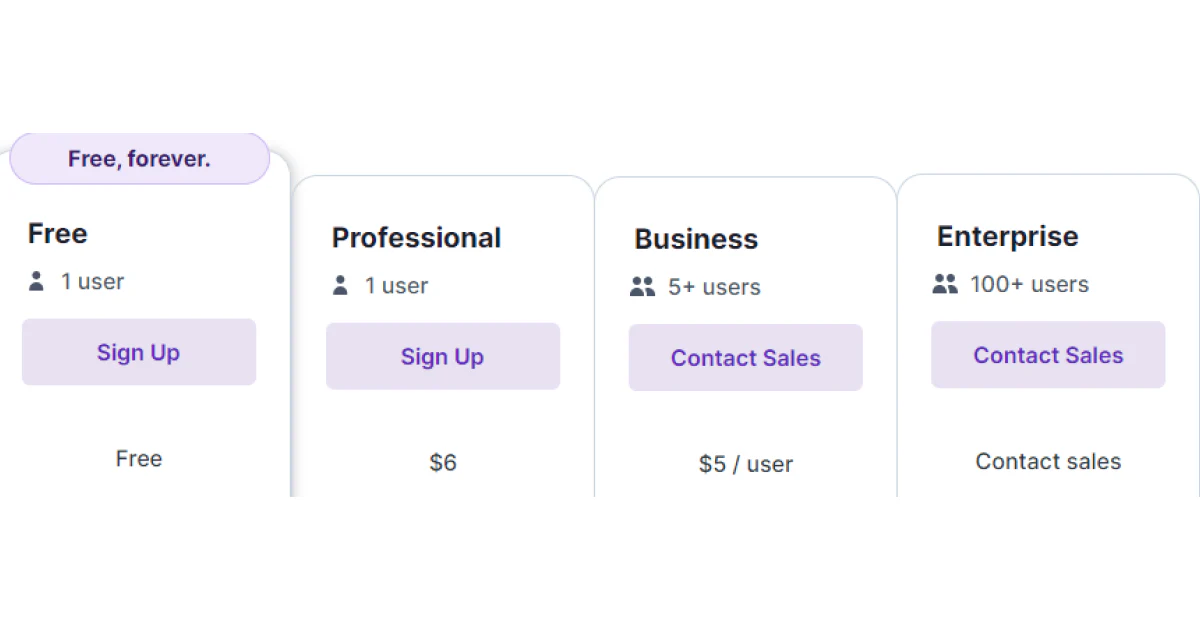
✅ Has a wide range of customization features.
✅ Has multiple sharing options.
✅ Has integrations.
⛔ Has limited customization options in the Free plan.
⛔ Has no option to merge or delete double contacts
⛔ The app legs sometimes.
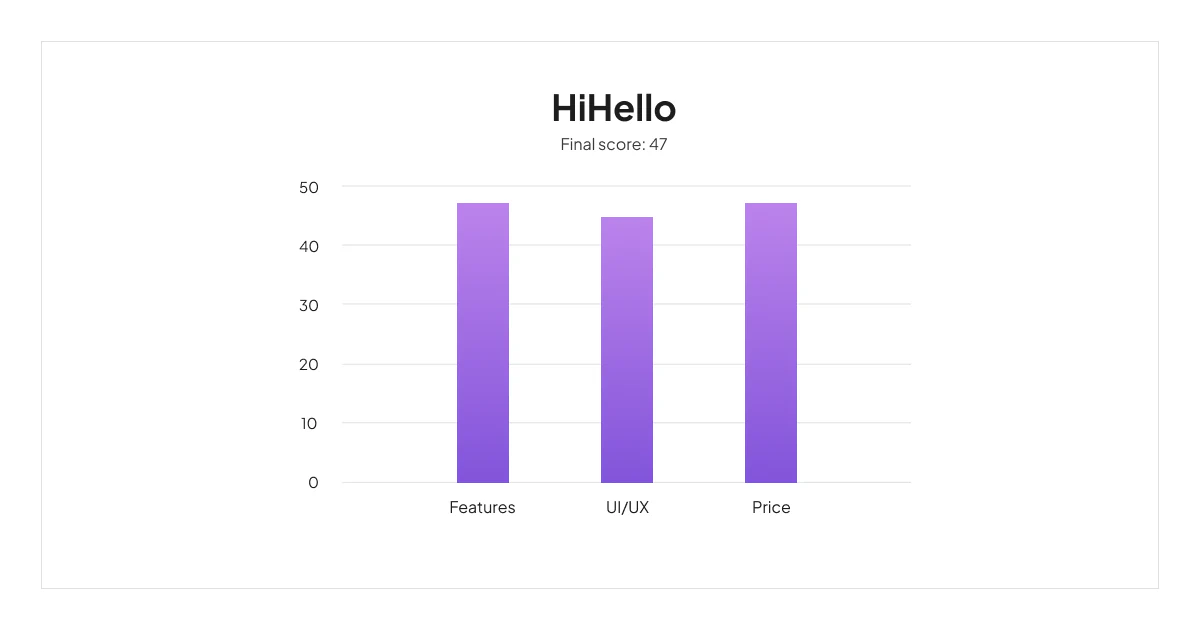
You’re probably wondering why we haven’t covered two other popular digital solutions: V1Ce and Mobilo.
Well, the answer is simple - we’ve already written a detailed blog on Mobilo vs V1CE - Which Digital Business Card Is Better?
Before we wrap things up, let’s check an overall comparison chart to summarize our Popl alternatives story.
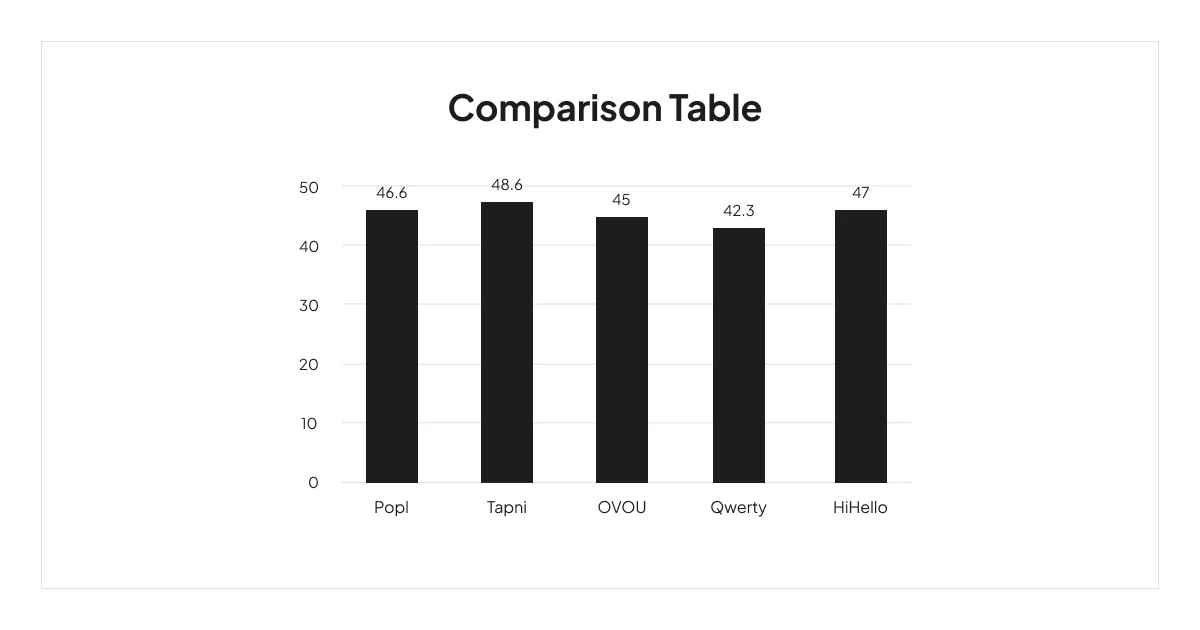
Each Popl alternative offers different things, and your budget and needs will be a determining factor.
For us, the choice is easy, and it falls on Tapni. Why?
Because it nicely merges robust customization features and teams and business features, while the other alternatives fall short in one department or the other.
Thus, with Tapni, you can:
💣 Create unique and fully customizable digital business cards.
💣 Benefit from analytics and tracking tools.
💣 Manage your teams.
💣 Automate leads.
💣 and much more.
Ready to give it a go?
Create your Tapni digital business card today, and network like a pro.
Depending on your needs and budget, there are a few options that might work better for you, such as Tapni, Blinq, Linq, Mobilo, etc.
QR business cards are a good alternative if your device isn’t NFC compatible. You just need to scan the QR code to share or access the info on the digital business card.
In order to use Popl, you need to download the free Popl app and set up your profile. Once your digital product arrives, you can activate it on your profile.
We’ve Tried 4 Linq Alternatives - Here’s Our In-depth Feedback