Browse our comprehensive product guides and documentation


A business card email signature is a professional way to share your contact information when sending emails.
However, most people underestimate its impact and skip it altogether.
This is a big mistake if you know that branding and awareness are the primary goals for using email signatures.
Thus, here we are to tell you all the details you need to know to create an appealing and effective business card email signature.
Ready to dive in?
Let’s go!
A business card email signature, or an email signature, is a digital representation of a traditional paper business card you include at the end of your emails.
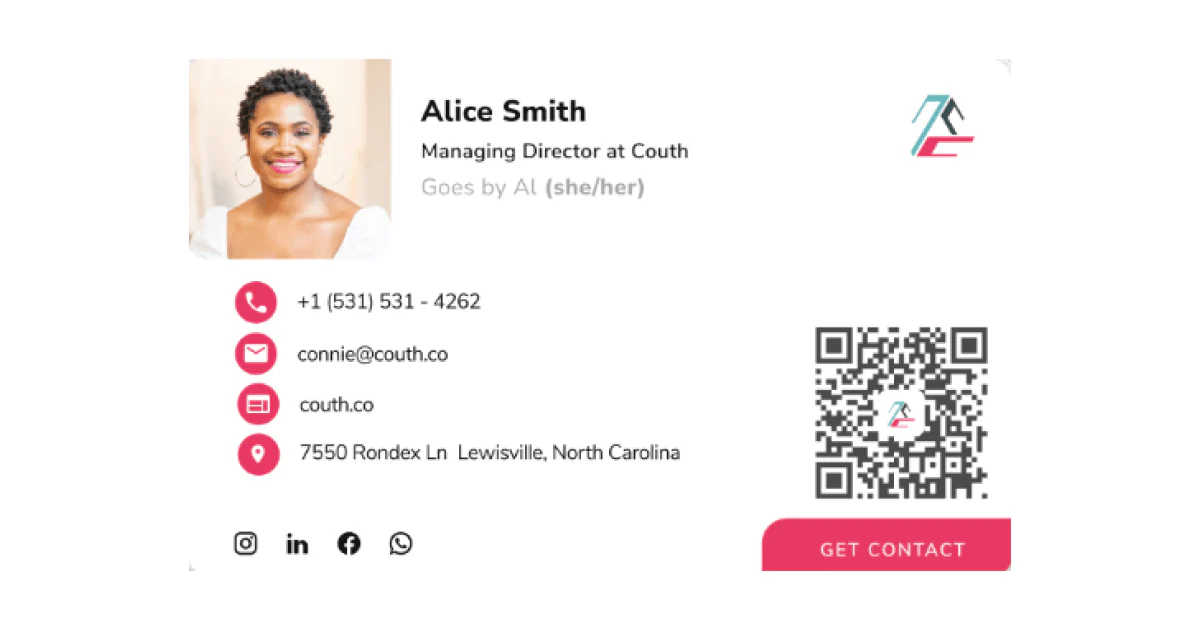
It usually contains essential contact information and branding elements related to you or your company.
Since card email signatures represent your digital business card, treat them as such. In other words, don’t underestimate the power they carry.
And just like digital business cards, email signatures provide multifold benefits:
Since a business card email signature can greatly help you make a strong and consistent impression, it’s important that it looks professional and not too cluttered.

The contact info you provide is more than just plain info - it gives the first glimpse at you and your company and what you represent.
|
DOS |
DON’TS |
|
Relevant info. |
Redundant information. |
|
Basic contact information. |
Too much contact information. |
|
1 photo or max 2 ( the second one being a logo). |
Too many photographs. |
|
Updated and valid links and contact details. |
Outdated links or invalid contact details. |
💡ProTip: Including professional-looking photos in your business card email signatures increases the chance of getting a reply.
Adding links to your social media profiles and website is an excellent way for recipients to access more information about you and your company without searching separately.
Furthermore, including links in your email signature lets recipients learn more about your background, skills, and expertise.
And let’s not forget that driving traffic to your website increases your brand visibility and enhances its promotion.

💡ProTip: You can also add a link to a short video presenting yourself or your company or a link to an elevator pitch or mission statement.
Incorporating visuals such as colorful text, logos, and photos serves as a nice break from typical black-and-white emails.
When it comes to colors, think about using your brand colors, if possible, because it will automatically create a mental link to your brand.
Furthermore, although colors in your email signature are there to accentuate your information, try to avoid colors that are too bright or hard on the eyes.

Naturally, you can use different colors than your brand’s depending on the goal of your email signature and what type of response you expect - just try not to overdo it.
The font type for your business card email signature isn’t only an association with your brand, but it has to be email-safe, meaning you can use it for all major email providers.
As a general rule of thumb, you should choose a font that’s easy to read and stick to 2 font families: serif or sans-serif.
In addition, try to avoid fonts that are too cursive or stylish because they aren’t legible and might not look as neat.
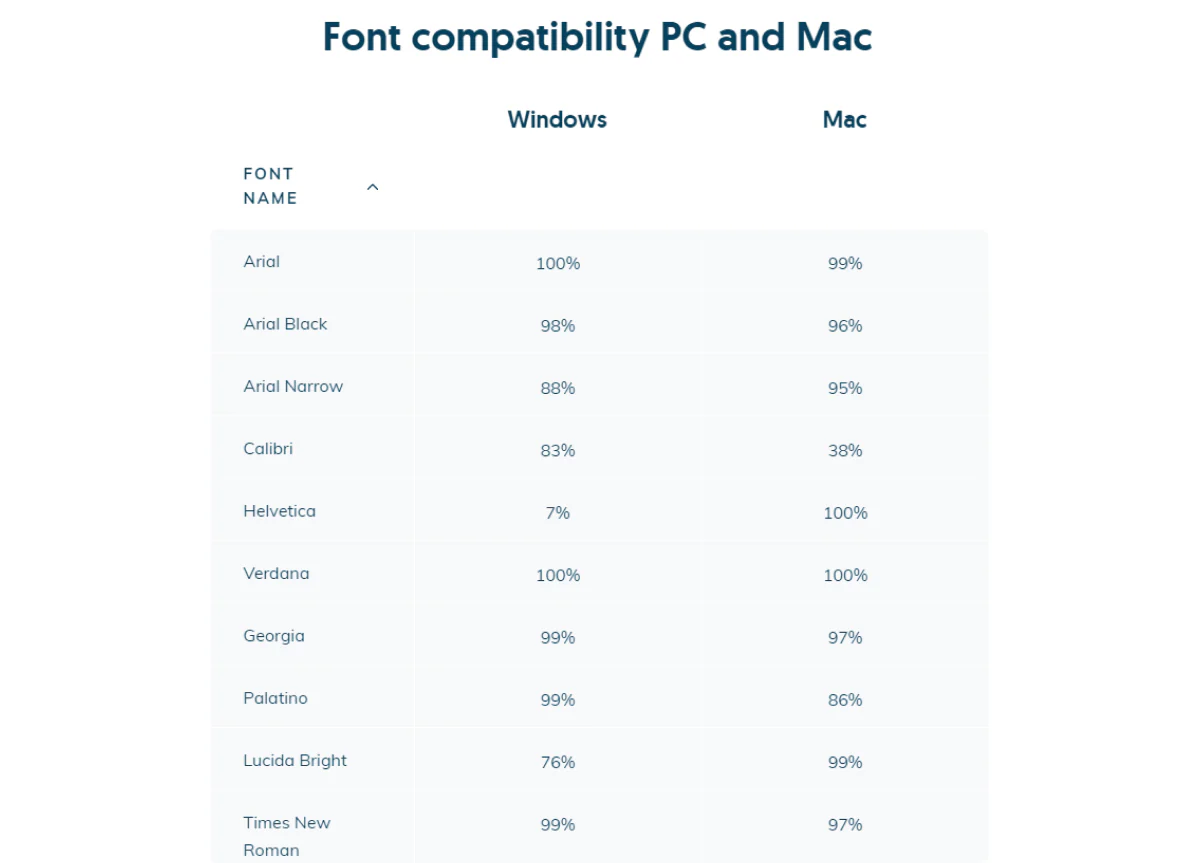
💡ProTip: Each email platform uses the so-called fallback fonts by default, so for Gmail, it's Arial, for Outlook, it’s Times New Roman, and for Apple Mail, it’s Helvetica.
Perhaps not directly related to visuals, but it’s paramount that your signature is mobile-friendly.
Thus, your text needs to be large enough and with enough space between the links.
CTAs are a great way to round off your email and tell the recipient what you expect or want from them.
They are usually shown as banners or clickable buttons, and can be in the form of text, images, videos, or links to:

💡ProTip: Did you know that digital solutions like Tapni allow you to add 2 CTA images and links?
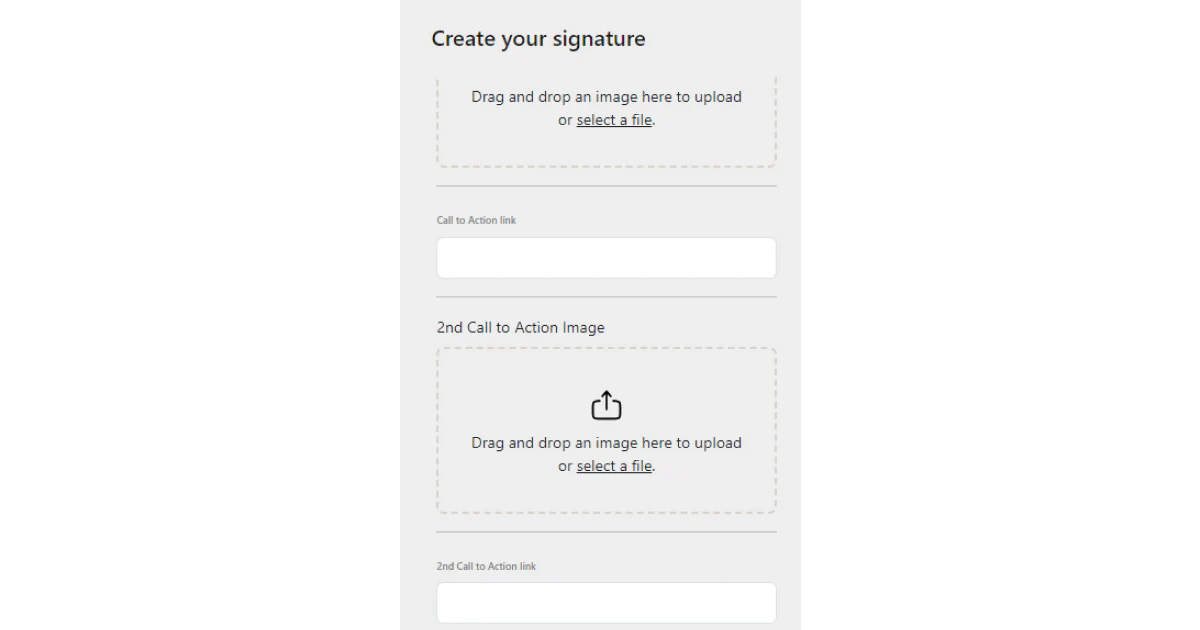
Email disclaimers in email signatures serve several important purposes, primarily related to legal, compliance, and communication aspects.
This is especially true for corporate or marketing emails. Therefore, make sure you use an email signature solution that offers this option.

💡ProTip: Tapni’s latest solution, MailSign, enables you to easily generate disclaimers.
Send a test email to yourself or a colleague to ensure the signature displays correctly and all links work.
Keep your business card email signature up-to-date with any changes to your contact information or job title.
Although each email platform is different, the following steps are how creating email signatures goes in general:
Open the email platform and go to Settings.
Scroll down till you find a Signature section.
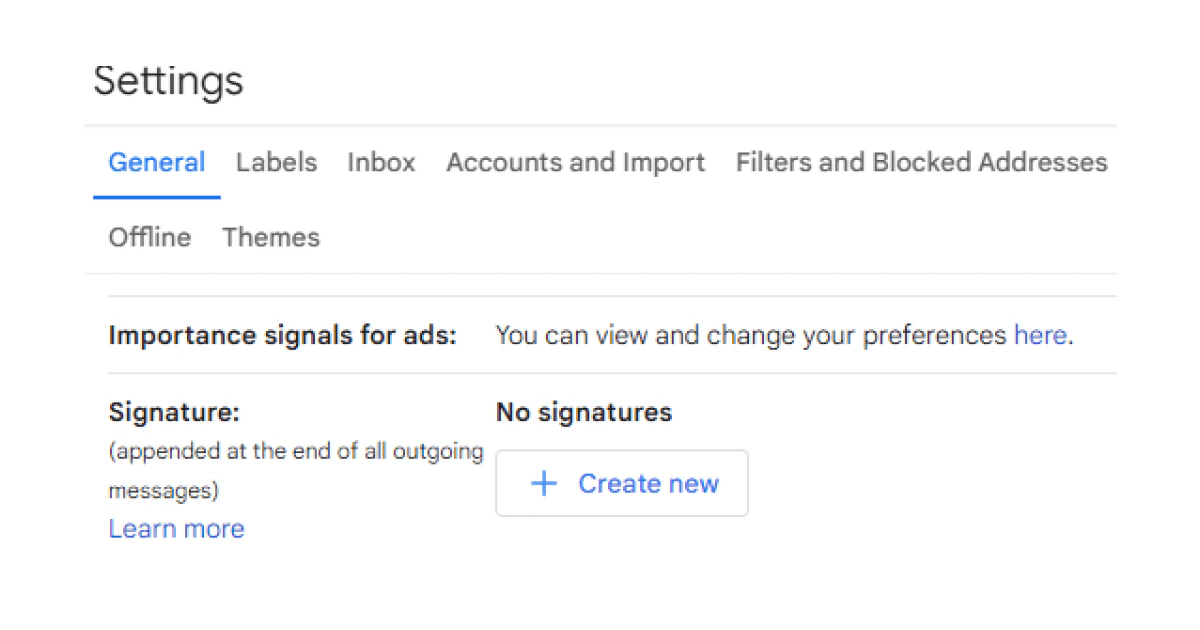
Click the Create New button and enter the signature name.
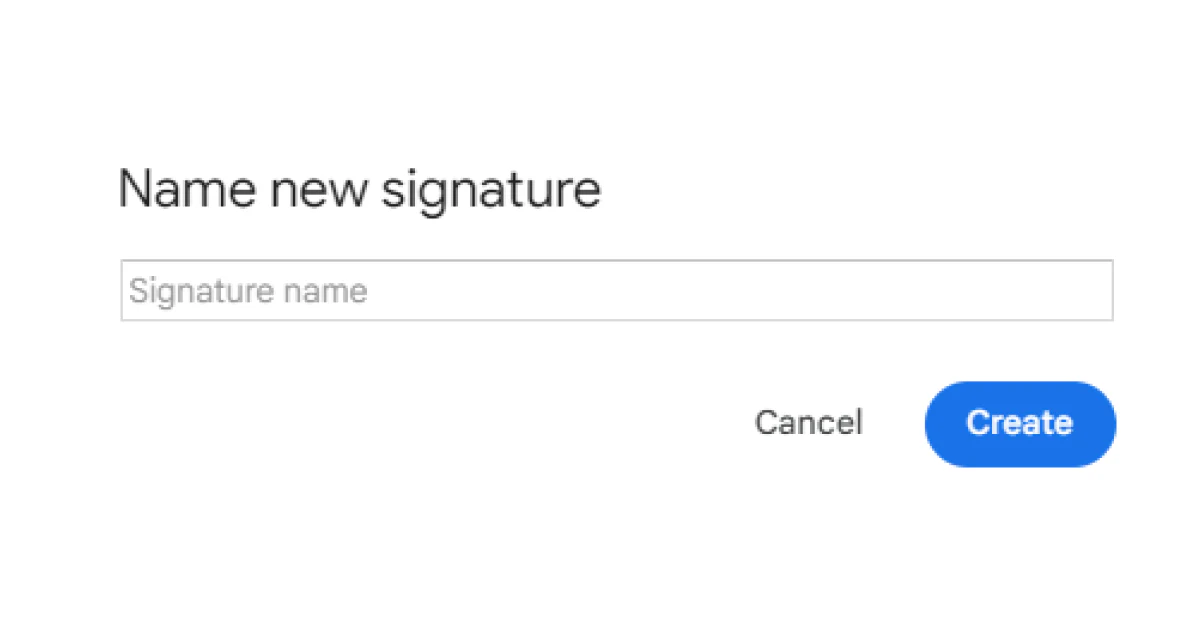
Design your signature section - Include images, links, or any other relevant info.
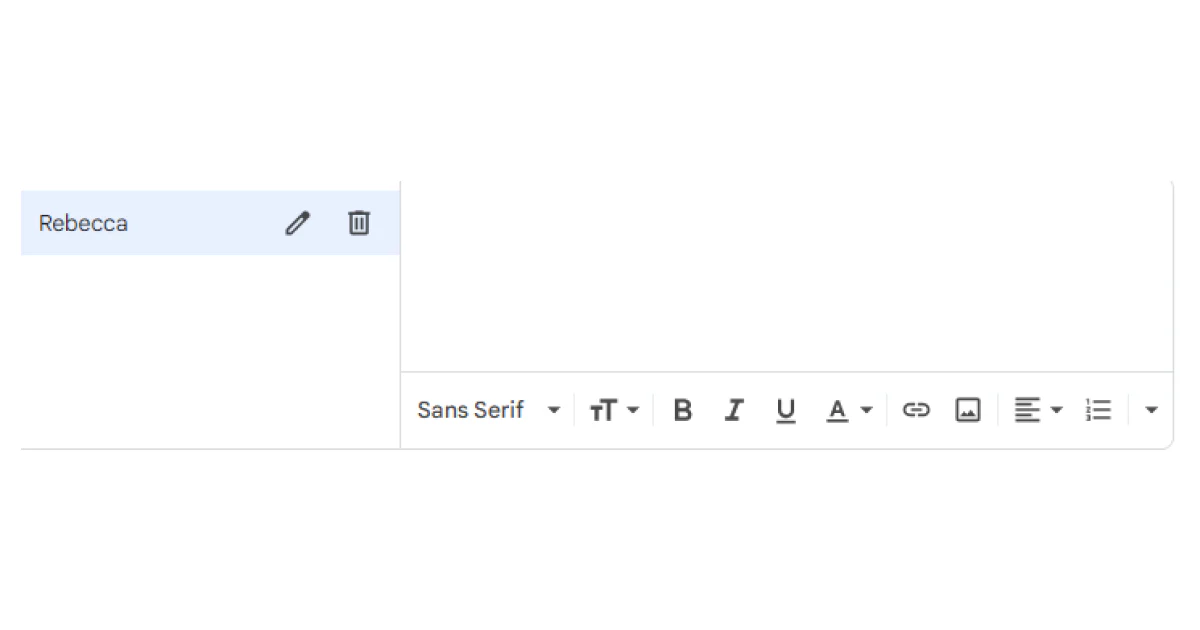
If you want to incorporate a link to, let’s say, your Tapni digital profile, first, you need to enter the text you want to be displayed.
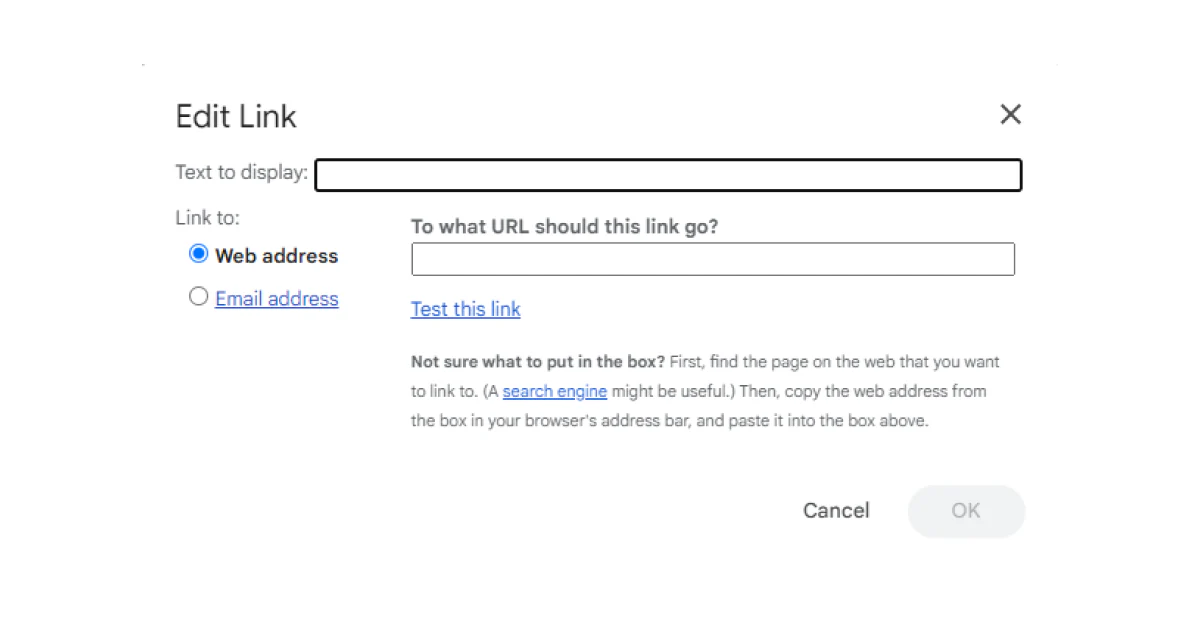
After that, copy the URL link to your digital profile and click OK.
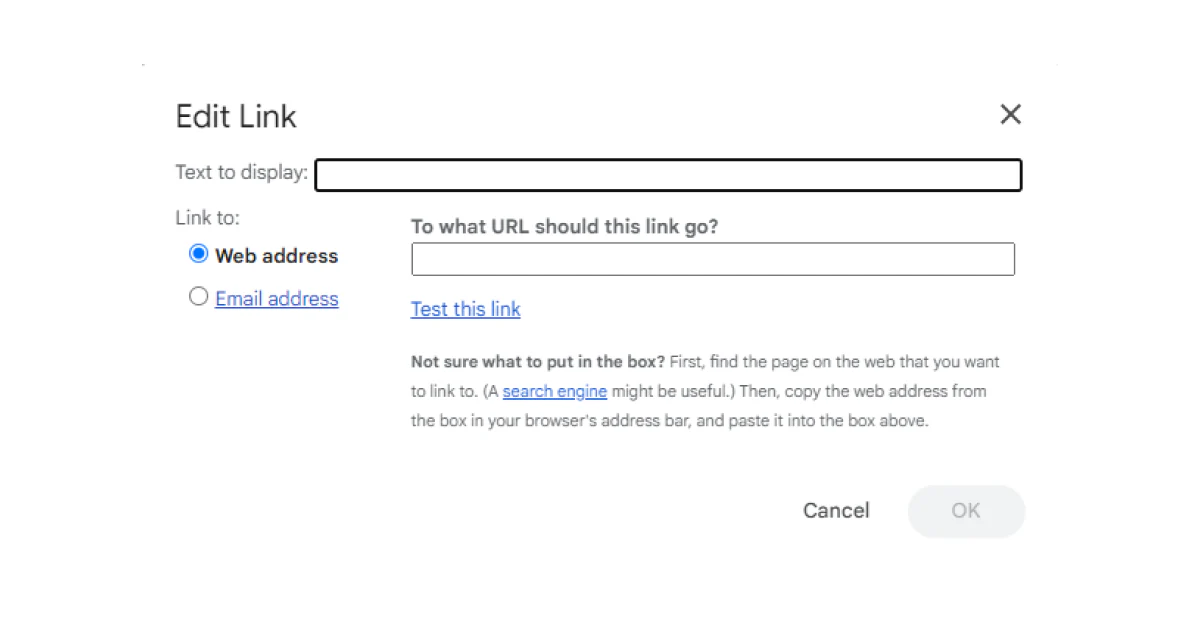
Furthermore, if you want to include your profile’s QR code, you must screenshot, crop, and insert the image within the Signature section.

The process is the same as for any other photo - Click the Insert image and set the size to Small.
In addition, don’t forget to include a CTA to guide the recipient in your desired direction.
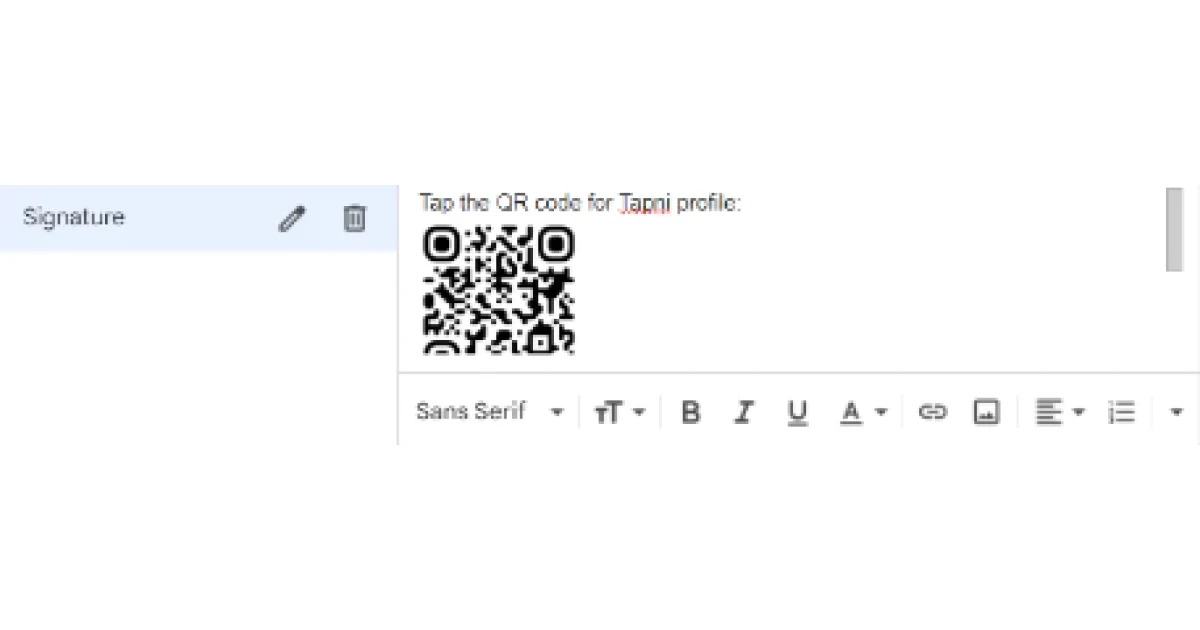
The QR code's advantage is that the recipient can easily scan it, but scanning may be problematic if your recipient is reading the mail over their mobile.
That’s why you should include both the URL and the QR code option.
Adjust the font, double-check your text and photos, and click the Save button once you are satisfied with your design.
In order to get your creative juices flowing, check some business card email signature ideas below.
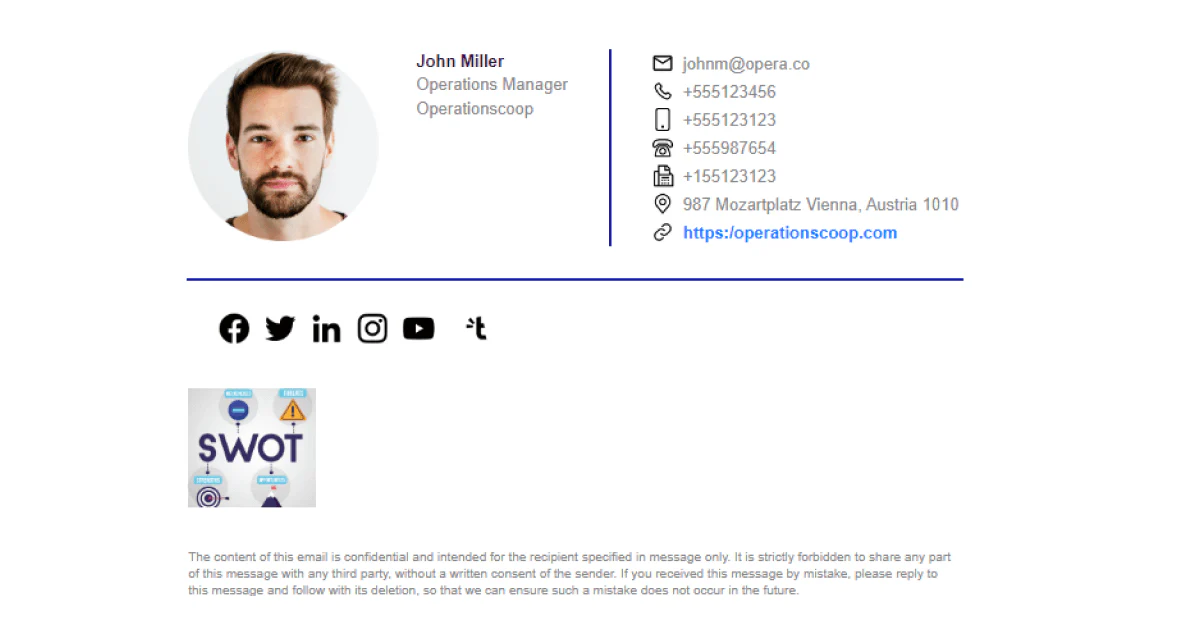
✅ What makes this business card email signature well-crafted is a clear layout.
✅ Furthermore, the colors align with the brand colors.
✅ In addition, it has all the relevant info and links to social media profiles.
✅ The signature has a CTA and a disclaimer.
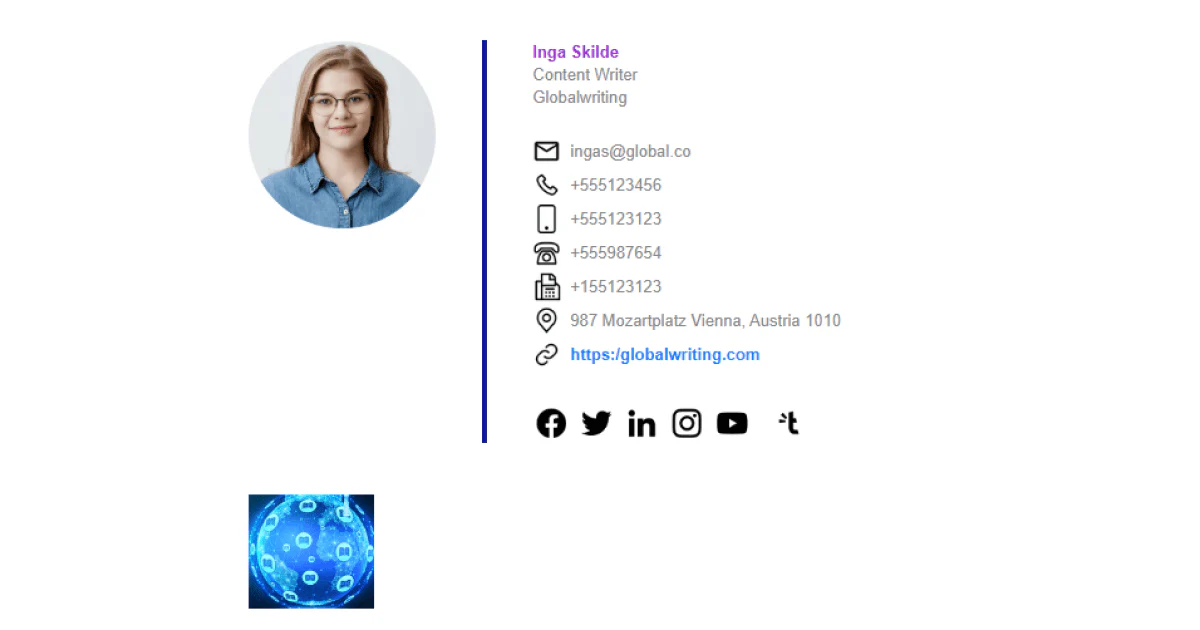
✅ Appealing to the eyes design where colors complement the image colors.
✅ The font size is appropriate and overall legible.
✅ Again, relevant info is displayed with various links.
✅ CTA is included.
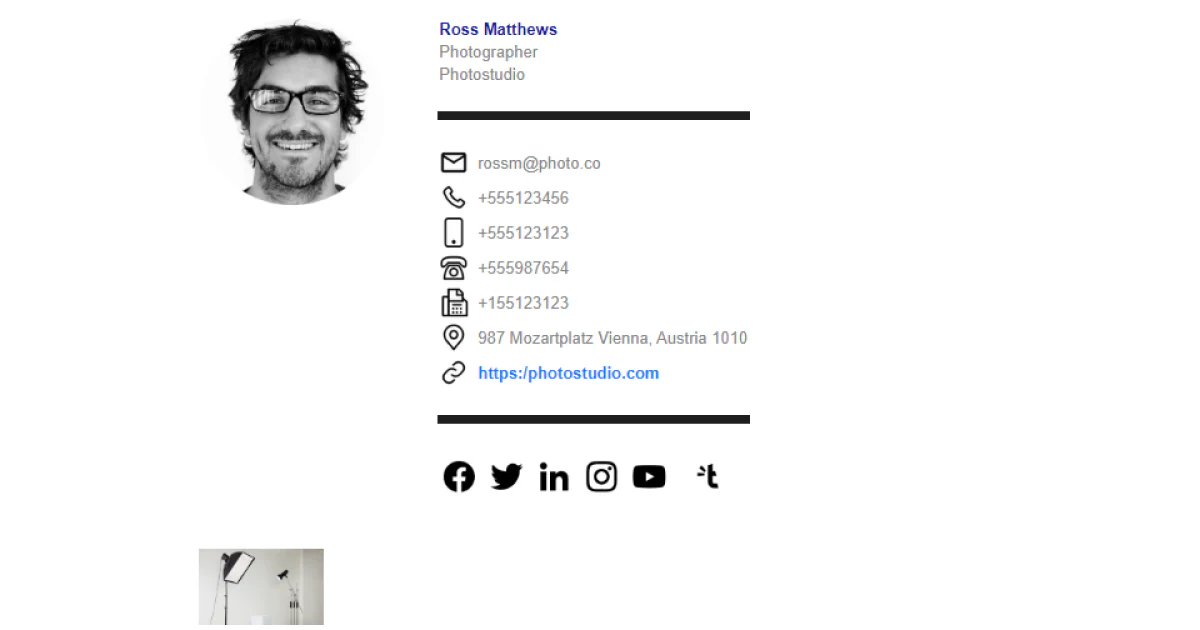
✅ A clean layout with matching colors shows that black-and-white designs can be appealing.
✅ Legible and good-sized font.
✅ Relevant info and links included.
✅ CTA is also there.
We hope the above examples and all the details on creating a business card email signature will inspire you to play with your design.
Crafting an effective email signature is a small but impactful detail in your professional communications.
Moreover, it's a digital representation of your identity, professionalism, and brand.
And luckily, there are digital solutions that can help you craft eye-catching business card email signatures.
Tapni is a robust digital solution providing many equally powerful features for solopreneurs, teams, and businesses.
Besides the option to create fully customizable digital business cards, Tapni can also help you generate email signatures.
We are super proud to present you our latest product, MailSign - an email signature solution designed to add a touch of professionalism and personalization to your emails.
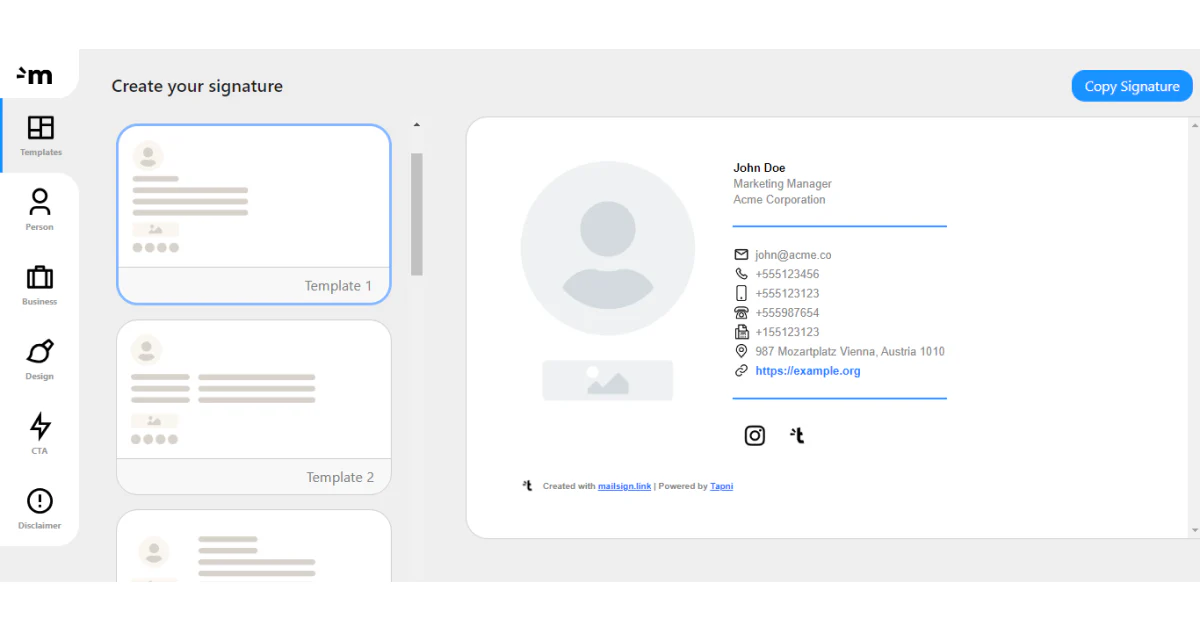
You can choose from various horizontal and vertical templates and add all the relevant contact info, photos, logos, links, CTAs, and disclaimers.
Naturally, you can also tweak and edit your design till you hit your jackpot.
And since there’s always something cooking in our digital kitchen, we are also about to launch the QR code toolkit generator, so stay tuned.
In addition to our email signature solution, we at Tapni can also help you:
✨ Manage and monitor your team’s activities.
✨ Maximize the benefits of networking events with our digital business cards, analytics tools, CRM integrations, and various link types to attract your target audience.
✨ Schedule follow-up emails and messages.
✨ Send your info in multiple ways via email signature, scan, tap, text message, etc.
✨ and so much more.
If we’ve piqued your interest, download the Tapni app today and start crafting business card email signatures to leave a lasting impression on your recipients.
You shouldn’t include anything redundant:
❌ Custom fonts - Might be illegible.
❌ Bullet points - Can ruin the format.
❌ Quotes - We don’t all share the same values.
❌ Fonts that are too colorful -Might be too hard on the eyes, etc.
You should include the relevant information that makes it easier for recipients to know more about you and your business and to contact you.
For example, you can include basic contact info and relevant links.
Most modern email providers and clients support HTML signatures, allowing you to create email signatures with images, links, and various text styles.
You are safe to go with Gmail, Outlook, Yahoo Mail, Apple Mail, Microsoft Outlook, etc.
However, there can be variations in how email clients handle HTML signatures and what features they support.
Keep Learning
8 Best Digital Business Card Apps
Beyond the Card: Integrating Digital Networking Tools into Your Overall Strategy
NameDrop by Apple: Simplifying Contact Sharing and its Impact on Digital Business Card Startups