
Is there a limit of how many times I can modify my profile?
No, you can modify your Tapni profile as many times as you want, anytime.
Browse our comprehensive product guides and documentation


No, you can modify your Tapni profile as many times as you want, anytime.
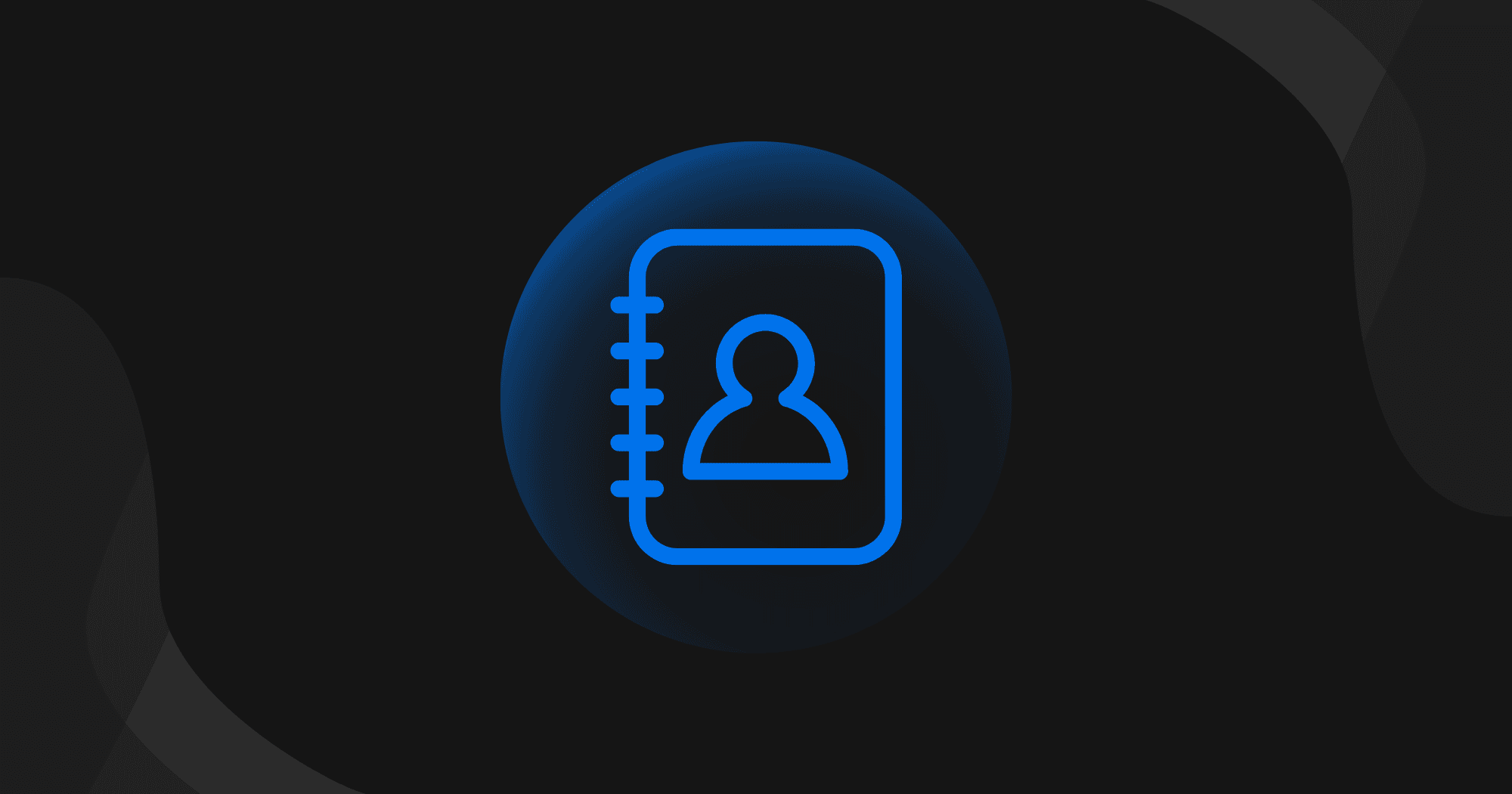
Learn how to create a contact card and allow others to automatically download your data with a single tap or scan. Set up your details once, customize what you share, and make it effortless for new connections to save your info directly to their phone - perfect for networking, clients, and business partners.