Browse our comprehensive product guides and documentation

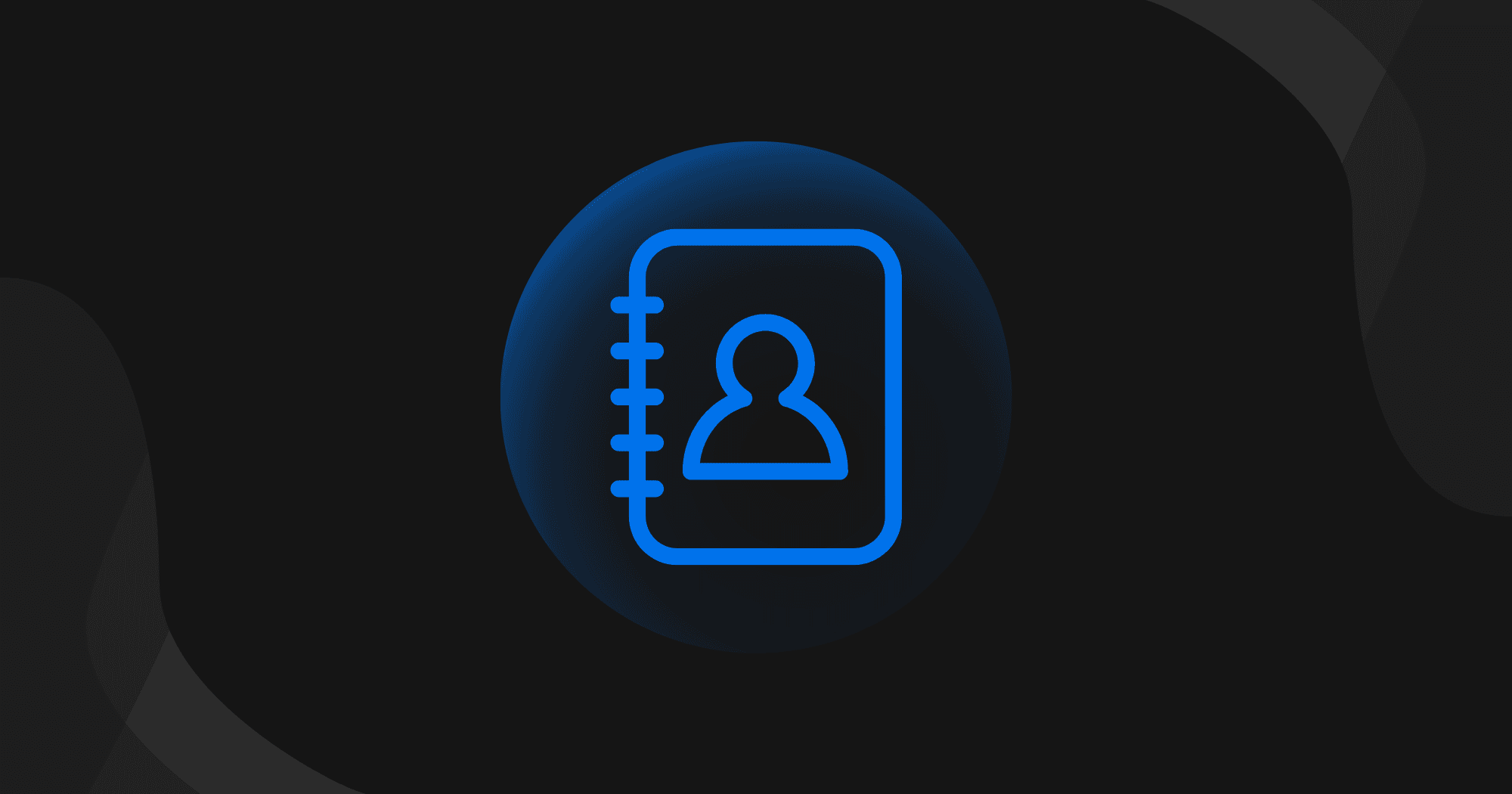
To do so, add your contact card to your Tapni profile:
Step 1: In Tapni App click on “Edit profile”
Step 2: Click on “ Add Link”
Step 3: Click on “Contact Card”
Step 4: Complete your card as you want and select all social links you want to add
Step 5: Click on “Save”
Your contact card is now added to your profile. Whenever the other person wants to save your contact card in his/her phone he/she can click on that link and it will automatically download in their phone 📲