Browse our comprehensive product guides and documentation

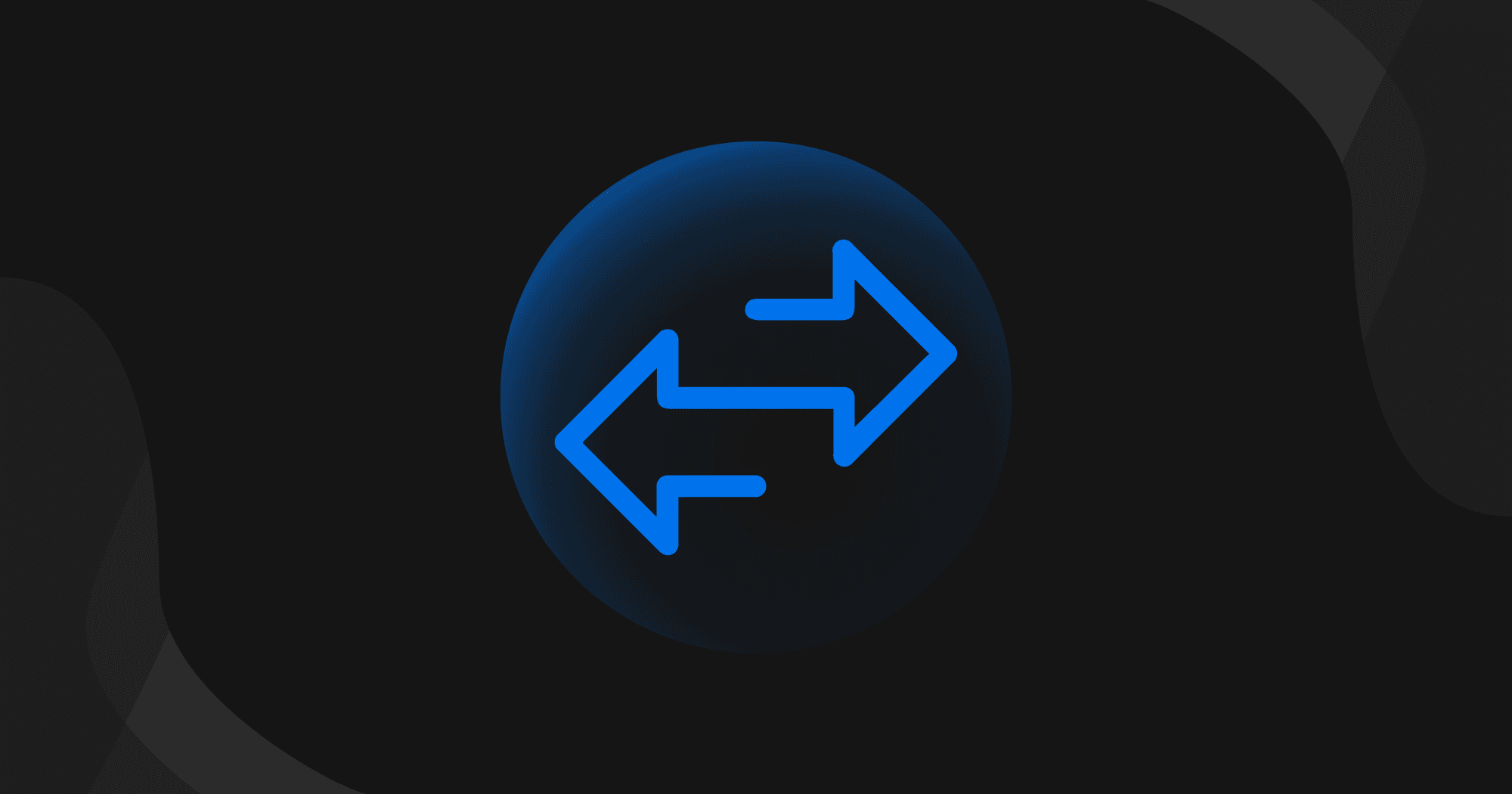
Yes! 🤩 Your card can be reassigned to another profile/user and save trees 🌳 To do so, you will have to delete the tag from the current profile and activate it on the new profile.
1. Delete the tag from the current profile
Step 1: Open Tapni App
Step 2: Click on the menu (upper left corner)
Step 3: Click on “My tags”
Step 4: Click on “Configure”
Step 5: Click on “Delete”
Step 6: Click on “Confirm”
2. Activate the tag on the new profile
Step 1: Open Tapni App
Step 2: Click on the menu (upper left corner)
Step 3: Click on “Activate Tag”
Step 4: Click on “Scan QR Code”
Step 5: Scan the QR code of your product