Browse our comprehensive product guides and documentation

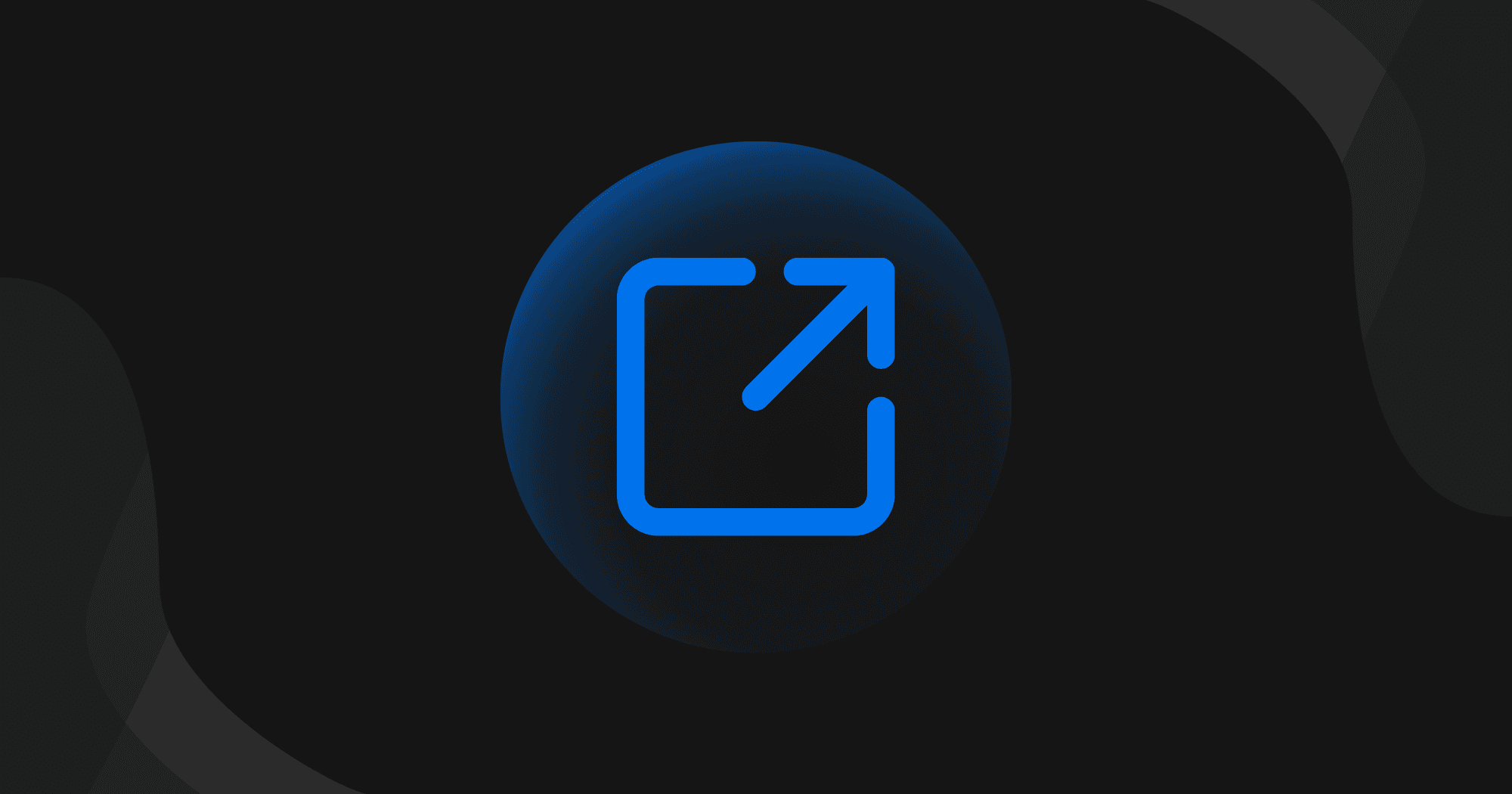
With our Tapni Direct feature, you can share a specific link of your choice (contact card, social media, website…), instead of sharing your full Tapni profile ✈️
To activate this feature follow below steps:
Step 1: In Tapni App, click on the paper airplane icon located at the bottom and in the middle
Step 2: Select the direct link you want to share
Step 3: To disable this feature just click again on the paper plane icon