Browse our comprehensive product guides and documentation

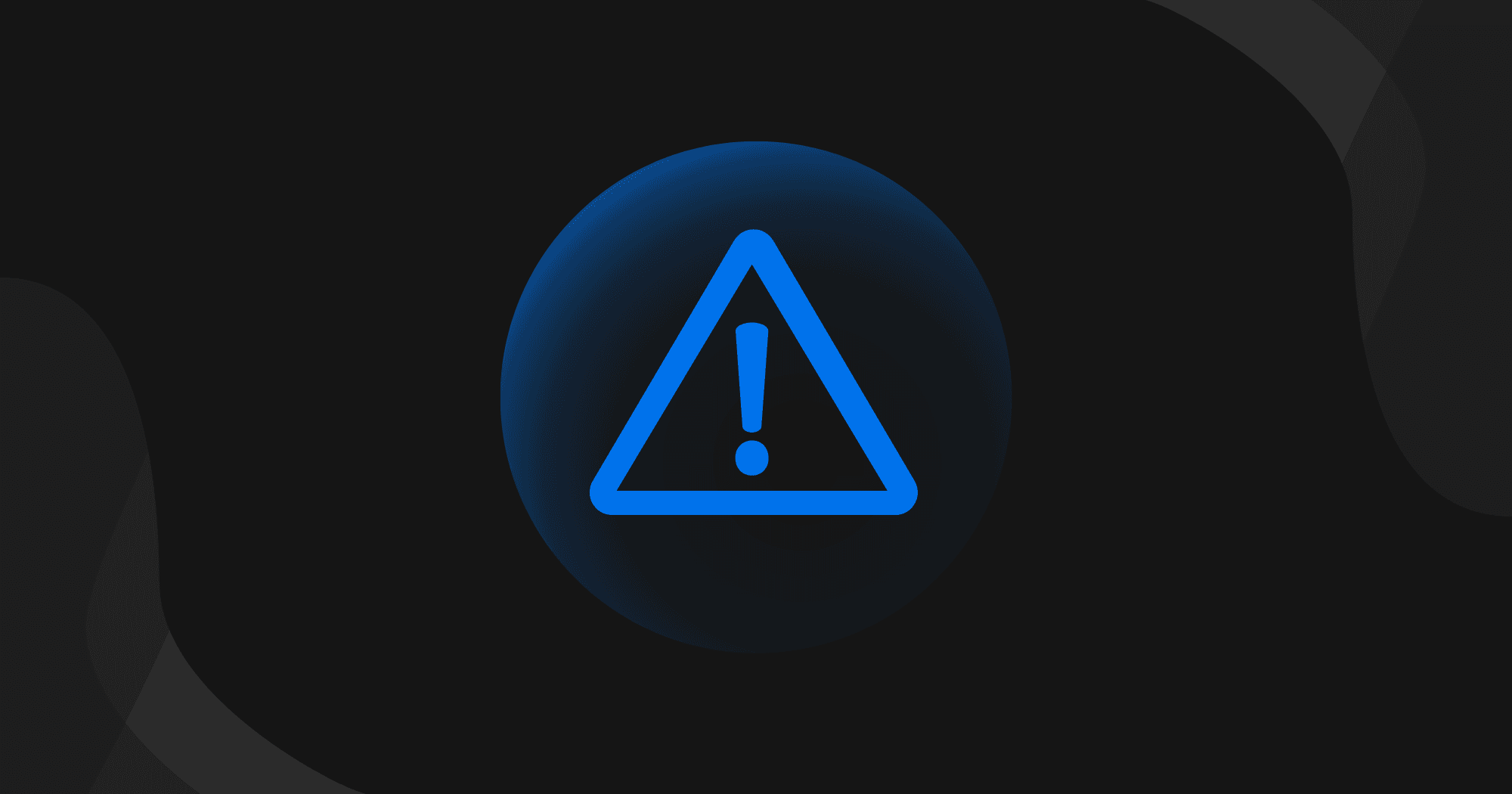
If you are trying to activate your Tapni and it says “This is not a valid tag”, please follow below steps:
Step 1: Take a picture of the QR code of your Tapni product.
Step 2: Download the NFC Tools app available on Apple Store and Play Store
Step 3: Click on "Read"
Step 4: Tap your Tapni product with your phone
Step 5: Make a screenshot of all details.
Step 6: Contact us and attach everything
Please remember that we need a clear picture of your QR code along with the full screenshot with all the details displayed from top to bottom in order to help you out immediately.