Browse our comprehensive product guides and documentation


Did you know the Global Digital Business Card market is currently valued at $ 141 million?
With that in mind, it is no surprise that digital business cards have taken the networking landscape by storm.
And in the sea of plenty, Blinq and HiHello seem to stay afloat and are some of the more popular choices.
But how do they differ, and even more importantly, which one is better?
Join us in the Blinq vs. HiHello battle as we dissect their key features, ultimately helping you make an informed choice that aligns with your networking needs.
Let’s dive in!
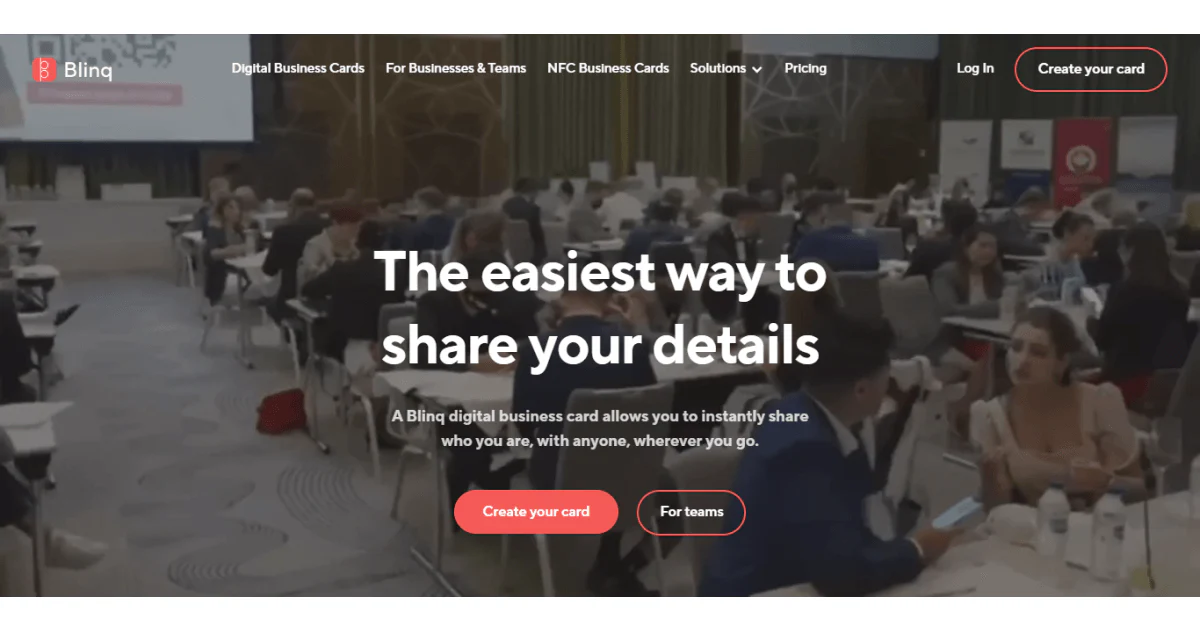
Blinq is a digital solution that helps you create digital business cards, NFC cards, and tools for teams and businesses to facilitate workflow and team management.
In addition, Blinq has integrations with Apple and Google Wallet, and the possibility to add the Blinq widget to your smartphone.
Regarding other integrations, Blinq integrates with Salesforce, Zapier, Hubspot, Azure Directory, Okta, etc.
Blinq produces two types of digital business cards: with the QR code and with the NFC chip.
Besides this distinction, customization options also differ depending on the card type.
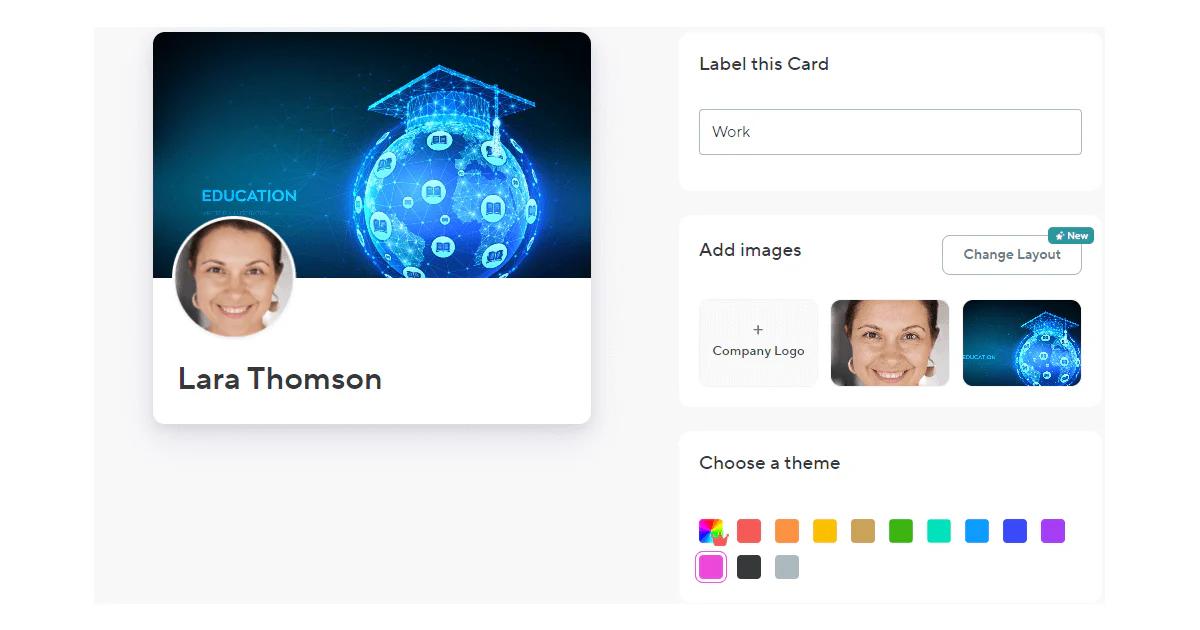
Individual cards come with a 12-color palette and the possibility to upload your company logo, profile picture, and background picture.
In addition, you can also add:
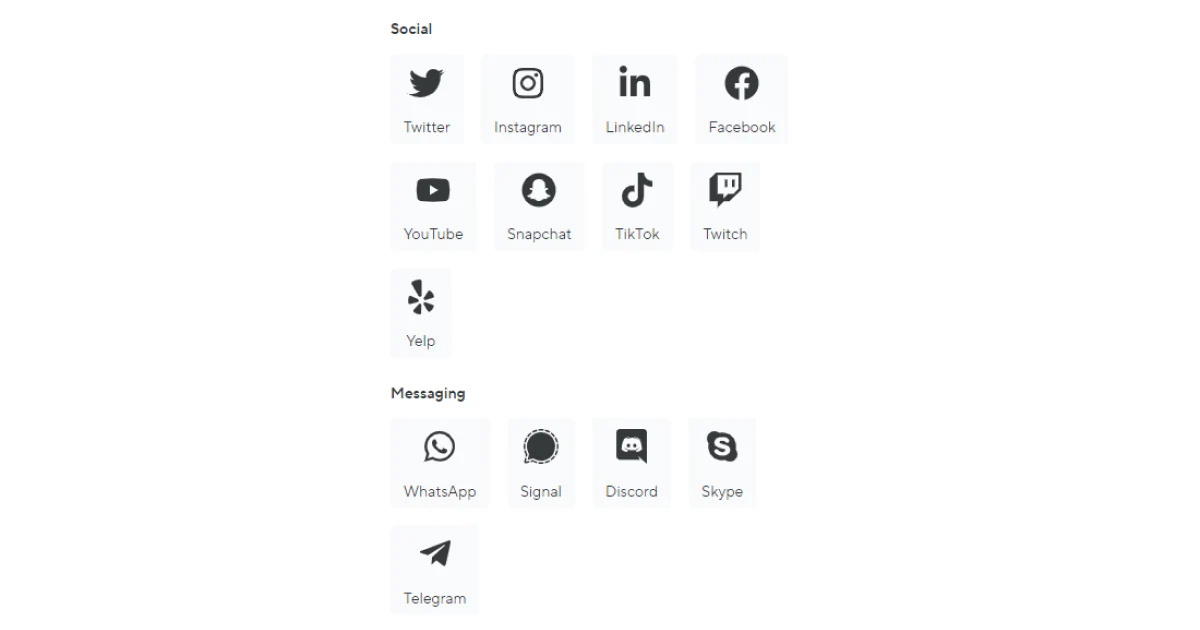
Although Binq doesn’t support multimedia files, you can create a digital video card.
💡 Note: If you create cards for your team, you can create templates for the whole team and control the content on the card.
You can choose from a selection of backgrounds or upload the image of your choice.
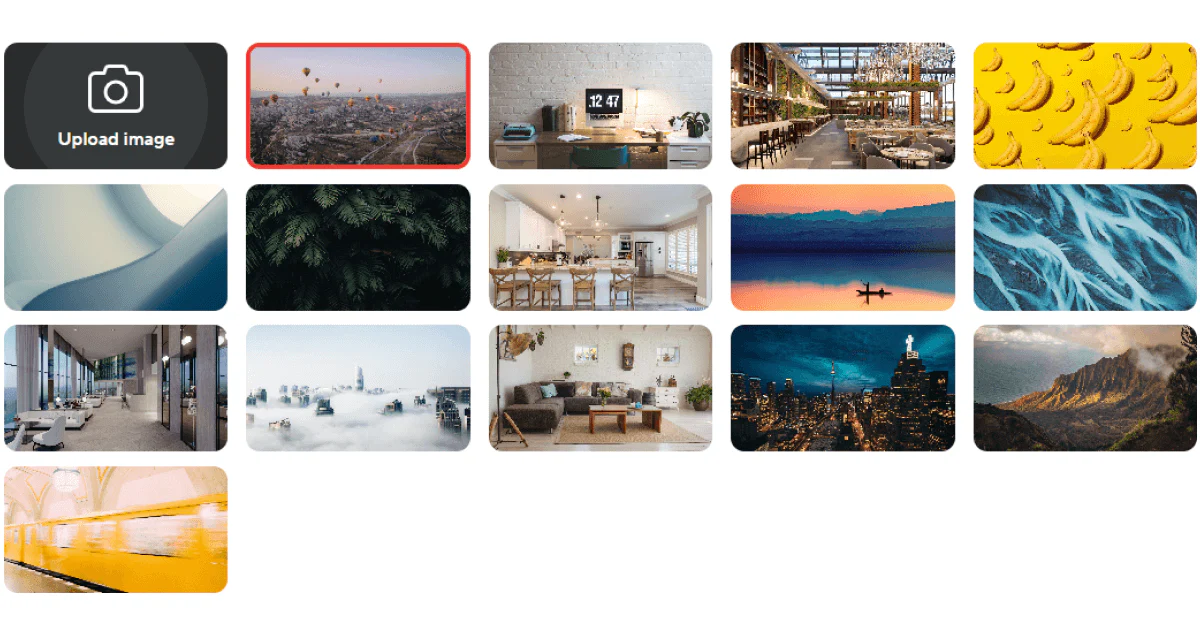
You can create your email signature and edit images, add links and details, or change the design in a few easy and intuitive steps.
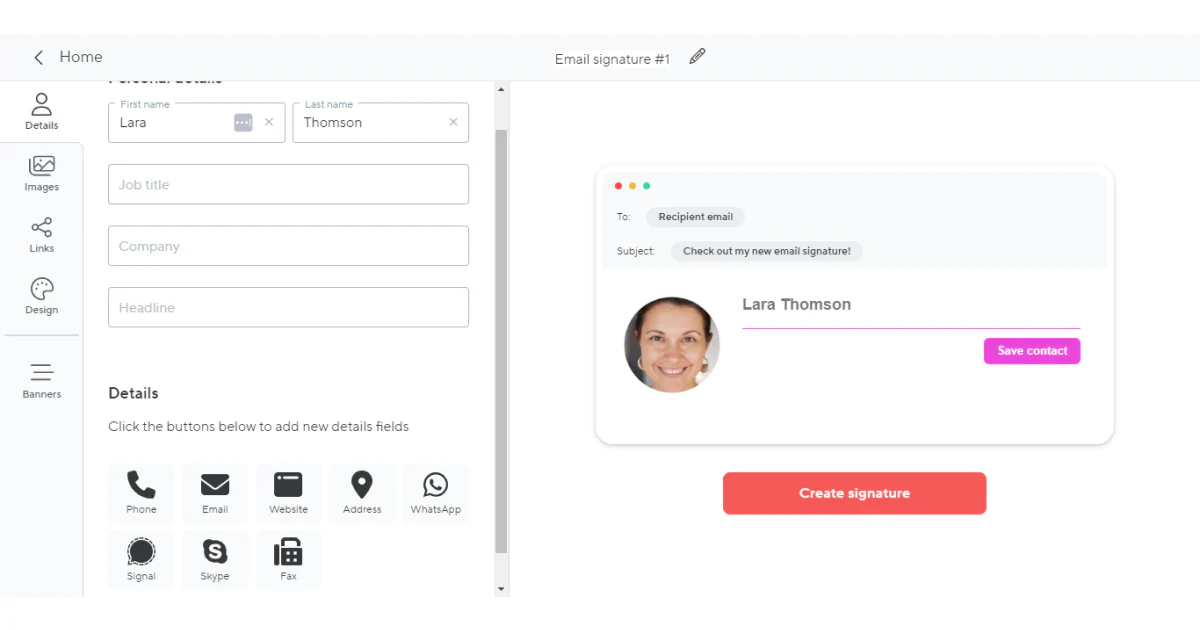
Once you’ve clicked on the Create signature button, you’ll get easy-to-follow steps on how to add your email signature to your emails.
Thus, you can add your signature to Gmail, Outlook, Mail-Desktop, and Mail-iPhone.
Another handy customization option is to turn a digital business card into the one with the NFC chip.
If that’s the case, you can choose from the 3 variants:
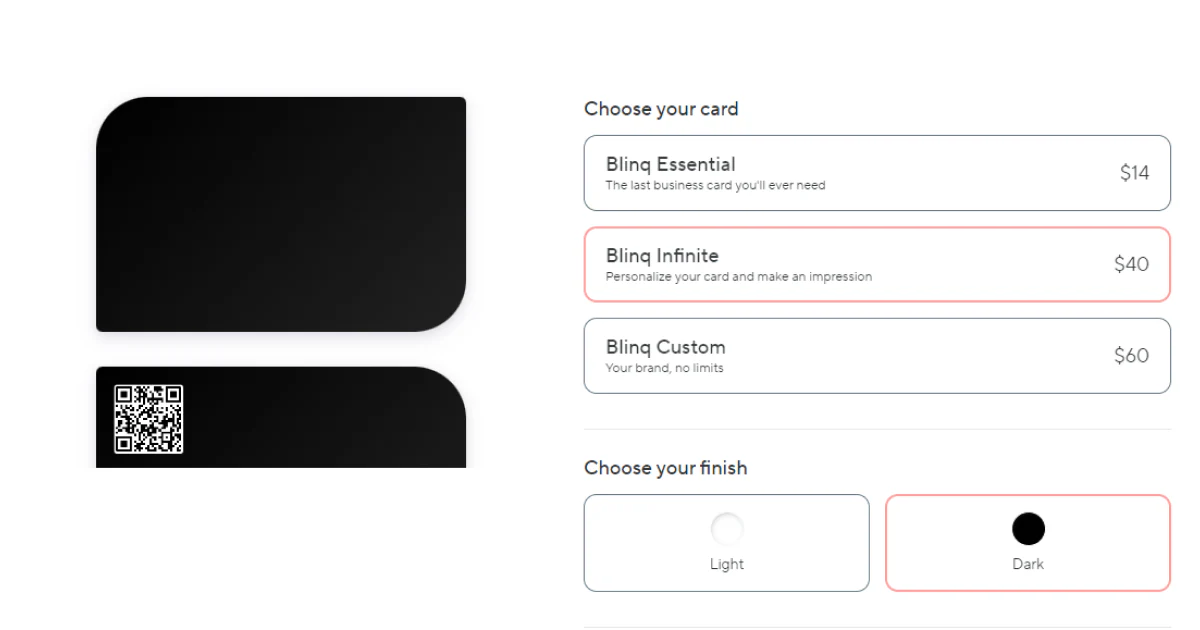
What I found slightly disappointing was that unless you go for the Blinq Custom card, the other two cards offer hardly any customization features.
For example, the Blinq Essential card isn’t customizable, and the Blinq Infinite only provides light and dark themes.
Although Blinq's features for teams and businesses might not have such a wide range, you can still:
Like most digital business card providers, Blinq also offers multiple sharing options: tapping, scanning, sending info via URLs or messaging, etc.
In addition, your contact doesn’t need the Blinq app to access and save your information.
Blinq has two sets of Plans: for individuals and teams. Also, you have a 30-day free trial for Business or a 7-day free trial for Premium Plans.
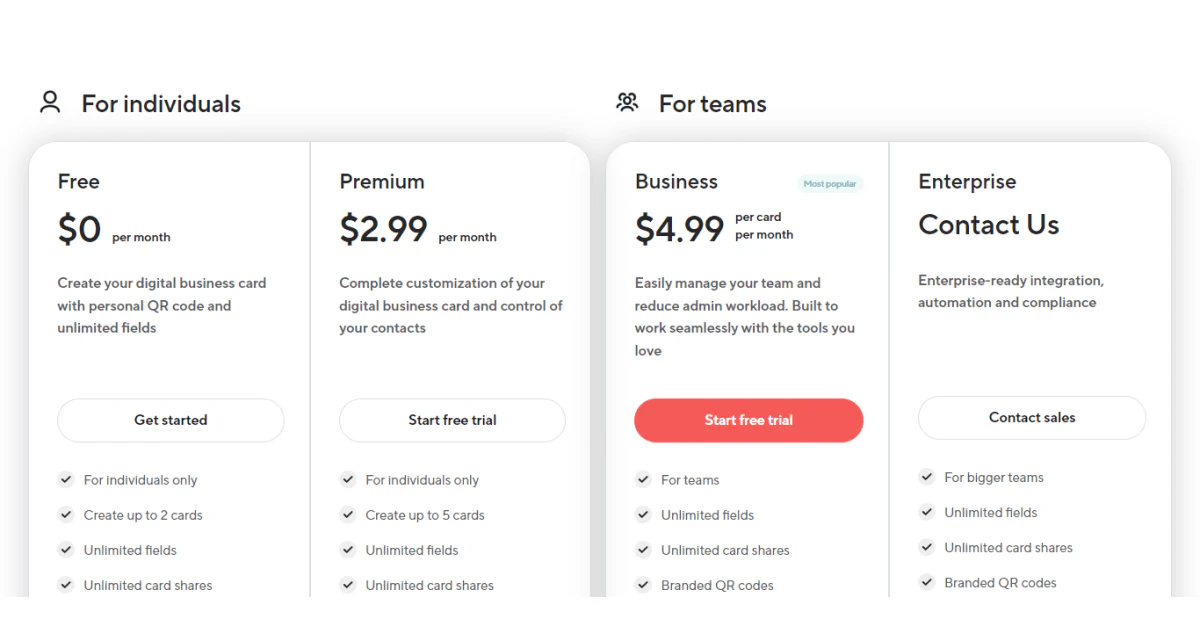
🟩 Multiple integrations.
🟩 Easy-to-use and user-friendly interface.
🟩 Widget options.
🟥 Limited customization options in general.
🟥 Basic features regarding tracking and capturing leads.
And now, let’s move on to HiHello.
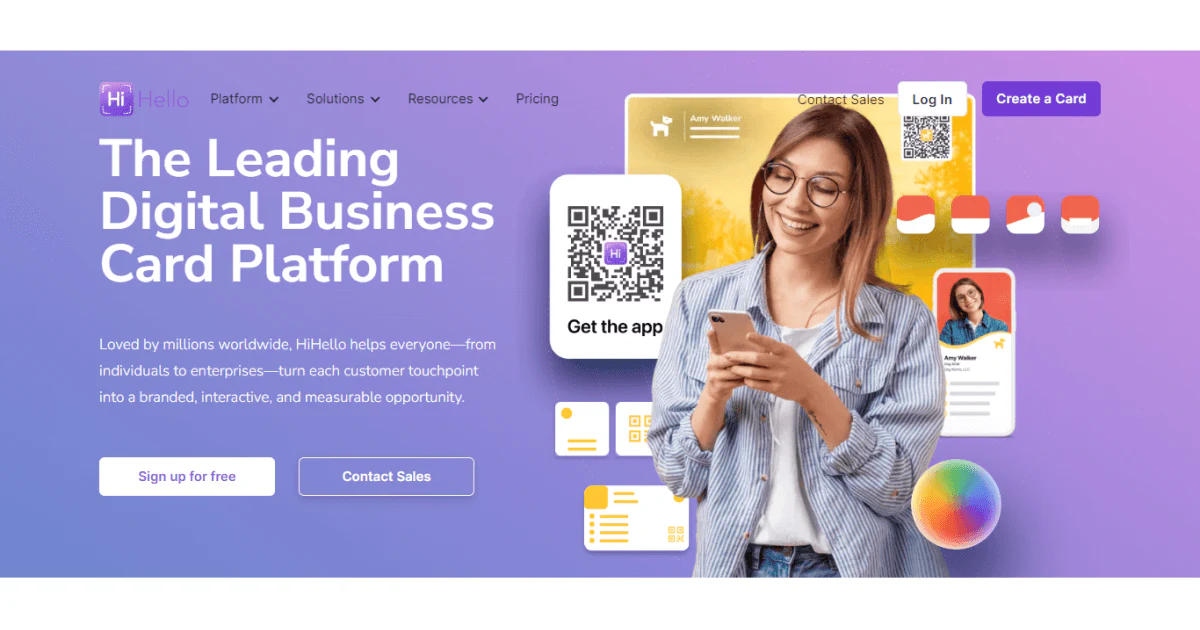
HiHello is one of the most popular digital solutions currently, offering tools to create digital business cards and tools for easier team and business management.
As such, it provides solutions for individuals, businesses, and enterprises.
In addition, HiHello integrates with many apps like HubSpot, Zapier, Gmail, Google Contacts, Salesforce, etc.
One of HiHello’s strongest suits is versatile customization options regarding digital business cards.
Regardless of the card type, you can choose one from the 10 colors and classic, modern, sleek, or flat design.
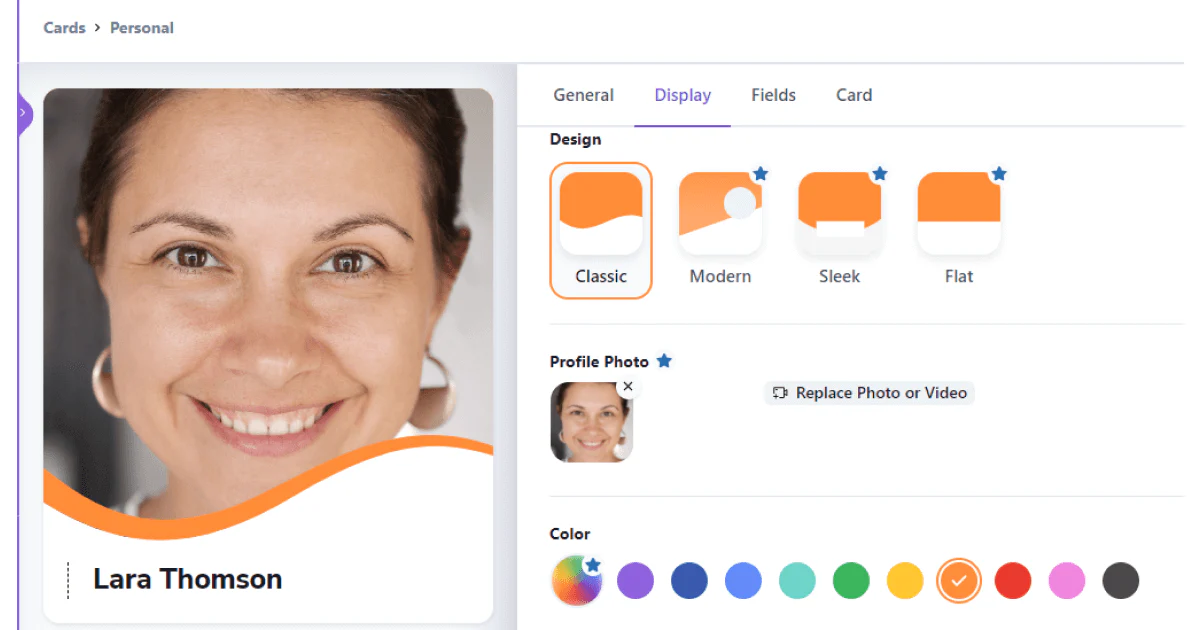
One of the differences between Blinq and HiHello in this segment is that HiHello can upload a video.
Regarding additional info you can include, the options are similar, if not the same as to other competitors:
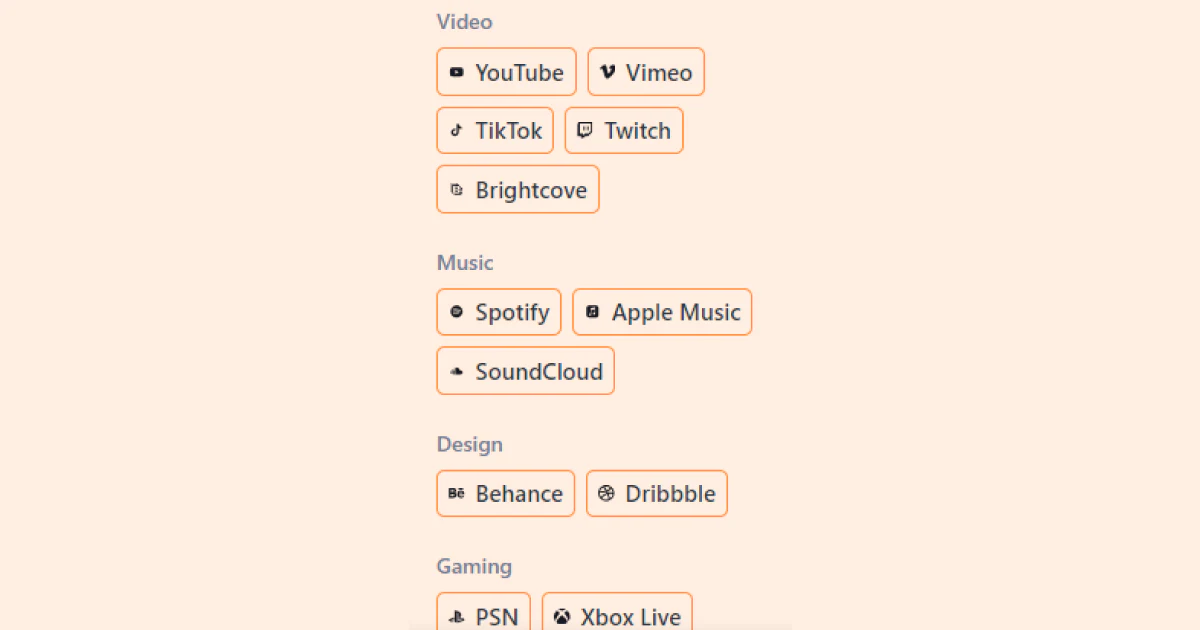
HiHello offers various backgrounds divided into categories:
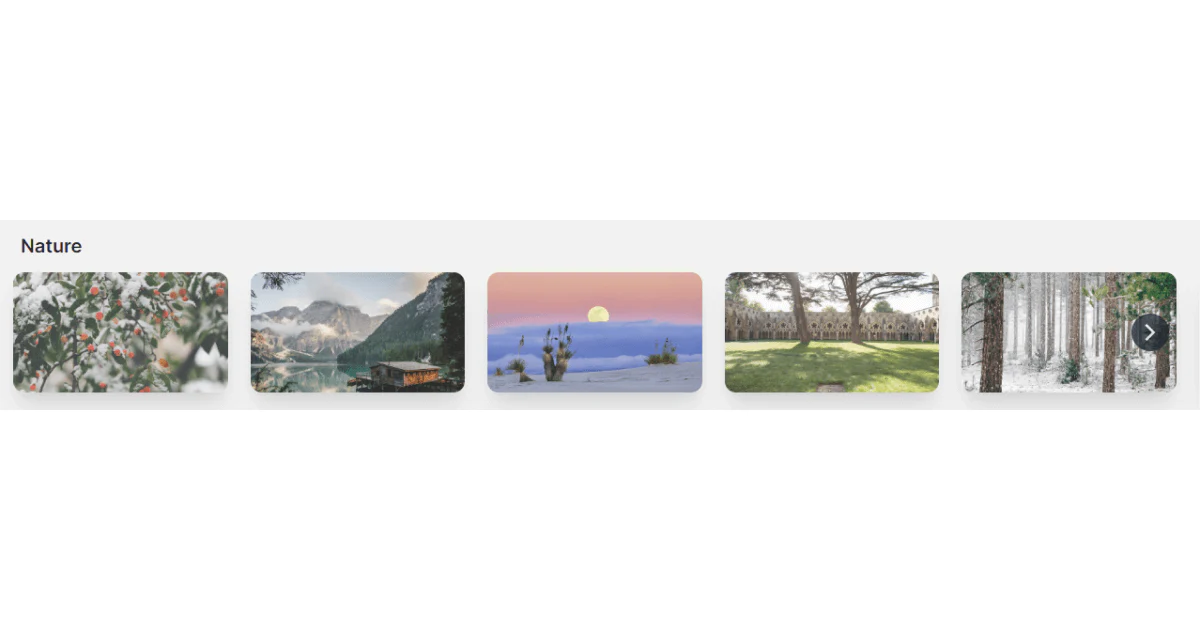
You can also upload your image or add a live photo or video.
Besides using these backgrounds on your card, you can add them to platforms like Zoom and use them as the background if you host a virtual networking event.
There is more than one way you can display your email signature:
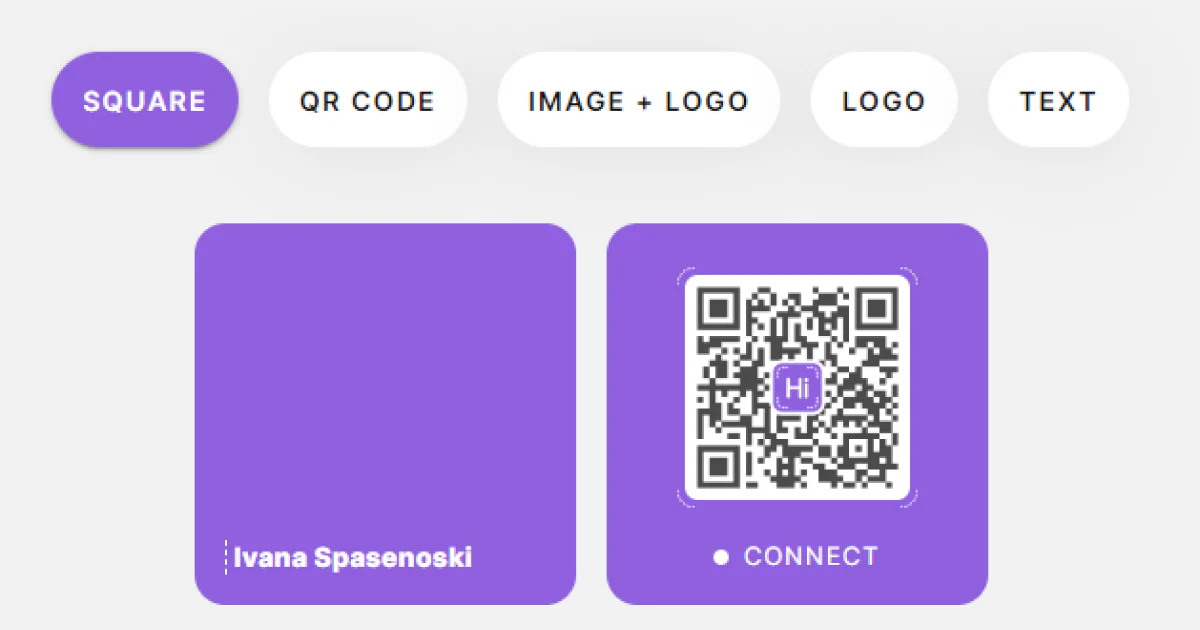
When you create your email signature, you can add it easily to email providers such as Gmail, Outlook, Apple Mail, etc.
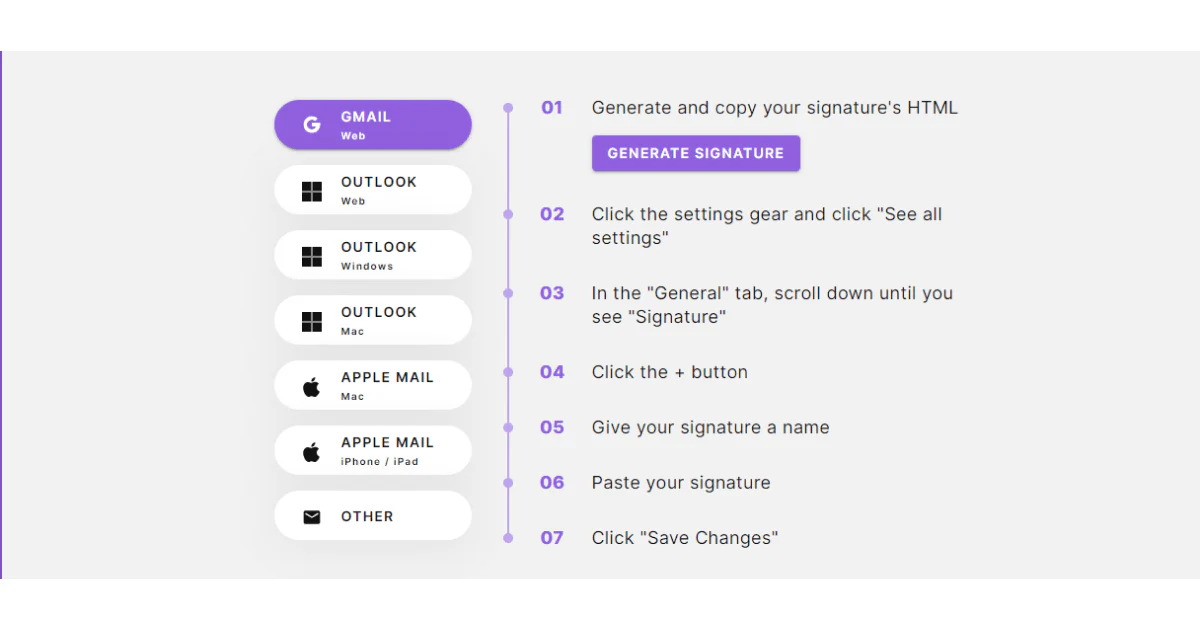
Although HiHello doesn’t sell NFC tags, you can write your card to an NFC tag bought elsewhere.
In order to do so, you’d need to download the HiHello app and create a digital business card.
HiHello offers more features for teams and businesses compared to Blinq. Thus, with HiHello, you can:
Hi Hello cards come with multiple sharing options:
Hi Hello also offers widgets, allowing you to share quickly from your lock screen.
💡 Note: If you use iOS, you can use Siri to ask for your HiHello QR code.
Before we wrap the HiHello story, two more features are worth mentioning: A business card scanner and a Digital address book.
✅ A Business card scanner transcribes and syncs paper business cards to your CRM.
✅ A Digital address book keeps track of your contacts with a chronological timeline. You can also organize the contacts alphabetically or in a grid.
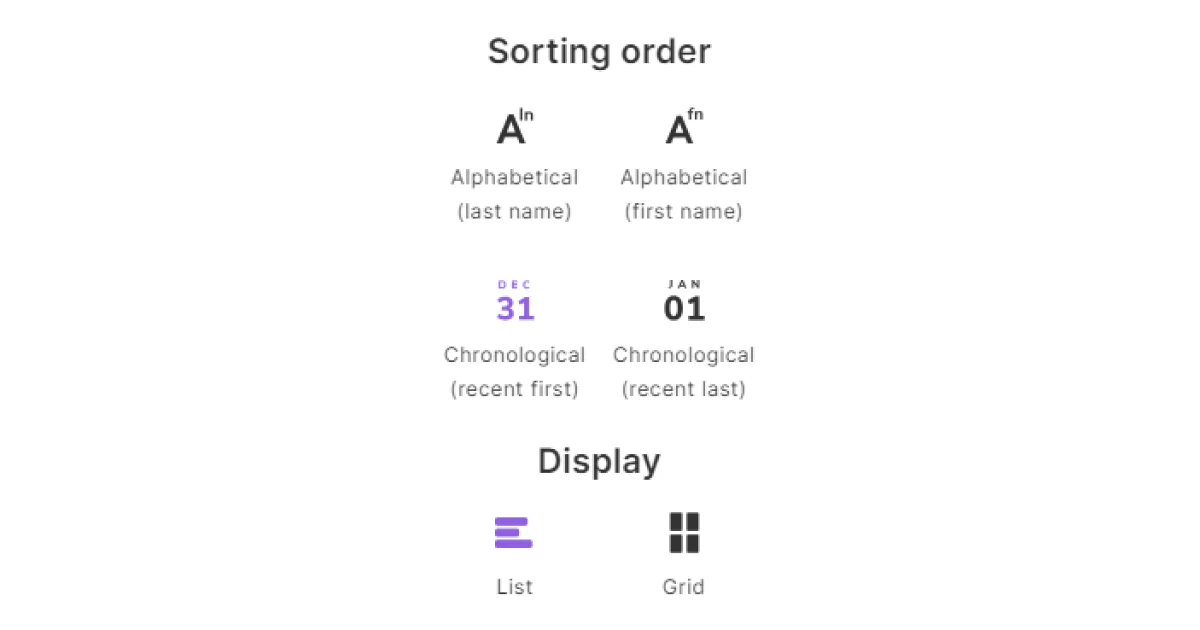
HiHello has 1 Free and 3 Premium Plans.
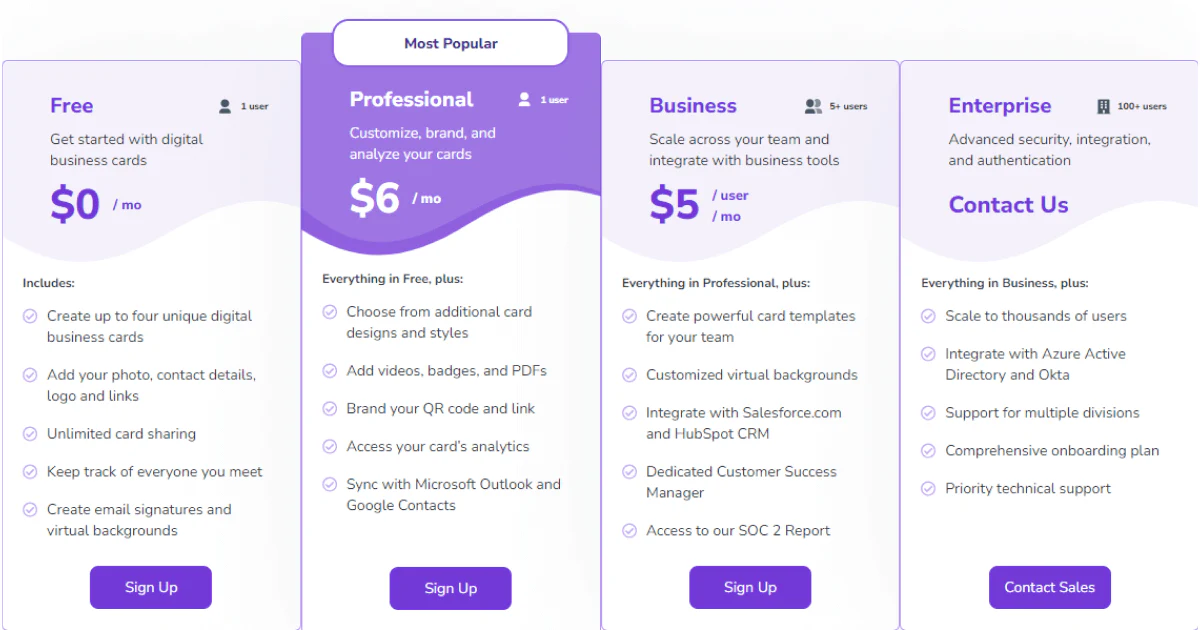
🟩 Multiple sharing options.
🟩 Possibility to upload video materials.
🟩 Versatile features.
🟥 Doesn’t sell NFC tags.
🟥 No option to merge and remove double contacts.
🟥 Limited customization options in the Free Plan.
What better way to choose a winner in the Blinq vs. HiHello battle than to quickly contrast them?
|
FEATURES |
BLINQ |
HIHELLO |
|
Customization |
Yes, but more limited compared to competitors. |
Yes, more versatile than Blinq. |
|
Features for Teams and Businesses |
Yes |
Yes, more versatile than Blinq. |
|
Sharing possibilities |
Yes |
Yes |
|
Multimedia support |
No |
Yes |
|
Pricing |
Less expensive than HiHello |
More expensive than Blinq |
Both digital solutions have plenty of features to offer, and the ultimate choice depends solely on your needs and preferences.
Personally, HiHello has a slight advantage due to more features in general and more options for teams and businesses.
However, my ultimate pick would be another digital solution - Tapni.
Tapni is an all-in-one digital solution that helps you create fully customizable digital business cards and accessories with QR codes and NFC chips.
Therefore, you can choose any color you like, design both sides of your card, and customize the QR code.
Besides highly customizable features, Tapni excels at providing robust features for teams and businesses:
✨ Automated onboarding - Connect your Microsoft Azure, Google, or Slack Employee Directory or upload a CVS or a Google Sheet file.
✨ Automated Lead Generation - Send your contacts directly to your CRM thanks to versatile integrations such as Salesforce, HubSpot, etc.
✨ Analytics tools - Get actionable and valuable analytics, measure ROI at events, reward top performers, etc.
✨ MailSign - Create an email signature using various templates.
✨ Multiple sharing options - Share your info by tapping, scanning, sending URLs, setting virtual backgrounds, etc.
✨and so much more.
Want to take Tapni for a spin?
Download the Tapni app today and redefine your professional relationships with only one tap.
4 Best NFC Business Cards on the Market in 2024
Mobilo vs V1CE - Which Digital Business Card Is Better?
We’ve Tried 4 Linq Alternatives - Here’s Our In-depth Feedback