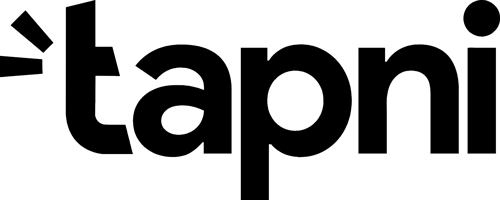Probieren Sie heute Tapni aus
Erstellen und bestellen Sie ganz einfach neue digitale Visitenkarten für aktuelle und neue Teammitglieder, indem Sie sie in Sekundenschnelle mit Ihrem Azure-, Google- oder Slack-Mitarbeiterverzeichnis synchronisieren.
Probieren Sie unsere Produkte
How To Make A QR Code For Any Link
QR codes are everywhere.
From restaurant menus to concert tickets, they're the go-to way to share information instantly without saying a word. But what if I told you that making a QR code for any link you want is so easy, you can do it in just a few steps? No matter if you're trying to promote your latest project, share your business card, or make networking smoother, QR codes will be there to support you in any kind of goals you have.
In this blog, we’ll discover why QR codes are still a game-changer and exactly how you can create one for any link you have, easily.
By the way, if you want to know how to properly use LinkedIn's QR Code, check this blog.
Why QR Codes Matter More Than Ever
QR codes have become a vital part of everyday life. They were initially invented to track car parts, but today, they became a tool for nearly everything — from marketing to payments. Think about it: a single scan can open your website, connect someone to your Wi-Fi, or let people access exclusive offers. All without the need for typing in those long and messy URLs.
Just imagine your favourite social media profile, portfolio, or event invite ready to share in one quick scan. That's what a QR code can do – turning your digital links into a physical action that’s instant and convenient.
So, let's see how we can create a QR Code for any link.
How To Make A QR Code For Any Link
-
Choose Your Link - First things first, pick the link you want to turn into a QR code. This could be your personal blog, your LinkedIn profile, or even a special promotional page for your latest offer. It doesn’t have to be anything complicated, just something that’s relevant and you’re ready to share.
-
Pick a QR Code Generator - There are plenty of tools that help you create QR codes, but not all are equal. You want something that’s simple and gets the job done without throwing tons of ads your way. Tapni offers an easy-to-use QR code toolkit that lets you generate both static and dynamic QR codes, fully customisable and totally free.
-
Create the Code - Once you’re on your chosen QR code generator, paste your link. Tapni’s generator, for example, allows you to enter your URL, customise the design, and then generate your QR code instantly. If you want to add a logo, change the colour, or make the dots look extra cool, Tapni will do that for you.
-
Download and Share - After customising, click to download the QR code. From here, the possibilities are endless. You can add it to business cards, share it in an email signature, put it on event banners, or even just print it out to keep with you for different networking opportunities. It’s all about convenience and making it easier for people to reach what you want them to see.
Static vs. Dynamic QR Codes: Which One Should You Use?
As usual, everything we're using will have some good, and some bad sides. Let's see how we can transfer this to static and dynamic QR Codes.
Dynamic QR Codes
Pros:
- You Can Always Edit Them: The destination URL can be changed without altering the QR code itself, allowing updates to the linked content. ✅
- You can track Them: Businesses can track scan metrics, such as the number of scans, time, and location, providing valuable data for marketing analysis. ✅
- You Can Personalise Them: Dynamic QR codes can contain more information and functionalities, like form submissions and user authentication. Plus, you can use your brand colours & visual identity to fully customise the QR Codes (especially if you’re Tapni Business user) ✅
Cons:
- Monthly/Yearly Cost: Generally, dynamic QR codes require a subscription service to manage and track the data, leading to ongoing costs. 💸
- Dependency on Service Provider: Changes and updates depend on the service provider's platform and infrastructure. 📲
Static QR Codes
Pros:
- No Ongoing Costs: Once created, static QR codes are free to use without any subscription fees. ✅
- Simplicity: Easy to create and use for straightforward applications where the content doesn’t need updating. ✅
Cons:
- Non-Editable: The content linked to a static QR code cannot be changed once it’s generated. ❌
- Lack of Tracking: Static QR codes do not provide scan metrics, limiting the ability to analyse engagement and effectiveness. ❌
Based on everything said so far, and by knowing how QR Codes can actually help you in the networking & business, another question appears: how you can improve something you can’t measure?
What Problems QR Codes Solve?
There are few important points here:
1) You Can Easily Share Your Information: QR codes allow users to quickly access information, websites, and contact details without typing URLs or text manually. This enhances user experience by reducing friction. 🤩
2) You Can Enable Contactless Transactions: QR codes facilitate contactless payments, a feature that became especially valuable during the COVID-19 pandemic. This has accelerated their adoption in retail, hospitality, and transportation sectors. 💳
3) You Can Make Your Marketing More Efficient: QR codes bridge offline and online marketing strategies, enabling businesses to engage customers through print media while directing them to digital platforms for more information or transactions. 📈
4) You Can Track The Usage: Businesses can track and analyse customer interactions with QR codes, gaining insights into engagement and behaviour. This helps in refining marketing strategies and improving customer service. 🔀
5) You Can Pay & Socialise Easier Than Before: QR codes are used for secure authentication processes, such as in event ticketing, access control, and identity verification. You’ve probably experienced this on music or cultural events, in hotels, and co-working spaces. 🔐
Where Should You Use Your QR Code?
Now that you have your QR code, think about where it can make the most impact:
- Business Cards: Skip the traditional "here’s my number" route. Instead, share a QR code that leads to a complete digital business card with all your info – social media, website, email etc.
- Email Signatures: Adding a QR code to your email signature gives recipients a quick way to explore your site or get in touch.
- Event Flyers and Posters: If you're promoting an event, a QR code on the flyer can take people straight to the sign-up page or provide more event details.
- Product Packaging: Brands like Nike and Starbucks use QR codes to share more about their products. Why not do the same for your services or latest release?
Ready to make your first QR code? Tapni offers an all-in-one platform to create, customise, and track QR codes with ease – no tech experience needed.
📦 Wrapping It Up
If you’re a small business owner, a freelancer, or just someone who wants to make sharing links a whole lot easier, QR codes are still one of the most effective tools out there. They’re easy to create, easy to share, and can really help bridge the gap between online and offline worlds. Plus, with tools like Tapni, customising them for your brand has never been easier.
Create your free QR code today and explore the possibilities of making your information more accessible, creative, and efficient. Whether it's for networking, marketing, or just showing off something cool, QR codes are here to stay, and they’re waiting for you to make them yours.
If you would like to explore more about QR Codes, make sure to read following blogs:
Abonnieren Sie Tapni
Melden Sie sich für unseren Newsletter an und wir halten Sie über die neuesten Ankünfte auf dem Laufenden.