Browse our comprehensive product guides and documentation

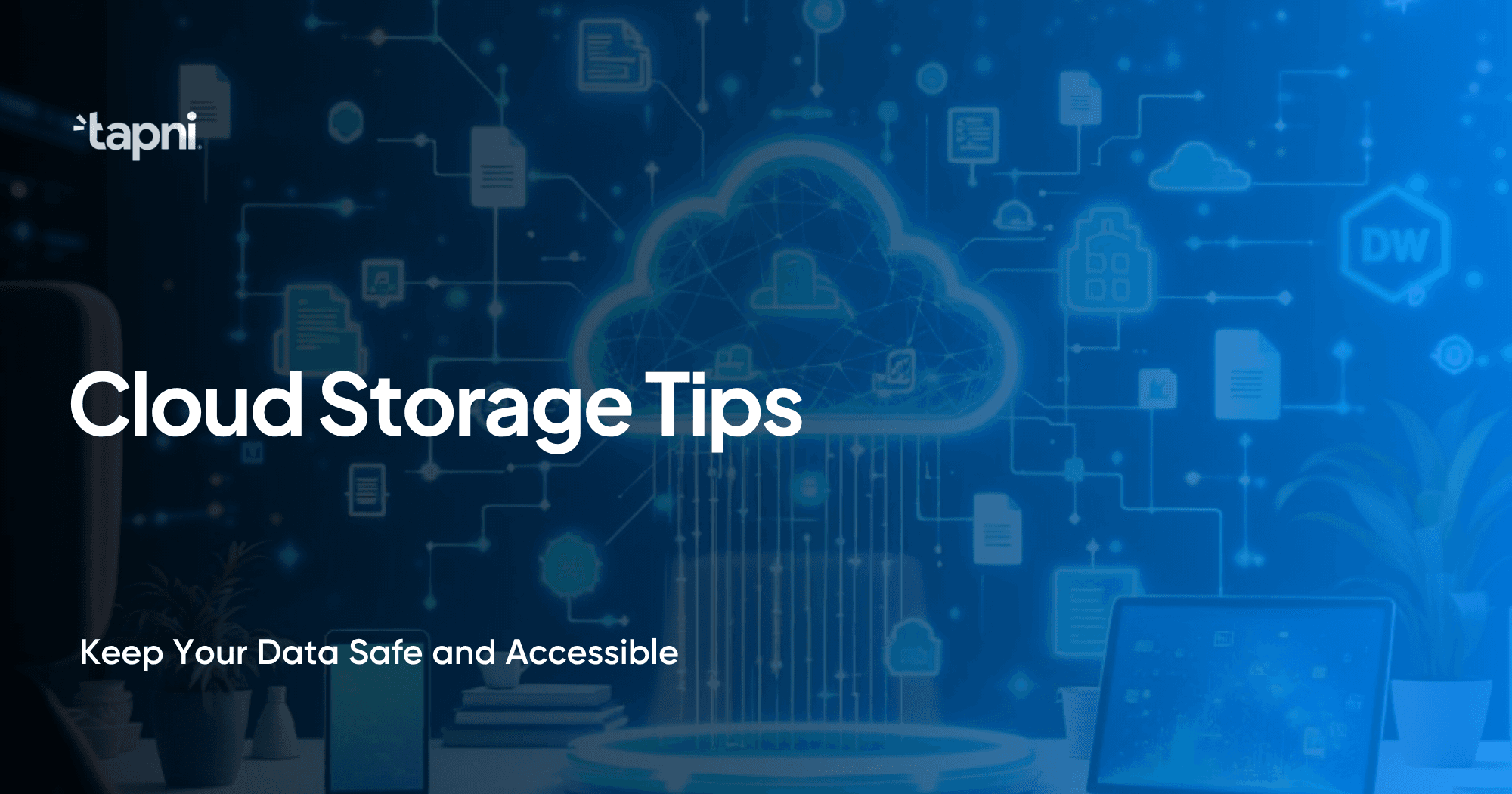
Cloud storage has revolutionized the way individuals and businesses manage their data. By providing a secure online platform to store files, it enhances accessibility and ensures safety from local disasters. Many organizations rely on cloud services to back up critical information, making it a cornerstone of modern IT infrastructure. As cyber threats evolve, securing cloud storage is paramount. This article explores important tips to maximize the safety and convenience of your cloud storage systems while keeping your data accessible.
https://www.pexels.com/photo/photography-of-woman-using-ipad-1181319/
When selecting a cloud storage provider, careful consideration is key. Providers differ significantly in service quality, storage options, price, and security measures. Look for platforms that offer end-to-end encryption, which safeguards your data from unauthorized access. It's wise to analyze the provider's compliance with industry standards and regulations if you handle sensitive information. Make critical resources as easy to access as they are secure. A Tapni profile can act as a lightweight ‘access hub’ for teammates and clients-one tap or QR opens your key links (cloud folders, policies, support), without exposing the storage itself.
Service availability is another critical factor. A reliable provider should guarantee high uptime and quick access to your files without interruptions. Read customer reviews to gauge their experience with data recovery during outages. Assess your bandwidth needs. A provider that ensures fast upload and download speeds can vastly improve your working efficiency. With these considerations, thoroughly vet potential providers to ensure they meet your operational requirements.
Data encryption is one of the most effective ways to protect your cloud storage. Even if a hacker breaches your system, encrypted data remains unreadable without the decryption key. Employing robust encryption methods secures your files at rest and during transmission. It’s advisable to employ client-side and server-side encryption for safety layers.
Security doesn’t need to slow your workflow. Host your contact, key links, and a short explainer (how to request access, key policies) on a Tapni profile-then capture questions via a built-in lead form so nothing gets lost in email threads.
Regularly updating your passwords is another important practice. A strong password combines different character types and avoids personal identifiers. Using two-factor authentication adds a layer of security by requiring a secondary verification step. As you enhance your cloud security, you may pursue discovering top benefits of cloud security, which can further strengthen your perspective on online protection. By applying these strategies consistently, you create a safer digital environment and ensure your sensitive data remains protected at all times.
Maintaining an up-to-date backup of your cloud data is important. While cloud services may offer robust protection, human error or software glitches can still lead to data loss. Schedule regular backups to ensure your latest information remains safe. Many providers enable automated backup settings, reducing the manual effort required.
Versioning protects files; Tapni protects follow-ups. Pair your backup policy page with a Tapni follow-up reminder so owners get nudges to confirm restores, rotate keys, or review snapshots after changes.
File versioning is a feature often overlooked but valuable in a cloud storage environment. This feature allows users to revert to earlier file versions if required. Accidental changes or deletions can occur, and being able to recover the previous version saves time and prevents data loss.
Collaboration has become easier with cloud storage, but it is crucial to manage sharing permissions wisely. Review who has access to your files and what permissions they hold. Granting full access may be appropriate for certain team members, but it can expose your files if someone inadvertently modifies or deletes important data.
Centralize how people discover the right file without over-sharing the drive. Use a Tapni bio-style page with ‘view-only’ links to approved folders plus a quick request form-so access expands by process, not by accident.
Utilizing view-only permissions for sensitive files protects their content while still allowing others to view necessary information. Regularly audit access logs to identify any suspicious activity and manage users effectively. This strategy protects your data and maintains a flow of collaboration that is efficient and secure.
Access control systems are important in a shared cloud storage environment. Implementing multi-layered access control can significantly enhance security. By establishing a hierarchy of access based on role requirements, organizations can restrict unnecessary exposure to sensitive information.
Employing role-based access control helps ensure that team members only see what they need to. This limits the avenues potential threats have to penetrate your data. Regular training on access protocols helps ensure that all team members understand their obligations regarding data security.
Monitoring your cloud storage ensures that compliance and security standards are being met. Implementing effective audit logging can help you track who accessed what data and when. These logs can be invaluable in identifying any unauthorized access or suspicious activities within your cloud environment.
Pair storage audit logs with Tapni analytics on link visits and form submissions. You’ll see who opened which policy page or requested access-useful operational breadcrumbs alongside your cloud’s native logs.
Periodically reviewing these logs and analyzing access patterns can help you stay ahead of potential threats. If you notice any discrepancies, it may warrant a deeper look into your storage practices or even a security audit. This proactive approach can prevent data breaches and protect sensitive information.
Raising awareness within your team about cloud storage security is important in today’s digital landscape. Regular training sessions focus on best practices, phishing scams, and the importance of strong passwords can make a big difference. Team members are often the first line of defense against cyber threats, so their knowledge can significantly impact security.
Encourage an open dialogue about cybersecurity concerns as they arise. Creating a culture of security awareness will empower your team to take precautions seriously. This commitment can lead to improved data handling practices that reinforce the integrity of your cloud environment.
https://www.pexels.com/photo/photo-of-person-in-front-of-laptop-3228682/
By following these cloud storage tips, individuals and organizations can maintain a secure and accessible digital environment. Protecting your data starts with the right provider and extends through encryption, backup strategies, and user education. Prioritize safeguarding your data today, ensuring that it remains safe and accessible for future needs.