Browse our comprehensive product guides and documentation

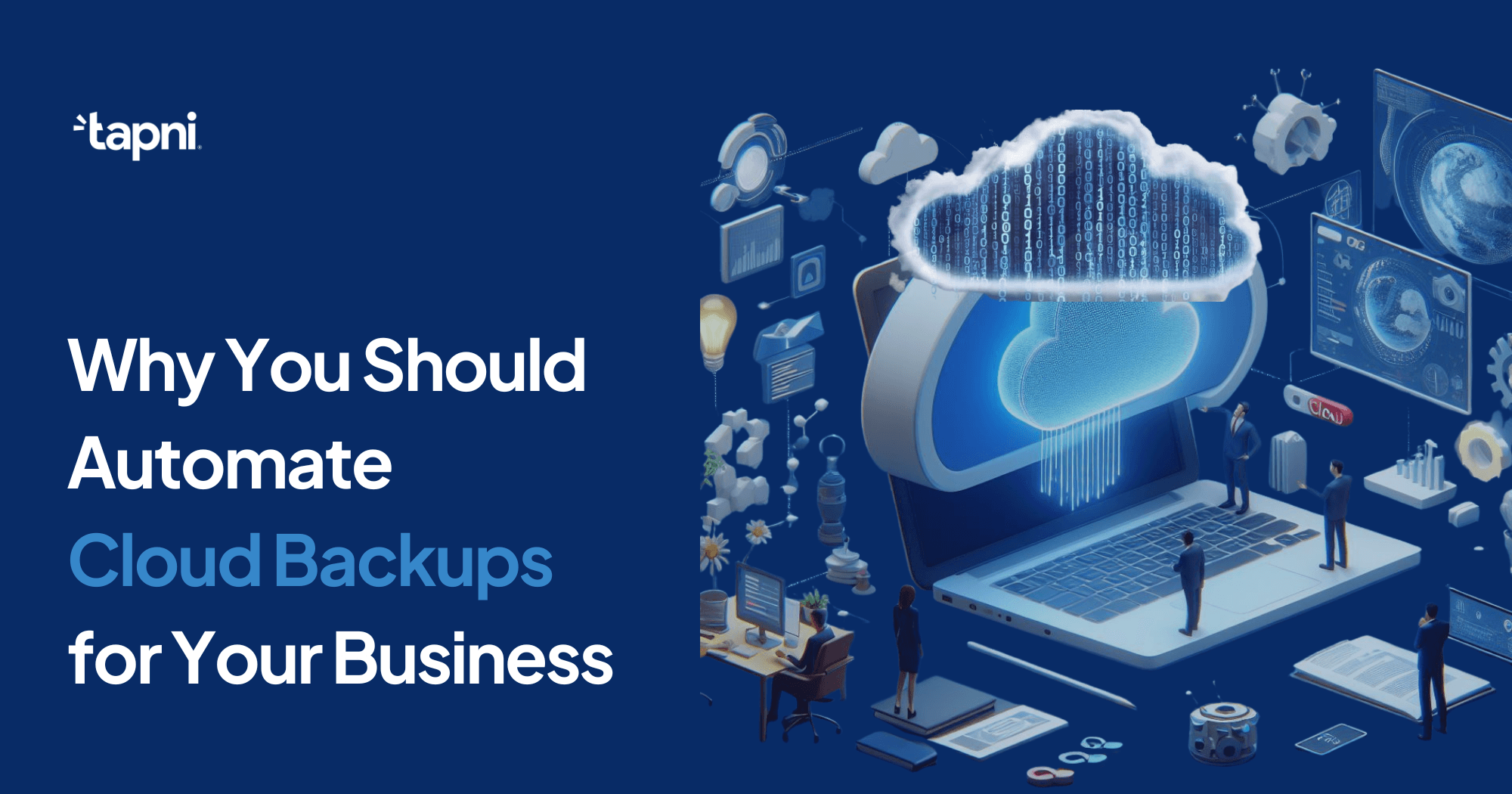
In the contemporary business world that is moving very fast, one of the most important assets that a company has is data. In terms of client data, financial data, and similar information, the loss of valuable files may have a disastrous impact on business and reputation. Backups on a manual basis or in a local storage are no longer enough to guarantee the safety and availability of business information. Cloud backups automation is a secure, effective, and dependable method of storing crucial data and reducing the chances of loss to the minimum.
The cloud backups are automated to enable business organisations to have a continuous system of safeguarding data without the assistance of a person. A methodical way of making sure that data is backed up either on a scheduled basis or on a real time basis will help the companies to avoid the traps of human error and enable the critical files to be updated all the time. This strategy ensures increased security of data, and it also gives the business owners and IT team a sense of peace as they are able to concentrate on strategic activities rather than on the usual maintenance.
The Advantages Of Cloud Backup Automation
Backing up to a cloud is also automated to help the business cut the down time in case of a system failure, accidental deletion of files, or even a cyberattack. By automatically storing the data in a secure cloud environment, the ability to restore it within a short period of time even with minimal disturbance to operations is possible. This will guarantee that employees are able to work effectively and clients are able to receive minimum disruption of the services, maintaining business continuity and trust of the clients.
Automated backups can also enhance the integrity of data besides reducing downtime. Incremental backups and versioning are some of the features that cloud backup services offer, and this gives the business the opportunity to access the older versions of files or only the latest changes. This helps in the preservation of vital information that is accurate and minimizes chances of data being lost forever as it is a major concern to firms that are using manual backup systems.
Scalability And Availability Of Cloud Backups
Businesses also have more flexibility and access through the automated cloud backups. Convenience at work is experienced where employees can access files anywhere at any time as long as they are connected to the internet. This can be important especially when a company has an isolated group of employees or has an office in various locations since the employees in the group can have the most updated information without having to undergo such complicated processes of file-sharing.
Additionally, cloud storage can be scaled and hence businesses can ensure that they can increase their data requirements as the needs increase. To meet the needs of higher storage capacity, automated cloud backups can be customized to meet the needs of a company that is expanding its operations or using more data. Other cloud solutions such as some of the Dropbox alternative services have scalable plans, which enable businesses to efficiently increase storage capacity with no significant infrastructure expenses.
Automated Cloud Backups Cost Effectiveness
Cost savings in the long-term can also be achieved by investing in automated cloud backups. With data being stored in the cloud, businesses are able to save the cost of having physical data storage facilities like servers and hard disk drives. Hardware, software upgrades, and security issues are handled by cloud storage vendors and leave the company to concentrate its resources on the actual operations instead of IT maintenance.
Manual data management is an additional hidden cost that automated cloud backups will minimize. Employees do not have to take hours to do regular backups which are not only time consuming, but also can be erroneous. This removes the need to have this burden on the business, which allows the company to better allocate the time that employees will spend on the company, enhancing productivity as well as lowering labor expenses without losing any of the necessary data being compromised.
Cloud Backup Has Several Security Benefits
Another important reason why cloud backups should be automated is the improved security offered by cloud backups. Sensitive data is not exposed to unauthorized access and cyber threats because reputable cloud providers encrypt data, implement control measures, and invest in other security measures. Through automation of the backup process, businesses avoid the chances of files being forgotten or being left exposed to insecurity by mistakes of human beings.
Disaster recovery preparedness is also secure. The local data storage may be compromised by natural disasters, hardware malfunctions, and ransomware attacks, but automated cloud backups mean that people have a safe copy of business data saved on another server. This redundancy enables businesses to recover quickly during disruptive activities as well as ensuring continuity in operation, which is a critical aspect in winning the trust of clients and satisfying the regulatory demands.
Conclusion
Businesses are no longer in a position to afford the luxury of automating their cloud backups but as a necessity. It ensures that data is always secured, minimizes the chances of loss and enhances efficiency in operations. It is through the use of automated systems that companies are able to sustain business continuity, improve on security and also maximize resource allocation.
As data gains more significance in any business setting, automated cloud backups are an aggressive move that protects the future of an enterprise. The firms that have a high level of data protection by automation are in a better position to manage disruptive events, comply with the regulatory standards and stay competitive in the technological-driven market. One of the potential steps in building a secure and data management strategy that is resistant to future disruptions is to explore trusted solutions to cloud storage, including an adequate Dropbox alternative.