Browse our comprehensive product guides and documentation

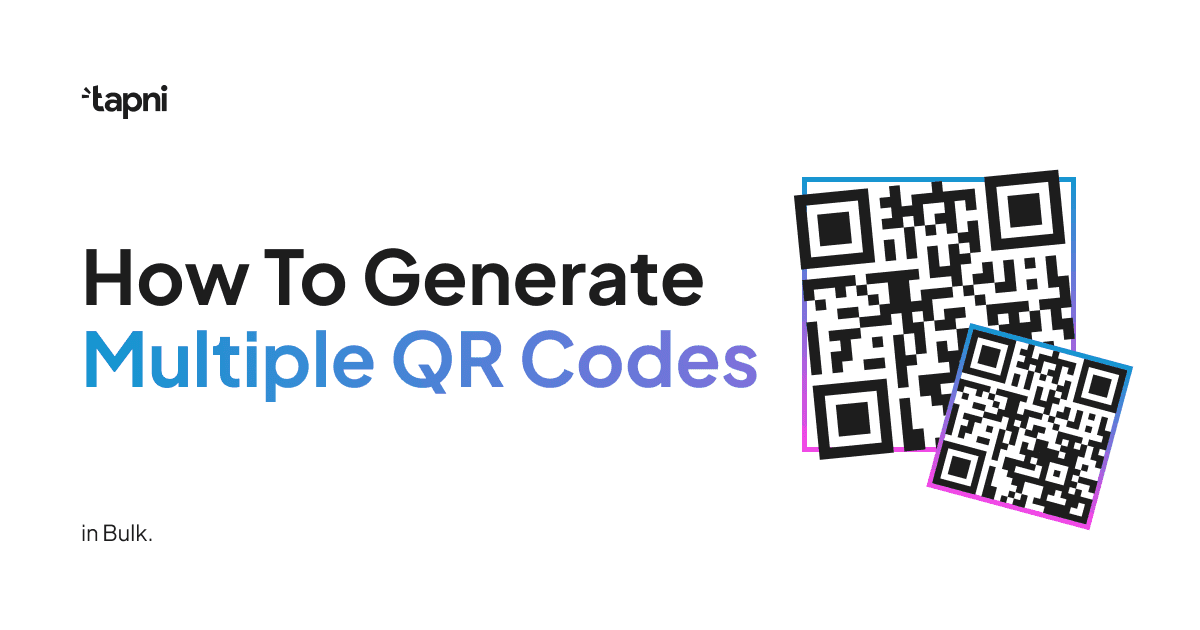
Did you know that the number of QR smartphone scans increased by almost 20 million between 2020 and 2022?
QR codes’ rise in popularity lies in their ability to quickly and easily transfer information between devices.
You can find these two-dimensional barcodes everywhere, from marketing campaigns and product packaging to contactless payments and ticketing.
While generating a single QR code is a straightforward task, what if you need to generate multiple QR codes in bulk for a project, event, or business?
Does it matter if the QR code is dynamic or static?
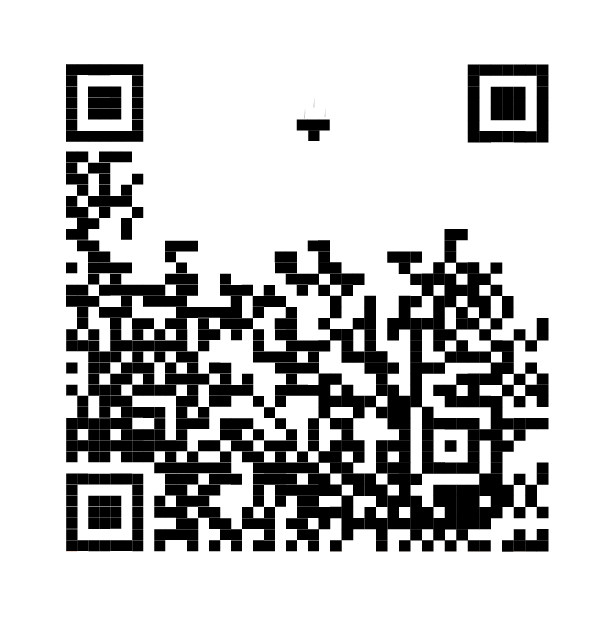
If similar questions run through your head, you’re in the right place because we have answers.
Read on to find out how to generate multiple QR codes in bulk and make the process a breeze.
Let’s dive in!
Bulk creation of QR codes is the process of generating a large number of QR codes in a single operation.
Thus, instead of creating QR codes one by one, bulk creation allows you to produce multiple QR codes simultaneously or in quick succession.
Bulk QR code generating is particularly useful when you need numerous QR codes for:
Moreover, bulk QR code generation is a time-saving and efficient way to handle large-scale projects, as it eliminates the need to create each code manually.
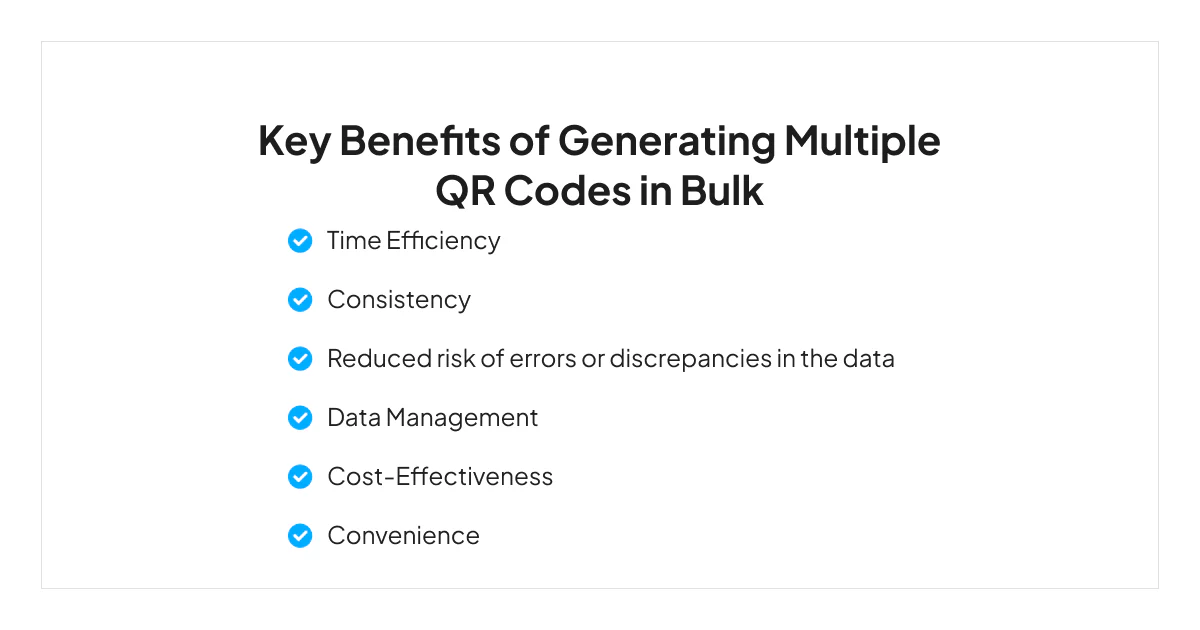
QR code types are as versatile as their use, but some of the most common types include:
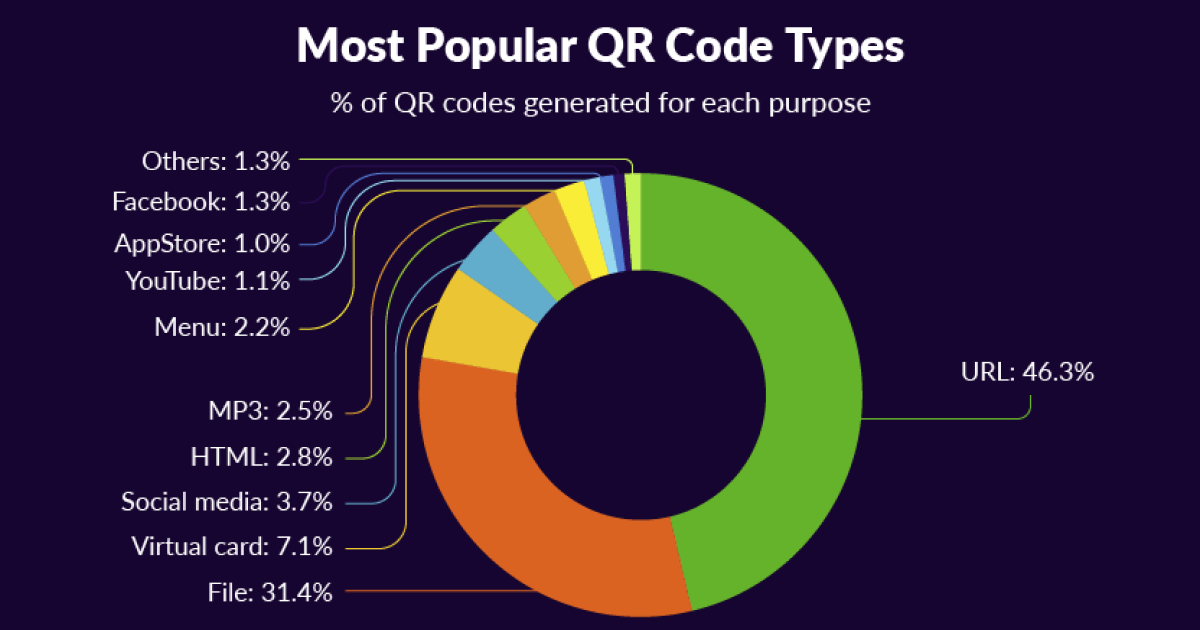
Regardless of their type, all QR codes fall into two categories: static and dynamic.
The main difference between static and dynamic QR codes is their flexibility and tracking options.
Static QR codes contain fixed data you can’t change after generating the code.
Thus, if you need to update the information or content, you must create a new QR code, which is inconvenient if you need to change info frequently.
Static QR codes don’t have tracking and analytics options.
All of this doesn’t mean that static QR codes are bad - you just need to be careful when to use them.
For example, websites, one-time offers, product information, etc., will do fine with static codes since the data linked to the code will likely remain constant.
Dynamic QR codes contain data you can modify or update after generating them.
The actual content is stored on a server, and you can change this content without altering the QR code itself.
As a result, dynamic QR codes have greater flexibility and allow for real-time updates.
Dynamic QR codes often come with built-in analytics, allowing you to track scanned data, such as the number of scans, locations, and times.
Since they are more versatile and adaptable, they are ideal if you need to make frequent updates.
For example, inventory management, event management, digital profiles, marketing campaigns, etc., will benefit from dynamic QR codes.
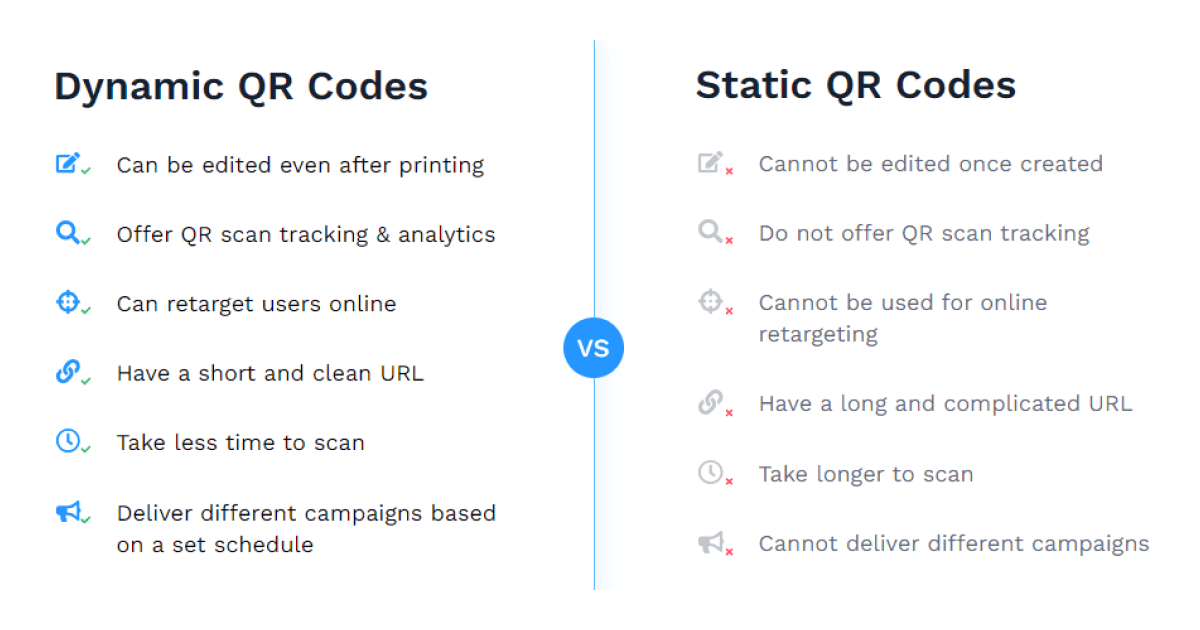
Now that we’ve gone through the ins and outs of QR codes let’s see how to generate multiple QR codes in bulk.
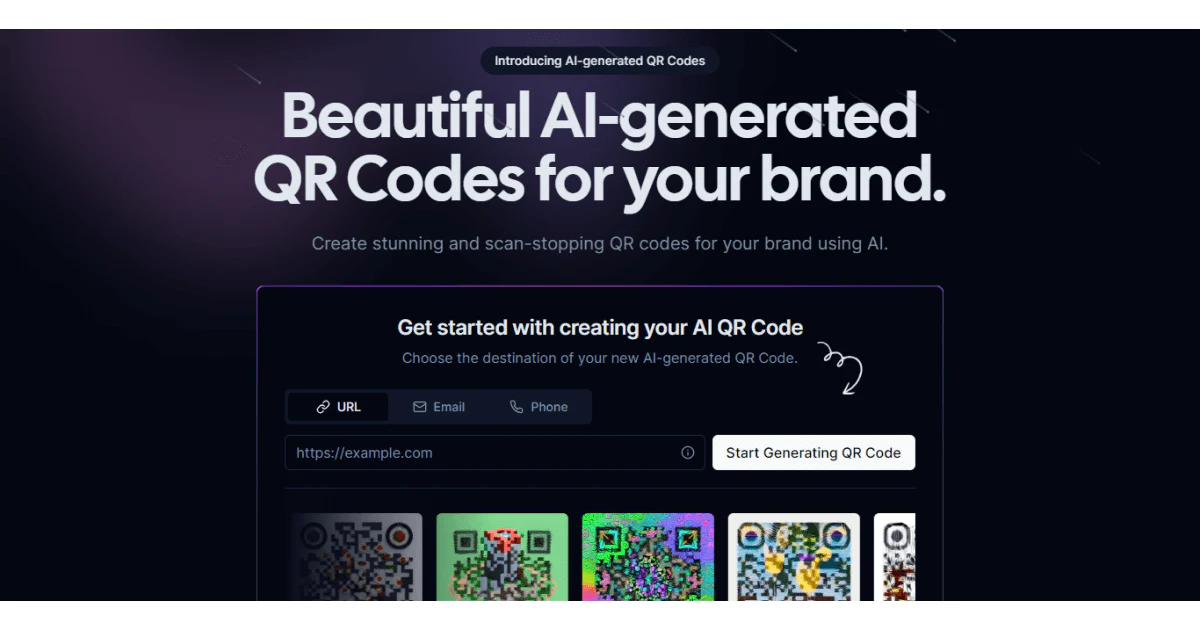
Click on Start Generating, and you’ll land on the dashboard where you can choose the destination of your code: URL, email, or phone number.
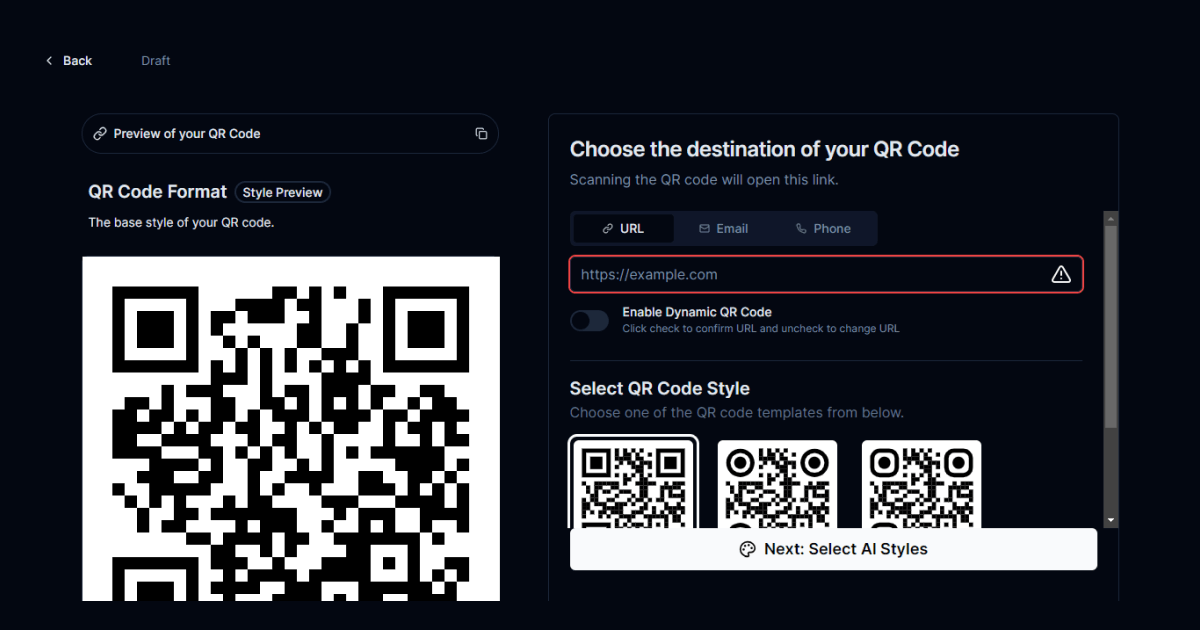
In addition, you can also choose whether you’d like to enable a dynamic QR code.
Now, it’s time to select a QR code template and a desired color before you move to AI Styles.
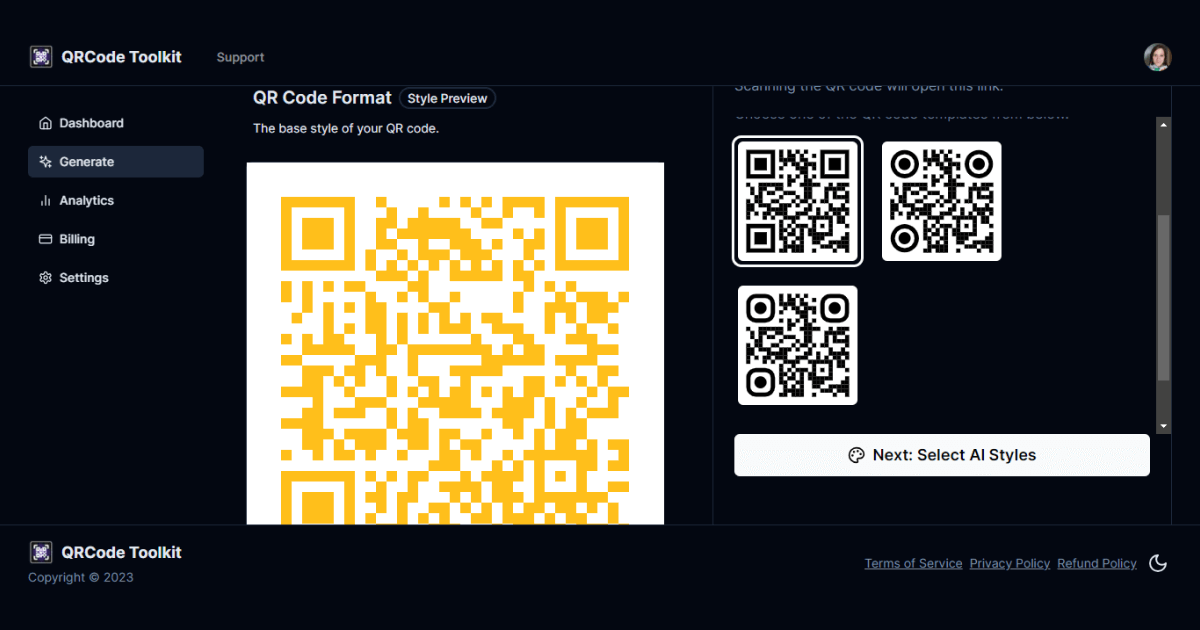
You can choose from various AI Styles and click Start Generating.
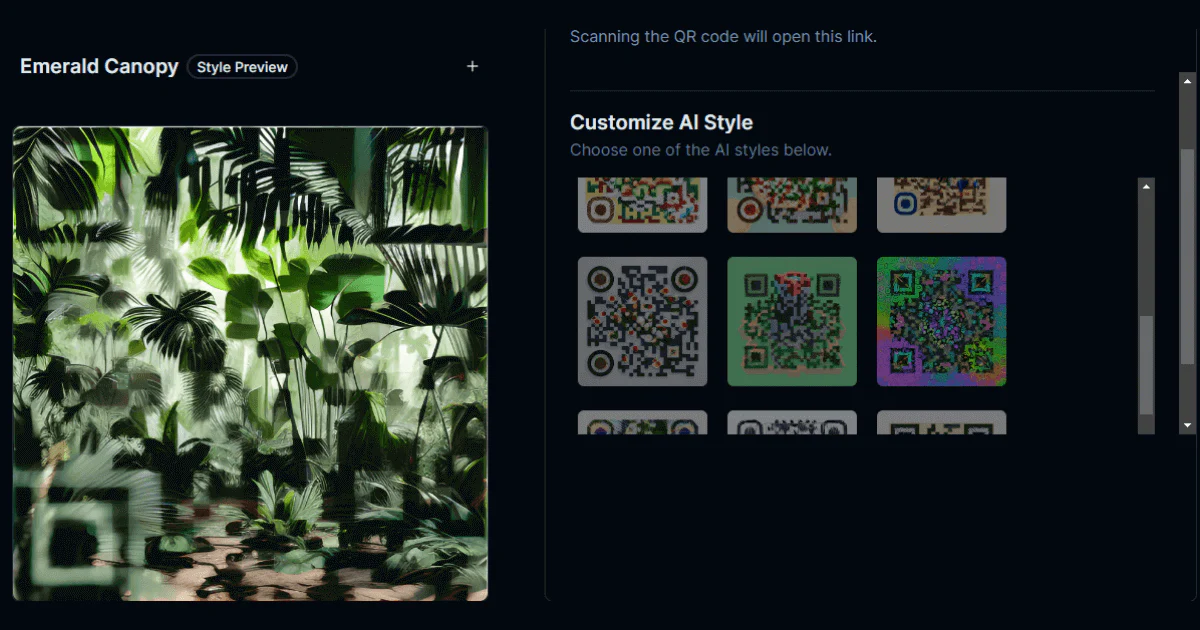
Within only a few seconds, you’ll get your customized QR code to download as a PNG. file, or share it as a link.
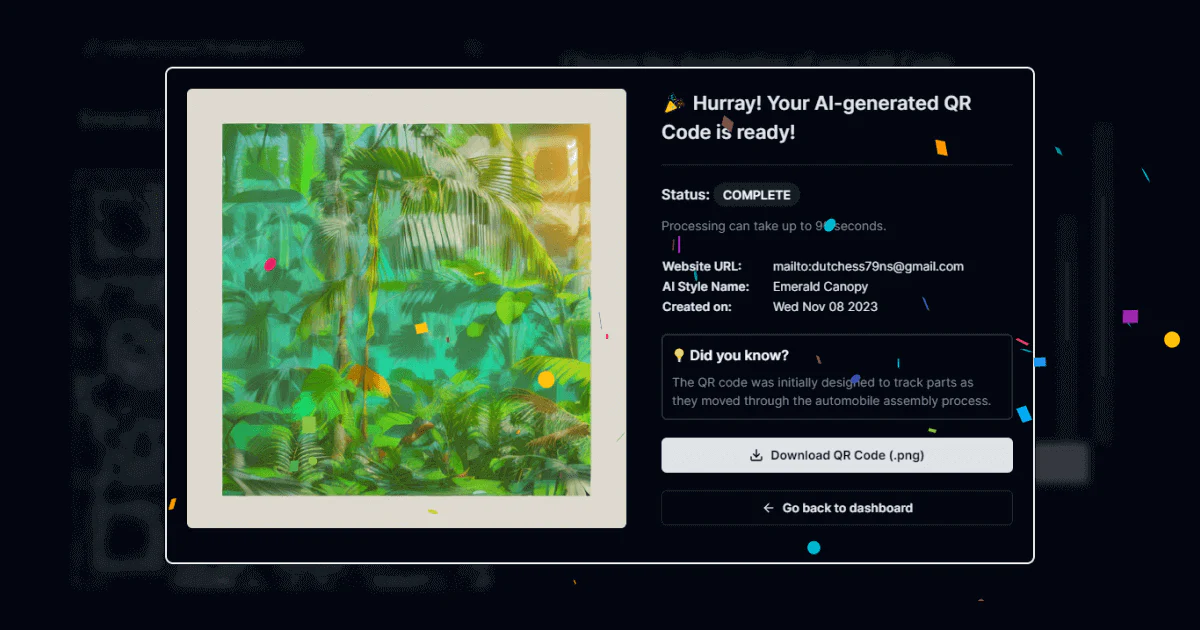
We’ve promised generating QR codes in bulk will be a breeze, right?
Moreover, if you generate QR codes with the QRCode Toolkit, there’s more than meets the eye.
Tapni is a robust digital solution that helps create digital business cards and accessories while providing superb features to elevate your networking a few notches higher.
From an AI Business Card scanner, team management, and automated lead generation features to valuable analytics and metrics, Tapni equips you for every networking phase.
As of recently, we’ve included one more “weapon” in our rich arsenal of tools - the QRCode Toolkit.
The QRCode Toolkit helps you create stunning and customizable QR codes in a few easy steps, and the kit also comes with additional features:
✨ Built-in QR scanner - The toolkit has an integrated scanner, turning your device into a QR code reader.
✨ Customization - Enables you to add a personal touch by incorporating brand colors, embedding logos, or using specific design motifs.
✨ Dynamic QR Codes - the ability to create dynamic QR codes without regenerating the code every time you change info.
✨ Analytics - Tracks scan frequencies, identifies peak scan times, and even discerns user locations.
✨ Efficient Storage & Management - You can easily categorize, access, and update your codes.
✨ 100% Scan Rate - All QR Codes are verified to scan on Android and iOS devices.
Ready to get creative and generate QR codes that are showstoppers?
Sign up for Tapni’s QRCode Toolkit today and redefine how you connect to the world around you.
Create a scavenger hunt with QR codes placed throughout the event venue so that each QR code leads to a clue or challenge.
Participants earn points for scanning codes and completing tasks.
Develop a quiz or trivia game where attendees scan QR code to access questions. Consequently, correct answers lead to points, and participants can compete individually or in teams.
Display a digital leaderboard showing the top participants based on QR code interactions.
Encourage attendees to compete for the top spots by scanning as many QR codes as possible in exchange for a reward.
Create networking challenges with QR codes that prompt attendees to find specific individuals, scan their networking profile QR codes, and connect with them on a given platform.
Place QR codes in unexpected locations throughout the event venue.
When attendees scan these codes, they unlock hidden rewards or prizes, such as exclusive merchandise or discounts, helping to build loyalty with client gifts and create a memorable brand experience.
Use QR codes to enter attendees into raffles or giveaways, where each QR code scan is equivalent to a raffle entry, providing an incentive for interaction.
Organize a collaborative puzzle game where attendees need to scan QR codes to access puzzle pieces or clues.
They must work together to complete the puzzle within a time limit.
Encourage attendees to scan QR codes that lead to themed photo challenges. Participants can submit their photos and compete for prizes in various categories.
Allow attendees to generate their own QR codes with unique challenges, information, or networking requests.
They can then exchange these QR codes with others, encouraging interactions and partnerships.
Create a storytelling game where attendees scan QR codes to access story fragments, and they must piece the story together by interacting with other attendees.
3 Ways to Scan QR Codes from Photos or Documents