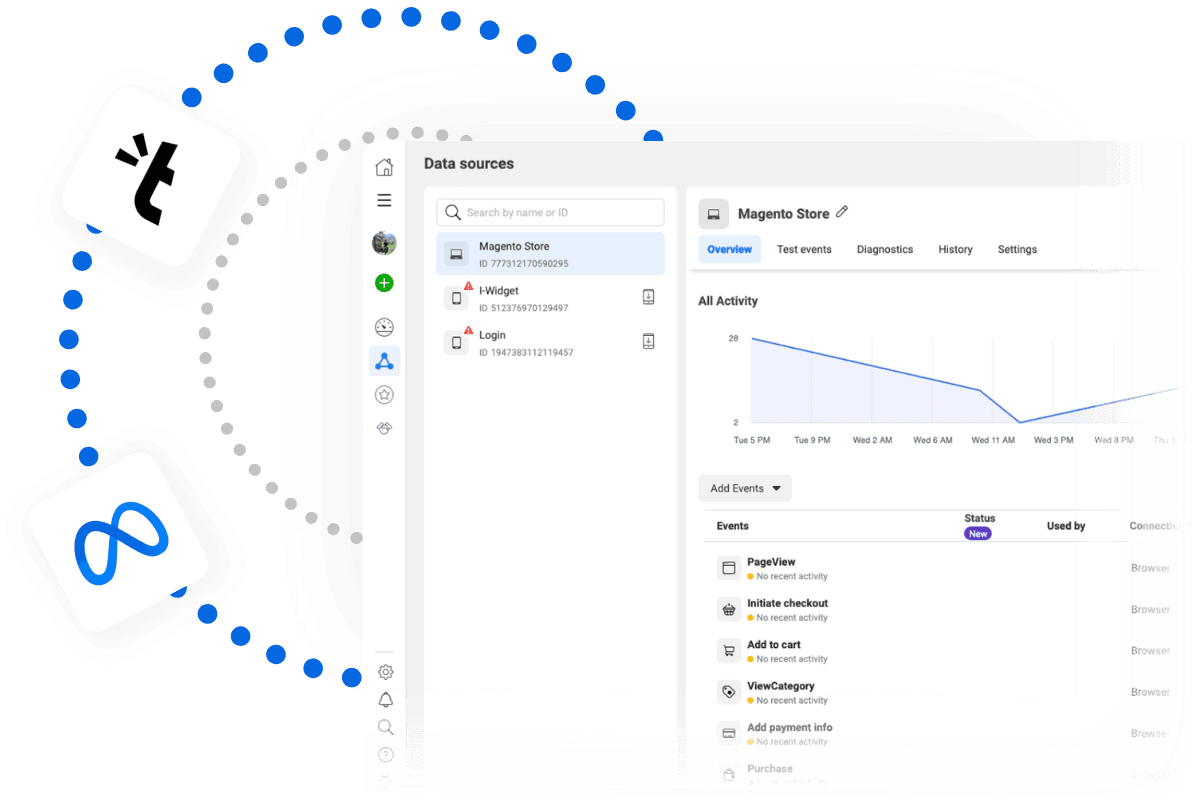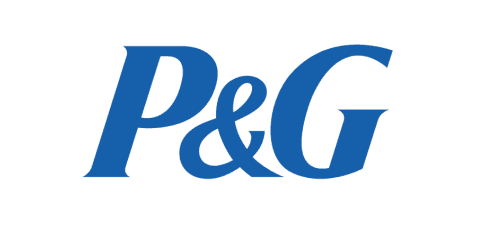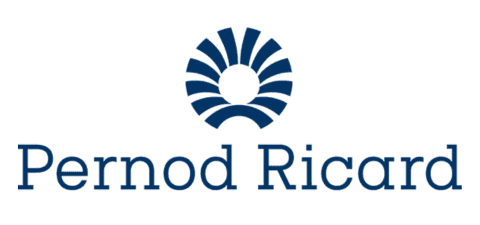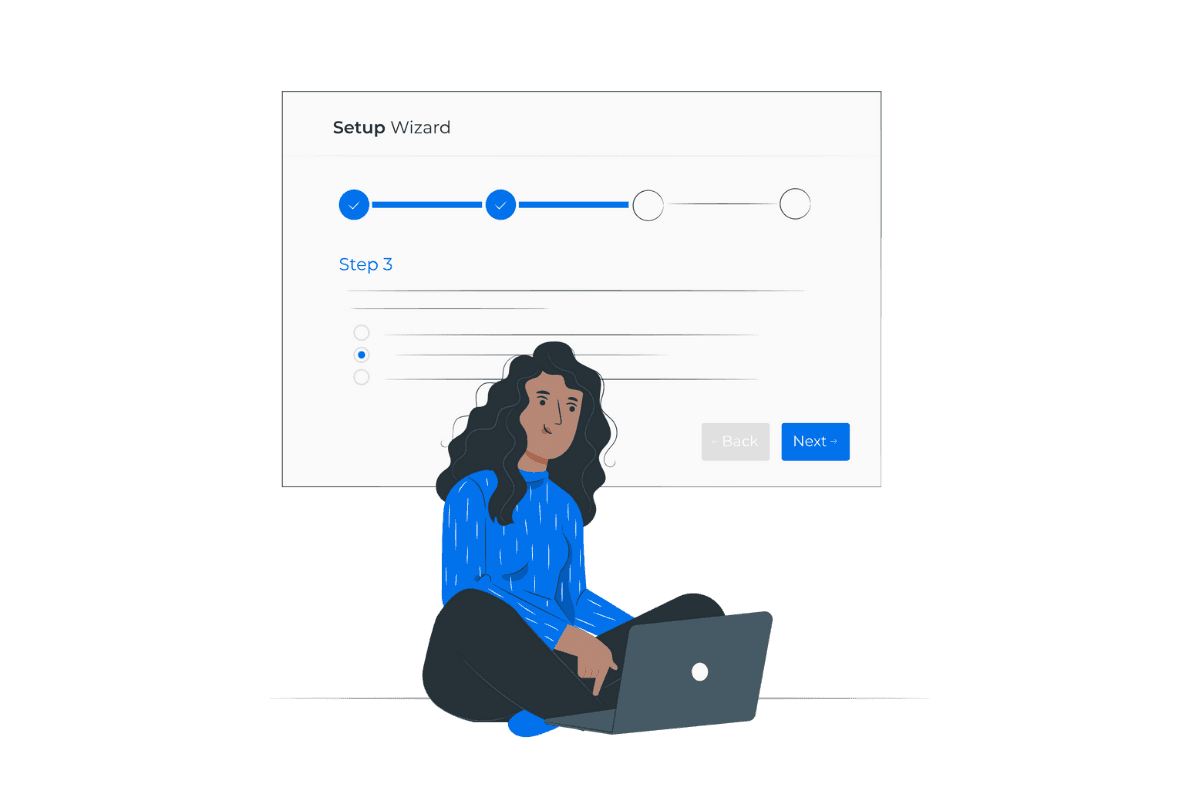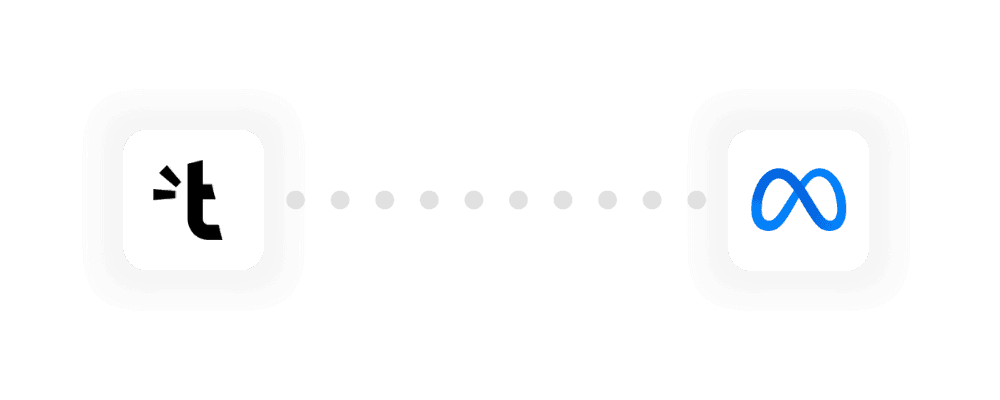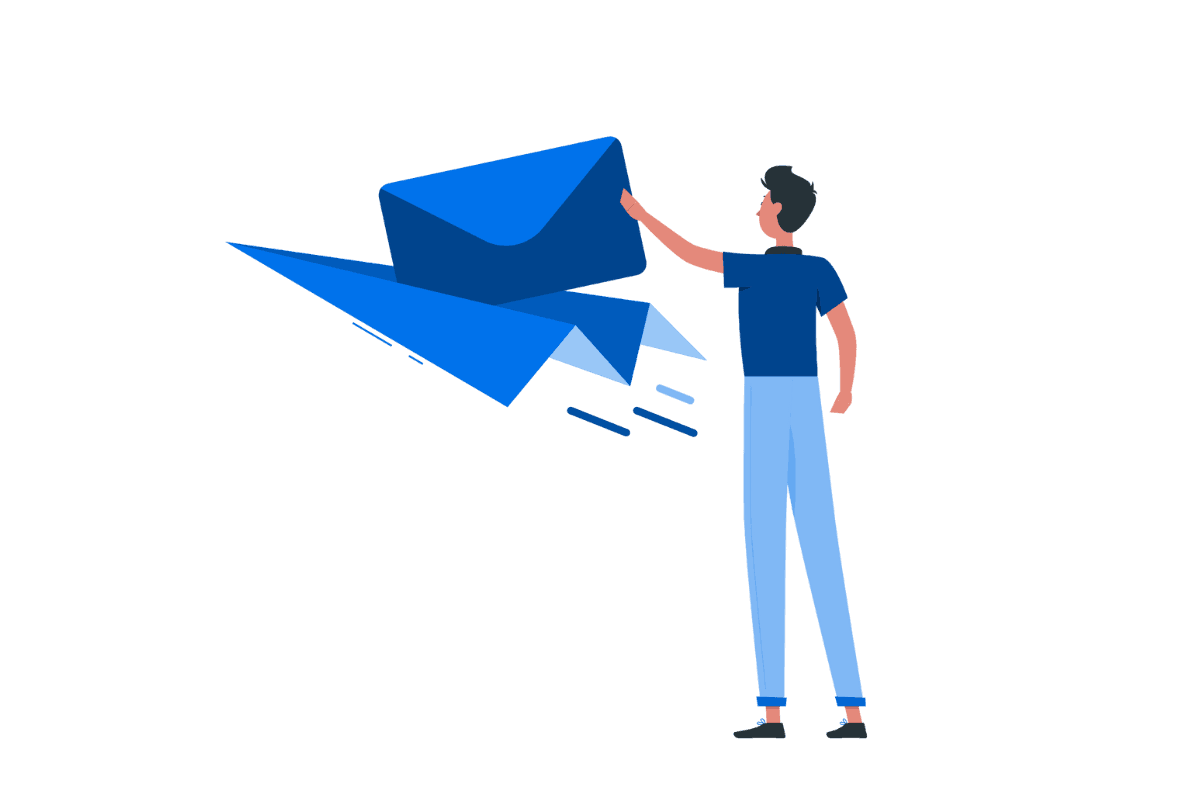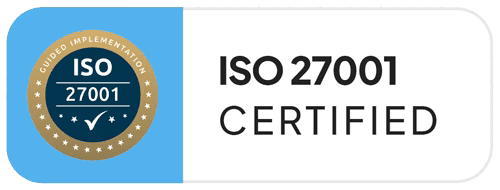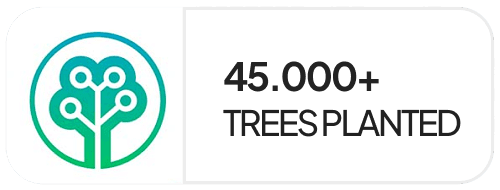1
Access the Tapni Business Dashboard
Log in to your Tapni Business Dashboard. Navigate to Integrations > Meta Pixel.
2
Get Your Meta Pixel ID
Go to your Meta Business Manager. Navigate to Events Manager > Pixels. Copy your Meta Pixel ID.
3
Enter Your Meta Pixel ID in Tapni
Paste your Meta Pixel ID in the Tapni Meta Pixel settings. Click Save Changes to activate tracking.
4
Verify Meta Pixel Activation
Use Meta Pixel Helper (Chrome extension) to check if tracking is working. Visit your Tapni profile and check for events firing in the Meta Events Manager.