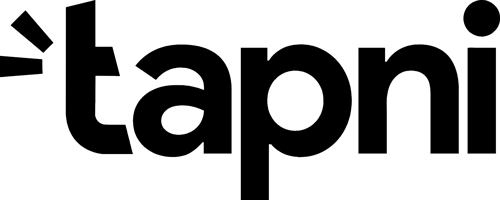Try Tapni today
Easily create and order new Digital Business Cards for current and new team members by synchronizing with your Azure, Google, or Slack Employee Directory in a matter of seconds.
Try Our Products
How To Make Spotify Link Shortener
Well, you probably have heard about Spotify already in the late 2000’s.
Except if you’re Alex Hormozi, ‘cause this dude discovered Spotify in early 2010’s - in 2013, to be fully correct.
However, Spotify is a digital music, podcast, and video streaming service that gives you access to millions of songs and other content from artists all over the world.
Just like Tapni, Spotify operates on a freemium model, offering basic services with advertisements for free, while additional features such as improved streaming quality and offline downloads are offered via paid subscriptions.
But there’s one main issue with things you sharing from Spotify - looong links. 😭
And that’s what we’re going to discover at this blog: how to make Spotify link shorter & more effective - all for free. 💰

Source: open.spotify.com
How Spotify Works
Spotify allows users to stream music, podcasts, and other audio content on-demand.
Users can:
- search for specific songs, albums, or artists
- create their own playlists, or
- explore playlists curated by Spotify or other users.
The platform also provides personalised recommendations based on the user’s listening history.
How To Share Spotify With Others
You can share Spotify links with anyone, easily - it doesn’t matter is it a podcast, a playlist, or some other type of audio content.
This is an example: https://open.spotify.com/artist/06HL4z0CvFAxyc27GXpf02.
There’s some good music behind this link, but the links itself isn’t that nice. It’s too long, and there’s some weird, unknown array of letters and numbers at the end of the link. The point is to make a link:
- Shorter: It is important how the link looks like + the size matters. In this case, the shorter the better. 1️⃣
- More Readable: Any call-to-action with such a long link won’t be effective. The shorter the link, the more readable it is. 2️⃣
- Easier For Promotion: If you would like to use the same link on Social Media, Printed Material, or for different type of commercials, other won’t know what to do with such unreadable and link that doesn’t say anything. 3️⃣
Problems, oh problems - how to kill those three flys by one shoot? 🪰
We know how you can do it.
Tapni allows you to create free link shorteners, and easily turn long and unreadable links into short, effective, and cool call-to-action(s).
I mean, just look at this: t.link/taylor.swift.
This link:
- is short just as needed: you can realise the context behind just from one look. ✅
- is easy to read: no long arrays of numbers & letters. ✅
- can be used anywhere: such link can be used literally anywhere, since it doesn’t require much space, and it can be easily accessed. Great for social media content, YouTube videos, flyers, posters, or as a part of the QR Codes. ✅
If you would like to surprise the ones who would click on such a link (and not yell ‘hey, there’s something about Taylor Swift behind this link’), Tapni offers another version of the link shorteners: https://t.link/WQwGD.
This links is also short, readable (contains only 5 characters) + you can also use it for wider brand promotion and marketing. ✅
One amazing add-on for Tapni link shorteners is the fact that every link you create inside Tapni App comes together with the unique QR Code for that link. Check the example bellow. 👇

Note: this is a Demo QR Code.
So, every time you create a link inside Tapni App, you’ll get:
-
Specialised Link Shortener 🚀
-
Specialised QR Code 🚀
All for free.
How To Make Link Shortener For Spotify With Tapni
Make sure that you’re logged in to your Tapni Account via Tapni Web App.
Then, type t.link/links. After that, follow the next steps:
- Click on Add Link.

- In the search bar, type Spotify.
- Then, Click on Spotify icon.

- In the second field, paste your Spotify link.

- Then click on Save.
- From that moment, your Spotify Link is active, as shown on the image bellow.

- As mentioned, you’ll have both Link Shortener + QR Code for any link inside your Tapni profile:

Note: As Tapni Business user, you can customise the QR Codes as well - add your logo, choose the type of borders, QR Code dots etc.
🎁 Bonus: 6 Business Lessons From Netflix Mini Series ‘The Playlist’
Spotify was launched in 2008 by Swedish entrepreneurs Daniel Ek and Martin Lorentzon, and their story was transferred to Netflix’s 6-episode mini-series called ‘The Playlist’. The series is full of interesting stories, and you can easily realise that platform as a Spotify was the best possible solution for the one of the biggest problems at that time - the clash between Pirate Bay and titans from the music Industry (like Sony, Warner, Universal and many more).

But this series is not only about how one of the most popular web apps of today’s world was made. When you finish it, you'll also learn that:
-
Everything depends on the business cards - the main character Daniel Ek and his starting Spotify team realising that the current decision makers in the music industry won’t be huge fans of Spotify.
But their kids will.
So they are heading out to schools and handing business cards to the people that will become their target group. Teenagers do not have that much money, even if they have rich parents - that’s why they would like free music, and since they’re young, they’re open to start and test out incoming trends. ✅
-
The job role actually matters. Learn how to set the right job role on your business card. ✅
-
When you do the right work, your network works for you. Learn how to get more connections faster. ✅
-
Your data privacy is important - everything must be secure. That’s why Tapni is ISO27001 certified. ✅
-
Testimonials can drive your business - make sure that the right word about your service is spread to the right people. ✅
-
Daniel Ek started small. Here’s the lesson: sit in your room and create/work alone, and eventually you’re going to be invited to many rooms. ✅
Now you know what to binge this weekend - you’re welcome.
🎁 Bonus #2: Similarities between Spotify & Tapni
Don’t be surprised - there are certainly multiple segments of Spotify and Tapni that are almost the same or at least very similar. While Spotify is trying to offer free music and audio content to everyone, and Tapni is trying to improve how people network and connect, they share a few same goals:
-
Personalisation For Every User: In the same way you can personalise your music lists on Spotify, Tapni allows you to personalise your digital business card. You can personalise your NFC business card, as well as your digital profile, and have something totally unique, something like no one else. 🔥
-
Integration With Other Platforms: Spotify integrates with social media platforms, allowing users to share their music and playlists with friends, follow other users, and see what their friends are listening to in real-time. On the other hand, Tapni integrates with HubSpot, Pipedrive, Zapier, Salesforce, and different CRMs/SSO Directories. This is especially important if you’re a business owner and you want to export the leads you’re collecting with Tapni to any of the mentioned tools. 🔥
-
Special Features For The Teams: Spotify has something called ‘Spotify For Artists’ - this feature allows artists to claim their profile, giving them insights into their streaming data, audience demographics, and more. It also provides tools for artists to manage their presence on the platform. On the side of Tapni, there’s Tapni For Businesses/Teams - a platform for centralised management of your digital business cards. You can track how the business cards are used, how every user is networking, with whom they’re connecting, which links is the most popular + you can try it 30 days for free, and find out the actual return on investment. 🔥
-
Offline Features: With a premium subscription, Spotify users can download music and podcasts for offline listening, which is particularly useful for listening on the go without using mobile data. Tapni offers offline features totally for free - you can use offline QR Code for sharing your contact information. 🔥
Now you know how to turn your Spotify favourites into short, effective, and nice-looking links. ✅
And that’s not the end - Tapni offers the entire customisation not only for the links, but for the QR Codes, Apple & Google Wallet, Exchange Contact Forms, Digital Profiles and many more. 💥
If you want to dive deeper into how to properly & effectively share your informations, and how much it is important to nurture your existing business connections, make sure to read some of the articles bellow:
- How To Follow-Up Effectively
- 11 Business Card Titles For Business Owners + [Examples]
- How Big Brands Are Using QR Codes
Want to take Tapni for a spin?
Create your free digital business card today and showcase your properties and personal brand in ways that were once unimaginable.
Subscribe to Tapni
Sign up to our newsletter and we’ll keep you up to date with the latest arrivals.