Provide employees with a secure, single sign-on experience while eliminating password fatigue.
Ensure only authorized users can access Tapni, aligning with company security policies.
Log in to your Tapni Business Dashboard. Navigate to Integrations > SAML SSO.
Retrieve the Entity ID and Assertion Consumer Service (ACS) URL from Tapni. In your SAML Identity Provider (Okta, Google Workspace, Azure, etc.), create a new application using these details.
Option 1: Upload the metadata file from your IdP.Option 2: Enter the required SAML parameters manually: Issuer (Entity ID), SSO URL, X.509 Certificate, and NameID Format (Email recommended).
Ensure the correct fields are mapped between your SAML IdP and Tapni (Email, First Name, Last Name, Title, Department).
Define which user attributes are passed from your IdP to Tapni.
When an employee leaves, Tapni access is revoked immediately.
Works with Okta, Google Workspace, Azure AD, Ping Identity, and other SAML-compliant IdPs.
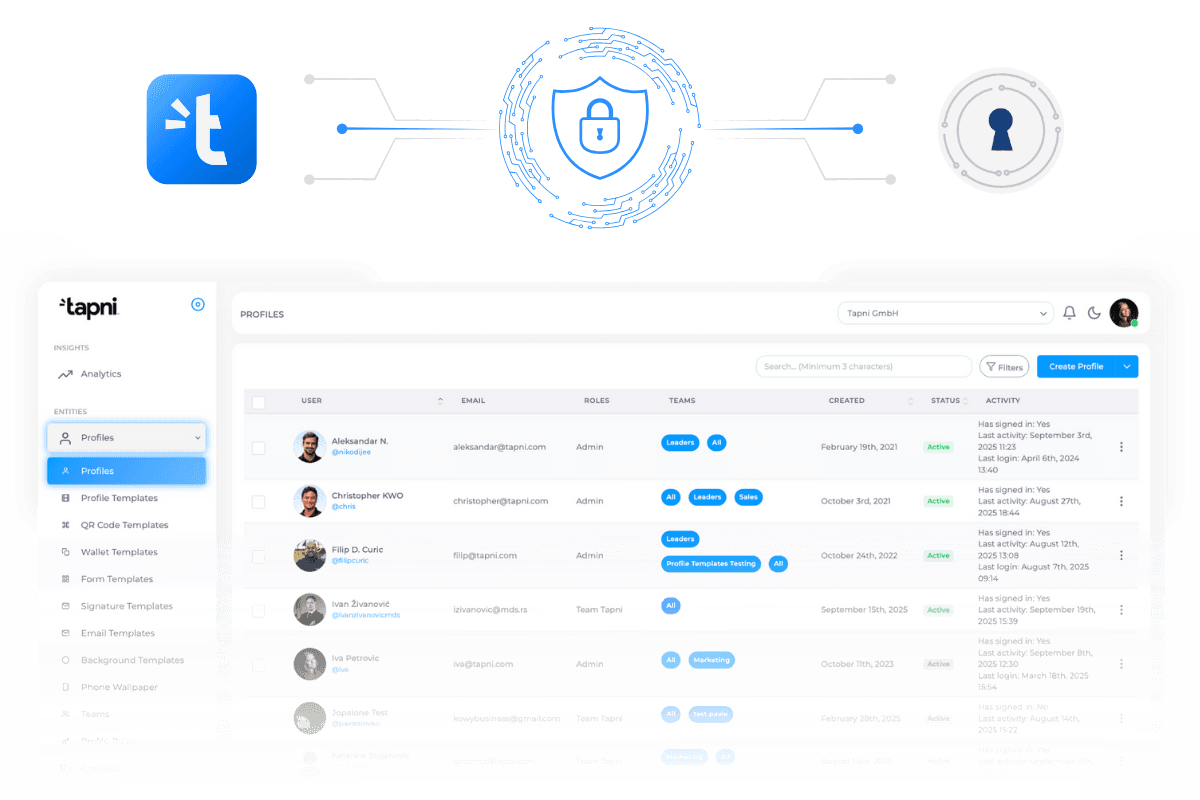
| Traditional Onboarding | Tapni's Automated Sync | |
|---|---|---|
| Time to Onboard | Several days | A few hours |
| Manual Effort | High | Minimal |
| Error Rate | Moderate to High | Low |
| Security Risks | Increased due to delays |
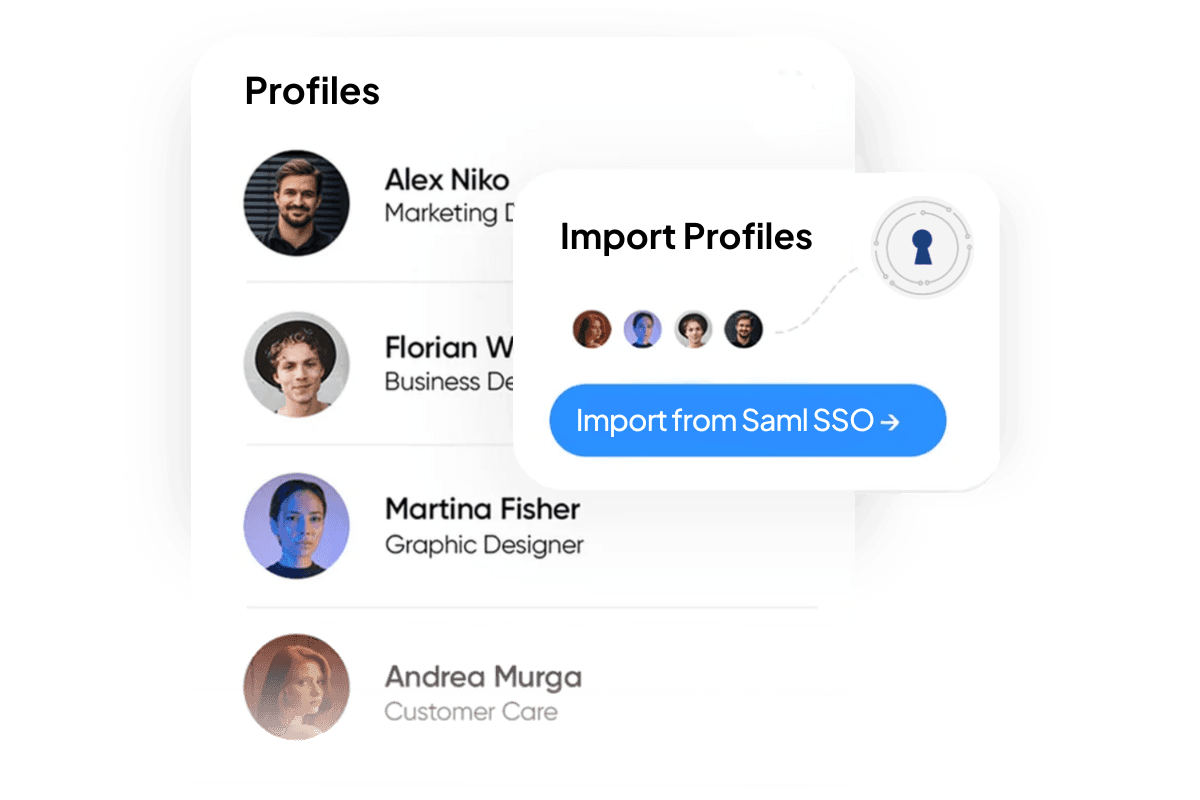
Simplify user management and enhance security with Tapni’s SAML Single Sign-On.
Ready to automate user sync with Tapni?
Click below to set up SAML SSO integration in just a few minutes!
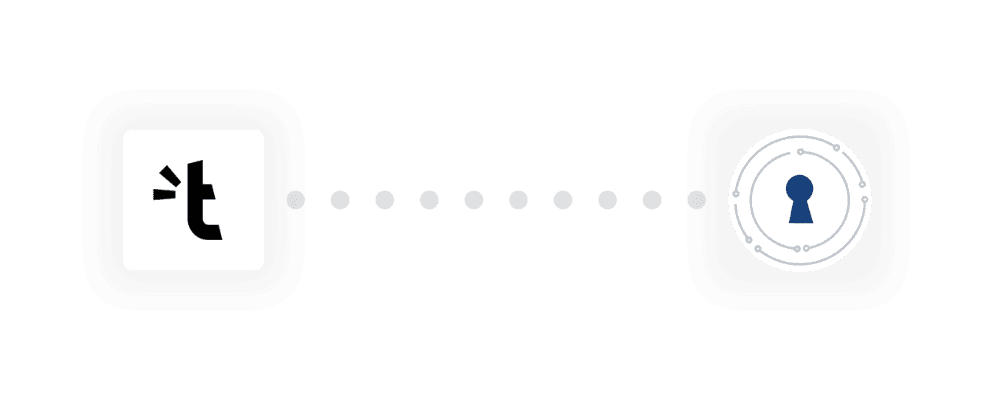
For any other questions, please feel free to contact us.
When an employee joins or leaves, their Tapni access is automatically updated.
Sync with HR tools, CRM platforms, and identity management solutions.
Supports Multi-Factor Authentication (MFA) and Conditional Access Policies.
| Minimized with real-time updates |
Browse our comprehensive product guides and documentation
